| Last Modified: 07-31-2024 | 6.11:8.1.0 | Doc ID: RM100000002PYNV |
| Model Year Start: 2023 | Model: GR Corolla | Prod Date Range: [09/2022 - 11/2022] |
| Title: THEFT DETERRENT / KEYLESS ENTRY: SMART KEY SYSTEM (for Entry Function (except TMMMS Made)): Entry Lock/Unlock Functions and Wireless Functions do not Operate After New/Additional Key ID Registration; 2023 MY Corolla Corolla Hatchback Corolla HV GR Corolla [09/2022 - 11/2022] | ||
|
Entry Lock/Unlock Functions and Wireless Functions do not Operate After New/Additional Key ID Registration |
DESCRIPTION
If all of the following conditions are met after an error message is displayed on the screen of the GTS during registration, or after performing new key ID registration or additional key ID registration, it is suspected that there is an ID code registration failure between the certification ECU (smart key ECU assembly) and main body ECU (multiplex network body ECU), or there is a certification ECU (smart key ECU assembly) or main body ECU (multiplex network body ECU) malfunction.
- It is possible to start the hybrid control system*1 or engine*2
- Wireless door lock/unlock operation is not possible
- Entry lock/unlock operation is not possible
Also, if the hybrid control system*1 or engine*2 does not start, refer to the following and perform troubleshooting as the suspected cause is a malfunction of the electrical key transmitter sub-assembly, smart key system (for start function), etc.
for Gasoline Model: Click here
![2023 MY Corolla Corolla Hatchback GR Corolla [09/2022 - 11/2022]; THEFT DETERRENT / KEYLESS ENTRY: SMART KEY SYSTEM (for Start Function (Gasoline Model, except TMMMS Made)): HOW TO PROCEED WITH TROUBLESHOOTING](/t3Portal/stylegraphics/info.gif)
- *1: for HV Model
- *2: for Gasoline Model
WIRING DIAGRAM

CAUTION / NOTICE / HINT
NOTICE:
-
When using the GTS with the ignition switch off, connect the GTS to the DLC3 and turn a courtesy light switch on and off at intervals of 1.5 seconds or less until communication between the GTS and the vehicle begins.
Then select Model Code "KEY REGIST" under manual mode and enter the following menus: Body Electrical / Start Key(CAN). While using the GTS, periodically turn a courtesy light switch on and off at intervals of 1.5 seconds or less to maintain communication between the GTS and the vehicle.
- The smart key system (for Entry Function) uses the CAN communication system. Inspect the communication function by following How to Proceed with Troubleshooting. Troubleshoot the smart key system (for Entry Function) after confirming that the communication systems are functioning properly.
- Before replacing the certification ECU (smart key ECU assembly) or main body ECU (multiplex network body ECU), refer to Precaution.
-
If the electrical key and tire pressure monitoring system receiver assembly is replaced, it is necessary to register the electrical key transmitter sub-assemblies to the new electrical key and tire pressure monitoring system receiver assembly and perform registration and initialization.
For registration (for HV Model): Click here
![2023 MY Corolla Corolla HV [09/2022 - 03/2023]; TIRE PRESSURE MONITORING: TIRE PRESSURE WARNING SYSTEM (for HV Model): REGISTRATION](/t3Portal/stylegraphics/info.gif)
For registration (for Gasoline Model (for Type A)): Click here
![2020 - 2023 MY Corolla Corolla Hatchback GR Corolla [09/2019 - 11/2022]; TIRE PRESSURE MONITORING: TIRE PRESSURE WARNING SYSTEM (for Gasoline Model (for Type A)): REGISTRATION](/t3Portal/stylegraphics/info.gif)
For registration (for Gasoline Model (for Type B)): Click here
![2023 MY Corolla Corolla Hatchback GR Corolla [09/2022 - 03/2023]; TIRE PRESSURE MONITORING: TIRE PRESSURE WARNING SYSTEM (for Gasoline Model (for Type B)): REGISTRATION](/t3Portal/stylegraphics/info.gif)
For initialization (for HV Model): Click here
![2023 - 2025 MY Corolla Corolla HV [09/2022 - ]; TIRE PRESSURE MONITORING: TIRE PRESSURE WARNING SYSTEM (for HV Model): INITIALIZATION](/t3Portal/stylegraphics/info.gif)
For initialization (for Gasoline Model (for Type A)): Click here
![2019 - 2023 MY Corolla Corolla Hatchback GR Corolla [06/2018 - 11/2022]; TIRE PRESSURE MONITORING: TIRE PRESSURE WARNING SYSTEM (for Gasoline Model (for Type A)): INITIALIZATION](/t3Portal/stylegraphics/info.gif)
For initialization (for Gasoline Model (for Type B)): Click here
![2023 - 2025 MY Corolla Corolla Hatchback GR Corolla [09/2022 - ]; TIRE PRESSURE MONITORING: TIRE PRESSURE WARNING SYSTEM (for Gasoline Model (for Type B)): INITIALIZATION](/t3Portal/stylegraphics/info.gif)
- Check that there are no electrical key transmitter sub-assemblies in the vehicle.
- After repair, confirm that no DTCs are output.
- Inspect the fuses for circuits related to this system before performing the following procedure.
PROCEDURE
|
1. |
CHECK WHETHER HYBRID CONTROL SYSTEM OR ENGINE STARTS |
(a) Using the electrical key transmitter sub-assembly that was used for key ID registration, check if the hybrid control system*1 or engine*2 starts.
OK:
Hybrid control system*1 or engine*2 starts normally.
- *1: for HV Model
- *2: for Gasoline Model
| NG |

|
GO TO NEXT PROCEDURE OF HOW TO PROCEED WITH TROUBLESHOOTING |
|
|
2. |
PERFORM REGISTRATION |
(a) Perform registration of the B code.
HINT:
Refer to registration (ECU CODE REGISTRATION).
for Gasoline Model: Click here
![2023 MY Corolla Corolla Hatchback GR Corolla [09/2022 - 11/2022]; THEFT DETERRENT / KEYLESS ENTRY: SMART KEY SYSTEM (for Start Function (Gasoline Model, except TMMMS Made)): REGISTRATION](/t3Portal/stylegraphics/info.gif)
|
|
3. |
CHECK ENTRY OPERATION |
(a) After completing B code registration, check that the entry lock and unlock functions can be operated 2 times consecutively.
|
Result |
Proceed to |
|---|---|
|
Entry function does not operate normally |
A |
|
Entry function operates normally |
B |
| B |

|
END (B CODE REGISTRATION FAILED) |
|
|
4. |
READ VALUE USING GTS (B CODE REGISTERED) |
(a) Read the Data List according to the display on the GTS.
Body Electrical > Smart Key > Data List
|
Tester Display |
Measurement Item |
Range |
Normal Condition |
Diagnostic Note |
|---|---|---|---|---|
|
B Code Registered |
B code registration status |
No or Yes |
No: B code is not registered properly Yes: B code is registered properly |
- |
Body Electrical > Smart Key > Data List
|
Tester Display |
|---|
|
B Code Registered |
NOTICE:
If "No" is displayed on the GTS screen, perform the following procedure again. (maximum of 3 times)
- PERFORM REGISTRATION
- CHECK ENTRY OPERATION
- READ VALUE USING GTS (B CODE REGISTERED)
However, if the problem symptoms do not disappear, proceed to the procedure according to Range.
|
Result |
Proceed to |
|---|---|
|
"Yes" is displayed on the GTS |
A |
|
"No" is displayed on the GTS |
B |
| B |

|
|
|
5. |
CHECK CERTIFICATION ECU (SMART KEY ECU ASSEMBLY) |
(a) Measure the voltage while checking the Data List on the GTS.
(1) Read the Data List according to the display on the GTS.
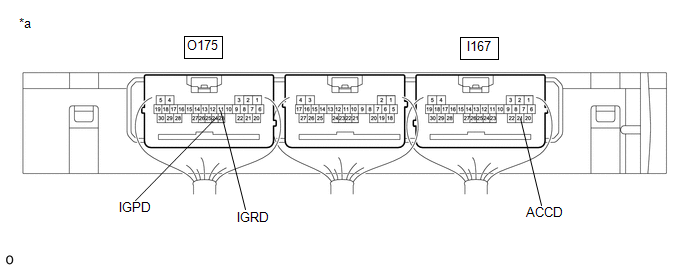
|
*a |
Component with harness connected (Certification ECU (Smart Key ECU Assembly)) |
- |
- |
Body Electrical > Power Source Control > Data List
|
Tester Display |
Measurement Item |
Range |
Normal Condition |
Diagnostic Note |
|---|---|---|---|---|
|
Power Supply Condition |
Power supply state |
OFF, ACC ON, IGR ON, IGP ON or Starter ON |
OFF: Ignition switch off ACC ON: Ignition switch ACC IGR ON: Ignition switch ON IGP ON: Ignition switch ON Starter ON: Sending engine start request signal |
- |
Body Electrical > Power Source Control > Data List
|
Tester Display |
|---|
|
Power Supply Condition |
Standard Voltage:
|
Tester Connection |
Condition |
Specified Condition |
|---|---|---|
|
O175-11 (IGRD) - Body ground |
Ignition switch off |
Below 1 V |
|
Ignition switch ACC |
Below 1 V |
|
|
Ignition switch ON |
9 V or higher |
|
|
O175-24 (IGPD) - Body ground |
Ignition switch off |
Below 1 V |
|
Ignition switch ACC |
Below 1 V |
|
|
Ignition switch ON |
9 V or higher |
|
|
I167-21 (ACCD) - Body ground |
Ignition switch off |
Below 1 V |
|
Ignition switch ACC |
8.5 V or higher |
|
|
Ignition switch ON |
8.5 V or higher |
| NG |

|
|
|
6. |
READ VALUE USING GTS (IGR POWER) |
(a) Read the Data List according to the display on the GTS.
Body Electrical > Main Body > Data List
|
Tester Display |
Measurement Item |
Range |
Normal Condition |
Diagnostic Note |
|---|---|---|---|---|
|
IGR Power |
Ignition switch status |
OFF or ON |
OFF: Ignition switch off ON: Ignition switch ON |
- |
Body Electrical > Main Body > Data List
|
Tester Display |
|---|
|
IGR Power |
HINT:
If the certification ECU (smart key ECU assembly) misjudges for any reason that the ignition switch is ON even though the ignition switch is off, the entry lock and unlock functions will be disabled.
|
Result |
Proceed to |
|---|---|
|
The main body ECU (multiplex network body ECU) judges properly that the power source is off when the ignition switch is off |
A |
|
The main body ECU (multiplex network body ECU) does not judge properly that the power source is off when the ignition switch is off |
B |
| B |

|
|
|
7. |
CHECK ENTRY OPERATION |
(a) Disconnect and reconnect the certification ECU (smart key ECU assembly) connectors.
(b) Check that the function operates normally.
|
Result |
Proceed to |
|---|---|
|
Entry function does not operate normally |
A |
|
Entry function operates normally |
B |
| B |

|
END (CONNECTOR WAS NOT CONNECTED SECURELY) |
|
|
8. |
REPLACE CERTIFICATION ECU (SMART KEY ECU ASSEMBLY) |
(a) Replace the certification ECU (smart key ECU assembly) with a new one and perform registration again.
HINT:
Refer to registration.
for Gasoline Model: Click here
![2023 MY Corolla Corolla Hatchback GR Corolla [09/2022 - 11/2022]; THEFT DETERRENT / KEYLESS ENTRY: SMART KEY SYSTEM (for Start Function (Gasoline Model, except TMMMS Made)): REGISTRATION](/t3Portal/stylegraphics/info.gif)
|
|
9. |
CHECK WIRELESS DOOR LOCK CONTROL SYSTEM |
(a) Check that the function operates normally.
|
Result |
Proceed to |
|---|---|
|
Wireless door lock function operates normally |
A |
|
Wireless door lock function does not operate normally |
B |
| A |

|
END (CERTIFICATION ECU (SMART KEY ECU ASSEMBLY) WAS DEFECTIVE) |
| B |

|
|
|
|
