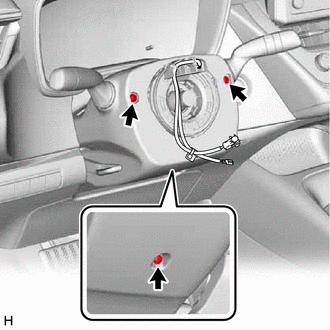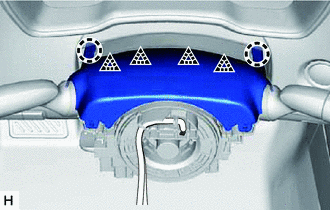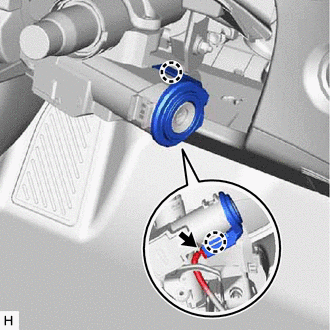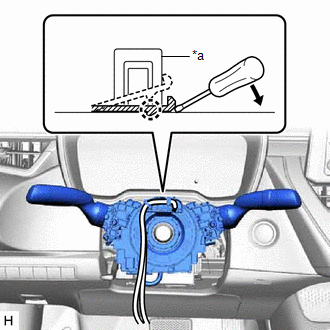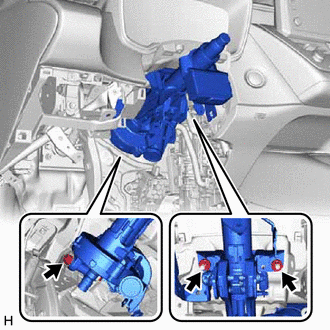- Vehicle Control History (RoB) are stored
- EPS warning light illuminates
| Last Modified: 07-31-2024 | 6.11:8.1.0 | Doc ID: RM1000000028K69 |
| Model Year Start: 2023 | Model: GR Corolla | Prod Date Range: [11/2022 - ] |
| Title: STEERING COLUMN: STEERING COLUMN ASSEMBLY: REMOVAL; 2023 - 2025 MY Corolla Corolla Hatchback Corolla HV GR Corolla [11/2022 - ] | ||
REMOVAL
CAUTION / NOTICE / HINT
The necessary procedures (adjustment, calibration, initialization, or registration) that must be performed after parts are removed and installed, or replaced during steering column assembly removal/installation are shown below.
Necessary Procedures After Parts Removed/Installed/Replaced (for HV Model)
|
Replaced Part or Performed Procedure |
Necessary Procedure |
Effect/Inoperative Function when Necessary Procedure not Performed |
Link |
|---|---|---|---|
| *1: If matchmarks were not placed when removing parts related to steering operation, perform end position initial setting. | |||
|
Power steering ECU assembly |
Update ECU security key |
Vehicle Control History (RoB) are stored |
|
|
ECU configuration |
|
||
|
Perform power steering ECU initial setting (assist map writing) |
|
||
|
End position initial setting |
- |
||
|
Electric power steering column sub-assembly |
Perform power steering ECU initial setting (assist map writing) |
|
|
|
End position initial setting |
- |
||
|
No. 2 steering intermediate shaft assembly*1 |
End position initial setting |
- |
|
Necessary Procedures After Parts Removed/Installed/Replaced (for Gasoline Model)
|
Replaced Part or Performed Procedure |
Necessary Procedure |
Effect/Inoperative Function when Necessary Procedure not Performed |
Link |
|---|---|---|---|
|
*1: w/ Smart Key System
*2: w/ Steering Lock Function *3: If matchmarks were not placed when removing parts related to steering operation, perform end position initial setting. |
|||
|
Power steering ECU assembly |
for G16E-GTS
|
Vehicle Control History (RoB) are stored |
|
for G16E-GTS
|
|
||
for G16E-GTS
|
|
||
except G16E-GTS
|
Vehicle Control History (RoB) are stored |
||
except G16E-GTS
|
|
||
except G16E-GTS
|
|
||
except G16E-GTS
|
- |
||
|
Electric power steering column sub-assembly |
for G16E-GTS
|
|
|
except G16E-GTS
|
|
||
except G16E-GTS
|
- |
||
|
No. 2 steering intermediate shaft assembly*3 |
except G16E-GTS
|
- |
|
|
Steering lock ECU (steering lock actuator or upper bracket assembly)*1*2 |
Code registration (Smart Key System (for Gasoline Model, Start Function)) |
|
|
CAUTION / NOTICE / HINT
HINT:
When the cable is disconnected / reconnected to the battery terminal, systems temporarily stop operating. However, each system has a function that completes learning the first time the system is used.
Learning completes when vehicle is driven (for HV Model)
|
Effect/Inoperative Function when Necessary Procedure not Performed |
Necessary Procedures |
Link |
|---|---|---|
|
Front Camera System |
Drive the vehicle straight ahead at 15 km/h (9 mph) or more for 1 second or more. |
Learning completes when vehicle is driven (for Gasoline Model)
|
Effect/Inoperative Function when Necessary Procedure not Performed |
Necessary Procedures |
Link |
|---|---|---|
|
*1: for GR Model
*2: except GR Model |
||
|
Front Camera System |
|
|
Learning completes when vehicle is operated normally (for Gasoline Model)
|
Effect/Inoperative Function when Necessary Procedure not Performed |
Necessary Procedures |
Link |
|---|---|---|
| *1: for Hatchback | ||
Power Door Lock Control System
|
Perform door unlock operation with door control switch or electrical key transmitter sub-assembly switch. |
|
NOTICE:
for HV Model
- After the ignition switch is turned off, the radio and display receiver assembly records various types of memory and settings. As a result, after turning the ignition switch off, make sure to wait at least 3 minutes before disconnecting the cable from the negative (-) auxiliary battery terminal.
- When the cable is disconnected from the negative (-) auxiliary battery terminal and the security lock setting has been enabled, multi-display operations will be disabled upon next startup unless the password is entered. Be sure to check the security lock setting before disconnecting the cable from the negative (-) auxiliary battery terminal. (for Audio and Visual System (for 8 Inch Display Type (w/ Single Knob Type) or 10.5 Inch Display Type))
for Gasoline Model
- After the ignition switch is turned off, the radio and display receiver assembly records various types of memory and settings. As a result, after turning the ignition switch off, make sure to wait at least 3 minutes before disconnecting the cable from the negative (-) auxiliary battery terminal.
- When the cable is disconnected from the negative (-) auxiliary battery terminal and the security lock setting has been enabled, multi-display operations will be disabled upon next startup unless the password is entered. Be sure to check the security lock setting before disconnecting the cable from the negative (-) auxiliary battery terminal. (for Audio and Visual System (for 8 Inch Display Type (w/ Single Knob Type) or 10.5 Inch Display Type))
PROCEDURE
1. PRECAUTION
2. ALIGN FRONT WHEELS FACING STRAIGHT AHEAD
3. REMOVE HORN BUTTON ASSEMBLY
4. REMOVE STEERING WHEEL ASSEMBLY
5. REMOVE LOWER STEERING COLUMN COVER SUB-ASSEMBLY
NOTICE:
Removing the lower steering column cover sub-assembly in the incorrect order will cause the parts to break.
(a) Release the tilt and telescopic lever and fully extend and lower the steering column assembly.
(b) Lock the tilt and telescopic lever.
|
(c) Remove the 3 screws. |
|
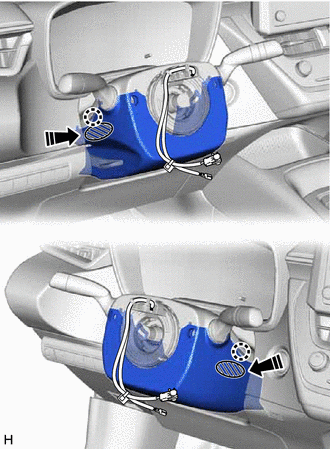

|
Push Area |

|
Push in this direction |
(d) While pressing the push area shown in the illustration to disengage the 2 claws, slightly lower the lower steering column cover sub-assembly.
6. REMOVE UPPER STEERING COLUMN COVER
(a) Disengage the claw and separate the upper steering column cover.
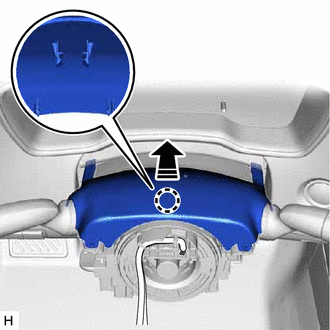

|
Separate in this direction |
|
(b) Disengage the 2 claws and 4 clips to remove the upper steering column cover. |
|
7. REMOVE TRANSPONDER KEY COIL (w/o Smart Key System)
|
(a) Disconnect the connector. |
|
(b) Disengage the 2 claws and remove the transponder key coil.
8. REMOVE TURN SIGNAL SWITCH ASSEMBLY WITH SPIRAL CABLE SUB-ASSEMBLY
NOTICE:
- Do not remove/install the spiral cable with sensor sub-assembly with the auxiliary battery connected and the ignition switch (for Gasoline Model) or power switch (for HV Model) on (IG).
- Do not rotate the spiral cable with sensor sub-assembly without the steering wheel assembly installed, with the auxiliary battery connected and the ignition switch (for Gasoline Model) or power switch (for HV Model) on (IG).
- Ensure that the steering wheel assembly is installed and aligned straight when inspecting the steering sensor.
(a) Disconnect each connector from the turn signal switch assembly with spiral cable sub-assembly.
|
(b) Using pliers, expand the clamp. |
|
(c) While holding the clamp expanded, raise the claw using a screwdriver to disengage it, and then remove the turn signal switch assembly with spiral cable sub-assembly from the steering column assembly.
9. REMOVE LOWER NO. 1 INSTRUMENT PANEL AIRBAG ASSEMBLY
10. REMOVE FRONT NO. 1 CONSOLE BOX INSERT
11. REMOVE FRONT CONSOLE UPPER PANEL GARNISH
12. REMOVE NO. 1 AIR DUCT
(a) Remove the 2 bolts.
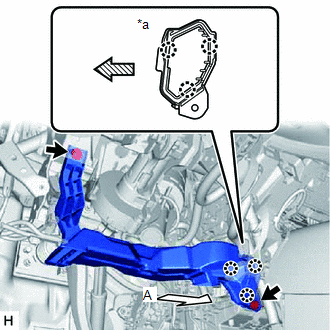
|
*a |
View A |

|
Front |
(b) Disengage the 3 claws to remove the No. 1 air duct.
NOTICE:
Be careful not to deform or damage the lower heater case of the air conditioner unit assembly when removing the No. 1 air duct.
13. REMOVE COLUMN HOLE COVER SILENCER SHEET
(a) Disengage the claw and open the column hole cover silencer sheet.
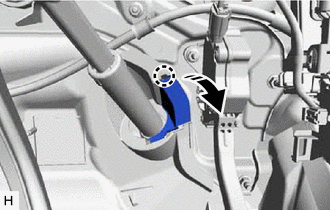

|
Open in this direction |
(b) Disengage the 2 claws to remove the column hole cover silencer sheet.
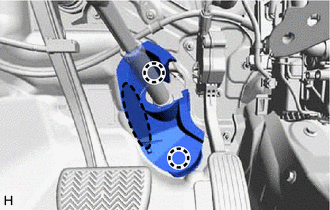

|
Place Hand Here |
14. SEPARATE NO. 2 STEERING INTERMEDIATE SHAFT ASSEMBLY
(a) Put matchmarks on the No. 2 steering intermediate shaft assembly and steering gear assembly.
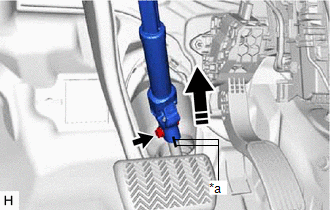
|
*a |
Matchmark |

|
Separate in this direction |
(b) Remove the bolt.
(c) Separate the No. 2 steering intermediate shaft assembly from the steering gear assembly.
15. REMOVE NO. 2 STEERING INTERMEDIATE SHAFT ASSEMBLY
(a) Put matchmarks on the No. 2 steering intermediate shaft assembly and steering column assembly.
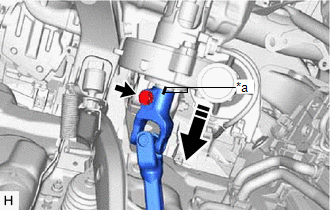
|
*a |
Matchmark |

|
Remove in this direction |
(b) Remove the bolt.
(c) Remove the No. 2 steering intermediate shaft assembly from the steering column assembly.
16. REMOVE STOP LIGHT SWITCH ASSEMBLY
17. REMOVE STEERING COLUMN ASSEMBLY
(a) Disconnect each connector and disengage each wire harness clamp from the steering column assembly.
|
(b) Remove the bolt, 2 nuts and steering column assembly. |
|
|
|
|
![2023 - 2025 MY Corolla Corolla Hatchback Corolla HV GR Corolla [09/2022 - ]; SETUP: WHEN REPLACING OR REMOVING/INSTALLING PARTS: UPDATE ECU SECURITY KEY](/t3Portal/stylegraphics/info.gif)