| Last Modified: 07-31-2024 | 6.11:8.1.0 | Doc ID: RM1000000028JPV |
| Model Year Start: 2023 | Model: GR Corolla | Prod Date Range: [11/2022 - ] |
| Title: LIGHTING (EXT): LIGHTING SYSTEM: CUSTOMIZE PARAMETERS; 2023 - 2025 MY Corolla Corolla Hatchback Corolla HV GR Corolla [11/2022 - ] | ||
CUSTOMIZE PARAMETERS
CUSTOMIZE LIGHTING SYSTEM (EXT)
NOTICE:
- When the customer requests a change in a function, first make sure that the function can be customized.
- Be sure to make a note of the current settings before customizing.
- When troubleshooting a function, first make sure that the function is set to the default setting.
HINT:
The following items can be customized.
(a) Customizing with the GTS
(1) Enter the following menus: Customize Setting / Light Control or Warning.
(2) Select the setting by referring to the table below.
Light Control
|
Tester Display |
Description |
Default |
Setting |
ECU |
|---|---|---|---|---|
|
Tail Remind Buzzer Function |
Sounds a buzzer when the driver door is opened with the light control switch in the tail or head position. |
Enable |
$00:Disable,$01:Enable |
Main Body ECU (Multiplex Network Body ECU) |
|
Headlight ON in Conjunction with Wiper Function |
Turns the low beam headlights on/off according to wiper operation. |
Enable |
$00:Disable,$01:Enable |
Main Body ECU (Multiplex Network Body ECU) |
|
Brightness Level Adjust (Lowering) |
Changes the ambient brightness level required to dim the lights such as the indicator lights of the combination meter, A/C indicator light and clock.*1, *A |
Normal |
$00:Normal,$01:Dark2,$02:Dark1,$03:Light1,$04:Light2 |
Main Body ECU (Multiplex Network Body ECU) |
|
Brightness Level Adjust (Canceling) |
Changes the ambient brightness level required to cancel the dimming of the lights such as the indicator lights of the combination meter, A/C indicator light and clock.*1, *B |
Normal |
$00:Normal,$01:Dark2,$02:Dark1,$03:Light1,$04:Light2 |
Main Body ECU (Multiplex Network Body ECU) |
|
Sensitivity Adjust |
Adjusts the sensitivity of the automatic light control system.*1, *C |
Normal |
$01:Dark2,$02:Dark1,$00:Normal,$03:Light1,$04:Light2 |
Main Body ECU (Multiplex Network Body ECU) |
|
Light Auto OFF Delay Setting |
Keeps the headlights on for a certain period of time after turning the ignition switch off and closing all of doors with the low beam headlights on. |
30 s |
$00:OFF,$01:30sec,$02:60sec,$03:90sec |
Main Body ECU (Multiplex Network Body ECU) |
|
DRL Function |
Turns the DRL function on/off.*2 |
Enable |
$00:Disable,$01:Enable |
Main Body ECU (Multiplex Network Body ECU) |
- *1: w/ Automatic Light Control
- *2: for vehicles with customize setting "DRL Function"
HINT:
The sensitivity adjustment may be difficult to confirm. Check by driving the vehicle.
-
*A
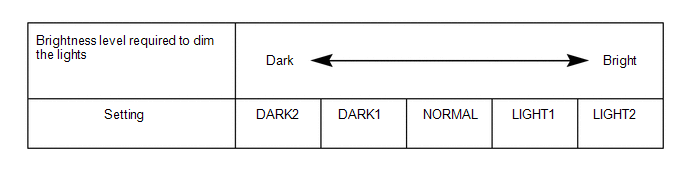
-
*B
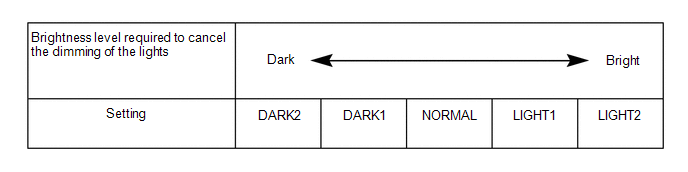
-
*C
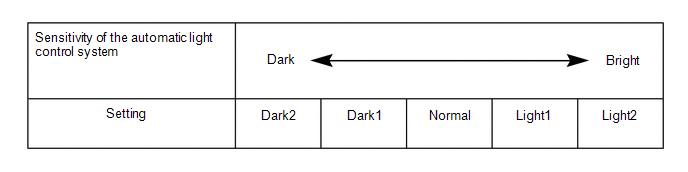
Warning
|
Tester Display |
Description |
Default |
Setting |
ECU |
|---|---|---|---|---|
|
Lane Change Flashing Times Adjust |
Function to change the lane change flashing times. |
3 |
$00:OFF,$01:3,$02:4,$03:5,$04:6,$05:7 |
Combination Meter Assembly |
(b) Customizing with the multi-display
(1) Turn the ignition switch to ON.
(2) Enter the following menus: Settings / Vehicle customize / Lights.
(3) Select the setting by referring to the table below.
|
Display |
Default |
Content |
Setting |
Relevant ECU |
|---|---|---|---|---|
|
Headlights Auto-on Sensitivity*1 |
0 |
Adjusts the sensitivity of the automatic light control system.*A |
-2, -1, 0, +1 or +2 |
Main Body ECU (Multiplex Network Body ECU) |
|
Headlights Auto-off Timer |
30 sec. |
Keeps the headlights on for a certain period of time after turning the ignition switch off and closing all of doors with the low beam headlights on. |
Off, 30 sec., 60 sec. or 90 sec. |
Main Body ECU (Multiplex Network Body ECU) |
|
Daytime Running Lights*2 |
On |
Turns the DRL function on/off. |
On or Off |
Main Body ECU (Multiplex Network Body ECU) |
- *1: w/ Automatic Light Control
- *2: for vehicles with customize setting "Daytime Running Lights"
HINT:
The sensitivity adjustment may be difficult to confirm. Check by driving the vehicle.
-
*A
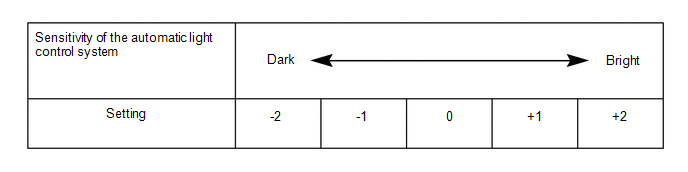
|
|
|