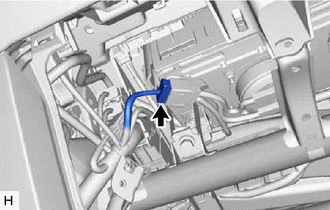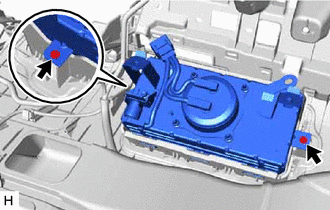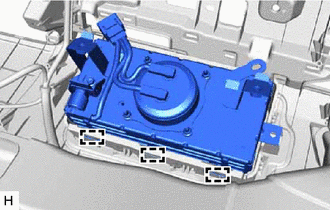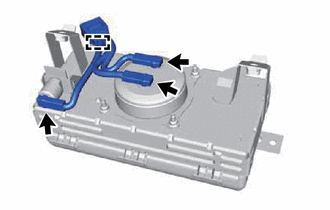- Drive the vehicle straight ahead at 35 km/h (22 mph) or more for 5 seconds or more.*1
- Drive the vehicle straight ahead at 15 km/h (9 mph) or more for 1 second or more.*2
| Last Modified: 07-31-2024 | 6.11:8.1.0 | Doc ID: RM1000000028J89 |
| Model Year Start: 2023 | Model: GR Corolla | Prod Date Range: [11/2022 - ] |
| Title: SUPPLEMENTAL RESTRAINT SYSTEMS: FRONT PASSENGER AIRBAG ASSEMBLY: REMOVAL; 2023 - 2025 MY Corolla Corolla Hatchback Corolla HV GR Corolla [11/2022 - ] | ||
REMOVAL
CAUTION / NOTICE / HINT
The necessary procedures (adjustment, calibration, initialization or registration) that must be performed after parts are removed and installed, or replaced during instrument panel passenger airbag assembly removal/installation are shown below.
HINT:
When the cable is disconnected / reconnected to the battery terminal, systems temporarily stop operating. However, each system has a function that completes learning the first time the system is used.
Items for which learning is completed by driving the vehicle (for HV Model)
|
Effect/Inoperative Function when Necessary Procedure not Performed |
Necessary Procedures |
Link |
|---|---|---|
|
Front Camera System |
Drive the vehicle straight ahead at 15 km/h (9 mph) or more for 1 second or more. |
Items for which learning is completed by driving the vehicle (for Gasoline Model)
|
Effect/Inoperative Function when Necessary Procedure not Performed |
Necessary Procedures |
Link |
|---|---|---|
|
*1: for GR Model
*2: except GR Model |
||
|
Front Camera System |
|
|
Learning completes when vehicle is operated normally (for Gasoline Model)
|
Effect/Inoperative Function when Necessary Procedure not Performed |
Necessary Procedures |
Link |
|---|---|---|
| *1: for Hatchback | ||
Power Door Lock Control System
|
Perform door unlock operation with door control switch or electrical key transmitter sub-assembly switch. |
|
NOTICE:
for HV Model
- After the ignition switch is turned off, the radio and display receiver assembly records various types of memory and settings. As a result, after turning the ignition switch off, make sure to wait at least 3 minutes before disconnecting the cable from the negative (-) auxiliary battery terminal.
- When the cable is disconnected from the negative (-) auxiliary battery terminal and the security lock setting has been enabled, multi-display operations will be disabled upon next startup unless the password is entered. Be sure to check the security lock setting before disconnecting the cable from the negative (-) auxiliary battery terminal. (for Audio and Visual System (for 8 Inch Display Type (w/ Single Knob Type) or 10.5 Inch Display Type))
for Gasoline Model
- After the ignition switch is turned off, the radio and display receiver assembly records various types of memory and settings. As a result, after turning the ignition switch off, make sure to wait at least 3 minutes before disconnecting the cable from the negative (-) auxiliary battery terminal.
- When the cable is disconnected from the negative (-) auxiliary battery terminal and the security lock setting has been enabled, multi-display operations will be disabled upon next startup unless the password is entered. Be sure to check the security lock setting before disconnecting the cable from the negative (-) auxiliary battery terminal. (for Audio and Visual System (for 8 Inch Display Type (w/ Single Knob Type) or 10.5 Inch Display Type))
PROCEDURE
1. PRECAUTION
CAUTION:
Be sure to read Precaution thoroughly before servicing.
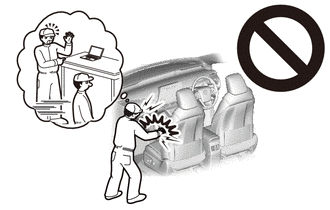
NOTICE:
After turning the ignition switch (for Gasoline Model) or power switch (for HV Model) off, waiting time may be required before disconnecting the cable from the negative (-) auxiliary battery terminal. Therefore, make sure to read the disconnecting the cable from the negative (-) auxiliary battery terminal notices before proceeding with work.
2. REMOVE UPPER INSTRUMENT PANEL ASSEMBLY
3. DISCONNECT NO. 2 INSTRUMENT PANEL WIRE
(a) Check that the ignition switch (for Gasoline Model) or power switch (for HV Model) is off.
(b) Check that the cable is disconnected from the negative (-) auxiliary battery terminal.
CAUTION:
Wait at least 60 seconds after disconnecting the cable from the negative (-) auxiliary battery terminal to disable the SRS system.
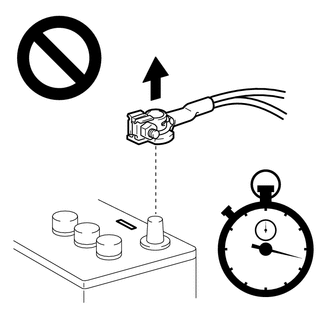
|
(c) Disconnect the No. 2 instrument panel wire. NOTICE: When disconnecting any airbag connector, take care not to damage the airbag wire harness. HINT: Refer to How to Connect or Disconnect Airbag Connector. |
|
4. REMOVE INSTRUMENT PANEL SAFETY PAD SUB-ASSEMBLY
5. REMOVE INSTRUMENT PANEL PASSENGER AIRBAG ASSEMBLY
CAUTION:
When storing the instrument panel passenger airbag assembly, keep the airbag deployment side facing upward.
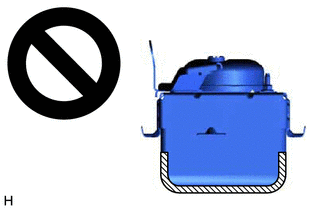

|
Deployment Side |
|
(a) Remove the 2 screws. |
|
(b) Using a screwdriver, pry back the passenger airbag door retainer to disengage the 3 hooks as shown in the illustration.
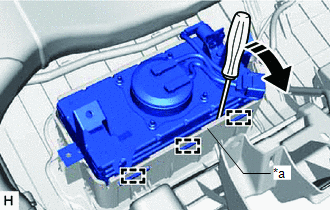
|
*a |
Passenger Airbag Door Retainer |

|
Move the screwdriver in this Direction |
NOTICE:
Do not damage the deployment surface of the instrument panel passenger airbag assembly.
|
(c) Disengage the 3 hooks to remove the instrument panel passenger airbag assembly from the instrument panel safety pad sub-assembly. |
|
6. REMOVE NO. 2 INSTRUMENT PANEL WIRE
|
(a) Disengage the clamp. |
|
(b) Disconnect the 2 airbag connectors and vent hole connector to remove the No. 2 instrument panel wire from the instrument panel passenger airbag assembly.
NOTICE:
When disconnecting any airbag connector, take care not to damage the airbag wire harness.
HINT:
Refer to How to Connect or Disconnect Airbag Connector.
|
|
|
![2023 - 2025 MY Corolla Corolla Hatchback Corolla HV GR Corolla [11/2022 - ]; ADVANCED DRIVER ASSISTANCE SYSTEM: FRONT CAMERA SYSTEM: INITIALIZATION](/t3Portal/stylegraphics/info.gif)