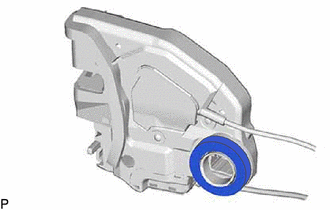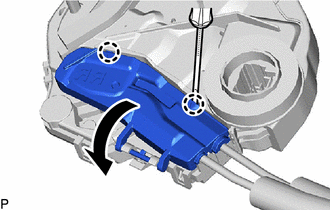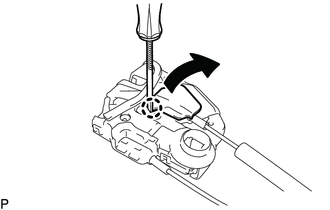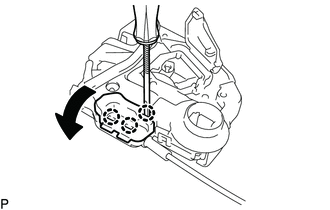- Rear door glass sub-assembly*1
- Rear door glass run*1
- Rear door inner glass weatherstrip*1
| Last Modified: 07-31-2024 | 6.11:8.1.0 | Doc ID: RM1000000028HXB |
| Model Year Start: 2023 | Model: GR Corolla | Prod Date Range: [11/2022 - ] |
| Title: DOOR LOCK: REAR DOOR LOCK: REMOVAL; 2023 - 2025 MY Corolla Corolla Hatchback Corolla HV GR Corolla [11/2022 - ] | ||
REMOVAL
CAUTION / NOTICE / HINT
The necessary procedures (adjustment, calibration, initialization, or registration) that must be performed after parts are removed and installed, or replaced during rear door lock with motor assembly removal/installation are shown below.
Necessary Procedure After Parts Removed/Installed/Replaced (for HV Model)
|
Replaced Part or Performed Procedure |
Necessary Procedures |
Effect/Inoperative Function When Necessary Procedures are not Performed |
Link |
|---|---|---|---|
| *1: Even when not replacing the part, it is necessary to perform the specified necessary procedures after installation. | |||
|
|
Initialize power window control system |
|
|
NOTICE:
- After the ignition switch is turned off, the radio and display receiver assembly records various types of memory and settings. As a result, after turning the ignition switch off, make sure to wait at least 3 minutes before disconnecting the cable from the negative (-) auxiliary battery terminal.
- When the cable is disconnected from the negative (-) auxiliary battery terminal and the security lock setting has been enabled, multi-display operations will be disabled upon next startup unless the password is entered. Be sure to check the security lock setting before disconnecting the cable from the negative (-) auxiliary battery terminal. (for Audio and Visual System (for Single Knob Type))
HINT:
When the cable is disconnected / reconnected to the auxiliary battery terminal, systems temporarily stop operating. However, each system has a function that completes learning the first time the system is used.
-
Learning completes when vehicle is driven
Effect/Inoperative Function When Necessary Procedures are not Performed
Necessary Procedures
Link
Front Camera System
Drive the vehicle straight ahead at 15 km/h (9 mph) or more for 1 second or more.
- Use the same procedure for the RH side and LH side.
- The following procedure is for the LH side.
Necessary Procedure After Parts Removed/Installed/Replaced (for Gasoline Model)
|
Replaced Part or Performed Procedure |
Necessary Procedure |
Effect/Inoperative Function when Necessary Procedures are not Performed |
Link |
|---|---|---|---|
| *1: Even when not replacing the part, it is necessary to perform the specified necessary procedures after installation. | |||
|
Initialize power window control system |
|
|
NOTICE:
- After the ignition switch is turned off, the radio and display receiver assembly records various types of memory and settings. As a result, after turning the ignition switch off, make sure to wait at least 3 minutes before disconnecting the cable from the negative (-) auxiliary battery terminal.
- When the cable is disconnected from the negative (-) auxiliary battery terminal and the security lock setting has been enabled, multi-display operations will be disabled upon next startup unless the password is entered. Be sure to check the security lock setting before disconnecting the cable from the negative (-) auxiliary battery terminal. (for Audio and Visual System (for Single Knob Type))
HINT:
When the cable is disconnected / reconnected to the auxiliary battery terminal, systems temporarily stop operating. However, each system has a function that completes learning the first time the system is used.
-
Learning completes when vehicle is driven
Effect/Inoperative Function When Necessary Procedures are not Performed
Necessary Procedures
Link
*1: for GR Model *2: except GR Model
Front Camera System
- Drive the vehicle straight ahead at 35 km/h (22 mph) or more for 5 seconds or more.*1
- Drive the vehicle straight ahead at 15 km/h (9 mph) or more for 1 second or more.*2
-
Learning completes when vehicle is operated normally
Effect/Inoperative Function When Necessary Procedures are not Performed
Necessary Procedures
Link
*1: for Hatchback Power Door Lock Control System
- Back door opener*1
Perform door unlock operation with door control switch or electrical key transmitter sub-assembly switch.
- Use the same procedure for the RH side and LH side.
- The following procedure is for the LH side.
PROCEDURE
1. PRECAUTION
NOTICE:
After turning the ignition switch (for Gasoline Model) or power switch (for HV Model) off, waiting time may be required before disconnecting the cable from the negative (-) auxiliary battery terminal. Therefore, make sure to read the disconnecting the cable from the negative (-) auxiliary battery terminal notices before proceeding with work.
2. REMOVE DECK BOARD ASSEMBLY (for G16E-GTS)
3. REMOVE SPARE WHEEL CUSHION (for G16E-GTS)
for Type A:
4. DISCONNECT CABLE FROM NEGATIVE AUXILIARY BATTERY TERMINAL
for M20A-FKS:
for 2ZR-FXE:
for G16E-GTS:
5. REMOVE REAR DOOR INSIDE HANDLE BEZEL PLUG
6. REMOVE REAR POWER WINDOW REGULATOR SWITCH ASSEMBLY WITH REAR DOOR UPPER ARMREST BASE PANEL
7. REMOVE REAR DOOR TRIM BOARD SUB-ASSEMBLY
8. REMOVE REAR SPEAKER ASSEMBLY (w/ Rear Speaker)
9. REMOVE REAR DOOR FRAME GARNISH
10. REMOVE REAR DOOR NO. 1 VENT SEAL
11. REMOVE REAR DOOR PANEL PROTECTOR
12. REMOVE REAR DOOR SERVICE HOLE COVER
13. REMOVE REAR DOOR WINDOW REGULATOR LIFT ARM BRACKET (w/o Rear Seat Assembly)
14. REMOVE REAR DOOR GLASS RUN
15. DISCONNECT REAR DOOR WEATHERSTRIP
(a) Disconnect the rear door weatherstrip until the screw of the rear door window division bar sub-assembly is visible.
16. REMOVE REAR DOOR WINDOW DIVISION BAR SUB-ASSEMBLY
17. REMOVE REAR DOOR GLASS SUB-ASSEMBLY
18. REMOVE REAR DOOR LOCK WITH MOTOR ASSEMBLY
(a) Disconnect the connector.
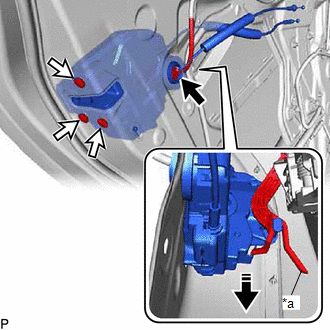
|
*a |
Release Plate |

|
Remove in this Direction |
(b) Using a T30 "TORX" socket wrench, remove the 3 screws.
(c) Move the rear door lock with motor assembly downward as shown in the illustration to disconnect it from the release plate of the rear door outside handle frame sub-assembly, and remove the rear door lock with motor assembly.
(d) When reusing the rear door lock with motor assembly:
|
(1) Remove the door lock wiring harness seal from the rear door lock with motor assembly. |
|
19. REMOVE REAR DOOR LOCK COVER SUB-ASSEMBLY (for TMC Made)
|
(a) Using a screwdriver, disengage the 2 claws as shown in the illustration. |
|
(b) Disengage the claw to remove the rear door lock cover sub-assembly as shown in the illustration.
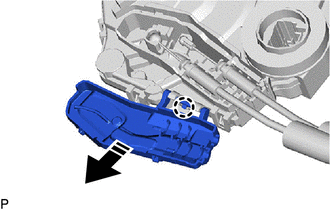

|
Remove in this Direction |
20. REMOVE REAR DOOR LOCK OPEN LEVER REMOTE CONTROL CABLE
(a) for TMMMS Made:
|
(1) Using a screwdriver, disengage the claw and open the cover as shown in the illustration. |
|
(2) Remove the rear door lock open lever remote control cable as shown in the illustration.
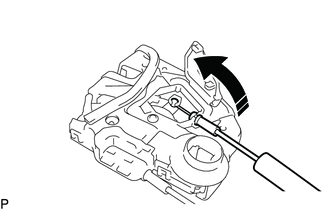

|
Remove in this Direction |
(b) for TMC Made:
(1) Remove the rear door lock open lever remote control cable as shown in the illustration.
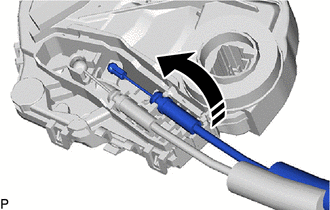

|
Remove in this Direction |
21. REMOVE REAR DOOR INSIDE LOCK/UNLOCK KNOB LOCKING CABLE
(a) for TMMMS Made:
|
(1) Using a screwdriver, disengage the 3 claws and open the cover as shown in the illustration. |
|
(2) Remove the rear door inside lock/unlock knob locking cable as shown in the illustration.
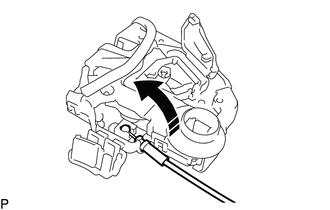

|
Remove in this Direction |
(b) for TMC Made:
(1) Remove the rear door inside lock/unlock knob locking cable as shown in the illustration.
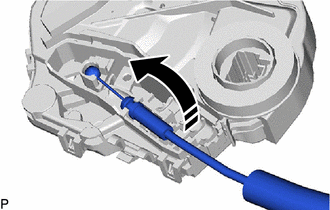

|
Remove in this Direction |
|
|
|
![2023 - 2025 MY Corolla Corolla Hatchback Corolla HV GR Corolla [11/2022 - ]; WINDOW / GLASS: POWER WINDOW CONTROL SYSTEM: REGISTRATION](/t3Portal/stylegraphics/info.gif)