| Last Modified: 07-31-2024 | 6.11:8.1.0 | Doc ID: RM1000000028HAM |
| Model Year Start: 2023 | Model: GR Corolla | Prod Date Range: [11/2022 - ] |
| Title: METER / GAUGE / DISPLAY: METER / GAUGE SYSTEM (except 12.3 Inch Display): Fuel Receiver Gauge Malfunction; 2023 - 2025 MY Corolla Corolla Hatchback Corolla HV GR Corolla [11/2022 - ] | ||
|
Fuel Receiver Gauge Malfunction |
DESCRIPTION
FUEL RECEIVER GAUGE DESCRIPTION
- The combination meter assembly receives the fuel level signal via direct line from the fuel sender gauge assembly and the fuel consumption signal from the ECM via CAN communication, then calculates the fuel level in the fuel tank and displays the calculated value on the fuel receiver gauge.
FUEL RECEIVER GAUGE CONTROL
(a) During normal driving:
- During driving, the value of the fuel receiver gauge is updated based on the reduction in the fuel level. The reduction is calculated by deducting the value calculated based on the fuel consumption signal sent by the ECM from the value calculated based on the signal sent by the fuel sender gauge assembly.
(b) During refueling:
- As the fuel level in the fuel tank increases during refilling, the output value of the fuel sender gauge assembly changes. When the combination meter assembly detects a change in the output value of the fuel sender gauge assembly of a certain value or more, it determines that fuel is being added and calculates the added amount. This control is called refueling judgment and the fuel receiver gauge display is updated in accordance with the fuel level calculated based on the refueling judgment.
PRECAUTION FOR REFUELING
CAUTION / NOTICE / HINT
NOTICE:
- When replacing the combination meter assembly, always replace it with a new one. If a combination meter assembly which was installed to another vehicle is used, the information stored in it will not match the information from the vehicle and a DTC may be stored.
- When replacing the combination meter assembly, update the ECU security key.
- After the ignition switch is turned off, there may be a waiting time before disconnecting the negative (-) auxiliary battery terminal.
PROCEDURE
|
1. |
CONFIRM MODEL |
(a) Choose the model to be inspected.
|
Result |
Proceed to |
|---|---|
|
for HV Model |
A |
|
for Gasoline Model |
B |
| B |

|
|
|
2. |
CHECK CAN COMMUNICATION SYSTEM |
(a) Check if CAN communication DTCs are output.
|
Result |
Proceed to |
|---|---|
|
DTCs are not output |
A |
|
DTCs are output |
B |
| B |

|
|
|
3. |
CHECK FOR DTC (ELECTRONICALLY CONTROLLED BRAKE SYSTEM) |
(a) Check if electronically controlled brake system DTCs are output.
Chassis > Brake/EPB > Trouble Codes
Chassis > Brake Booster > Trouble Codes
|
Result |
Proceed to |
|---|---|
|
DTCs are not output |
A |
|
DTCs are output |
B |
| B |

|
|
|
4. |
CHECK SYMPTOMS |
(a) Check the problem symptoms.
|
Result |
Proceed to |
|---|---|
|
Malfunction occurs when adding fuel (Even when refueled, display value does not increase) |
A |
|
Malfunction occurs when adding fuel (When refueled, display value increase is slow) |
B |
|
Malfunction occurs during normal driving (The reading does not change, decreases quickly or decreases when the vehicle is not being driven, etc.) (The problem symptom recurs) |
C |
|
Malfunction occurs during normal driving (The reading does not change, decreases quickly or decreases when the vehicle is not being driven, etc.) (The problem symptom does not recur) |
D |
| B |

|
| C |

|
| D |

|
|
|
5. |
MANUALLY UPDATE FUEL RECEIVER GAUGE |
(a) Perform a manual update of the fuel receiver gauge.
(b) Check that the display value of the fuel receiver gauge has changed.
|
Result |
Proceed to |
|---|---|
|
Display value of the fuel receiver gauge has changed |
A |
|
Display value of the fuel receiver gauge has not changed |
B |
| A |

|
END (TEMPORARY ERROR DUE TO FUEL RECEIVER GAUGE CHARACTERISTICS) HINT: It is suspected that the indicated value of the fuel receiver gauge did not automatically update due to the following reasons:
|
| B |

|
|
6. |
PERFORM ACTIVE TEST USING GTS |
(a) Perform the Active Test according to the display on the GTS.
Body Electrical > Combination Meter > Active Test
|
Tester Display |
Measurement Item |
Control Range |
Diagnostic Note |
|---|---|---|---|
|
Fuel Gauge Operation (Sender E) |
Fuel receiver gauge (Fuel sender gauge lower limit) |
ON |
See [Display 1] |
|
Fuel Gauge Operation (Empty) |
Fuel receiver gauge (Fuel receiver gauge indicates E) |
ON |
See [Display 1] |
|
Fuel Gauge Operation (Warning) |
Fuel receiver gauge (Position at which fuel level warning light turns on/off) |
ON |
See [Display 1] |
|
Fuel Gauge Operation (1/4) |
Fuel receiver gauge (Fuel receiver gauge indicates 1/4) |
ON |
See [Display 1] |
|
Fuel Gauge Operation (1/2) |
Fuel receiver gauge (Fuel receiver gauge indicates 1/2) |
ON |
See [Display 1] |
|
Fuel Gauge Operation (3/4) |
Fuel receiver gauge (Fuel receiver gauge indicates 3/4) |
ON |
See [Display 1] |
|
Fuel Gauge Operation (Full) |
Fuel receiver gauge (Fuel receiver gauge indicates F) |
ON |
See [Display 1] |
|
Fuel Gauge Operation (Sender F) |
Fuel receiver gauge (Fuel sender gauge upper limit) |
ON |
See [Display 1] |
HINT:
[Display 1]: Fuel Gauge Operation
-
Refer to the following table for the specified fuel receiver gauge position for each selected value:
for 4.2 Inch Type Multi-information Display
Tester Display
Fuel Receiver Gauge Indication
Fuel Gauge Operation
(Sender E)
Approximately 1 is indicated
Fuel Gauge Operation
(Empty)
Approximately 1 is indicated
Fuel Gauge Operation
(Warning)
Approximately 1 is indicated
Fuel Gauge Operation
(1/4)
Approximately 2 is indicated
Fuel Gauge Operation
(1/2)
Approximately 3 is indicated
Fuel Gauge Operation
(3/4)
Approximately 4 is indicated
Fuel Gauge Operation
(Full)
Approximately 5 is indicated
Fuel Gauge Operation
(Sender F)
Approximately 5 is indicated
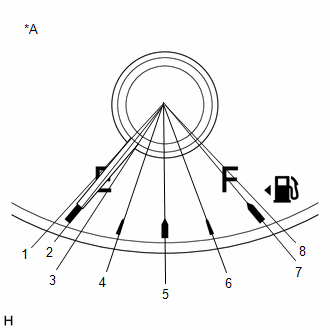
*A
for 4.2 Inch Type Multi-information Display
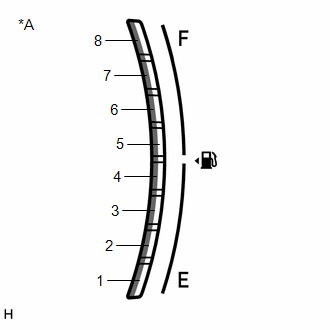
*A
for 7 Inch Type Multi-information Display
for 7 Inch Type Multi-information Display
Tester Display
Fuel Receiver Gauge Indication
Fuel Gauge Operation
(Sender E)
Segments illuminate 0/8
Fuel Gauge Operation
(Empty)
Segments illuminate 1/8
Fuel Gauge Operation
(Warning)
Segments illuminate 1/8
Fuel Gauge Operation
(1/4)
Segments illuminate 2/8
Fuel Gauge Operation
(1/2)
Segments illuminate 4/8
Fuel Gauge Operation
(3/4)
Segments illuminate 6/8
Fuel Gauge Operation
(Full)
Segments illuminate 8/8
Fuel Gauge Operation
(Sender F)
Segments illuminate 8/8
Body Electrical > Combination Meter > Active Test
|
Tester Display |
|---|
|
Fuel Gauge Operation (Sender E) |
Body Electrical > Combination Meter > Active Test
|
Tester Display |
|---|
|
Fuel Gauge Operation (Empty) |
Body Electrical > Combination Meter > Active Test
|
Tester Display |
|---|
|
Fuel Gauge Operation (Warning) |
Body Electrical > Combination Meter > Active Test
|
Tester Display |
|---|
|
Fuel Gauge Operation (1/4) |
Body Electrical > Combination Meter > Active Test
|
Tester Display |
|---|
|
Fuel Gauge Operation (1/2) |
Body Electrical > Combination Meter > Active Test
|
Tester Display |
|---|
|
Fuel Gauge Operation (3/4) |
Body Electrical > Combination Meter > Active Test
|
Tester Display |
|---|
|
Fuel Gauge Operation (Full) |
Body Electrical > Combination Meter > Active Test
|
Tester Display |
|---|
|
Fuel Gauge Operation (Sender F) |
|
Result |
Proceed to |
|---|---|
|
Active Test can be performed correctly |
A |
|
Active Test cannot be performed correctly |
B |
| B |

|
|
|
7. |
CHECK FUEL RECEIVER GAUGE (OPERATION BY ADDING FUEL) |
NOTICE:
As it is necessary to add more than a certain amount of fuel to the fuel tank, if the fuel level is near full (fuel receiver gauge indicator near F), perform the following procedure then proceed to step (a). If the fuel tank is not near full, proceed to step (a) without performing the following procedure.
- Turn the ignition switch off.
- Remove 15 liters (15.9 US qts, 13.2 Imp. qts) or more of fuel from the fuel tank.
- Turn the ignition switch to ON.
- Wait 6 minutes or more.
- Confirm that the fuel receiver gauge indicates a value in accordance with the removed amount of fuel.
(a) Record the fuel receiver gauge reading.
(b) Turn the ignition switch off.
(c) Disconnect the cable from the negative (-) auxiliary battery terminal.
HINT:
This resets the current fuel level information stored by the combination meter assembly.
(d) Wait 2 minutes or more.
(e) Connect the cable to the negative (-) auxiliary battery terminal.
(f) Wait 15 seconds or more.
HINT:
If the cable is disconnected from the negative (-) auxiliary battery terminal, the pressure inside the fuel tank will change. After the cable is reconnected to the negative (-) auxiliary battery terminal, it takes approximately 15 seconds for the pressure inside the fuel tank to be restored. During this time, the indicated value of the fuel receiver gauge may change.
(g) Turn the ignition switch to ON.
(h) Drive the vehicle at 2 km/h (1 mph) or more, and then stop the vehicle on a flat surface.
(i) Turn the ignition switch off.
(j) Wait 30 seconds or more.
(k) Add the following amount of fuel or more.
- 2.0 liters (2.1 US qts, 1.8 Imp. qts)
(l) Turn the ignition switch to ON.
(m) Check that the fuel receiver gauge reading increases in proportion to the amount of fuel added.
NOTICE:
After turning the ignition switch to ON, it may take approximately 30 seconds until the fuel receiver gauge indicates the determined value.
|
Result |
Proceed to |
|---|---|
|
Fuel receiver gauge reading increases in proportion to the amount of fuel added |
A |
|
Fuel receiver gauge reading does not change even when fuel is added |
B |
| A |

|
| B |

|
|
8. |
CHECK FOR DTC (SFI SYSTEM) |
(a) Check if SFI system DTCs are output.
Powertrain > Engine > Trouble Codes
|
Result |
Proceed to |
|---|---|
|
DTCs are not output |
A |
|
DTCs are output |
B |
| B |

|
|
|
9. |
PERFORM ACTIVE TEST USING GTS |
(a) Perform the Active Test according to the display on the GTS.
Body Electrical > Combination Meter > Active Test
|
Tester Display |
Measurement Item |
Control Range |
Diagnostic Note |
|---|---|---|---|
|
Fuel Gauge Operation (Sender E) |
Fuel receiver gauge (Fuel sender gauge lower limit) |
ON |
See [Display 1] |
|
Fuel Gauge Operation (Empty) |
Fuel receiver gauge (Fuel receiver gauge indicates E) |
ON |
See [Display 1] |
|
Fuel Gauge Operation (Warning) |
Fuel receiver gauge (Position at which fuel level warning light turns on/off) |
ON |
See [Display 1] |
|
Fuel Gauge Operation (1/4) |
Fuel receiver gauge (Fuel receiver gauge indicates 1/4) |
ON |
See [Display 1] |
|
Fuel Gauge Operation (1/2) |
Fuel receiver gauge (Fuel receiver gauge indicates 1/2) |
ON |
See [Display 1] |
|
Fuel Gauge Operation (3/4) |
Fuel receiver gauge (Fuel receiver gauge indicates 3/4) |
ON |
See [Display 1] |
|
Fuel Gauge Operation (Full) |
Fuel receiver gauge (Fuel receiver gauge indicates F) |
ON |
See [Display 1] |
|
Fuel Gauge Operation (Sender F) |
Fuel receiver gauge (Fuel sender gauge upper limit) |
ON |
See [Display 1] |
HINT:
[Display 1]: Fuel Gauge Operation
-
Refer to the following table for the specified fuel receiver gauge position for each selected value:
for 4.2 Inch Type Multi-information Display
Tester Display
Fuel Receiver Gauge Indication
Fuel Gauge Operation
(Sender E)
Approximately 1 is indicated
Fuel Gauge Operation
(Empty)
Approximately 1 is indicated
Fuel Gauge Operation
(Warning)
Approximately 1 is indicated
Fuel Gauge Operation
(1/4)
Approximately 2 is indicated
Fuel Gauge Operation
(1/2)
Approximately 3 is indicated
Fuel Gauge Operation
(3/4)
Approximately 4 is indicated
Fuel Gauge Operation
(Full)
Approximately 5 is indicated
Fuel Gauge Operation
(Sender F)
Approximately 5 is indicated
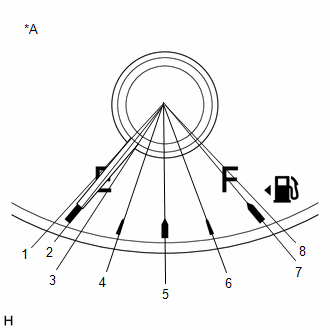
*A
for 4.2 Inch Type Multi-information Display
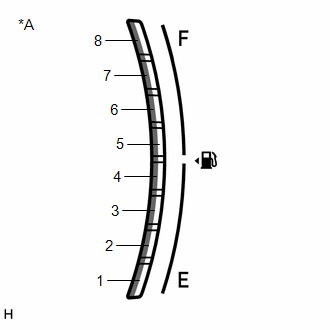
*A
for 7 Inch Type Multi-information Display
for 7 Inch Type Multi-information Display
Tester Display
Fuel Receiver Gauge Indication
Fuel Gauge Operation
(Sender E)
Segments illuminate 0/8
Fuel Gauge Operation
(Empty)
Segments illuminate 1/8
Fuel Gauge Operation
(Warning)
Segments illuminate 1/8
Fuel Gauge Operation
(1/4)
Segments illuminate 2/8
Fuel Gauge Operation
(1/2)
Segments illuminate 4/8
Fuel Gauge Operation
(3/4)
Segments illuminate 6/8
Fuel Gauge Operation
(Full)
Segments illuminate 8/8
Fuel Gauge Operation
(Sender F)
Segments illuminate 8/8
Body Electrical > Combination Meter > Active Test
|
Tester Display |
|---|
|
Fuel Gauge Operation (Sender E) |
Body Electrical > Combination Meter > Active Test
|
Tester Display |
|---|
|
Fuel Gauge Operation (Empty) |
Body Electrical > Combination Meter > Active Test
|
Tester Display |
|---|
|
Fuel Gauge Operation (Warning) |
Body Electrical > Combination Meter > Active Test
|
Tester Display |
|---|
|
Fuel Gauge Operation (1/4) |
Body Electrical > Combination Meter > Active Test
|
Tester Display |
|---|
|
Fuel Gauge Operation (1/2) |
Body Electrical > Combination Meter > Active Test
|
Tester Display |
|---|
|
Fuel Gauge Operation (3/4) |
Body Electrical > Combination Meter > Active Test
|
Tester Display |
|---|
|
Fuel Gauge Operation (Full) |
Body Electrical > Combination Meter > Active Test
|
Tester Display |
|---|
|
Fuel Gauge Operation (Sender F) |
|
Result |
Proceed to |
|---|---|
|
Active Test can be performed correctly |
A |
|
Active Test cannot be performed correctly |
B |
| B |

|
|
|
10. |
CHECK FUEL RECEIVER GAUGE |
(a) Record the fuel receiver gauge reading.
(b) Turn the ignition switch off.
(c) Disconnect the cable from the negative (-) auxiliary battery terminal.
HINT:
This resets the current fuel level information stored by the combination meter assembly.
(d) Wait 2 minutes or more.
(e) Connect the cable to the negative (-) auxiliary battery terminal.
(f) Wait 45 seconds or more.
(g) Turn the ignition switch to ON.
(h) Check if the fuel receiver gauge reading corresponds with the amount of fuel remaining in the fuel tank.
NOTICE:
After turning the ignition switch to ON, it may take approximately 30 seconds until the fuel receiver gauge indicates the determined value.
|
Result |
Proceed to |
|---|---|
|
Fuel receiver gauge reading corresponds with the amount of fuel remaining in the fuel tank |
A |
|
Fuel receiver gauge reading does not correspond with the amount of fuel remaining in the fuel tank |
B |
| A |

|
| B |

|
|
11. |
INSPECT FUEL TANK SUB-ASSEMBLY |
HINT:
Inspect the fuel tank sub-assembly and fuel sender gauge assembly for deformation, foreign matter or an improperly installed fuel receiver gauge, as this may be the cause of the fuel receiver gauge malfunction.
(a) Visually check the fuel tank sub-assembly for any abnormalities.
(b) Check if there is an excessive amount of foreign matter in the fuel tank sub-assembly.
(c) Visually check the fuel sender gauge assembly for damage and confirm that it operates correctly.
(d) Check the installation condition of the fuel tank sub-assembly and fuel sender gauge assembly.
|
Result |
Proceed to |
|---|---|
|
Normal |
A |
|
Appearance of the fuel tank sub-assembly is abnormal |
B |
|
There is an excessive amount of foreign matter in the fuel tank sub-assembly |
C |
|
The fuel sender gauge assembly is visually damaged or does not operate correctly |
D |
|
The fuel tank sub-assembly or fuel sender gauge assembly is not installed correctly |
E |
| A |

|
| B |

|
REPLACE FUEL TANK SUB-ASSEMBLY |
| C |

|
CLEAN INSIDE OF FUEL TANK SUB-ASSEMBLY |
| D |

|
REPLACE FUEL SENDER GAUGE ASSEMBLY |
| E |

|
INSTALL FUEL TANK SUB-ASSEMBLY OR FUEL SENDER GAUGE ASSEMBLY CORRECTLY |
|
12. |
CHECK CAN COMMUNICATION SYSTEM |
(a) Check if CAN communication DTCs are output.
|
Result |
Proceed to |
|---|---|
|
DTCs are not output |
A |
|
DTCs are output |
B |
| B |

|
|
|
13. |
CHECK FOR DTC (ELECTRONICALLY CONTROLLED BRAKE SYSTEM) |
(a) Check if electronically controlled brake system DTCs are output.
Chassis > Brake/EPB > Trouble Codes
|
Result |
Proceed to |
|---|---|
|
DTCs are not output |
A |
|
DTCs are output |
B |
| B |

|
|
|
14. |
CHECK SYMPTOMS |
(a) Check the problem symptoms.
|
Result |
Proceed to |
|---|---|
|
Malfunction occurs when adding fuel (Even when refueled, display value does not increase) |
A |
|
Malfunction occurs when adding fuel (When refueled, display value increase is slow) |
B |
|
Malfunction occurs during normal driving (The reading does not change, decreases quickly or decreases when the vehicle is not being driven, etc.) (The problem symptom recurs) |
C |
|
Malfunction occurs during normal driving (The reading does not change, decreases quickly or decreases when the vehicle is not being driven, etc.) (The problem symptom does not recur) |
D |
| B |

|
| C |

|
| D |

|
|
|
15. |
MANUALLY UPDATE FUEL RECEIVER GAUGE |
(a) Perform a manual update of the fuel receiver gauge.
(b) Check that the display value of the fuel receiver gauge has changed.
|
Result |
Proceed to |
|---|---|
|
Display value of the fuel receiver gauge has changed |
A |
|
Display value of the fuel receiver gauge has not changed |
B |
| A |

|
END (TEMPORARY ERROR DUE TO FUEL RECEIVER GAUGE CHARACTERISTICS) HINT: It is suspected that the indicated value of the fuel receiver gauge did not automatically update due to the following reasons:
|
| B |

|
|
16. |
PERFORM ACTIVE TEST USING GTS |
(a) Perform the Active Test according to the display on the GTS.
Body Electrical > Combination Meter > Active Test
|
Tester Display |
Measurement Item |
Control Range |
Diagnostic Note |
|---|---|---|---|
|
Fuel Gauge Operation (Sender E) |
Fuel receiver gauge (Fuel sender gauge lower limit) |
ON |
See [Display 1] |
|
Fuel Gauge Operation (Empty) |
Fuel receiver gauge (Fuel receiver gauge indicates E) |
ON |
See [Display 1] |
|
Fuel Gauge Operation (Warning) |
Fuel receiver gauge (Position at which fuel level warning light turns on/off) |
ON |
See [Display 1] |
|
Fuel Gauge Operation (1/4) |
Fuel receiver gauge (Fuel receiver gauge indicates 1/4) |
ON |
See [Display 1] |
|
Fuel Gauge Operation (1/2) |
Fuel receiver gauge (Fuel receiver gauge indicates 1/2) |
ON |
See [Display 1] |
|
Fuel Gauge Operation (3/4) |
Fuel receiver gauge (Fuel receiver gauge indicates 3/4) |
ON |
See [Display 1] |
|
Fuel Gauge Operation (Full) |
Fuel receiver gauge (Fuel receiver gauge indicates F) |
ON |
See [Display 1] |
|
Fuel Gauge Operation (Sender F) |
Fuel receiver gauge (Fuel sender gauge upper limit) |
ON |
See [Display 1] |
HINT:
[Display 1]: Fuel Gauge Operation(for TMC Made)
-
Refer to the following table for the specified fuel receiver gauge position for each selected value:
for 4.2 Inch Type Multi-information Display
Tester Display
Fuel Receiver Gauge Indication
Fuel Gauge Operation
(Sender E)
Approximately 1 is indicated
Fuel Gauge Operation
(Empty)
Approximately 1 is indicated
Fuel Gauge Operation
(Warning)
Approximately 1 is indicated
Fuel Gauge Operation
(1/4)
Approximately 2 is indicated
Fuel Gauge Operation
(1/2)
Approximately 3 is indicated
Fuel Gauge Operation
(3/4)
Approximately 4 is indicated
Fuel Gauge Operation
(Full)
Approximately 5 is indicated
Fuel Gauge Operation
(Sender F)
Approximately 5 is indicated
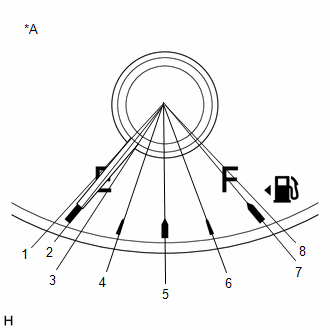
*A
for 4.2 Inch Type Multi-information Display
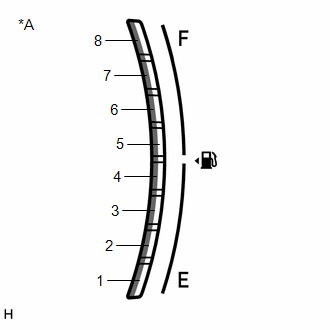
*A
for 7 Inch Type Multi-information Display
for 7 Inch Type Multi-information Display
Tester Display
Fuel Receiver Gauge Indication
Fuel Gauge Operation
(Sender E)
Segments illuminate 0/8
Fuel Gauge Operation
(Empty)
Segments illuminate 1/8
Fuel Gauge Operation
(Warning)
Segments illuminate 1/8
Fuel Gauge Operation
(1/4)
Segments illuminate 2/8
Fuel Gauge Operation
(1/2)
Segments illuminate 4/8
Fuel Gauge Operation
(3/4)
Segments illuminate 6/8
Fuel Gauge Operation
(Full)
Segments illuminate 8/8
Fuel Gauge Operation
(Sender F)
Segments illuminate 8/8
[Display 1]: Fuel Gauge Operation(for TMMMS Made)
-
Refer to the following table for the specified fuel receiver gauge position for each selected value:
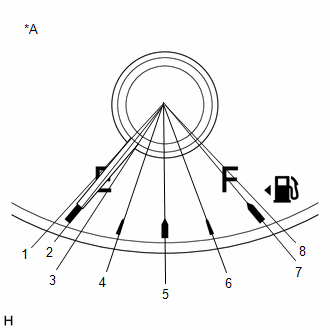
*A
for 4.2 Inch Type Multi-information Display
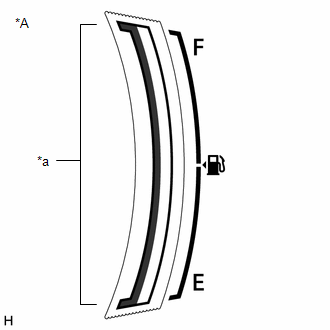
*A
for 7 Inch Type Multi-information Display
*a
Segments
for 4.2 Inch Type Multi-information Display
Tester Display
Fuel Receiver Gauge Indication
Fuel Gauge Operation
(Sender E)
Approximately 1 is indicated
Fuel Gauge Operation
(Empty)
Approximately 2 is indicated
Fuel Gauge Operation
(Warning)
Approximately 3 is indicated
Fuel Gauge Operation
(1/4)
Approximately 4 is indicated
Fuel Gauge Operation
(1/2)
Approximately 5 is indicated
Fuel Gauge Operation
(3/4)
Approximately 6 is indicated
Fuel Gauge Operation
(Full)
Approximately 7 is indicated
Fuel Gauge Operation
(Sender F)
Approximately 8 is indicated
for 7 Inch Type Multi-information Display
Tester Display
Fuel Receiver Gauge Indication
Fuel Gauge Operation
(Sender E)
Segments illuminate 0/8
Fuel Gauge Operation
(Empty)
Segments illuminate 1/8
Fuel Gauge Operation
(Warning)
Segments illuminate 1/8
Fuel Gauge Operation
(1/4)
Segments illuminate 2/8
Fuel Gauge Operation
(1/2)
Segments illuminate 4/8
Fuel Gauge Operation
(3/4)
Segments illuminate 6/8
Fuel Gauge Operation
(Full)
Segments illuminate 8/8
Fuel Gauge Operation
(Sender F)
Segments illuminate 8/8
Body Electrical > Combination Meter > Active Test
|
Tester Display |
|---|
|
Fuel Gauge Operation (Sender E) |
Body Electrical > Combination Meter > Active Test
|
Tester Display |
|---|
|
Fuel Gauge Operation (Empty) |
Body Electrical > Combination Meter > Active Test
|
Tester Display |
|---|
|
Fuel Gauge Operation (Warning) |
Body Electrical > Combination Meter > Active Test
|
Tester Display |
|---|
|
Fuel Gauge Operation (1/4) |
Body Electrical > Combination Meter > Active Test
|
Tester Display |
|---|
|
Fuel Gauge Operation (1/2) |
Body Electrical > Combination Meter > Active Test
|
Tester Display |
|---|
|
Fuel Gauge Operation (3/4) |
Body Electrical > Combination Meter > Active Test
|
Tester Display |
|---|
|
Fuel Gauge Operation (Full) |
Body Electrical > Combination Meter > Active Test
|
Tester Display |
|---|
|
Fuel Gauge Operation (Sender F) |
|
Result |
Proceed to |
|---|---|
|
Active Test can be performed correctly |
A |
|
Active Test cannot be performed correctly |
B |
| B |

|
|
|
17. |
CHECK FUEL RECEIVER GAUGE (OPERATION BY ADDING FUEL) |
NOTICE:
As it is necessary to add more than a certain amount of fuel to the fuel tank, if the fuel level is near full, perform the following procedure then proceed to step (a). If the fuel tank is not near full, proceed to step (a) without performing the following procedure.
- Turn the ignition switch off.
- Remove 15 liters (15.9 US qts, 13.2 Imp. qts) or more of fuel from the fuel tank.
- Turn the ignition switch to ON.
- Wait 6 minutes or more.
- Confirm that the fuel receiver gauge indicates a value in accordance with the removed amount of fuel.
(a) Record the fuel receiver gauge reading.
(b) Turn the ignition switch off.
(c) Disconnect the cable from the negative (-) auxiliary battery terminal.
HINT:
This resets the current fuel level information stored by the combination meter assembly.
(d) Wait 2 minutes or more.
(e) Connect the cable to the negative (-) auxiliary battery terminal.
(f) Turn the ignition switch to ON.
(g) Drive the vehicle at 2 km/h (1 mph) or more, and then stop the vehicle on a flat surface.
(h) Turn the ignition switch off.
(i) Wait 30 seconds or more.
(j) Add the following amount of fuel or more.
- 5.0 liters (5.3 US qts, 4.4 Imp. qts)
(k) Turn the ignition switch to ON.
(l) Check that the fuel receiver gauge reading increases in proportion to the amount of fuel added.
NOTICE:
After turning the ignition switch to ON, it may take approximately 30 seconds until the fuel receiver gauge indicates the determined value.
|
Result |
Proceed to |
|---|---|
|
Fuel receiver gauge reading increases in proportion to the amount of fuel added |
A |
|
Fuel receiver gauge reading does not change even when fuel is added |
B |
| A |

|
| B |

|
|
18. |
CHECK FOR DTC (SFI SYSTEM) |
(a) Check if SFI system DTCs are output.
Powertrain > Engine > Trouble Codes
|
Result |
Proceed to |
|---|---|
|
DTCs are not output |
A |
|
DTCs are output |
B |
| B |

|
|
|
19. |
PERFORM ACTIVE TEST USING GTS |
(a) Perform the Active Test according to the display on the GTS.
Body Electrical > Combination Meter > Active Test
|
Tester Display |
Measurement Item |
Control Range |
Diagnostic Note |
|---|---|---|---|
|
Fuel Gauge Operation (Sender E) |
Fuel receiver gauge (Fuel sender gauge lower limit) |
ON |
See [Display 1] |
|
Fuel Gauge Operation (Empty) |
Fuel receiver gauge (Fuel receiver gauge indicates E) |
ON |
See [Display 1] |
|
Fuel Gauge Operation (Warning) |
Fuel receiver gauge (Position at which fuel level warning light turns on/off) |
ON |
See [Display 1] |
|
Fuel Gauge Operation (1/4) |
Fuel receiver gauge (Fuel receiver gauge indicates 1/4) |
ON |
See [Display 1] |
|
Fuel Gauge Operation (1/2) |
Fuel receiver gauge (Fuel receiver gauge indicates 1/2) |
ON |
See [Display 1] |
|
Fuel Gauge Operation (3/4) |
Fuel receiver gauge (Fuel receiver gauge indicates 3/4) |
ON |
See [Display 1] |
|
Fuel Gauge Operation (Full) |
Fuel receiver gauge (Fuel receiver gauge indicates F) |
ON |
See [Display 1] |
|
Fuel Gauge Operation (Sender F) |
Fuel receiver gauge (Fuel sender gauge upper limit) |
ON |
See [Display 1] |
HINT:
[Display 1]: Fuel Gauge Operation(for TMC Made)
-
Refer to the following table for the specified fuel receiver gauge position for each selected value:
for 4.2 Inch Type Multi-information Display
Tester Display
Fuel Receiver Gauge Indication
Fuel Gauge Operation
(Sender E)
Approximately 1 is indicated
Fuel Gauge Operation
(Empty)
Approximately 1 is indicated
Fuel Gauge Operation
(Warning)
Approximately 1 is indicated
Fuel Gauge Operation
(1/4)
Approximately 2 is indicated
Fuel Gauge Operation
(1/2)
Approximately 3 is indicated
Fuel Gauge Operation
(3/4)
Approximately 4 is indicated
Fuel Gauge Operation
(Full)
Approximately 5 is indicated
Fuel Gauge Operation
(Sender F)
Approximately 5 is indicated
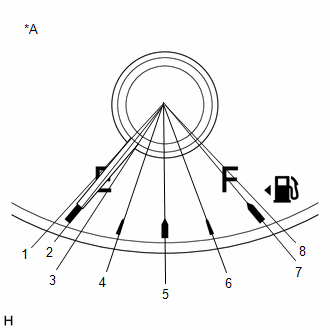
*A
for 4.2 Inch Type Multi-information Display
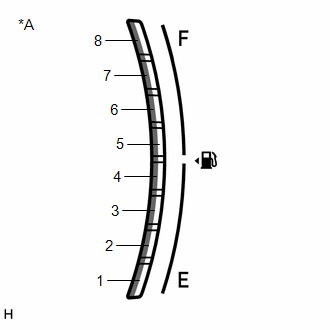
*A
for 7 Inch Type Multi-information Display
for 7 Inch Type Multi-information Display
Tester Display
Fuel Receiver Gauge Indication
Fuel Gauge Operation
(Sender E)
Segments illuminate 0/8
Fuel Gauge Operation
(Empty)
Segments illuminate 1/8
Fuel Gauge Operation
(Warning)
Segments illuminate 1/8
Fuel Gauge Operation
(1/4)
Segments illuminate 2/8
Fuel Gauge Operation
(1/2)
Segments illuminate 4/8
Fuel Gauge Operation
(3/4)
Segments illuminate 6/8
Fuel Gauge Operation
(Full)
Segments illuminate 8/8
Fuel Gauge Operation
(Sender F)
Segments illuminate 8/8
[Display 1]: Fuel Gauge Operation(for TMMMS Made)
-
Refer to the following table for the specified fuel receiver gauge position for each selected value:
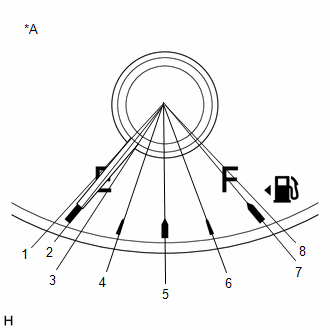
*A
for 4.2 Inch Type Multi-information Display
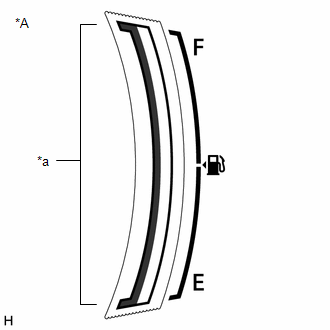
*A
for 7 Inch Type Multi-information Display
*a
Segments
for 4.2 Inch Type Multi-information Display
Tester Display
Fuel Receiver Gauge Indication
Fuel Gauge Operation
(Sender E)
Approximately 1 is indicated
Fuel Gauge Operation
(Empty)
Approximately 2 is indicated
Fuel Gauge Operation
(Warning)
Approximately 3 is indicated
Fuel Gauge Operation
(1/4)
Approximately 4 is indicated
Fuel Gauge Operation
(1/2)
Approximately 5 is indicated
Fuel Gauge Operation
(3/4)
Approximately 6 is indicated
Fuel Gauge Operation
(Full)
Approximately 7 is indicated
Fuel Gauge Operation
(Sender F)
Approximately 8 is indicated
for 7 Inch Type Multi-information Display
Tester Display
Fuel Receiver Gauge Indication
Fuel Gauge Operation
(Sender E)
Segments illuminate 0/8
Fuel Gauge Operation
(Empty)
Segments illuminate 1/8
Fuel Gauge Operation
(Warning)
Segments illuminate 1/8
Fuel Gauge Operation
(1/4)
Segments illuminate 2/8
Fuel Gauge Operation
(1/2)
Segments illuminate 4/8
Fuel Gauge Operation
(3/4)
Segments illuminate 6/8
Fuel Gauge Operation
(Full)
Segments illuminate 8/8
Fuel Gauge Operation
(Sender F)
Segments illuminate 8/8
Body Electrical > Combination Meter > Active Test
|
Tester Display |
|---|
|
Fuel Gauge Operation (Sender E) |
Body Electrical > Combination Meter > Active Test
|
Tester Display |
|---|
|
Fuel Gauge Operation (Empty) |
Body Electrical > Combination Meter > Active Test
|
Tester Display |
|---|
|
Fuel Gauge Operation (Warning) |
Body Electrical > Combination Meter > Active Test
|
Tester Display |
|---|
|
Fuel Gauge Operation (1/4) |
Body Electrical > Combination Meter > Active Test
|
Tester Display |
|---|
|
Fuel Gauge Operation (1/2) |
Body Electrical > Combination Meter > Active Test
|
Tester Display |
|---|
|
Fuel Gauge Operation (3/4) |
Body Electrical > Combination Meter > Active Test
|
Tester Display |
|---|
|
Fuel Gauge Operation (Full) |
Body Electrical > Combination Meter > Active Test
|
Tester Display |
|---|
|
Fuel Gauge Operation (Sender F) |
|
Result |
Proceed to |
|---|---|
|
Active Test can be performed correctly |
A |
|
Active Test cannot be performed correctly |
B |
| B |

|
|
|
20. |
CHECK FUEL RECEIVER GAUGE |
(a) Record the fuel receiver gauge reading.
(b) Turn the ignition switch off.
(c) Disconnect the cable from the negative (-) auxiliary battery terminal.
HINT:
This resets the current fuel level information stored by the combination meter assembly.
(d) Wait 2 minutes or more.
(e) Connect the cable to the negative (-) auxiliary battery terminal.
(f) Wait 30 seconds or more.
(g) Turn the ignition switch to ON.
(h) Check if the fuel receiver gauge reading corresponds with the amount of fuel remaining in the fuel tank.
NOTICE:
After turning the ignition switch to ON, it may take approximately 30 seconds until the fuel receiver gauge indicates the determined value.
|
Result |
Proceed to |
|---|---|
|
Fuel receiver gauge reading corresponds with the amount of fuel remaining in the fuel tank |
A |
|
Fuel receiver gauge reading does not correspond with the amount of fuel remaining in the fuel tank |
B |
| A |

|
| B |

|
|
21. |
INSPECT FUEL TANK ASSEMBLY |
HINT:
Inspect the fuel tank assembly and fuel sender assembly for deformation, foreign matter or an improperly installed fuel receiver gauge, as this may be the cause of the fuel receiver gauge malfunction.
(a) Visually check the fuel tank assembly for any abnormalities.
(b) Check if there is an excessive amount of foreign matter in the fuel tank assembly.
(c) Visually check the fuel sender gauge assembly for damage and confirm that it operates correctly.
(d) Check the installation condition of the fuel tank assembly and fuel sender gauge assembly.
|
Result |
Proceed to |
|---|---|
|
Normal |
A |
|
Appearance of the fuel tank assembly is abnormal |
B |
|
There is an excessive amount of foreign matter in the fuel tank assembly |
C |
|
The fuel sender gauge assembly is visually damaged or does not operate correctly |
D |
|
The fuel tank assembly or fuel sender gauge assembly is not installed correctly |
E |
| A |

|
| C |

|
CLEAN INSIDE OF FUEL TANK SUB-ASSEMBLY |
| E |

|
INSTALL FUEL TANK SUB-ASSEMBLY, FUEL SENDER GAUGE ASSEMBLY CORRECTLY |
|
|
|
![2023 - 2025 MY Corolla Corolla Hatchback Corolla HV GR Corolla [11/2022 - ]; METER / GAUGE / DISPLAY: METER / GAUGE SYSTEM (except 12.3 Inch Display): PRECAUTION](/t3Portal/stylegraphics/info.gif)
