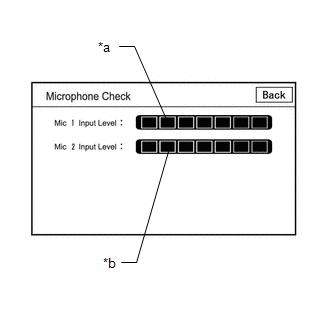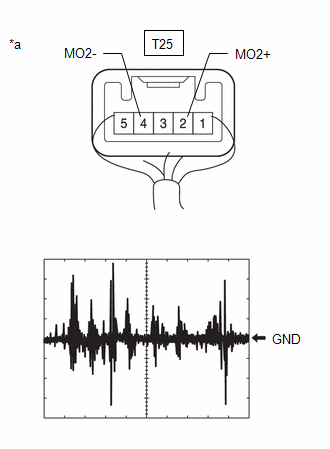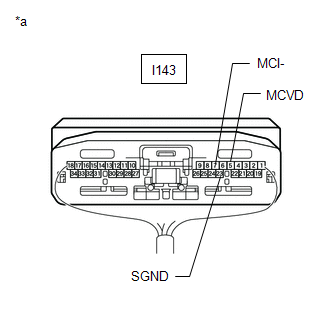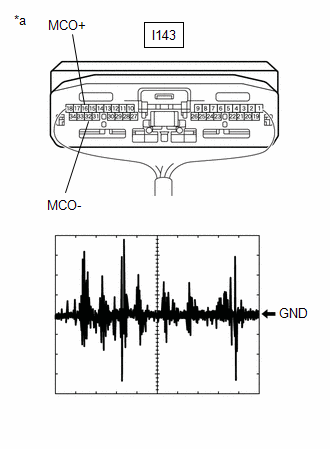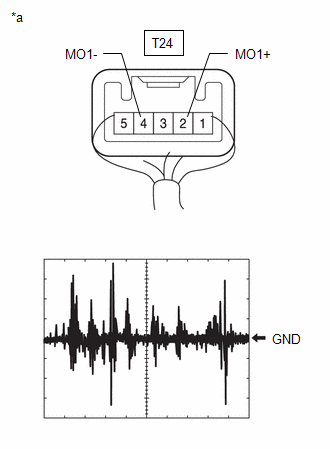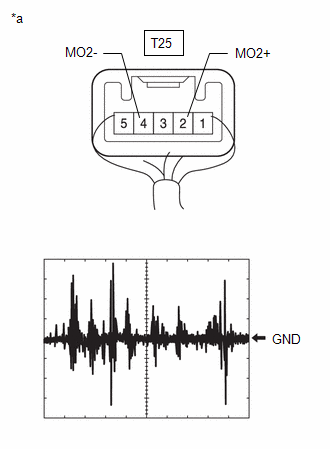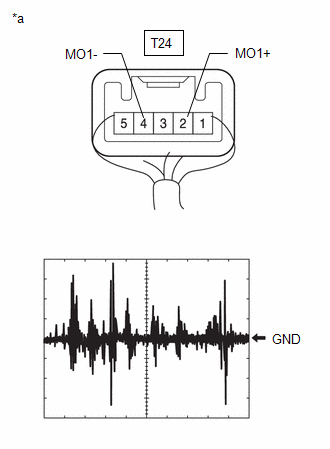- Turn the ignition switch to ON
- Sound is input to the telephone microphone assembly when the user is closer than 125 mm from the microphone case LH sound holes.
| Last Modified: 07-31-2024 | 6.11:8.1.0 | Doc ID: RM10000000272EE |
| Model Year Start: 2023 | Model: GR Corolla | Prod Date Range: [09/2022 - ] |
| Title: AUDIO / VIDEO: AUDIO AND VISUAL SYSTEM (for 8 Inch Display Type (w/ Single Knob Type) or 10.5 Inch Display Type): Microphone Circuit; 2023 - 2025 MY Corolla Corolla Hatchback Corolla HV GR Corolla [09/2022 - ] | ||
|
Microphone Circuit |
WIRING DIAGRAM
w/ DCM (Telematics Transceiver)
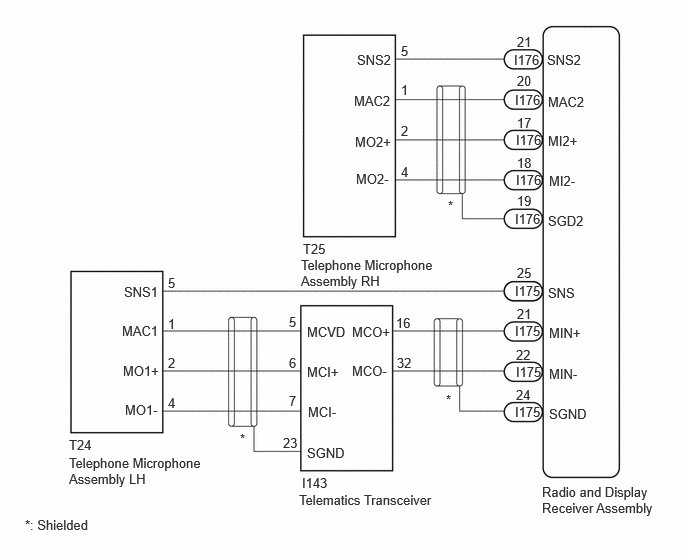
w/o DCM (Telematics Transceiver)
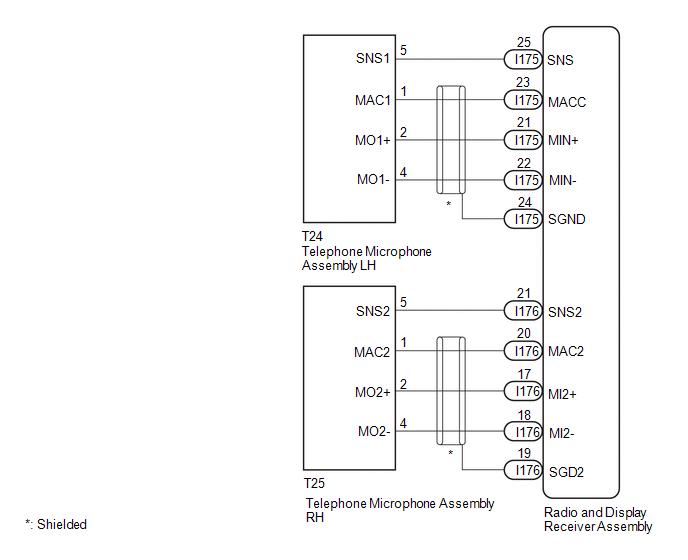
CAUTION / NOTICE / HINT
NOTICE:
- When replacing the telematics transceiver, make sure to replace it with a new one (w/ Telematics Transceiver for LEXUS Connected Services or LEXUS Connect).
- Depending on the parts that are replaced during vehicle inspection or maintenance, performing initialization, registration or calibration may be needed.
PROCEDURE
|
1. |
CHECK MODEL |
|
Result |
Proceed to |
|---|---|
|
w/ Telematics Transceiver |
A |
|
w/o Telematics Transceiver |
B |
| B |

|
|
|
2. |
CHECK MICROPHONE |
|
(a) Enter diagnostic mode. |
|
(b) Select "Function Check/Setting" from the "Service Menu" screen.
(c) Select "Microphone Check" from the "Function Check/Setting I" screen.
(d) Speak into each microphone assembly and check the microphone input level gauge display.
OK:
The microphone input levels of the gauge change in accordance with the voice.
|
Result |
Proceed to |
|---|---|
|
Microphone input levels change for microphone 1 and 2 |
A |
|
Microphone input level does not change for microphone 1 |
B |
|
Microphone input level does not change for microphone 2 |
C |
| A |

|
| C |

|
|
|
3. |
CHECK HARNESS AND CONNECTOR (RADIO AND DISPLAY RECEIVER ASSEMBLY - TELEPHONE MICROPHONE ASSEMBLY RH) |
(a) Disconnect the I176 radio and display receiver assembly connector.
(b) Disconnect the T25 telephone microphone assembly LH connector
(c) Measure the resistance according to the value(s) in the table below.
Standard Resistance:
|
Tester Connection |
Condition |
Specified Condition |
|---|---|---|
|
I176-17 (MI2+) - T25-2 (MO2+) |
Always |
Below 1 Ω |
|
I176-18 (MI2-) - T25-4 (MO2-) |
Always |
Below 1 Ω |
|
I176-20 (MAC2) - T25-1 (MAC2) |
Always |
Below 1 Ω |
|
I176-21 (SNS2) - T25-5 (SNS2) |
Always |
Below 1 Ω |
|
I176-17 (MI2+) or T25-2 (MO2+) - Body ground |
Always |
10 kΩ or higher |
|
I176-18 (MI2-) or T25-4 (MO2-) - Body ground |
Always |
10 kΩ or higher |
|
I176-20 (MAC2) or T25-1 (MAC2) - Body ground |
Always |
10 kΩ or higher |
|
I176-21 (SNS2) or T25-5 (SNS2) - Body ground |
Always |
10 kΩ or higher |
| NG |

|
REPAIR OR REPLACE HARNESS OR CONNECTOR |
|
|
4. |
CHECK RADIO AND DISPLAY RECEIVER ASSEMBLY (MAC2, MI2-) |
(a) With the I176 radio and display receiver assembly connector connected, disconnect the T25 telephone microphone assembly RH connector.
(b) Measure the resistance according to the value(s) in the table below.
Standard Resistance:
|
Tester Connection |
Condition |
Specified Condition |
|---|---|---|
|
T25-4 (MO2-) - Body ground |
Always |
Below 1 Ω |
(c) Measure the voltage according to the value(s) in the table below.
Standard Voltage:
|
Tester Connection |
Condition |
Specified Condition |
|---|---|---|
|
T25-1 (MAC2) - Body ground |
IG ON |
7.5 to 8.5 V |
| NG |

|
|
|
5. |
CHECK TELEPHONE MICROPHONE ASSEMBLY LH (OUTPUT TO RADIO AND DISPLAY RECEIVER ASSEMBLY) |
|
(a) Using an oscilloscope, measure the waveform according to the condition(s) in the table below.
OK: The waveform is similar to that shown in the illustration. HINT:
|
|
|
Result |
Proceed to |
|---|---|
|
A waveform synchronized with voice signals is output |
A |
|
A waveform synchronized with voice signals is not output |
B |
| A |

|
| B |

|
|
6. |
CHECK TELEMATICS TRANSCEIVER (MICROPHONE POWER SOURCE AND BODY GROUND) |
HINT:
Measure the connector of the telematics transceiver while it is connected.
|
(a) Measure the resistance according to the value(s) in the table below. Standard Resistance:
|
|
(b) Measure the voltage according to the value(s) in the table below.
Standard Voltage:
|
Tester Connection |
Condition |
Specified Condition |
|---|---|---|
|
I143-5 (MCVD) - Body ground |
IG ON |
7.5 to 8.5 V |
| NG |

|
|
|
7. |
CHECK TELEMATICS TRANSCEIVER (OUTPUT TO RADIO AND DISPLAY RECEIVER ASSEMBLY) |
HINT:
Measure the connector of the telematics transceiver while it is connected.
|
(a) Using an oscilloscope, measure the waveform according to the condition(s) in the table below.
OK: The waveform is similar to that shown in the illustration. HINT:
|
|
|
Result |
Proceed to |
|---|---|
|
A waveform synchronized with voice signals is output |
A |
|
A waveform synchronized with voice signals is not output |
B |
| B |

|
|
|
8. |
CHECK HARNESS AND CONNECTOR (RADIO AND DISPLAY RECEIVER ASSEMBLY - TELEMATICS TRANSCEIVER) |
(a) Disconnect the I175 radio and display receiver assembly connector.
(b) Disconnect the I143 Telematics transceiver connector.
(c) Measure the resistance according to the value(s) in the table below.
Standard Resistance:
|
Tester Connection |
Condition |
Specified Condition |
|---|---|---|
|
I175-21 (MIN+) - I143-16 (MCO+) |
Always |
Below 1 Ω |
|
I175-22 (MIN-) - I143-32 (MCO-) |
Always |
Below 1 Ω |
|
I175-21 (MIN+) or I143-16 (MCO+) - Body ground |
Always |
10 kΩ or higher |
|
I175-22 (MIN-) or I143-32 (MCO-) - Body ground |
Always |
10 kΩ or higher |
| OK |

|
| NG |

|
REPAIR OR REPLACE HARNESS OR CONNECTOR |
|
9. |
CHECK HARNESS AND CONNECTOR (RADIO AND DISPLAY RECEIVER ASSEMBLY - TELEMATICS TRANSCEIVER) |
(a) Disconnect the I175 radio and display receiver assembly connector.
(b) Disconnect the I143 Telematics transceiver connector.
(c) Measure the resistance according to the value(s) in the table below.
Standard Resistance:
|
Tester Connection |
Condition |
Specified Condition |
|---|---|---|
|
I175-21 (MIN+) - I143-16 (MCO+) |
Always |
Below 1 Ω |
|
I175-22 (MIN-) - I143-32 (MCO-) |
Always |
Below 1 Ω |
|
I175-21 (MIN+) or I143-16 (MCO+) - Body ground |
Always |
10 kΩ or higher |
|
I175-22 (MIN-) or I143-32 (MCO-) - Body ground |
Always |
10 kΩ or higher |
| NG |

|
REPAIR OR REPLACE HARNESS OR CONNECTOR |
|
|
10. |
CHECK HARNESS AND CONNECTOR (TELEMATICS TRANSCEIVER - TELEPHONE MICROPHONE ASSEMBLY LH) |
(a) Disconnect the I143 Telematics transceiver connector.
(b) Disconnect the T24 telephone microphone assembly LH connector.
(c) Measure the resistance according to the value(s) in the table below.
Standard Resistance:
|
Tester Connection |
Condition |
Specified Condition |
|---|---|---|
|
I143-5 (MCVD) - T24-1 (MAC1) |
Always |
Below 1 Ω |
|
I143-6 (MCI+) - T24-2 (MO1+) |
Always |
Below 1 Ω |
|
I143-7 (MCI-) - T24-4 (MO1-) |
Always |
Below 1 Ω |
|
I143-5 (MCVD) or T24-1 (MAC1) - Body ground |
Always |
10 kΩ or higher |
|
I143-6 (MCI+) or T24-2 (MO1+) - Body ground |
Always |
10 kΩ or higher |
|
I143-7 (MCI-) or T24-4 (MO1-) - Body ground |
Always |
10 kΩ or higher |
| NG |

|
REPAIR OR REPLACE HARNESS OR CONNECTOR |
|
|
11. |
CHECK HARNESS AND CONNECTOR (RADIO AND DISPLAY RECEIVER ASSEMBLY - TELEPHONE MICROPHONE ASSEMBLY LH) |
(a) Disconnect the I175 radio and display receiver assembly connector.
(b) Disconnect the T24 telephone microphone assembly LH connector.
(c) Measure the resistance according to the value(s) in the table below.
Standard Resistance:
|
Tester Connection |
Condition |
Specified Condition |
|---|---|---|
|
I175-25 (SNS) - T24-5 (SNS1) |
Always |
Below 1 Ω |
|
I175-25 (SNS) or T24-5 (SNS1) - Body ground |
Always |
10 kΩ or higher |
| NG |

|
REPAIR OR REPLACE HARNESS OR CONNECTOR |
|
|
12. |
CHECK TELEPHONE MICROPHONE ASSEMBLY LH (OUTPUT TO TELEMATICS TRANSCEIVER) |
|
(a) Using an oscilloscope, measure the waveform according to the condition(s) in the table below.
OK: The waveform is similar to that shown in the illustration. HINT:
|
|
|
Result |
Proceed to |
|---|---|
|
A waveform synchronized with voice signals is output |
A |
|
A waveform synchronized with voice signals is not output |
B |
| A |

|
| B |

|
|
13. |
CHECK HARNESS AND CONNECTOR (TELEMATICS TRANSCEIVER - TELEPHONE MICROPHONE ASSEMBLY LH) |
(a) Disconnect the I143 Telematics transceiver connector.
(b) Disconnect the T24 telephone microphone assembly LH connector.
(c) Measure the resistance according to the value(s) in the table below.
Standard Resistance:
|
Tester Connection |
Condition |
Specified Condition |
|---|---|---|
|
I143-5 (MCVD) - T24-1 (MAC1) |
Always |
Below 1 Ω |
|
I143-6 (MCI+) - T24-2 (MO1+) |
Always |
Below 1 Ω |
|
I143-7 (MCI-) - T24-4 (MO1-) |
Always |
Below 1 Ω |
|
I143-5 (MCVD) or T24-1 (MAC1) - Body ground |
Always |
10 kΩ or higher |
|
I143-6 (MCI+) or T24-2 (MO1+) - Body ground |
Always |
10 kΩ or higher |
|
I143-7 (MCI-) or T24-4 (MO1-) - Body ground |
Always |
10 kΩ or higher |
| NG |

|
REPAIR OR REPLACE HARNESS OR CONNECTOR |
|
|
14. |
CHECK HARNESS AND CONNECTOR (RADIO AND DISPLAY RECEIVER ASSEMBLY - TELEMATICS TRANSCEIVER) |
(a) Disconnect the I175 radio and display receiver assembly connector.
(b) Disconnect the I143 telematics transceiver connector.
(c) Measure the resistance according to the value(s) in the table below.
Standard Resistance:
|
Tester Connection |
Condition |
Specified Condition |
|---|---|---|
|
I175-21 (MIN+) - I143-16 (MCO+) |
Always |
Below 1 Ω |
|
I175-22 (MIN-) - I143-32 (MCO-) |
Always |
Below 1 Ω |
|
I175-21 (MIN+) or I143-16 (MCO+) - Body ground |
Always |
10 kΩ or higher |
|
I175-22 (MIN-) or I143-32 (MCO-) - Body ground |
Always |
10 kΩ or higher |
| OK |

|
| NG |

|
REPAIR OR REPLACE HARNESS OR CONNECTOR |
|
15. |
CHECK MICROPHONE |
|
(a) Enter diagnostic mode. |
|
(b) Select "Function Check/Setting" from the "Service Menu" screen.
(c) Select "Microphone Check" from the "Function Check/Setting I" screen.
(d) Speak into each microphone assembly and check the microphone input level gauge display.
OK:
The microphone input levels of the gauge change in accordance with the voice.
|
Result |
Proceed to |
|---|---|
|
Microphone input levels change for microphone 1 and 2 |
A |
|
Microphone input level does not change for microphone 1 |
B |
|
Microphone input level does not change for microphone 2 |
C |
| A |

|
| C |

|
|
|
16. |
CHECK HARNESS AND CONNECTOR (RADIO AND DISPLAY RECEIVER ASSEMBLY - TELEPHONE MICROPHONE ASSEMBLY RH) |
(a) Disconnect the I176 radio and display receiver assembly connector.
(b) Disconnect the T25 telephone microphone assembly RH connector.
(c) Measure the resistance according to the value(s) in the table below.
Standard Resistance:
|
Tester Connection |
Condition |
Specified Condition |
|---|---|---|
|
I176-17 (MI2+) - T25-2 (MO2+) |
Always |
Below 1 Ω |
|
I176-18 (MI2-) - T25-4 (MO2-) |
Always |
Below 1 Ω |
|
I176-20 (MAC2) - T25-1 (MAC2) |
Always |
Below 1 Ω |
|
I176-21 (SNS2) - T25-5 (SNS2) |
Always |
Below 1 Ω |
|
I176-17 (MI2+) or T25-2 (MO2+) - Body ground |
Always |
10 kΩ or higher |
|
I176-18 (MI2-) or T25-4 (MO2-) - Body ground |
Always |
10 kΩ or higher |
|
I176-20 (MAC2) or T25-1 (MAC2) - Body ground |
Always |
10 kΩ or higher |
|
I176-21 (SNS2) or T25-5 (SNS2) - Body ground |
Always |
10 kΩ or higher |
| NG |

|
REPAIR OR REPLACE HARNESS OR CONNECTOR |
|
|
17. |
INSPECT RADIO AND DISPLAY RECEIVER ASSEMBLY (MO2, MI2-) |
(a) With the I176 radio and display receiver assembly connector connected, disconnect the T25 telephone microphone assembly RH connector.
(b) Measure the resistance according to the value(s) in the table below.
Standard Resistance:
|
Tester Connection |
Condition |
Specified Condition |
|---|---|---|
|
T25-4 (MO2-) - Body ground |
Always |
Below 1 Ω |
(c) Measure the voltage according to the value(s) in the table below.
Standard Voltage:
|
Tester Connection |
Condition |
Specified Condition |
|---|---|---|
|
T25-1 (MAC2) - Body ground |
IG ON |
7.5 to 8.5 V |
| NG |

|
|
|
18. |
INSPECT TELEPHONE MICROPHONE ASSEMBLY RH (OUTPUT TO RADIO AND DISPLAY RECEIVER ASSEMBLY) |
|
(a) Using an oscilloscope, measure the waveform according to the condition(s) in the table below.
OK: The waveform is similar to that shown in the illustration. HINT:
|
|
|
Result |
Proceed to |
|---|---|
|
A waveform synchronized with voice signals is output |
A |
|
A waveform synchronized with voice signals is not output |
B |
| A |

|
| B |

|
|
19. |
CHECK HARNESS AND CONNECTOR (RADIO AND DISPLAY RECEIVER ASSEMBLY - TELEPHONE MICROPHONE ASSEMBLY LH) |
(a) Disconnect the I175 radio and display receiver assembly connector.
(b) Disconnect the T24 telephone microphone assembly LH connector.
(c) Measure the resistance according to the value(s) in the table below.
Standard Resistance:
|
Tester Connection |
Condition |
Specified Condition |
|---|---|---|
|
I175-21 (MIN+) - T24-2 (MO1+) |
Always |
Below 1 Ω |
|
I175-22 (MIN-) - T24-4(MO1-) |
Always |
Below 1 Ω |
|
I175-23 (MACC) - T24-1 (MAC1) |
Always |
Below 1 Ω |
|
I175-25 (SNS) - T24-5 (SNS1) |
Always |
Below 1 Ω |
|
I175-21 (MIN+) or T24-2 (MO1+) - Body ground |
Always |
10 kΩ or higher |
|
I175-22 (MIN-) or T24-4 (MO1-) - Body ground |
Always |
10 kΩ or higher |
|
I175-23 (MACC) or T24-1 (MAC1) - Body ground |
Always |
10 kΩ or higher |
|
I175-25 (SNS) or T24-5 (SNS1) - Body ground |
Always |
10 kΩ or higher |
| NG |

|
REPAIR OR REPLACE HARNESS OR CONNECTOR |
|
|
20. |
INSPECT RADIO AND DISPLAY RECEIVER ASSEMBLY (MACC, MIN-) |
(a) With the I175 radio and display receiver assembly connector connected, disconnect the T24 telephone microphone assembly LH connecter.
(b) Measure the resistance according to the value(s) in the table below.
Standard Resistance:
|
Tester Connection |
Condition |
Specified Condition |
|---|---|---|
|
T24-4 (MO1-) - Body ground |
Always |
Below 1 Ω |
(c) Measure the voltage according to the value(s) in the table below.
Standard Voltage:
|
Tester Connection |
Condition |
Specified Condition |
|---|---|---|
|
T24-1 (MAC1) - Body ground |
IG ON |
7.5 to 8.5 V |
| NG |

|
|
|
21. |
INSPECT TELEPHONE MICROPHONE ASSEMBLY LH (OUTPUT TO RADIO AND DISPLAY RECEIVER ASSEMBLY) |
|
(a) Using an oscilloscope, measure the waveform according to the condition(s) in the table below.
OK: The waveform is similar to that shown in the illustration. HINT:
|
|
|
Result |
Proceed to |
|---|---|
|
A waveform synchronized with voice signals is output |
A |
|
A waveform synchronized with voice signals is not output |
B |
| A |

|
| B |

|
|
|
|
![2023 - 2025 MY Corolla Corolla Hatchback Corolla HV GR Corolla [09/2022 - ]; AUDIO / VIDEO: AUDIO AND VISUAL SYSTEM (for 8 Inch Display Type (w/ Single Knob Type) or 10.5 Inch Display Type): PRECAUTION](/t3Portal/stylegraphics/info.gif)