| Last Modified: 05-13-2024 | 6.11:8.1.0 | Doc ID: RM1000000026XI1 |
| Model Year Start: 2023 | Model: GR Corolla | Prod Date Range: [09/2022 - 11/2022] |
| Title: NAVIGATION / MULTI INFO DISPLAY: NAVIGATION SYSTEM: Satellite Radio Broadcast cannot be Received; 2023 MY Corolla Corolla Hatchback Corolla HV GR Corolla [09/2022 - 11/2022] | ||
|
Satellite Radio Broadcast cannot be Received |
CAUTION / NOTICE / HINT
NOTICE:
Some satellite radio broadcasts require payment. A contract must be made between a satellite radio company and the user. If the contract expires, it will not be possible to listen to the broadcast.
PROCEDURE
|
1. |
CHECK SURROUNDINGS |
(a) Check if the vehicle is in an environment where reception is difficult due to something blocking the area above the vehicle.
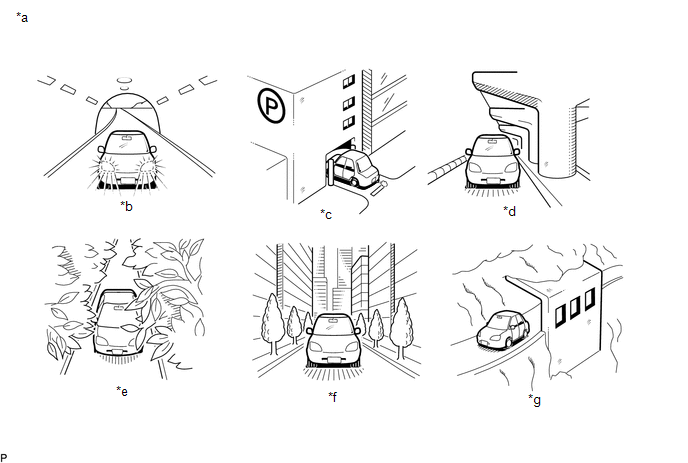
|
*a |
Example |
*b |
In a tunnel |
|
*c |
In a building |
*d |
Under an overpass |
|
*e |
In a forest or on tree-lined path |
*f |
Between tall buildings |
|
*g |
Under a cliff or overhang |
- |
- |
HINT:
If the area above the vehicle is blocked, such as when in a building or tunnel, reception may not be possible.
OK:
Area above vehicle is not blocked.
| NG |

|
END (MOVE VEHICLE TO LOCATION WHERE RECEPTION IS BETTER) |
|
|
2. |
CHECK RADIO AND DISPLAY RECEIVER ASSEMBLY |
(a) Check if CH001 (free broadcast) can be received.
OK:
CH001 can be received.
| NG |

|
|
|
3. |
CHECK DISPLAY SETTING |
(a) Check the display screen.
|
Result |
Proceed to |
|---|---|
|
"SAT Ch Unauth" is displayed. |
A |
|
"-----" is displayed. |
B |
|
None of the displays above are shown. |
C |
| B |

|
THERE IS NO SONG/PROGRAM TITLE OR ARTIST NAME/FEATURE ASSOCIATED WITH CHANNEL AT THAT TIME |
| C |

|
|
|
4. |
CHECK CONTRACT CONDITIONS |
(a) Check if the pay-type contract has been extended, or if the contract period has ended.
OK:
Pay-type contract is valid.
| NG |

|
TO RECEIVE PAY-TYPE BROADCASTS, CONTRACT MUST BE MADE WITH SATELLITE RADIO COMPANY |
|
|
5. |
PERFORM ACTIVATION REFRESH |
(a) Perform activation refresh by referring to the satellite radio company web site (http://www.siriusxm.com).
OK:
Malfunction disappears.
HINT:
The SiriusXM radio ID that is necessary to perform activation refresh is displayed when CH000 is selected on the satellite radio.
| OK |

|
END |
| NG |

|
PROCEED TO NEXT SUSPECTED AREA SHOWN IN PROBLEM SYMPTOMS TABLE |
|
6. |
CHECK DISPLAY |
(a) Check the display screen.
|
Result |
Proceed to |
|---|---|
|
"SAT Ck Antenna" is displayed. |
A |
|
"SAT No Signal" is displayed. |
B |
|
"Loading" is displayed. |
|
|
"SAT Ch Off Air" is displayed. |
C |
|
After "SAT Ch Unavail" is displayed, display automatically switches to CH001. |
D |
|
None of the displays above are shown. |
E |
| B |

|
END (MOVE VEHICLE TO LOCATION WHERE RECEPTION IS BETTER) |
| C |

|
CHANNEL IS CURRENTLY NOT BEING BROADCASTED. BROADCAST CAN BE LISTENED TO OR VIEWED WHEN IT IS BACK ON AIR. (CHECK WITH RADIO STATION) |
| D |

|
CHANNEL BROADCAST HAS ENDED (CHECK WITH RADIO STATION) |
| E |

|
|
|
7. |
REPLACE NO. 2 ANTENNA CORD SUB-ASSEMBLY |
(a) Replace the No. 2 antenna cord sub-assembly with a new or known good one and check if radio broadcasts can be received normally.
OK:
Radio broadcasts can be received normally.
| OK |

|
END |
|
|
8. |
REPLACE ANTENNA CORD SUB-ASSEMBLY (for Type A) |
(a) Replace the antenna cord sub-assembly (for type A) with a new or known good one and check if radio broadcasts can be received normally.
OK:
Radio broadcasts can be received normally.
| OK |

|
END |
|
|
9. |
REPLACE ANTENNA CORD SUB-ASSEMBLY (for Type B) |
(a) Replace the antenna cord sub-assembly (for type B) with a new or known good one and check if radio broadcasts can be received normally.
OK:
Radio broadcasts can be received normally.
| OK |

|
END |
|
|
10. |
REPLACE ROOF ANTENNA ASSEMBLY |
(a) Replace the roof antenna assembly with a new or known good one and check if radio broadcasts can be received normally.
OK:
Radio broadcasts can be received normally.
| OK |

|
END |
| NG |

|
PROCEED TO NEXT SUSPECTED AREA SHOWN IN PROBLEM SYMPTOMS TABLE |
|
11. |
CHECK CURRENTLY SELECTED CHANNEL |
(a) Check if CH000 is currently selected.
OK:
CH000 is selected.
| OK |

|
END (CH000 HAS NO SOUND. SELECT ANOTHER CHANNEL.) |
| NG |

|
PROCEED TO NEXT SUSPECTED AREA SHOWN IN PROBLEM SYMPTOMS TABLE |
|
|
|

![2023 MY Corolla Corolla Hatchback Corolla HV GR Corolla [09/2022 - 11/2022]; AUDIO / VIDEO: RADIO ANTENNA CORD (for Sedan): REMOVAL](/t3Portal/stylegraphics/info.gif)