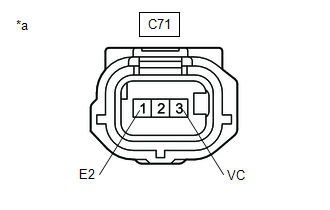- DTC judgment completed
- System normal
| Last Modified: 07-31-2024 | 6.11:8.1.0 | Doc ID: RM1000000026FLU |
| Model Year Start: 2023 | Model: Corolla Hatchback | Prod Date Range: [09/2022 - 11/2022] |
| Title: K120 / K121 (CVT): K120 CONTINUOUSLY VARIABLE TRANSAXLE SYSTEM: P084015; Transmission Fluid Pressure Sensor/Switch "A" Circuit Short To Battery or Open; 2023 MY Corolla Corolla Hatchback [09/2022 - 11/2022] | ||
|
DTC |
P084015 |
Transmission Fluid Pressure Sensor/Switch "A" Circuit Short To Battery or Open |
DESCRIPTION
Refer to DTC P084011.
|
DTC No. |
Detection Item |
DTC Detection Condition |
Trouble Area |
MIL |
Memory |
Note |
|---|---|---|---|---|---|---|
|
P084015 |
Transmission Fluid Pressure Sensor/Switch "A" Circuit Short To Battery or Open |
When 2 seconds or more have elapsed since engine start, an open or short to +B is detected in the oil pressure sensor circuit for 0.5 seconds or more (1-trip detection logic). |
|
Comes on |
DTC stored |
SAE Code: P0843 |
MONITOR DESCRIPTION
This DTC indicates an open or a short to +B in the oil pressure sensor circuit. If there is an open or a short to +B in the oil pressure sensor circuit, the TCM detects the malfunction, illuminates the MIL and stores a DTC.
MONITOR STRATEGY
|
Related DTCs |
P0843: Oil pressure sensor/Range check (High voltage) |
|
Required sensors/Components |
Oil pressure sensor |
|
Frequency of operation |
Continuous |
|
Duration |
0.5 sec. |
|
MIL operation |
Immediate |
|
Sequence of operation |
None |
TYPICAL ENABLING CONDITIONS
for TMMMS Made
|
The monitor will run whenever the following DTCs are not stored |
None |
|
Starter |
OFF |
|
Battery voltage |
8 V or more |
|
Engine switch |
On (IG) |
for TMC Made
|
Starter |
OFF |
|
Lost Communication with ECM/PCM (U0100) (Pending / MIL) |
Not detected |
|
Battery voltage |
8 V or more |
|
Engine switch |
On (IG) |
TYPICAL MALFUNCTION THRESHOLDS
|
Oil pressure sensor voltage |
More than 4.9 V |
COMPONENT OPERATING RANGE
|
Oil pressure sensor voltage |
0.28 V or more and 4.9 V or less |
CONFIRMATION DRIVING PATTERN
HINT:
- Connect the Techstream to the DLC3.
- Turn the engine switch on (IG) and turn the Techstream on.
- Clear the DTCs (even if no DTCs are stored, perform the clear DTC procedure).
- Turn the engine switch off and wait for 2 minutes or more.
- Turn the engine switch on (IG) and turn the Techstream on.
-
Start the engine and wait for 5 seconds or more. [*1]
HINT:
[*1]: Normal judgment procedure.
The normal judgment procedure is used to complete DTC judgment and also used when clearing permanent DTCs.
- Enter the following menus: Powertrain / Transmission / Utility / All Readiness.
- Input the DTC: P084015.
-
Check the DTC judgment result.
Techstream Display
Description
NORMAL
ABNORMAL
- DTC judgment completed
- System abnormal
INCOMPLETE
- DTC judgment not completed
- Perform driving pattern after confirming DTC enabling conditions
N/A
- Unable to perform DTC judgment
- Number of DTCs which do not fulfill DTC preconditions has reached ECU memory limit
HINT:
- If the judgment result shows NORMAL, the system is normal.
- If the judgment result shows ABNORMAL, the system has a malfunction.
- If the judgment result shows INCOMPLETE or N/A, perform the normal judgment procedure again.
WIRING DIAGRAM
Refer to DTC P084011.
CAUTION / NOTICE / HINT
CAUTION:
-
Do not perform a stall test if there are any people or objects near the vehicle.

- The vehicle could begin moving suddenly, resulting in a serious accident.
-
Do not perform a stall test if any wheel chock is out of position.
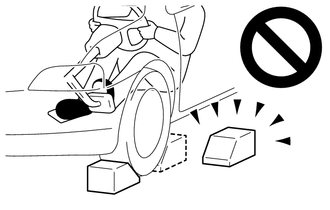
- The vehicle could begin moving suddenly, resulting in a serious accident.
-
Do not perform the stall test on a slippery or low-friction surface that could allow the tires to spin.

- The vehicle could begin moving suddenly, resulting in a serious accident.
NOTICE:
PROCEDURE
|
1. |
READ VALUE USING TECHSTREAM (BELT CLAMPING FORCE SENSOR) |
CAUTION:
A stall speed test should always be performed with at least 2 people. One person should observe the condition of the wheels and wheel chocks while the other is performing the test.
NOTICE:
- This test must be performed after checking and confirming that the engine is normal.
- Perform this test with the CVT fluid temperature between 50 and 100°C (122 and 212°F).
- Perform this test with the air conditioning off.
- Do not perform the stall speed test for longer than 5 seconds.
- When performing the stall speed test repeatedly, wait for 15 seconds or more between tests.
- Perform this test with the AUTO function (shift-linked function) of the electric parking brake system off.
(a) Warm up the engine.
(b) Fully apply the parking brake and chock all 4 wheels.
HINT:
When the parking brake indicator (red) is illuminated after the electric parking brake switch (electric parking brake switch assembly) has been pulled to the lock side, the maximum amount of braking force is applied if the electric parking brake switch (electric parking brake switch assembly) is pulled to the lock side one more time.
(c) Connect the Techstream to the DLC3.
(d) Turn the engine switch on (IG).
(e) Turn the Techstream on.
(f) Enter the following menus: Powertrain / Transmission / Active Test / Activate the TC Terminal.
(g) According to the display on the Techstream, perform the Active Test.
Powertrain > Transmission > Active Test
|
Tester Display |
Measurement Item |
Control Range |
Diagnostic Note |
|---|---|---|---|
|
Activate the TC Terminal |
Turn on and off TC and TE1 (CG) connection |
ON or OFF |
(Vehicle Condition)
|
(h) Enter the following menus: Powertrain / Transmission / Data List / Belt Clamping Force Sensor.
(i) According to the display on the Techstream, read the Data List.
Powertrain > Transmission > Data List
|
Tester Display |
Measurement Item |
Range |
Normal Condition |
Diagnostic Note |
|---|---|---|---|---|
|
Belt Clamping Force Sensor |
Secondary oil pressure value |
Min.: -64 MPa Max.: 63.998 MPa |
Secondary oil pressure inspection:
|
- |
Powertrain > Transmission > Active Test
|
Active Test Display |
|---|
|
Activate the TC Terminal |
|
Data List Display |
|---|
|
Belt Clamping Force Sensor |
|
Result |
Proceed to |
|---|---|
|
Data List value is normal |
A |
|
Data List value is not normal |
B |
| B |

|
|
|
2. |
REPLACE TCM |
(a) Replace the TCM.
| NEXT |

|
PERFORM REGISTRATION AND INITIALIZATION |
|
3. |
CHECK TCM (VCPT TERMINAL VOLTAGE) |
|
(a) Disconnect the C71 oil pressure sensor connector. |
|
(b) Turn the engine switch on (IG).
(c) Measure the voltage according to the value(s) in the table below.
Standard Voltage:
|
Tester Connection |
Condition |
Specified Condition |
|---|---|---|
|
C71-3 (VC) - C71-1 (E2) |
Engine switch on (IG) |
4.75 to 5.25 V |
(d) Connect the C71 oil pressure sensor connector.
| NG |

|
|
|
4. |
CHECK HARNESS AND CONNECTOR (OIL PRESSURE SENSOR - TCM) |
(a) Disconnect the C71 oil pressure sensor connector.
(b) Disconnect the C80 TCM connector.
(c) Measure the resistance according to the value(s) in the table below.
Standard Resistance:
|
Tester Connection |
Condition |
Specified Condition |
|---|---|---|
|
C71-2 (PTO) or C80-50 (PTO) - Other terminals |
Always |
10 kΩ or higher |
(d) Connect the C80 TCM connector.
(e) Connect the C71 oil pressure sensor connector.
| NG |

|
REPAIR OR REPLACE HARNESS OR CONNECTOR (OIL PRESSURE SENSOR - TCM) |
|
|
5. |
REPLACE OIL PRESSURE SENSOR |
(a) Replace the oil pressure sensor.
|
|
6. |
CLEAR DTC |
(a) Clear the DTCs.
Powertrain > Transmission > Clear DTCs
|
|
7. |
PERFORM INITIALIZATION |
(a) Perform Initialization.
|
|
8. |
CONFIRM WHETHER MALFUNCTION HAS BEEN SUCCESSFULLY REPAIRED (P084015) |
(a) Connect the Techstream to the DLC3.
(b) Start the engine and wait for 5 seconds or more.
(c) Turn the Techstream on.
(d) Enter the following menus: Powertrain / Transmission / Trouble Codes.
(e) Read the DTCs.
Powertrain > Transmission > Trouble Codes
|
Result |
Proceed to |
|---|---|
|
DTCs are not output |
A |
|
DTC P084015 is output |
B |
| A |

|
END |
|
|
9. |
REPLACE TCM |
(a) Replace the TCM.
| NEXT |

|
PERFORM REGISTRATION AND INITIALIZATION |
|
10. |
CHECK HARNESS AND CONNECTOR (OIL PRESSURE SENSOR - TCM) |
(a) Disconnect the C71 oil pressure sensor connector.
(b) Disconnect the C80 TCM connector.
(c) Measure the resistance according to the value(s) in the table below.
Standard Resistance:
|
Tester Connection |
Condition |
Specified Condition |
|---|---|---|
|
C71-3 (VC) or C80-49 (VCPT) - Other terminals |
Always |
10 kΩ or higher |
(d) Connect the C80 TCM connector.
(e) Connect the C71 oil pressure sensor connector.
| NG |

|
REPAIR OR REPLACE HARNESS OR CONNECTOR (OIL PRESSURE SENSOR - TCM) |
|
|
11. |
REPLACE TCM |
(a) Replace the TCM.
| NEXT |

|
PERFORM REGISTRATION AND INITIALIZATION |
|
|
|
![2023 MY Corolla Corolla Hatchback [09/2022 - 11/2022]; K120 / K121 (CVT): K120 CONTINUOUSLY VARIABLE TRANSAXLE SYSTEM: P084011; Transmission Fluid Pressure Sensor/Switch "A" Circuit Short To Ground](/t3Portal/stylegraphics/info.gif)