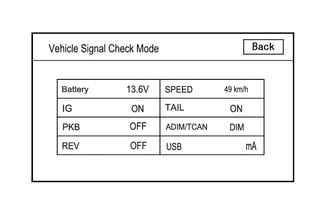| Last Modified: 07-31-2024 | 6.11:8.1.0 | Doc ID: RM10000000262LP |
| Model Year Start: 2023 | Model: GR Corolla | Prod Date Range: [09/2022 - ] |
| Title: AUDIO / VIDEO: AUDIO AND VISUAL SYSTEM (for 8 Inch Display Type (w/ Single Knob Type) or 10.5 Inch Display Type): Even though Headlights are Turned on Head-unit does not Dim the Display; 2023 - 2025 MY Corolla Corolla Hatchback Corolla HV GR Corolla [09/2022 - ] | ||
|
Even though Headlights are Turned on Head-unit does not Dim the Display |
WIRING DIAGRAM
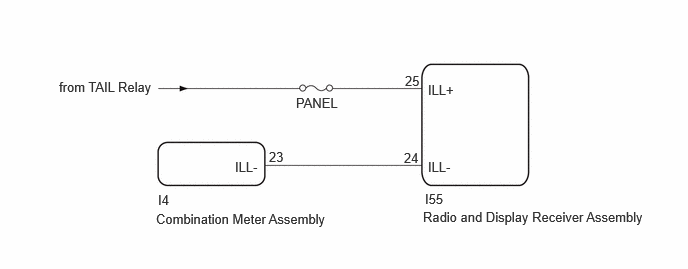
CAUTION / NOTICE / HINT
HINT:
Depending on the parts that are replaced during vehicle inspection or maintenance, performing initialization, registration or calibration may be needed. Refer to Precaution for Audio and Visual System.
PROCEDURE
|
1. |
CHECK IMAGE QUALITY SETTING |
(a) Select settings icon from the screen.
(b) Select "Display" from the "Settings" menu screen.
(c) Select "Screen" to display the settings screen.
(d) Turn the light control switch to the tail or head position.
(e) Check that the "Automatic" setting on the display adjustment screen is set to on.
|
Result |
Proceed to |
|---|---|
|
"Automatic" setting is set to off. |
A |
|
"Automatic" setting is set to on. |
B |
| A |

|
CHANGE "Automatic" SCREEN SETTING TO ON |
|
|
2. |
CHECK RHEOSTAT SETTING |
(a) Check the rheostat setting.
|
Result |
Proceed to |
|---|---|
|
Set to maximum brightness |
A |
|
Set to other than the maximum brightness |
B |
| A |

|
SET RHEOSTAT SETTING TO OTHER THAN MAXIMUM BRIGHTNESS |
|
|
3. |
CHECK VEHICLE SIGNAL (OPERATION CHECK) |
|
(a) Enter diagnostic mode. |
|
(b) Select "Function Check/Setting" from the "Service Menu" screen.
(c) Select "System Sensors Check" from the "Function Check/Setting I" screen.
(d) Operate the light control switch and check that the display changes between ON and OFF accordingly.
OK:
TAIL
|
Condition |
Display |
|---|---|
|
Light control switch OFF |
OFF |
|
Light control switch TAIL or HEAD |
ON |
ADIM/TCAN
|
Condition |
Display |
|---|---|
|
Ignition switch ON, Light control switch TAIL or HEAD, Automatic light control sensor is covered by hand |
Dimmed |
|
Ignition switch ON, Light control switch TAIL or HEAD, Automatic light control sensor is not covered by hand |
Not dimmed |
HINT:
This display is updated once per second.
|
Result |
Proceed to |
|---|---|
|
Normal |
A |
|
TAIL signal malfunction |
B |
|
ADIM/TCAN signal malfunction |
C |
| A |

|
| C |

|
|
|
4. |
CHECK HARNESS AND CONNECTOR (ILL+ CIRCUIT) |
(a) Disconnect the I55 radio and display receiver assembly connector.
(b) Measure the voltage according to the value(s) in the table below.
Standard Voltage:
|
Tester Connection |
Condition |
Specified Condition |
|---|---|---|
|
I55-25 (ILL+) - Body ground |
Ignition switch ON, Light control switch TAIL or HEAD |
11 to 14 V |
| NG |

|
REPLACE OR REPLACE HARNESS OR CONNECTOR |
|
|
5. |
CHECK HARNESS AND CONNECTOR (RADIO AND RECEIVER ASSEMBLY - COMBINATION METER ASSEMBLY) |
(a) Disconnect the I55 radio and display receiver assembly connector.
(b) Disconnect the I4 combination meter assembly connector.
(c) Measure the resistance according to the value(s) in the table below.
Standard Resistance:
|
Tester Connection |
Condition |
Specified Condition |
|---|---|---|
|
I55-24 (ILL-) - I4-23 (ILL-) |
Always |
Below 1 Ω |
| OK |

|
| NG |

|
REPAIR OR REPLACE HARNESS OR CONNECTOR |
|
|
|
![2023 - 2025 MY Corolla Corolla Hatchback Corolla HV GR Corolla [09/2022 - ]; AUDIO / VIDEO: AUDIO AND VISUAL SYSTEM (for 8 Inch Display Type (w/ Single Knob Type) or 10.5 Inch Display Type): PRECAUTION](/t3Portal/stylegraphics/info.gif)