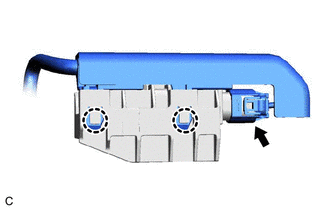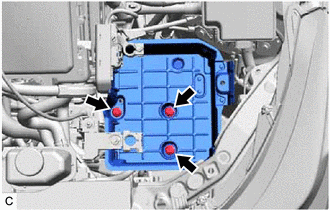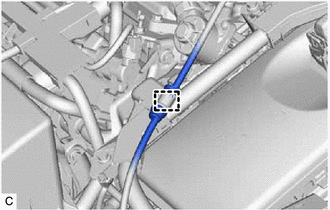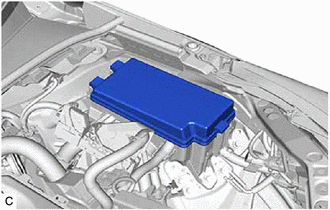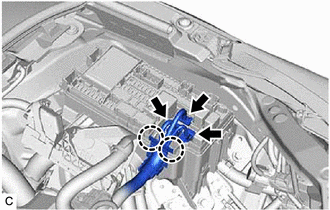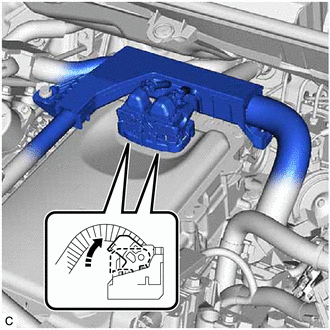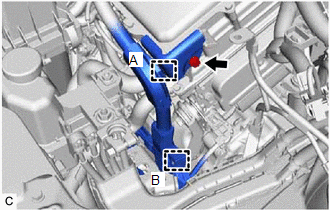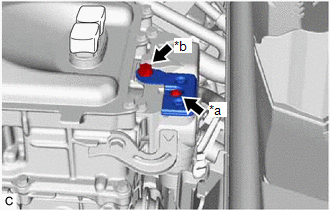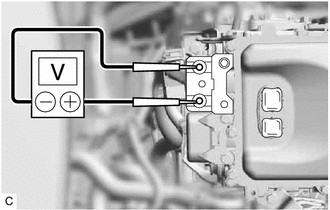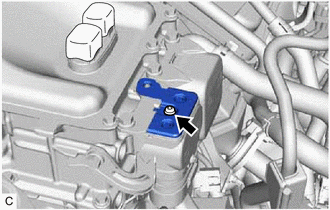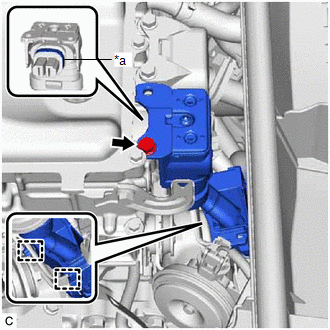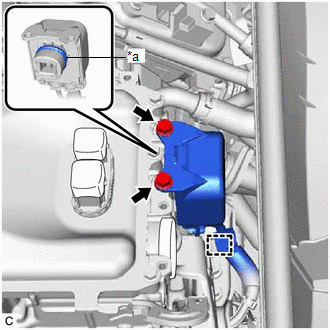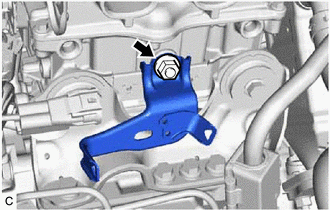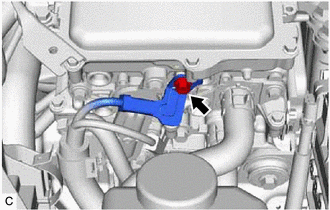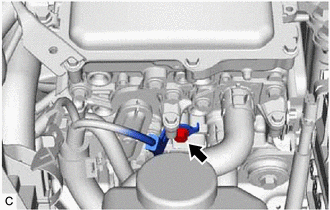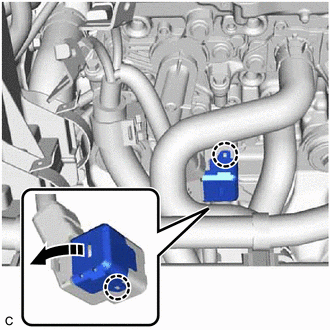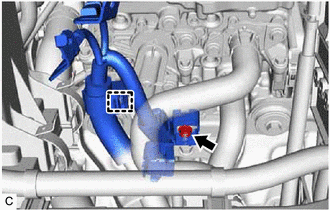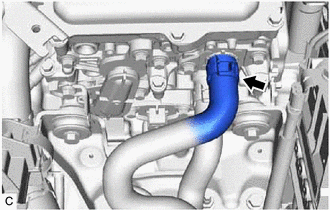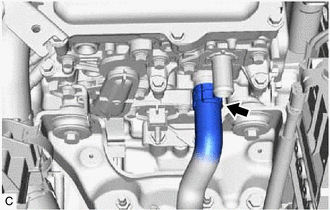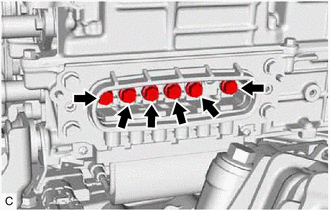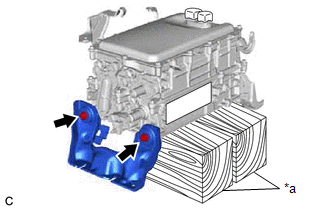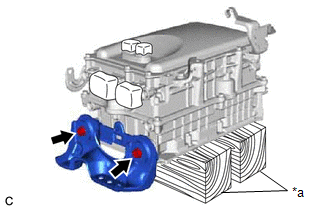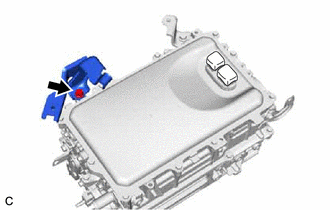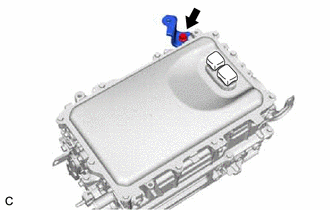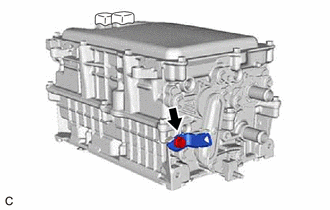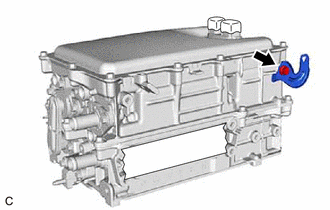- DTCs are stored
- Slight vibration at a vehicle speed of 5 km/h (3 mph) or less
- Shock or vibration during acceleration
| Last Modified: 07-31-2024 | 6.11:8.1.0 | Doc ID: RM100000001O2PU |
| Model Year Start: 2021 | Model: Corolla | Prod Date Range: [04/2020 - 09/2022] |
| Title: HYBRID / BATTERY CONTROL: INVERTER WITH CONVERTER: REMOVAL; 2021 - 2022 MY Corolla Corolla HV [04/2020 - 09/2022] | ||
REMOVAL
CAUTION / NOTICE / HINT
The necessary procedures (adjustment, calibration, initialization or registration) that must be performed after parts are removed and installed, or replaced during inverter with converter assembly removal/installation are shown below.
Necessary Procedures After Parts Removed/Installed/Replaced
|
Replaced Part or Performed Procedure |
Necessary Procedure |
Effect/Inoperative Function when Necessary Procedure not Performed |
Link |
|---|---|---|---|
|
Auxiliary battery terminal is disconnected/reconnected |
Perform steering sensor zero point calibration |
Lane Control System |
|
|
Pre-collision System |
|||
|
Replacement of inverter with converter assembly |
Resolver learning |
|
|
|
Replacement of ECM |
Vehicle Identification Number (VIN) registration |
MIL comes on |
CAUTION:
-
Orange wire harnesses and connectors indicate high-voltage circuits. To prevent electric shock, always follow the procedure described in the repair manual.
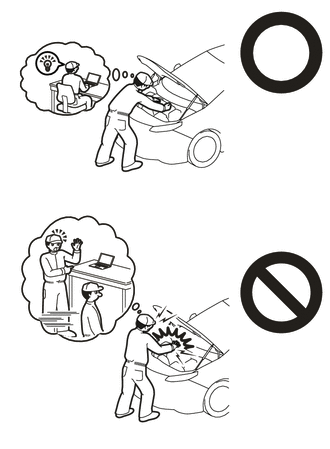
-
To prevent electric shock, wear insulated gloves when working on wire harnesses and components of the high voltage system.

NOTICE:
After the power switch is turned off, the radio and display receiver assembly records various types of memory and settings. As a result, after turning the power switch off, make sure to wait at least 85 seconds before disconnecting the cable from the negative (-) auxiliary battery terminal. (for Audio and Visual System (for HV Model))
PROCEDURE
1. DISCONNECT ENGINE WIRE
|
(a) Disengage the 2 claws and disconnect the engine wire from the battery current sensor holder. |
|
(b) Disconnect the battery state sensor assembly connector.
2. REMOVE AUXILIARY BATTERY
3. REMOVE SERVICE PLUG GRIP
4. DRAIN COOLANT (for Inverter)
5. REMOVE ECM
6. REMOVE BATTERY CLAMP SUB-ASSEMBLY
|
(a) Remove the 3 bolts and battery clamp sub-assembly from the vehicle. |
|
7. SEPARATE FLOOR SHIFT TRANSMISSION CONTROL SELECT CABLE
|
(a) Disengage the clamp to separate the floor shift transmission control select cable. |
|
8. DISCONNECT ENGINE WIRE
CAUTION:
Be sure to wear insulated gloves.
NOTICE:
Do not allow any foreign matter or water to enter the inverter with converter assembly.
|
(a) Remove the No. 1 relay block cover from the No. 1 engine room relay block. |
|
|
(b) Disconnect the 3 No. 1 engine room relay block connectors. |
|
(c) Disengage the 2 claws to separate the engine wire from the No. 1 engine room relay block.
|
(d) Move each lock lever as shown in the illustration and disconnect the 2 inverter with converter assembly connectors. NOTICE:
|
|
|
(e) Remove the bolt. |
|
(f) Disengage the clamp (A) and remove the inverter protector.
(g) Disengage the clamp (B).
(h) Remove the 2 bolts.
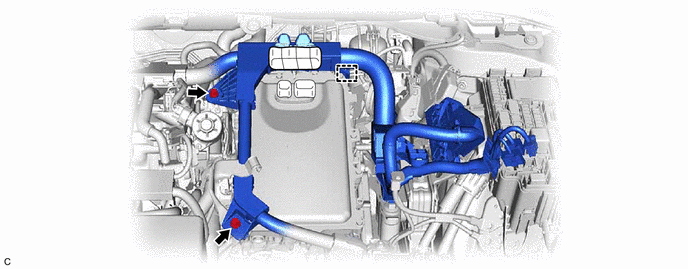
(i) Disengage the clamp and disconnect the engine wire.
9. REMOVE CONNECTOR COVER ASSEMBLY
CAUTION:
Be sure to wear insulated gloves.
|
(a) Remove the bolt (B). |
|
(b) Using a T25 "TORX" socket wrench, remove the bolt (A) and connector cover assembly from the inverter with converter assembly.
NOTICE:
- Do not touch the connector cover assembly waterproof seal.
- Do not allow any foreign matter or water to enter the inverter with converter assembly.
10. CHECK TERMINAL VOLTAGE
CAUTION:
Be sure to wear insulated gloves.
|
(a) Using a voltmeter, measure the voltage between the terminals of the 2 phase connectors. Standard Voltage: 0 V NOTICE: Do not allow any foreign matter or water to enter the inverter with converter assembly. HINT: Use a measuring range of DC 750 V or more on the voltmeter. |
|
11. TEMPORARILY INSTALL CONNECTOR COVER ASSEMBLY
CAUTION:
Be sure to wear insulated gloves.
|
(a) Temporarily install the connector cover assembly to the inverter with converter assembly. |
|
(b) Using a T25 "TORX" socket wrench, install the bolt.
Torque:
4.5 N·m {46 kgf·cm, 40 in·lbf}
NOTICE:
- Do not touch the connector cover assembly waterproof seal.
- Do not allow any foreign matter or water to enter the inverter with converter assembly.
12. DISCONNECT FLOOR UNDER WIRE
CAUTION:
Be sure to wear insulated gloves.
|
(a) Remove the bolt and disconnect the HV floor under wire from the inverter with converter assembly. NOTICE:
|
|
(b) Disengage the 2 clamps.
13. DISCONNECT HV AIR CONDITIONING WIRE
CAUTION:
Be sure to wear insulated gloves.
|
(a) Remove the 2 bolts and disconnect the HV air conditioning wire from the inverter with converter assembly. NOTICE:
|
|
(b) Disengage the clamp.
14. REMOVE WIRE HARNESS CLAMP BRACKET
|
(a) Remove the nut and wire harness clamp bracket. |
|
15. DISCONNECT NO. 3 ENGINE WIRE
CAUTION:
Be sure to wear insulated gloves.
|
(a) Remove the bolt and disconnect the No. 3 engine wire from the inverter with converter assembly. |
|
|
(b) Remove the bolt and disconnect the No. 3 engine wire from the inverter with converter assembly. |
|
|
(c) Disengage the 2 claws and open the No. 3 engine wire terminal cover. |
|
|
(d) Remove the nut. |
|
(e) Disengage the clamp and disconnect the No. 3 engine wire from the inverter with converter assembly.
16. DISCONNECT OUTLET NO. 1 INVERTER COOLING HOSE
|
(a) Slide the clip and disconnect the outlet No. 1 inverter cooling hose from the inverter with converter assembly. NOTICE: Put pieces of cloth into the pipe and disconnected hose or cover the pipe and hose with plastic bags to prevent entry of foreign matter. |
|
17. DISCONNECT INLET NO. 1 INVERTER COOLING HOSE
|
(a) Slide the clip and disconnect the inlet No. 1 inverter cooling hose from the inverter with converter assembly. NOTICE: Put pieces of cloth into the pipe and disconnected hose or cover the pipe and hose with plastic bags to prevent entry of foreign matter. |
|
18. REMOVE INVERTER COVER
CAUTION:
Be sure to wear insulated gloves.
(a) Remove the 2 bolts and inverter cover from the inverter with converter assembly.
NOTICE:
- Make sure to pull the inverter cover straight out, as a connector is connected to the inside of the inverter cover.
- Do not touch the waterproof seal of the inverter cover.
- Do not allow any foreign matter or water to enter the inverter with converter assembly.
- When removing the inverter cover, do not pull the areas (A) as they may deform.
- Make sure that the interlock is installed to the inverter cover.
-
Do not remove or excessively tighten the screw of the inverter cover.
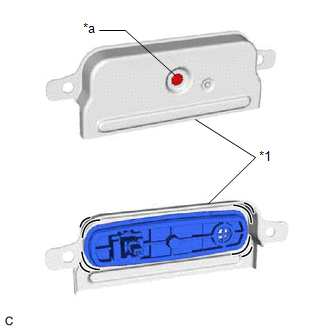
*1
Inverter Cover
*a
Screw
- Although the inverter cover may feel loose, this is not due to a malfunction.
HINT:
If necessary, use a screwdriver with its tip wrapped with protective tape as shown in the illustration to remove the inverter cover.
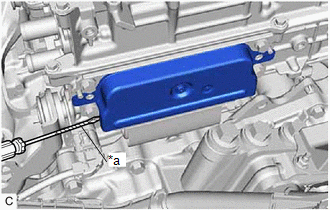
|
*a |
Protective Tape |
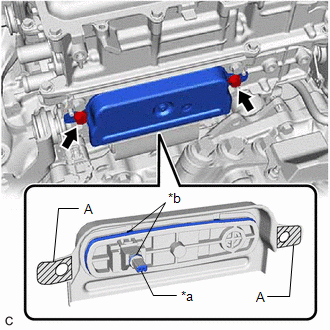
|
*a |
Interlock |
|
*b |
Waterproof Seal |
19. DISCONNECT MOTOR CABLE
CAUTION:
Be sure to wear insulated gloves.
|
(a) Using an insulated tool, remove the 6 bolts. NOTICE:
|
|
(b) Remove the 4 bolts and disconnect the motor cable from the inverter with converter assembly.
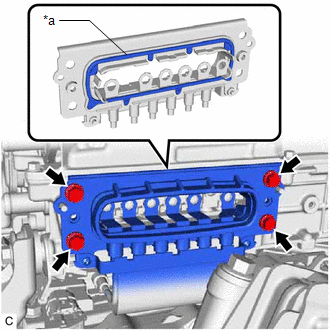
|
*a |
Waterproof Seal |
NOTICE:
- Do not allow any foreign matter or water to enter the inverter with converter assembly.
- Do not touch the waterproof seal or terminals of the connector.
- Do not damage the terminals, connector housing or inverter with converter assembly during disconnection.
- Insulate the disconnected terminals with insulating tape.
- After disconnecting the motor cable, wrap it with a plastic bag or equivalent to protect it.
- Cover the hole where the cable was connected with tape (non-residue type) or equivalent to prevent entry of foreign matter.
-
To prevent the wire harness from being caught, make sure to bundle the wire harness using insulating tape or equivalent.
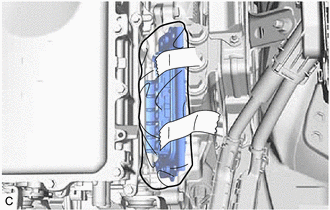
20. REMOVE INVERTER WITH CONVERTER ASSEMBLY
CAUTION:
Be sure to wear insulated gloves.
(a) Remove the 5 bolts, 2 nuts and inverter with converter assembly.
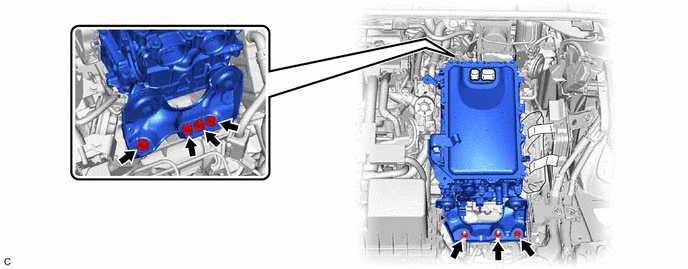
NOTICE:
- When removing the inverter with converter assembly, be careful not to damage the parts around it.
- To prevent damage, do not hold the inverter with converter assembly by the connectors, brackets or cooling pipes.
- To prevent damage due to static electricity, do not touch the terminals of the disconnected connectors.
HINT:
Even after the coolant is drained, coolant remains in the inverter due to its internal structure. Therefore, seal or cover the pipes when removing the inverter with converter assembly so that coolant does not spill out.
21. REMOVE NO. 1 INVERTER BRACKET
NOTICE:
Make sure to support the inverter with converter assembly at the positions shown in the illustration, otherwise it may be damaged.
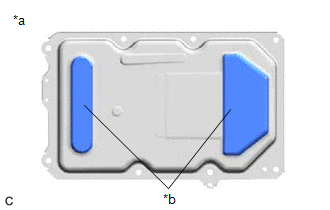
|
*a |
Bottom of Inverter with Converter Assembly |
|
*b |
Support |
|
(a) Set the inverter with converter assembly on wooden blocks. |
|
(b) Remove the 2 bolts and No. 1 inverter bracket from the inverter with converter assembly.
22. REMOVE NO. 2 INVERTER BRACKET
|
(a) Remove the 2 bolts and No. 2 inverter bracket from the inverter with converter assembly. |
|
23. REMOVE TRANSMISSION CONTROL CABLE SUPPORT
|
(a) Remove the bolt and transmission control cable support from the inverter with converter assembly. |
|
24. REMOVE WIRE HARNESS CLAMP BRACKET
|
(a) Remove the bolt and wire harness clamp bracket from the inverter with converter assembly. |
|
|
(b) Remove the bolt and wire harness clamp bracket from the inverter with converter assembly. |
|
|
(c) Remove the bolt and wire harness clamp bracket from the inverter with converter assembly. |
|
|
|
|
![2020 - 2022 MY Corolla Corolla HV [01/2019 - 09/2022]; PRE-COLLISION: PRE-COLLISION SYSTEM (for HV Model): INITIALIZATION](/t3Portal/stylegraphics/info.gif)