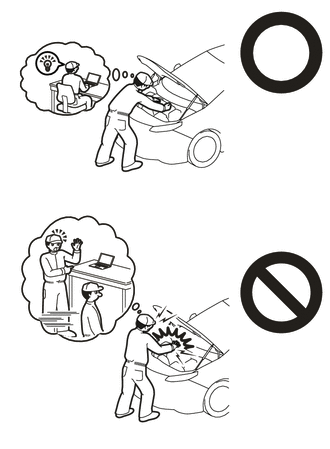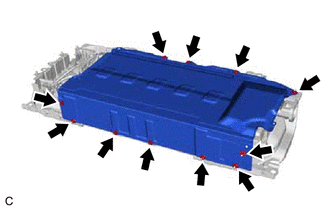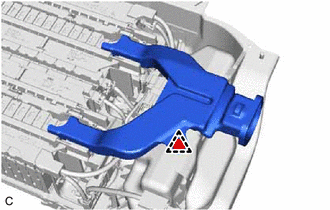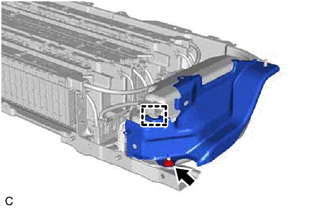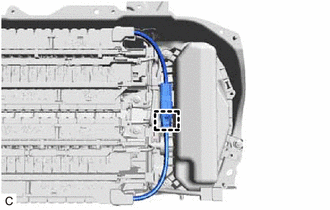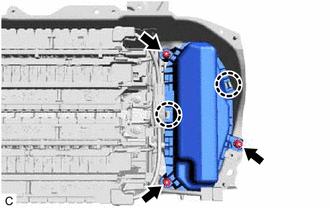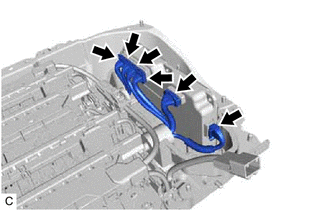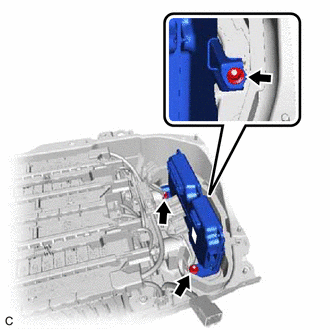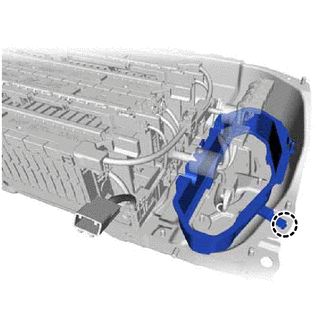| Last Modified: 07-31-2024 | 6.11:8.1.0 | Doc ID: RM100000001N369 |
| Model Year Start: 2021 | Model: Corolla | Prod Date Range: [04/2020 - 09/2022] |
| Title: HYBRID / BATTERY CONTROL: BATTERY ECU (for LITHIUM-ION BATTERY): REMOVAL; 2021 - 2022 MY Corolla Corolla HV [04/2020 - 09/2022] | ||
REMOVAL
CAUTION / NOTICE / HINT
The necessary procedures (adjustment, calibration, initialization or registration) that must be performed after parts are removed and installed, or replaced during battery ECU assembly removal/installation are shown below.
Necessary Procedures After Parts Removed/Installed/Replaced
|
Replaced Part or Performed Procedure |
Necessary Procedure |
Effect/Inoperative Function when Necessary Procedure not Performed |
Link |
|---|---|---|---|
|
Auxiliary battery terminal is disconnected/reconnected |
Perform steering sensor zero point calibration |
Lane Control System |
|
|
Pre-collision System |
|||
|
Replacement of battery ECU assembly |
Current sensor offset learning |
DTCs are stored |
CAUTION:
NOTICE:
- After the power switch is turned off, the radio and display receiver assembly records various types of memory and settings. As a result, after turning the power switch off, make sure to wait at least 85 seconds before disconnecting the cable from the negative (-) auxiliary battery terminal. (for Audio and Visual System (for HV Model))
- The type of battery ECU assembly to be used varies depending on the vehicle model.
-
The type of battery ECU assembly can be confirmed by the color of the label.
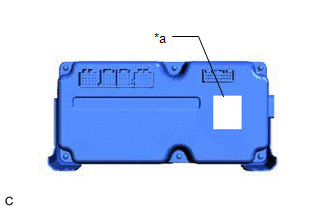
*a
Black Label
- If the wrong type of battery ECU assembly is installed, the power switch cannot be turned on (READY).
-
After installing the battery ECU assembly, perform the following to check that the power switch can be turned on (READY).
- Turn the power switch on (READY).
- Turn the power switch off and wait for 30 seconds or more.
- Turn the power switch on (READY) again.
PROCEDURE
1. PRECAUTION
2. WHEN REPLACING BATTERY ECU ASSEMBLY
HV battery learning values are stored in the battery ECU assembly and ECM and are used to detect malfunctions and illuminate the hybrid battery indicator light in the combination meter assembly. When either of these ECUs is replaced, the new ECU receives the HV battery learning values from the other ECU and stores them.
NOTICE:
- Do not replace the battery ECU assembly and ECM at the same time as the HV battery learning values will be lost. However, if it is necessary to replace both ECUs at the same time, replace them by following the procedure below.
- Do not replace the battery ECU assembly or ECM with a used one from another vehicle.
(a) Procedure when replacing both battery ECU assembly and ECM:
(1) Disconnect the cable from the negative (-) auxiliary battery terminal.
(2) Replace either ECU.
(3) Connect the cable to the negative (-) auxiliary battery terminal.
(4) Turn the power switch on (READY) and wait for 5 minutes or more.
(5) Turn the power switch off and disconnect the cable from the negative (-) auxiliary battery terminal.
(6) Replace the other ECU.
(7) Connect the cable to the negative (-) auxiliary battery terminal.
(8) Check that the power switch can be turned on (READY).
HINT:
If the battery ECU assembly and ECM are replaced at the same time without following the above procedure, replace either of the ECUs with its original one and then replace it again by following the above procedure. If the correct procedure is not followed, perform the procedure again from the beginning.
3. REMOVE SERVICE PLUG GRIP
4. DISCONNECT ENGINE WIRE
5. REMOVE CONNECTOR COVER ASSEMBLY
6. CHECK TERMINAL VOLTAGE
7. INSTALL CONNECTOR COVER ASSEMBLY
8. CONNECT ENGINE WIRE
9. DISCONNECT REAR SEAT CENTER LAP TYPE BELT ASSEMBLY
10. REMOVE REAR SEAT CUSHION ASSEMBLY
11. REMOVE REAR SEAT CUSHION LOCK HOOK
12. REMOVE REAR DOOR SCUFF PLATE LH
13. REMOVE REAR UNDER SIDE COVER LH
14. REMOVE REAR DOOR SCUFF PLATE RH
HINT:
Use the same procedure as for the LH side.
15. REMOVE REAR UNDER SIDE COVER RH
HINT:
Use the same procedure as for the LH side.
16. REMOVE REAR UNDER COVER
17. REMOVE REAR SEAT CUSHION LEG SUB-ASSEMBLY
18. REMOVE NO. 1 HV BATTERY COVER PANEL RH
19. REMOVE HYBRID BATTERY HOSE ASSEMBLY
20. DISCONNECT FLOOR WIRE
21. REMOVE NO. 4 HV BATTERY PROTECTOR
22. DISCONNECT FLOOR WIRE
23. REMOVE UPPER NO. 1 HYBRID BATTERY COVER SUB-ASSEMBLY
CAUTION:
Be sure to wear insulated gloves and protective goggles.
|
(a) Remove the 6 bolts, 5 nuts and upper No. 1 hybrid battery cover sub-assembly from the HV battery. |
|
24. REMOVE NO. 1 HV BATTERY HOSE
CAUTION:
Be sure to wear insulated gloves and protective goggles.
|
(a) Remove the clip and No. 1 HV battery hose from the HV battery. |
|
25. REMOVE NO. 1 HYBRID BATTERY SHIELD SUB-ASSEMBLY
CAUTION:
Be sure to wear insulated gloves and protective goggles.
|
(a) Disengage the clamp. |
|
(b) Remove the nut and No. 1 hybrid battery shield sub-assembly from the HV battery.
26. REMOVE NO. 1 HV BATTERY PROTECTOR
CAUTION:
Be sure to wear insulated gloves and protective goggles.
|
(a) Disengage the clamp to disconnect the wire harness. |
|
|
(b) Remove the 3 nuts. |
|
(c) Disengage the 2 claws and remove the No. 1 HV battery protector from the No. 2 HV battery protector.
27. REMOVE BATTERY ECU ASSEMBLY
CAUTION:
Be sure to wear insulated gloves and protective goggles.
|
(a) Disconnect the 6 battery ECU assembly connectors. NOTICE: Insulate each disconnected high-voltage connector with insulating tape. Wrap the connector from the wire harness side to the end of the connector. |
|
|
(b) Remove the 3 nuts and battery ECU assembly from the HV battery. NOTICE: If the battery ECU assembly has been struck or dropped, replace it. |
|
28. REMOVE NO. 2 HV BATTERY PROTECTOR
CAUTION:
Be sure to wear insulated gloves and protective goggles.
HINT:
Perform this procedure only when replacement of the No. 2 HV battery protector is necessary.
(a) Disconnect each wire harness from the No. 2 HV battery protector.
|
(b) Disengage the claw and remove the No. 2 HV battery protector from the HV battery. |
|
|
|
|
![2020 - 2022 MY Corolla Corolla HV [01/2019 - 09/2022]; PRE-COLLISION: PRE-COLLISION SYSTEM (for HV Model): INITIALIZATION](/t3Portal/stylegraphics/info.gif)