| Last Modified: 05-13-2024 | 6.11:8.1.0 | Doc ID: RM100000001N2HA |
| Model Year Start: 2021 | Model: Corolla | Prod Date Range: [04/2020 - 09/2022] |
| Title: PARK ASSIST / MONITORING: BLIND SPOT MONITOR SYSTEM (for HV Model (w/o Safe Exit Assist Function)): C1ABE; Short to GND or Open in Buzzer; 2021 - 2022 MY Corolla Corolla HV [04/2020 - 09/2022] | ||
|
DTC |
C1ABE |
Short to GND or Open in Buzzer |
DESCRIPTION
DTC C1ABE is stored when the blind spot monitor sensor RH detects a short to ground or open in the RCTA buzzer (blind spot monitor buzzer) circuit.
|
DTC No. |
Detection Item |
DTC Detection Condition |
Trouble Area |
|---|---|---|---|
|
C1ABE |
Short to GND or Open in Buzzer |
Both of the following conditions are met:
|
|
WIRING DIAGRAM
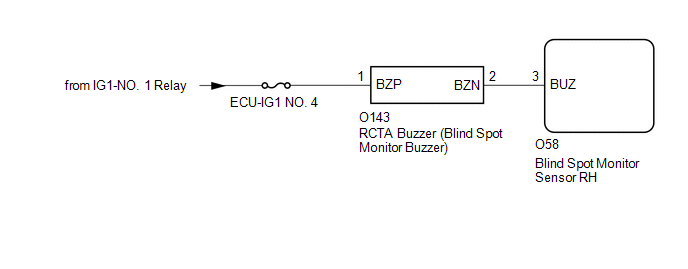
CAUTION / NOTICE / HINT
NOTICE:
- When checking for DTCs, make sure that the blind spot monitor system is turned on.
- Inspect the fuses for circuits related to this system before performing the following procedure.
PROCEDURE
|
1. |
READ VALUE USING TECHSTREAM (BLIND SPOT MONITOR SENSOR RH STATUS) |
(a) Connect the Techstream to the DLC3.
(b) Turn the power switch on (IG).
(c) Turn the Techstream on.
(d) Enter the following menus: Body Electrical / Blind Spot Monitor Slave / Data List.
(e) Read the Data List according to the display on the Techstream.
Body Electrical > Blind Spot Monitor Slave > Data List
|
Tester Display |
Measurement Item |
Range |
Normal Condition |
Diagnostic Note |
|---|---|---|---|---|
|
Buzzer Connection |
Status of the buzzer connection |
Valid or Invalid |
Valid: Buzzer connection is valid Invalid: Buzzer connection is invalid |
- |
|
Slave Side RCTA Function |
Switches the RCTA function on and off |
OFF or ON |
OFF: RCTA function off ON: RCTA function on |
- |
Body Electrical > Blind Spot Monitor Slave > Data List
|
Tester Display |
|---|
|
Buzzer Connection |
|
Slave Side RCTA Function |
|
Result |
Proceed to |
|---|---|
|
"Valid" and "ON" is displayed for all items. |
A |
|
"Invalid" or "OFF" is displayed. |
B |
| B |

|
|
|
2. |
CHECK DTC |
(a) Turn the power switch off.
(b) Turn the power switch on (IG).
(c) Recheck for DTCs and check if the same DTC is output again.
Body Electrical > Blind Spot Monitor Slave > Trouble Codes
OK:
No DTCs are output.
| OK |

|
|
|
3. |
CHECK HARNESS AND CONNECTOR (RCTA BUZZER - AUXILIARY BATTERY AND BLIND SPOT MONITOR SENSOR RH) |
(a) Disconnect the O143 RCTA buzzer (blind spot monitor buzzer) connector.
(b) Disconnect the O58 blind spot monitor sensor RH connector.
(c) Measure the resistance according to the value(s) in the table below.
Standard Resistance:
|
Tester Connection |
Condition |
Specified Condition |
|---|---|---|
|
O143-2 (BZN) - O58-3 (BUZ) |
Always |
Below 1 Ω |
|
O143-2 (BZN) or O58-3 (BUZ) - Body ground |
Always |
10 kΩ or higher |
(d) Measure the voltage according to the value(s) in the table below.
Standard Voltage:
|
Tester Connection |
Condition |
Specified Condition |
|---|---|---|
|
O143-1 (BZP) - Body ground |
Power switch on (IG) |
11 to 14 V |
|
O143-1 (BZP) - Body ground |
Power switch off |
Below 1 V |
| OK |

|
| NG |

|
REPAIR OR REPLACE HARNESS OR CONNECTOR |
|
|
|
