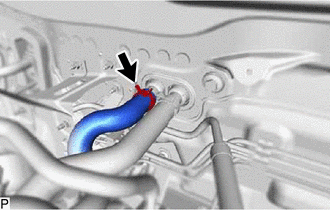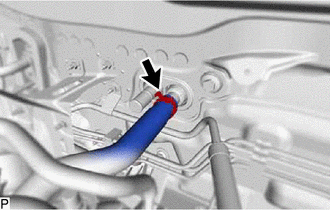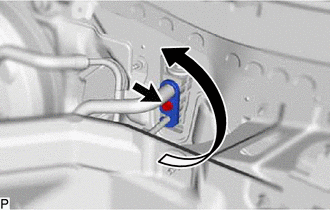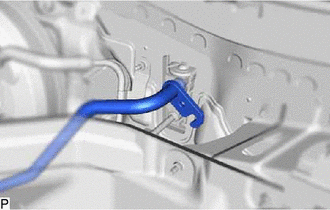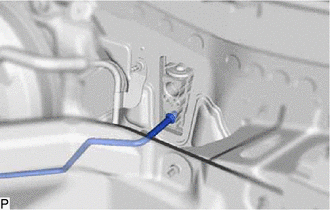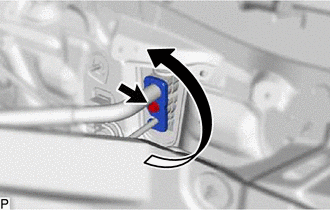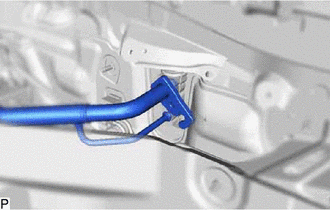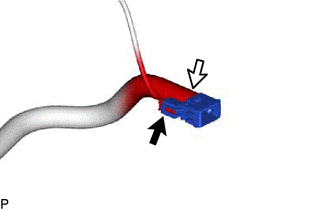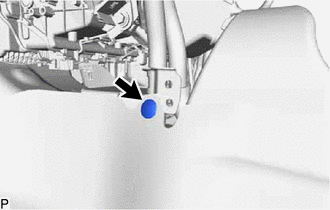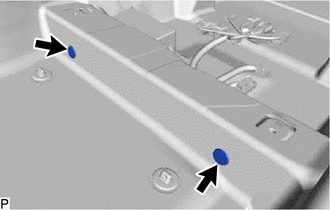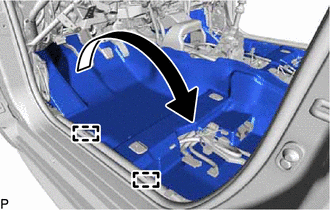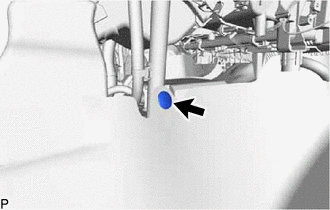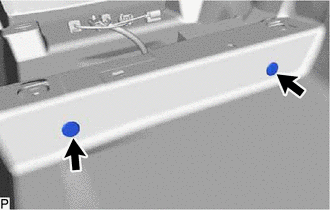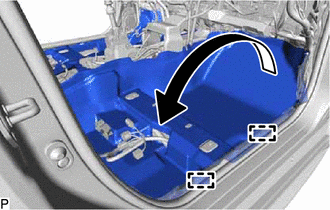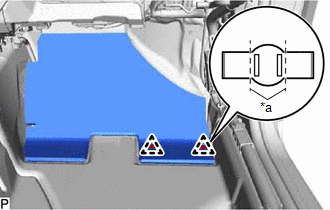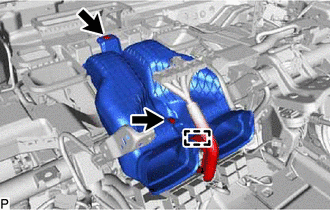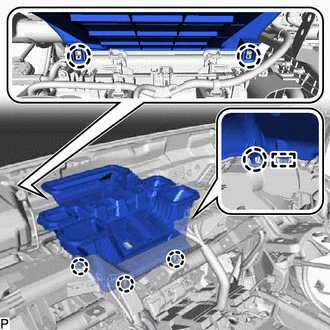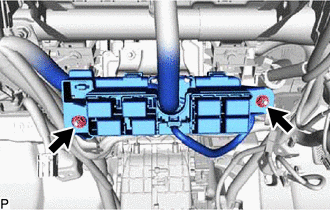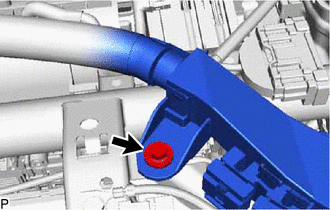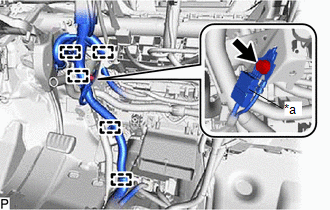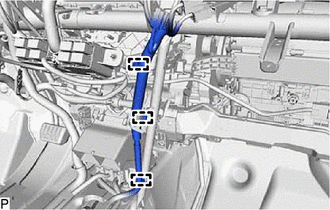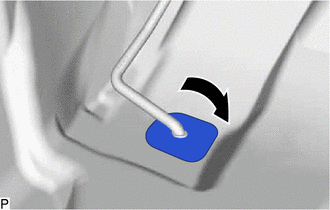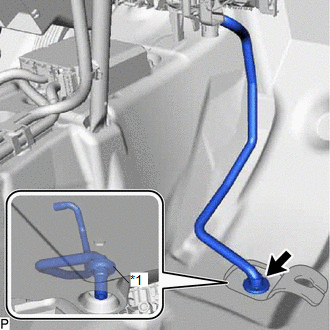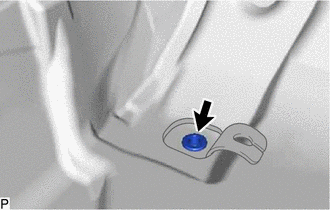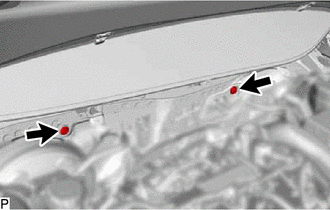| Last Modified: 05-13-2024 | 6.11:8.1.0 | Doc ID: RM100000001I087 |
| Model Year Start: 2020 | Model: GR Corolla | Prod Date Range: [03/2019 - 06/2021] |
| Title: HEATING / AIR CONDITIONING: AIR CONDITIONING UNIT: REMOVAL; 2020 - 2021 MY Corolla Corolla Hatchback Corolla HV GR Corolla [03/2019 - 06/2021] | ||
REMOVAL
CAUTION / NOTICE / HINT
The necessary procedures (adjustment, calibration, initialization, or registration) that must be performed after parts are removed and installed, or replaced during air conditioning unit removal/installation are shown below.
Necessary Procedure After Parts Removed/Installed/Replaced (for Gasoline Model)
|
Replaced Part or Performed Procedure |
Necessary Procedure |
Effect/Inoperative Function When Necessary Procedures are not Performed |
Link |
|---|---|---|---|
| *1: for Hatchback | |||
|
Disconnect cable from negative (-) battery terminal |
Perform steering sensor zero point calibration |
Lane Control System (for Gasoline Model) |
|
|
Pre-collision System (for Gasoline Model) |
|||
|
Lighting System (w/ AFS)(EXT) |
|||
|
Initialize back door lock*1 |
Power Door Lock Control System (for Hatchback, Gasoline Model) |
||
CAUTION:
Be sure to read Precaution thoroughly before servicing.
for TMC Made Gasoline Model:Click here
![2020 MY Corolla Corolla Hatchback GR Corolla [01/2019 - 04/2020]; SUPPLEMENTAL RESTRAINT SYSTEMS: AIRBAG SYSTEM (for TMC Made Gasoline Model): PRECAUTION](/t3Portal/stylegraphics/info.gif)
![2021 - 2022 MY Corolla Corolla Hatchback GR Corolla [04/2020 - 09/2022]; SUPPLEMENTAL RESTRAINT SYSTEMS: AIRBAG SYSTEM (for TMC Made Gasoline Model): PRECAUTION](/t3Portal/stylegraphics/info.gif)
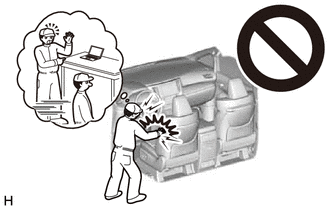
NOTICE:
After the ignition switch is turned off, the radio and display receiver assembly records various types of memory and settings. As a result, after turning the ignition switch off, make sure to wait at least 85 seconds before disconnecting the cable from the negative (-) battery terminal. (for Navigation System and Audio and Visual System (for Gasoline Model))
Necessary Procedure After Parts Removed/Installed/Replaced (for HV Model)
|
Replaced Part or Performed Procedure |
Necessary Procedure |
Effect/Inoperative Function When Necessary Procedures are not Performed |
Link |
|---|---|---|---|
|
Disconnect cable from negative (-) auxiliary battery terminal |
Perform steering sensor zero point calibration |
Lane Control System (for HV Model) |
|
|
Pre-collision System (for HV Model) |
CAUTION:
Be sure to read Precaution thoroughly before servicing.
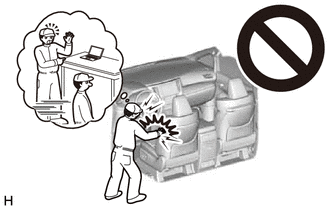
NOTICE:
After the power switch is turned off, the radio and display receiver assembly records various types of memory and settings. As a result, after turning the power switch off, make sure to wait at least 85 seconds before disconnecting the cable from the negative (-) auxiliary battery terminal. (for Audio and Visual System (for HV Model))
PROCEDURE
1. PRECAUTION
NOTICE:
Make sure to select face mode before disconnecting the cable from the negative (-) battery terminal.
2. RECOVER REFRIGERANT FROM REFRIGERATION SYSTEM (for HFC-134a(R134a))
3. RECOVER REFRIGERANT FROM REFRIGERATION SYSTEM (for HFO-1234yf(R1234yf))
4. REMOVE WINDSHIELD WIPER MOTOR AND LINK ASSEMBLY
5. REMOVE NO. 1 HEATER AIR DUCT SPLASH SHIELD SEAL
6. REMOVE OUTER COWL TOP PANEL SUB-ASSEMBLY
7. DISCONNECT OUTLET HEATER WATER HOSE
|
(a) Using pliers, grip the claws of the clip and slide the clip to disconnect the outlet heater water hose. NOTICE:
|
|
8. DISCONNECT INLET HEATER WATER HOSE
|
(a) Using pliers, grip the claws of the clip and slide the clip to disconnect the inlet heater water hose. NOTICE:
|
|
9. DISCONNECT SUCTION PIPE SUB-ASSEMBLY (w/o Sub-cool Accelerator)
|
(a) Remove the bolt and rotate the hook connector as shown in the illustration. |
|
|
(b) Disconnect the suction pipe sub-assembly. |
|
(c) Remove the O-ring from the suction pipe sub-assembly.
NOTICE:
Seal the openings of the disconnected parts using vinyl tape to prevent entry of moisture and foreign matter.
10. DISCONNECT COOLER REFRIGERANT LIQUID PIPE A (w/o Sub-cool Accelerator)
|
(a) Disconnect the cooler refrigerant liquid pipe A. |
|
(b) Remove the O-ring from the cooler refrigerant liquid pipe A.
NOTICE:
Seal the openings of the disconnected parts using vinyl tape to prevent entry of moisture and foreign matter.
11. DISCONNECT SUCTION PIPE SUB-ASSEMBLY (w/ Sub-cool Accelerator)
|
(a) Remove the bolt and rotate the hook connector as shown in the illustration. |
|
|
(b) Disconnect the suction pipe sub-assembly. |
|
(c) Remove the 2 O-rings from the suction pipe sub-assembly.
NOTICE:
Seal the openings of the disconnected parts using vinyl tape to prevent entry of moisture and foreign matter.
12. REMOVE FRONT SEAT ASSEMBLY LH
for Manual Seat:
for Power Seat:
13. REMOVE FRONT SEAT ASSEMBLY RH
HINT:
Use the same procedure as for the LH side.
14. REMOVE STEERING COLUMN ASSEMBLY
15. REMOVE INSTRUMENT PANEL SAFETY PAD SUB-ASSEMBLY
16. REMOVE ECU INTEGRATION BOX RH
17. REMOVE METER MIRROR SUB-ASSEMBLY (w/ Headup Display)
18. REMOVE COOLER (ROOM TEMP. SENSOR) THERMISTOR (for Automatic Air Conditioning System)
|
(a) Disconnect the connector and aspirator to remove the cooler (room temp. sensor) thermistor. |
|
19. REMOVE FUEL LID LOCK OPEN LEVER SUB-ASSEMBLY (for Hatchback)
20. REMOVE FUEL LID LOCK OPEN LEVER SUB-ASSEMBLY (for Sedan)
21. REMOVE FRONT FLOOR CAUTION PLATE COVER
(a) Lift the front floor caution plate cover as shown by the arrow (1) to disengage the claw, and then pull the front floor caution plate cover as shown by the arrow (2) in the illustration to disengage the guide and remove it.
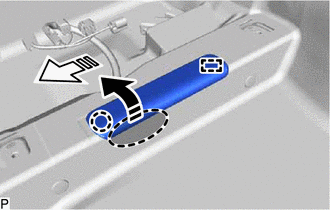

|
Place Hand Here |

|
Remove in this Direction (1) |

|
Remove in this Direction (2) |
22. DISCONNECT FRONT FLOOR CARPET ASSEMBLY
(a) for LH Side:
|
(1) Remove the front floor carpet clip. |
|
|
(2) Remove the 2 front floor carpet clips. |
|
|
(3) Disengage the 2 guides and turn back the front floor carpet assembly as shown in the illustration. |
|
(b) for RH Side:
|
(1) Remove the front floor carpet clip. |
|
|
(2) Remove the 2 front floor carpet clips. |
|
|
(3) Disengage the 2 guides and turn back the front floor carpet assembly as shown in the illustration. |
|
23. REMOVE REAR NO. 4 AIR DUCT (w/ Rear Air Duct)
(a) Disengage the 2 claws and remove the rear No. 4 air duct as shown in the illustration.
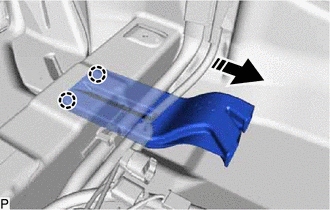

|
Remove in this Direction |
24. REMOVE REAR NO. 3 AIR DUCT (w/ Rear Air Duct)
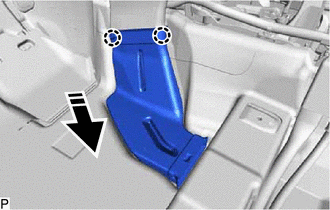

|
Remove in this Direction |
(a) Disengage the 2 claws and remove the rear No. 3 air duct as shown in the illustration.
25. REMOVE REAR NO. 6 AIR DUCT (w/ Rear Air Duct)
(a) Disengage the 2 claws and remove the rear No. 6 air duct as shown in the illustration.
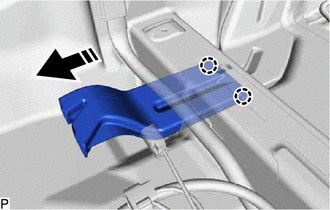

|
Remove in this Direction |
26. REMOVE REAR NO. 5 AIR DUCT (w/ Rear Air Duct)
(a) Disengage the 2 claws and remove the rear No. 5 air duct as shown in the illustration.
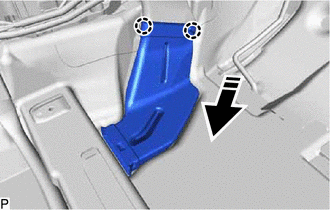

|
Remove in this Direction |
27. REMOVE REAR NO. 2 AIR DUCT (w/ Rear Air Duct)
(a) Disengage the 4 claws and remove the rear No. 2 air duct as shown in the illustration.
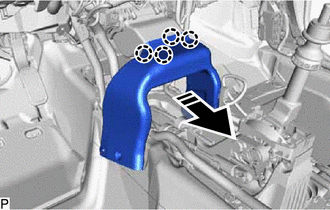

|
Remove in this Direction |
28. REMOVE NO. 3 DASH PANEL INSULATOR PAD
|
(a) Cut each claw of the 2 clips and remove the No. 3 dash panel insulator pad. NOTICE: If the No. 3 dash panel insulator pad is damaged, replace it with a new one. |
|
(b) Remove the 2 clips.
29. REMOVE CENTER HEATER TO REGISTER DUCT SUB-ASSEMBLY
|
(a) Disengage the clamp. |
|
(b) Remove the 2 clips and center heater to register duct sub-assembly.
30. REMOVE LOWER DEFROSTER NOZZLE ASSEMBLY
|
(a) Disengage the 6 claws and guide to remove the lower defroster nozzle assembly. |
|
31. REMOVE NO. 3 INSTRUMENT PANEL TO COWL BRACE SUB-ASSEMBLY
(a) Remove the bolt, nut and No. 3 instrument panel to cowl brace sub-assembly.
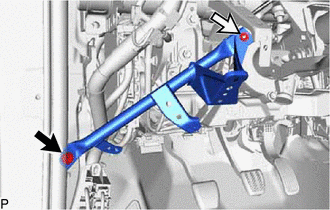

|
Bolt |

|
Nut |
32. REMOVE INSTRUMENT PANEL JUNCTION BLOCK ASSEMBLY WITH MAIN BODY ECU
33. DISCONNECT INSTRUMENT PANEL WIRE
|
(a) Remove the 2 nuts and disconnect the relay block holder. |
|
|
(b) Remove the bolt and disconnect the instrument panel wire. |
|
(c) Disconnect each connector.
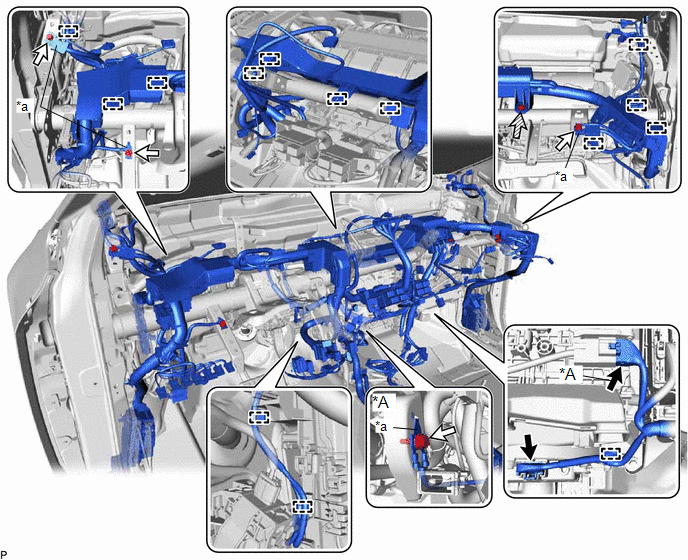
|
*A |
w/ PTC Heater |
- |
- |
|
*a |
Earth Wire |
- |
- |

|
Connector |

|
Bolt |

|
Screw |
- |
- |
(d) w/ PTC Heater:
(1) Remove the bolt and disconnect the earth wire.
(e) Remove the 3 bolts and disconnect the 3 earth wires.
(f) Remove the screw and disconnect the instrument panel wire.
(g) Disengage each clamp.
(h) Push down the part (A) in the direction indicated by the arrow (1), to release the lock, and then move the lock lever in the direction indicated by the arrow (2) shown in the illustration to disconnect the connector.
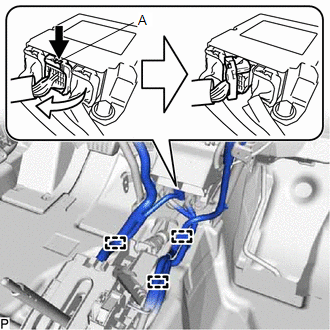

|
Release (1) |

|
Move in this Direction (2) |
NOTICE:
When disconnecting any airbag connector, take care not to damage the airbag wire harness.
(i) Disengage each clamp to separate the instrument panel wire.
34. REMOVE NO. 1 INSTRUMENT PANEL BRACE SUB-ASSEMBLY
(a) Turn back the front floor mat as shown in the illustration.
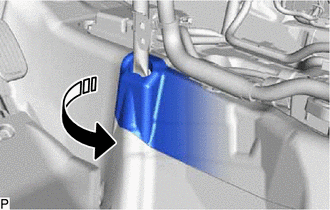

|
Move in this Direction |
|
(b) Remove the bolt and disconnect the earth wire. |
|
(c) Disengage each clamp.
(d) Remove the bolt, screw, nut and No. 1 instrument panel brace sub-assembly.
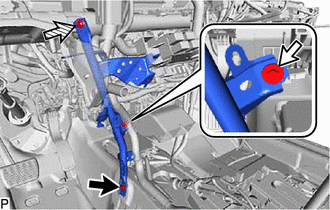

|
Bolt |

|
Screw |

|
Nut |
35. REMOVE NO. 2 INSTRUMENT PANEL BRACE SUB-ASSEMBLY
(a) Turn back the front floor mat as shown in the illustration.
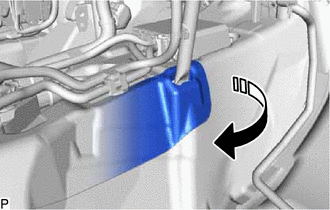

|
Move in this Direction |
|
(b) Disengage each clamp. |
|
(c) Remove the bolt, screw, nut and No. 2 instrument panel brace sub-assembly.
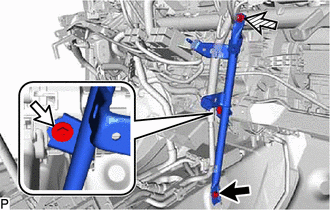

|
Bolt |

|
Screw |

|
Nut |
36. REMOVE INSTRUMENT PANEL REINFORCEMENT ASSEMBLY WITH AIR CONDITIONER UNIT ASSEMBLY
NOTICE:
- Be sure to support the air conditioner unit assembly when removing it. Failure to do so may cause the bracket of the air conditioner unit assembly to break.
- When disassembling the air conditioner unit assembly, eliminate static electricity by touching the vehicle body to prevent the components from being damaged.
|
(a) Turn back the front floor mat as shown in the illustration. |
|
|
(b) Disconnect the drain cooler hose. NOTICE: If the drain cooler hose is disconnected from the cooler unit drain hose grommet, make sure to replace the cooler unit drain hose grommet with a new one. Failure to do so may lead to water ingress. |
|
|
(c) Remove the cooler unit drain hose grommet. |
|
|
(d) Remove the 2 bolts. |
|
(e) Remove the 4 bolts (A).
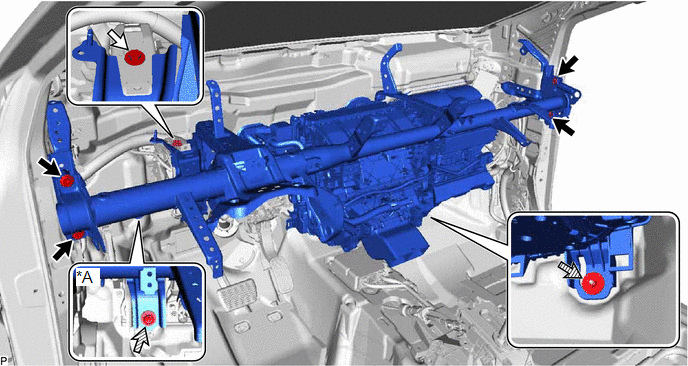
|
*A |
for Manual Transaxle |
- |
- |

|
Bolt (A) |

|
Bolt (B) |

|
Bolt (C) |

|
Nut |
(f) Remove the bolt (B).
(g) for Manual Transaxle:
(1) Remove the bolt (C).
(h) Remove the nut.
(i) Disengage each clamp.
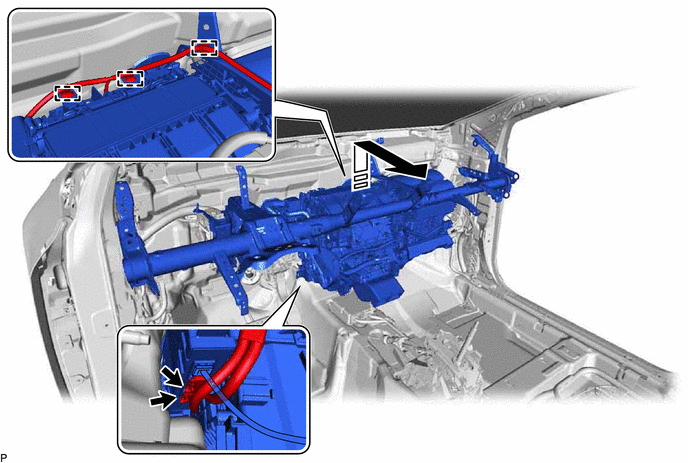

|
Remove in this Direction |
- |
- |
(j) Disconnect each connector.
(k) Remove the instrument panel reinforcement assembly with air conditioner unit assembly as shown in the illustration.
(l) Disengage the claw and 2 guides to disconnect the ID code box (immobiliser code ECU) as shown in the illustration.
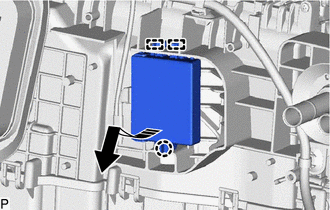

|
Remove in this Direction |
37. REMOVE AIR CONDITIONER UNIT ASSEMBLY
(a) Remove the 3 bolts.
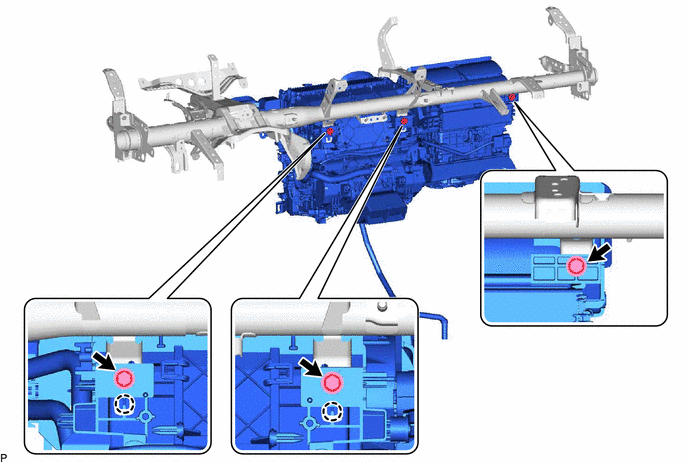
(b) Disengage the 2 claws and remove the air conditioner unit assembly from the instrument panel reinforcement assembly.
|
|
|