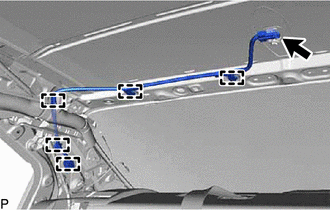| Last Modified: 05-13-2024 | 6.11:8.1.0 | Doc ID: RM100000001HZMP |
| Model Year Start: 2020 | Model: GR Corolla | Prod Date Range: [03/2019 - 04/2020] |
| Title: AUDIO / VIDEO: RADIO ANTENNA CORD (for Sedan): REMOVAL; 2020 MY Corolla Corolla Hatchback Corolla HV GR Corolla [03/2019 - 04/2020] | ||
REMOVAL
CAUTION / NOTICE / HINT
The necessary procedures (adjustment, calibration, initialization or registration) that must be performed after parts are removed and installed, or replaced during antenna cord sub-assembly removal/installation are shown below.
Necessary Procedure After Parts Removed/Installed/Replaced (for HV Model)
|
Replaced Part or Performed Procedure |
Necessary Procedure |
Effect/Inoperative Function When Necessary Procedures are not Performed |
Link |
|---|---|---|---|
|
Disconnect cable from negative (-) auxiliary battery terminal |
Perform steering sensor zero point calibration |
Lane Control System |
|
|
Pre-collision System |
CAUTION:
Some of these service operations affect the SRS airbag system. Read the precautionary notices concerning the SRS airbag system before servicing.
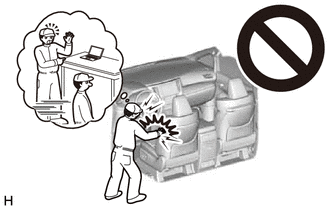
NOTICE:
After the power switch is turned off, the radio and display receiver assembly records various types of memory and settings. As a result, after turning the power switch off, make sure to wait at least 85 seconds before disconnecting the cable from the negative (-) auxiliary battery terminal. (for Audio and Visual System (for HV Model))
Necessary Procedure After Parts Removed/Installed/Replaced (for Gasoline Model)
|
Replaced Part or Performed Procedure |
Necessary Procedure |
Effect/Inoperative Function When Necessary Procedures are not Performed |
Link |
|---|---|---|---|
| *1: for Hatchback | |||
|
Disconnect cable from negative (-) battery terminal |
Perform steering sensor zero point calibration |
Lane Control System |
|
|
Pre-collision System |
|||
|
Lighting System (w/ AFS)(EXT) |
|||
|
Initialize back door lock*1 |
Power Door Lock Control System |
||
CAUTION:
Some of these service operations affect the SRS airbag system. Read the precautionary notices concerning the SRS airbag system before servicing.
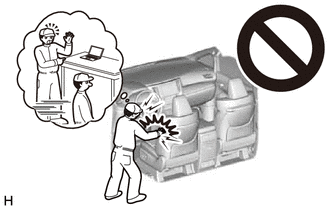
for TMC Made Gasoline Model: Click here
![2020 MY Corolla Corolla Hatchback GR Corolla [01/2019 - 04/2020]; SUPPLEMENTAL RESTRAINT SYSTEMS: AIRBAG SYSTEM (for TMC Made Gasoline Model): PRECAUTION](/t3Portal/stylegraphics/info.gif)
NOTICE:
After the ignition switch is turned off, the radio and display receiver assembly records various types of memory and settings. As a result, after turning the ignition switch off, make sure to wait at least 85 seconds before disconnecting the cable from the negative (-) battery terminal. (for Navigation System and Audio and Visual System (for Gasoline Model))
PROCEDURE
1. REMOVE INSTRUMENT PANEL SAFETY PAD SUB-ASSEMBLY
2. REMOVE NO. 2 HEATER TO REGISTER DUCT SUB-ASSEMBLY
3. REMOVE ANTENNA CORD SUB-ASSEMBLY
(a) w/ Navigation Antenna:
(1) Disconnect the connector and disengage the 2 claws.
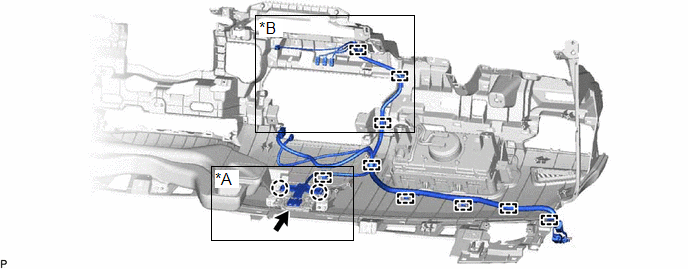
|
*A |
w/ Navigation Antenna |
*B |
w/ Manual (SOS) Switch or Navigation ECU |
(2) Disengage the clamp.
(b) w/ Manual (SOS) Switch or Navigation ECU:
(1) Disengage the 3 clamps.
(c) Disengage the 5 clamps and remove the antenna cord sub-assembly.
4. REMOVE ROOF HEADLINING ASSEMBLY
5. REMOVE NO. 1 ROOF SILENCER PAD (for Normal Roof)
6. REMOVE NO. 2 ROOF SILENCER PAD (for Normal Roof)
7. REMOVE NO. 2 ANTENNA CORD SUB-ASSEMBLY
(a) for Normal Roof:
(1) Remove the adhesive tape from the roof headlining assembly.
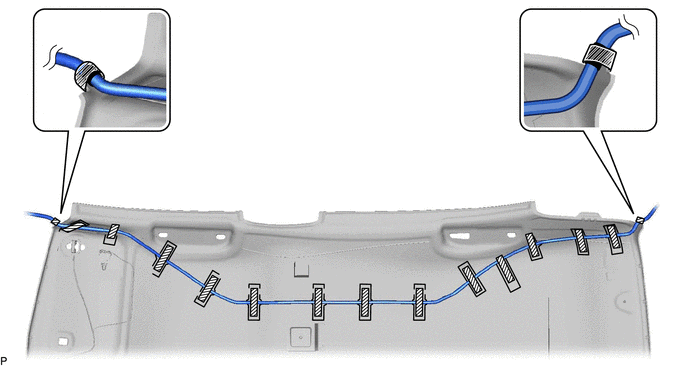

|
Adhesive Tape |
- |
- |
(2) Remove the No. 2 antenna cord sub-assembly from the roof headlining assembly.
(b) for Moon Roof:
(1) Remove the adhesive tape from the roof headlining assembly.
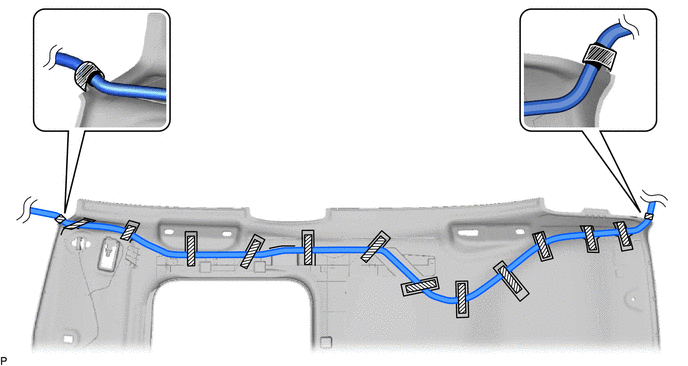

|
Adhesive Tape |
- |
- |
(2) Remove the No. 2 antenna cord sub-assembly from the roof headlining assembly.
8. REMOVE NO. 3 ANTENNA CORD SUB-ASSEMBLY (w/ Manual (SOS) Switch)
|
(a) Disconnect the connector. |
|
(b) Disengage the 5 clamps to remove the No. 3 antenna cord sub-assembly.
|
|
|