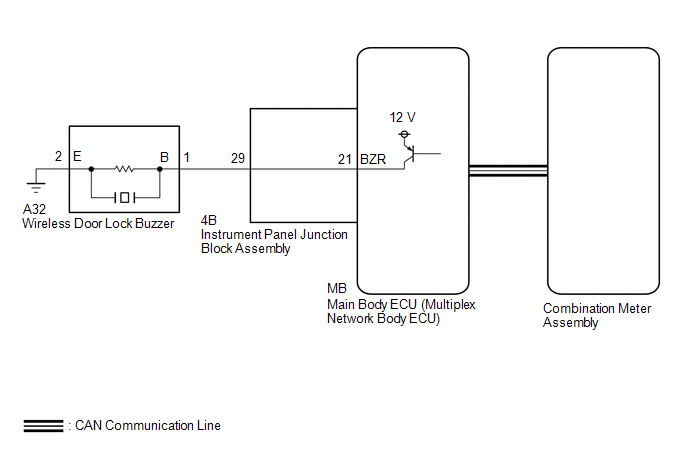|
Last Modified: 05-13-2024 |
6.11:8.1.0 |
Doc ID: RM100000001HEEC |
|
Model Year Start: 2020 |
Model: GR Corolla |
Prod Date Range: [01/2019 - 09/2022] |
|
Title: DOOR LOCK: WIRELESS DOOR LOCK CONTROL SYSTEM (w/o Smart Key System): No Answer-Back; 2020 - 2022 MY Corolla Corolla Hatchback Corolla HV GR Corolla [01/2019 - 09/2022] |
DESCRIPTION
In some cases, wireless door lock control functions are normal but the hazard warning light and wireless door lock buzzer answer-back function do not operate. In such cases, hazard warning light and wireless door lock buzzer signal outputs from the main body ECU (multiplex network body ECU) may be malfunctioning.
WIRING DIAGRAM
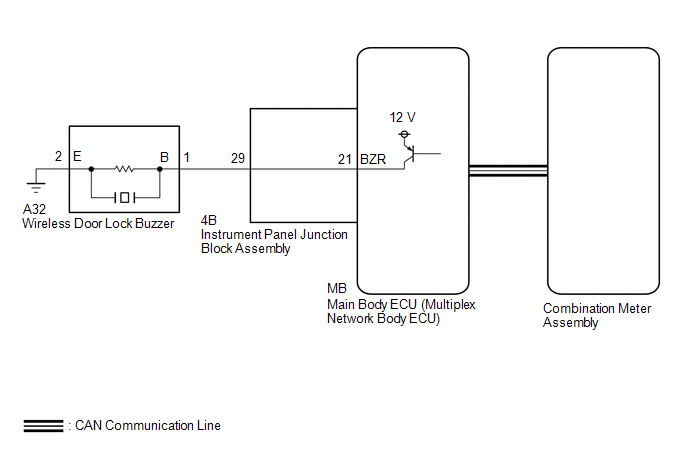
CAUTION / NOTICE / HINT
NOTICE:
-
The wireless door lock control system uses the CAN communication system. Inspect the communication function by following How to Proceed with Troubleshooting. Troubleshoot the wireless door lock control system after confirming that the communication system is functioning properly.
Click here
![2020 - 2022 MY Corolla Corolla Hatchback Corolla HV GR Corolla [01/2019 - 09/2022]; DOOR LOCK: WIRELESS DOOR LOCK CONTROL SYSTEM (w/o Smart Key System): HOW TO PROCEED WITH TROUBLESHOOTING](/t3Portal/stylegraphics/info.gif)
-
Before performing the inspection, check that DTC B1242 is not output.
PROCEDURE
|
1.
|
CHECK CUSTOMIZE SETTING USING TECHSTREAM (HAZARD ANSWER BACK, WIRELESS BUZZER RESP, WIRELESS BUZZER VOL)
|
(a) Connect the Techstream to the DLC3.
(b) Turn the engine switch on (IG).
(c) Turn the Techstream on.
(d) Enter the following menus: Customize Setting / Wireless Door Lock.
(e) Select the setting by referring to the table below.
Wireless Door Lock
|
Tester Display
|
Description
|
Default
|
Setting
|
ECU
|
|
Hazard Answer Back
|
Function that flashes the hazard warning lights once when the doors are locked by wireless operation and twice when the doors are unlocked by wireless operation
|
ON
|
0:OFF,1:ON
|
Main body ECU (Multiplex network body ECU)
|
|
Wireless Buzzer Resp
|
Function that enables/disables the wireless door lock buzzer response
|
ON
|
0:OFF,1:ON
|
Main body ECU (Multiplex network body ECU)
|
|
Wireless Buzzer Vol
|
Function that adjusts the wireless door lock buzzer volume
|
Level5
|
0000:Level7,0001:Level6,0010:Level5,0011:Level4,0100:Level3,0101:Level2,0110:Level1,0111:Level0
|
Main body ECU (Multiplex network body ECU)
|
|
Result
|
Proceed to
|
|
All settings are ON and other than Level0
|
A
|
|
A setting is OFF or Level0
|
B
|
|
A
|

|
|
|
2.
|
CHECK WIRELESS DOOR LOCK CONTROL FUNCTIONS
|
(a) Check the wireless door lock control function using the door control transmitter assembly.
Click here
![2020 - 2022 MY Corolla Corolla Hatchback Corolla HV GR Corolla [01/2019 - 09/2022]; DOOR LOCK: WIRELESS DOOR LOCK CONTROL SYSTEM (w/o Smart Key System): OPERATION CHECK](/t3Portal/stylegraphics/info.gif)
|
Result
|
Proceed to
|
|
Wireless door lock/unlock operates properly
|
A
|
|
Wireless door lock/unlock does not operate properly
|
B
|
|
A
|

|
|
|
3.
|
READ VALUE USING TECHSTREAM (FR DOOR LOCK POS, FL DOOR LOCK POS, RR-DOOR LOCK POS SW, RL-DOOR LOCK POS SW)
|
(a) Connect the Techstream to the DLC3.
(b) Turn the engine switch on (IG).
(c) Turn the Techstream on.
(d) Enter the following menus: Body Electrical / Main Body / Data List.
(e) Read the Data List according to the display on the Techstream.
Body Electrical > Main Body > Data List
|
Tester Display
|
Measurement Item
|
Range
|
Normal Condition
|
Diagnostic Note
|
|
FR Door Lock Pos
|
Front door RH unlock detection switch signal
|
LOCK or UNLOCK
|
LOCK: Front door RH locked
UNLOCK: Front door RH unlocked
|
-
|
|
FL Door Lock Pos
|
Front door LH unlock detection switch signal
|
LOCK or UNLOCK
|
LOCK: Front door LH locked
UNLOCK: Front door LH unlocked
|
-
|
|
RR-Door Lock Pos SW
|
Rear door RH unlock detection switch signal
|
OFF or ON
|
OFF: Rear door RH locked
ON: Rear door RH unlocked
|
-
|
|
RL-Door Lock Pos SW
|
Rear door LH unlock detection switch signal
|
OFF or ON
|
OFF: Rear door LH locked
ON: Rear door LH unlocked
|
-
|
Body Electrical > Main Body > Data List
|
Tester Display
|
|
FR Door Lock Pos
|
|
FL Door Lock Pos
|
|
RR-Door Lock Pos SW
|
|
RL-Door Lock Pos SW
|
OK:
The Techstream display changes correctly in response to the lock/unlock operation.
|
OK
|

|
|
|
4.
|
CHECK WIRELESS ANSWER-BACK OPERATION
|
(a) Check the wireless answer-back operation using the door control transmitter assembly.
Click here
![2020 - 2022 MY Corolla Corolla Hatchback Corolla HV GR Corolla [01/2019 - 09/2022]; DOOR LOCK: WIRELESS DOOR LOCK CONTROL SYSTEM (w/o Smart Key System): OPERATION CHECK](/t3Portal/stylegraphics/info.gif)
|
Result
|
Proceed to
|
|
Only wireless door lock buzzer answer-back does not occur.
|
A
|
|
Only hazard warning light answer-back does not occur.
|
B
|
|
A
|

|
|
|
5.
|
PERFORM ACTIVE TEST USING TECHSTREAM (WIRELESS BUZZER)
|
(a) Connect the Techstream to the DLC3.
(b) Turn the engine switch on (IG).
(c) Turn the Techstream on.
(d) Enter the following menus: Body Electrical / Main Body / Active Test.
(e) Perform the Active Test according to the display on the Techstream.
Body Electrical > Main Body > Active Test
|
Tester Display
|
Measurement Item
|
Control Range
|
Diagnostic Note
|
|
Wireless Buzzer
|
Wireless door lock buzzer
|
OFF/ON
|
-
|
Body Electrical > Main Body > Active Test
|
Tester Display
|
|
Wireless Buzzer
|
|
Result
|
Proceed to
|
|
Wireless door lock buzzer does not sound
|
A
|
|
Wireless door lock buzzer sounds
|
B
|
|
A
|

|
|
|
6.
|
CHECK MAIN BODY ECU (MULTIPLEX NETWORK BODY ECU)
|
(a) Disconnect the A32 wireless door lock buzzer connector.
(b) Perform the Active Test according to the display on the Techstream.
Body Electrical > Main Body > Active Test
|
Tester Display
|
Measurement Item
|
Control Range
|
Diagnostic Note
|
|
Wireless Buzzer
|
Wireless door lock buzzer
|
OFF/ON
|
-
|
Body Electrical > Main Body > Active Test
|
Tester Display
|
|
Wireless Buzzer
|
|
(c) Measure the voltage according to the value(s) in the table below.
Standard Voltage:
|
Tester Connection
|
Condition
|
Specified Condition
|
|
A32-1 (B) - A32-2 (E)
|
Procedure:
-
Turn engine switch off
-
Close all doors
-
Bring door control transmitter assembly outside detection area but within wireless function operational area
-
Press lock or unlock switch of door control transmitter assembly
|
Below 1 V → Pulse generation
|
|
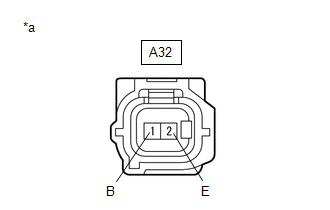
|
|
*a
|
Front view of wire harness connector
(to Wireless Door Lock Buzzer)
|
|
|
|
NG
|

|
|
|
7.
|
CHECK HARNESS AND CONNECTOR (WIRELESS DOOR LOCK BUZZER - MAIN BODY ECU (MULTIPLEX NETWORK BODY ECU))
|
(a) Remove the main body ECU (multiplex network body ECU) from the instrument panel junction block assembly.
Click here
![2020 MY Corolla Corolla Hatchback Corolla HV GR Corolla [01/2019 - 03/2019]; POWER DISTRIBUTION: MAIN BODY ECU: REMOVAL](/t3Portal/stylegraphics/info.gif)
![2020 - 2022 MY Corolla Corolla Hatchback Corolla HV GR Corolla [03/2019 - 09/2022]; POWER DISTRIBUTION: MAIN BODY ECU: REMOVAL](/t3Portal/stylegraphics/info.gif)
(b) Reconnect the instrument panel junction block assembly connectors.
(c) Measure the resistance according to the value(s) in the table below.
Standard Resistance:
|
Tester Connection
|
Condition
|
Specified Condition
|
|
A32-1 (B) - MB-21 (BZR)
|
Always
|
Below 1 Ω
|
|
A32-2 (E) - Body ground
|
Always
|
Below 1 Ω
|
|
A32-1 (B) or MB-21 (BZR) - Other terminals and body ground
|
Always
|
10 kΩ or higher
|
|
NG
|

|
|
|
8.
|
CHECK HARNESS AND CONNECTOR (WIRELESS DOOR LOCK BUZZER - INSTRUMENT PANEL JUNCTION BLOCK ASSEMBLY)
|
(a) Disconnect the 4B instrument panel junction block assembly connector.
(b) Measure the resistance according to the value(s) in the table below.
Standard Resistance:
|
Tester Connection
|
Condition
|
Specified Condition
|
|
A32-1 (B) - 4B-29
|
Always
|
Below 1 Ω
|
|
A32-1 (B) or 4B-29 - Other terminals and body ground
|
Always
|
10 kΩ or higher
|
| NG |

|
REPAIR OR REPLACE HARNESS OR CONNECTOR
|
|
9.
|
CHECK HAZARD WARNING LIGHTS OPERATION
|
(a) Check that the hazard warning lights blink when the hazard warning signal switch is pressed.
OK:
Hazard warning lights blink.
| NG |

|
GO TO LIGHTING SYSTEM (Proceed to Hazard Warning Switch Circuit)
w/ AFS: Click here
![2019 - 2022 MY Corolla Corolla Hatchback GR Corolla [06/2018 - 09/2022]; LIGHTING (EXT): LIGHTING SYSTEM (for Gasoline Model with AFS): Hazard Warning Switch Circuit](/t3Portal/stylegraphics/info.gif)
w/o AFS: Click here
![2019 - 2022 MY Corolla Corolla Hatchback GR Corolla [06/2018 - 09/2022]; LIGHTING (EXT): LIGHTING SYSTEM (for Gasoline Model without AFS): Hazard Warning Switch Circuit](/t3Portal/stylegraphics/info.gif)
|
|