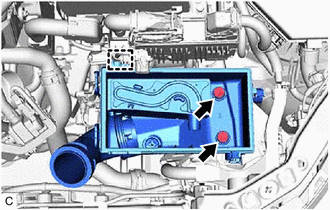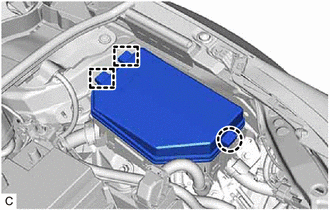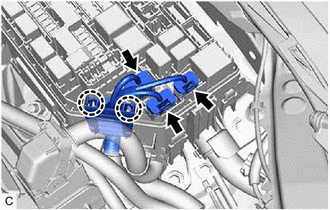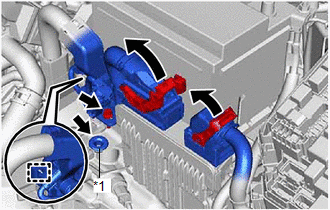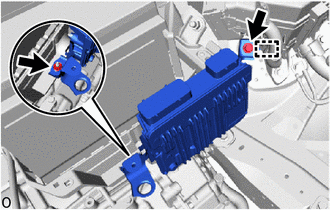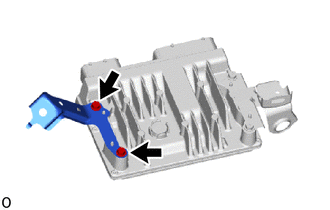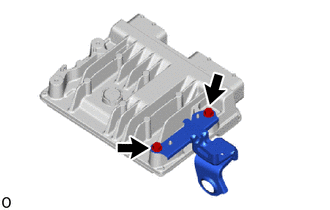- Perform reset memory
- CVT oil pressure calibration
- Perform road test to allow TCM to learn
| Last Modified: 07-31-2024 | 6.11:8.1.0 | Doc ID: RM100000001HC8U |
| Model Year Start: 2020 | Model: Corolla Hatchback | Prod Date Range: [01/2019 - 03/2019] |
| Title: M20A-FKS (ENGINE CONTROL): ECM: REMOVAL; 2020 MY Corolla Corolla Hatchback [01/2019 - 03/2019] | ||
REMOVAL
CAUTION / NOTICE / HINT
The necessary procedures (adjustment, calibration, initialization or registration) that must be performed after parts are removed and installed, or replaced during ECM removal/installation are shown below.
Necessary Procedures After Parts Removed/Installed/Replaced
|
Replaced Part or Performed Procedure |
Necessary Procedure |
Effect/Inoperative Function when Necessary Procedure not Performed |
Link |
|---|---|---|---|
|
*1: for Hatchback
*2: w/ Smart Key System *3: w/o Smart Key System |
|||
|
Battery terminal is disconnected/reconnected |
Perform steering sensor zero point calibration |
Lane Control System (for Gasoline Model) |
|
|
Pre-collision System (for Gasoline Model) |
|||
|
Lighting System (w/ AFS)(EXT) |
|||
|
Initialize back door lock*1 |
Power Door Lock Control System (for Hatchback, Gasoline Model) |
||
|
Replacement of ECM |
Vehicle Identification Number (VIN) registration |
MIL comes on |
|
|
ECU communication ID registration (Immobiliser system) |
Engine start function |
||
|
|
|
||
|
Replacement of ECM*2 |
Code registration (Smart Key System (for Gasoline Model, Start Function)) |
|
|
|
Replacement of ECM*3 |
Code registration (Immobiliser system) |
Engine start |
|
NOTICE:
- After the ignition switch is turned off, the radio and display receiver assembly records various types of memory and settings. As a result, after turning the ignition switch off, make sure to wait at least 85 seconds before disconnecting the cable from the negative (-) battery terminal. (for Audio and Visual System (for Gasoline Model))
- After the engine switch is turned off, the radio and display receiver assembly records various types of memory and settings. As a result, after turning the engine switch off, make sure to wait at least 85 seconds before disconnecting the cable from the negative (-) battery terminal. (for Navigation System)
- If the ECM has been struck or dropped, replace it.
- Perform Vehicle Identification Number (VIN) registration when replacing the ECM.
PROCEDURE
1. PRECAUTION
NOTICE:
After turning the engine switch off, waiting time may be required before disconnecting the cable from the negative (-) battery terminal. Therefore, make sure to read the disconnecting the cable from the negative (-) battery terminal notices before proceeding with work.
2. DISCONNECT CABLE FROM NEGATIVE BATTERY TERMINAL
3. REMOVE RADIATOR SUPPORT OPENING COVER
4. REMOVE INLET NO. 1 AIR CLEANER
5. REMOVE AIR CLEANER CAP WITH AIR CLEANER HOSE
6. REMOVE AIR CLEANER FILTER ELEMENT SUB-ASSEMBLY
7. REMOVE AIR CLEANER CASE SUB-ASSEMBLY
|
(a) Remove the 2 bolts. |
|
(b) Disengage the guide to remove the air cleaner case sub-assembly.
8. REMOVE ECM
|
(a) Disengage the claw and 2 guides to remove the No. 1 relay block cover from the No. 1 engine room relay block and No. 1 junction block assembly. |
|
|
(b) Disconnect the 3 connectors from the No. 1 engine room relay block and No. 1 junction block assembly. |
|
(c) Disengage the 2 claws to separate the engine wire from the No. 1 engine room relay block and No. 1 junction block assembly.
|
(d) Raise the 2 lock levers while pushing the locks on the levers, and disconnect the 2 ECM connectors. NOTICE: After disconnecting the ECM connectors, make sure that dirt, water or other foreign matter does not contact the connecting parts of the ECM connectors. |
|
(e) Remove the bolt and disengage the wire harness clamp to separate the engine wire.
(f) Remove the grommet.
|
(g) Remove the bolt and nut. |
|
(h) Disengage the guide to remove the ECM.
NOTICE:
If the ECM has been struck or dropped, replace it.
9. REMOVE NO. 2 ECM BRACKET
|
(a) Remove the 2 screws and No. 2 ECM bracket from the ECM. |
|
10. REMOVE NO. 1 ECM BRACKET
|
(a) Remove the 2 screws and No. 1 ECM bracket from the ECM. |
|
|
|
|
![2019 - 2022 MY Corolla Corolla Hatchback GR Corolla [06/2018 - 09/2022]; PRE-COLLISION: PRE-COLLISION SYSTEM (for Gasoline Model): INITIALIZATION](/t3Portal/stylegraphics/info.gif)