|
Last Modified: 07-31-2024 |
6.11:8.1.0 |
Doc ID: RM100000001HAKE |
|
Model Year Start: 2020 |
Model: GR Corolla |
Prod Date Range: [01/2019 - 04/2020] |
|
Title: THEFT DETERRENT / KEYLESS ENTRY: SMART KEY SYSTEM (for Start Function, Gasoline Model): Power Source Mode does not Change to ON (IG and ACC); 2020 MY Corolla Corolla Hatchback GR Corolla [01/2019 - 04/2020] |
|
Power Source Mode does not Change to ON (IG and ACC)
|
DESCRIPTION
When the engine switch cannot be turned on (ACC) or on (IG), interior verification may be abnormal or there may be a malfunction in the ACC relay or IG relay circuit. If interior verification cannot be performed, the certification ECU (smart key ECU assembly) may be malfunctioning or communication may not be possible between the No. 1 indoor electrical key antenna assembly (front floor), No. 2 indoor electrical key antenna assembly (rear floor) or No. 3 indoor electrical key antenna assembly (inside luggage compartment) and the electrical key transmitter sub-assembly and door control receiver.
When an electrical key transmitter sub-assembly is brought into the cabin, its key ID code is compared with the key ID code stored in the certification ECU (smart key ECU assembly). If these codes do not match, key verification will fail and the engine switch will not be able to be turned on (ACC) or on (IG).
When a door is unlocked and an electrical key transmitter sub-assembly is brought into the cabin, the certification ECU (smart key ECU assembly) activates the indoor electrical key antenna assemblies to form the interior detection area. The electrical key transmitter sub-assembly then responds to the detection signals with its key ID code. This response signal is received by the door control receiver and sent to the certification ECU (smart key ECU assembly).
Related Data List and Active Test Items
|
Problem Symptom
|
Data List and Active Test
|
|
Power source mode does not change to on (IG) or on (ACC)
|
Power Source Control
-
Start Switch1
-
Start Switch2
-
Start Switch3
-
IG Relay Monitor (Inside)
-
ACC Relay Monitor
-
IG Relay Monitor (Outside)
-
Latch Circuit
-
Power Supply Condition
|
WIRING DIAGRAM
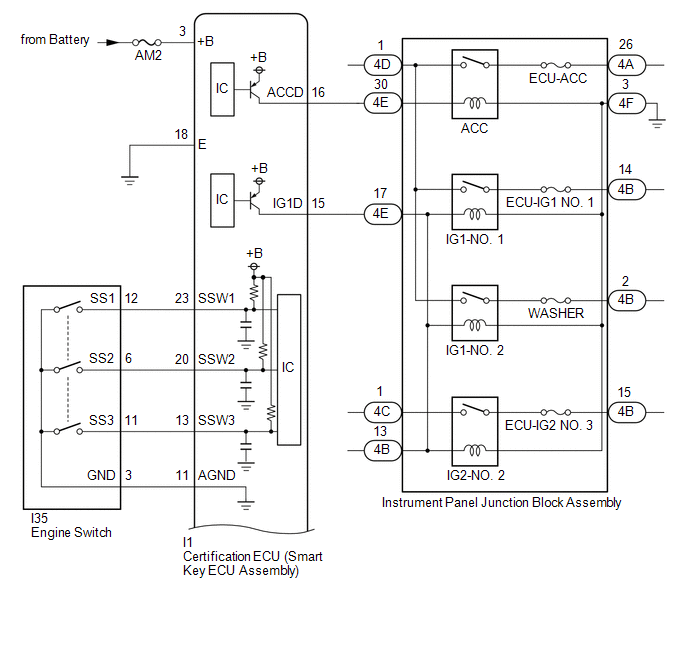
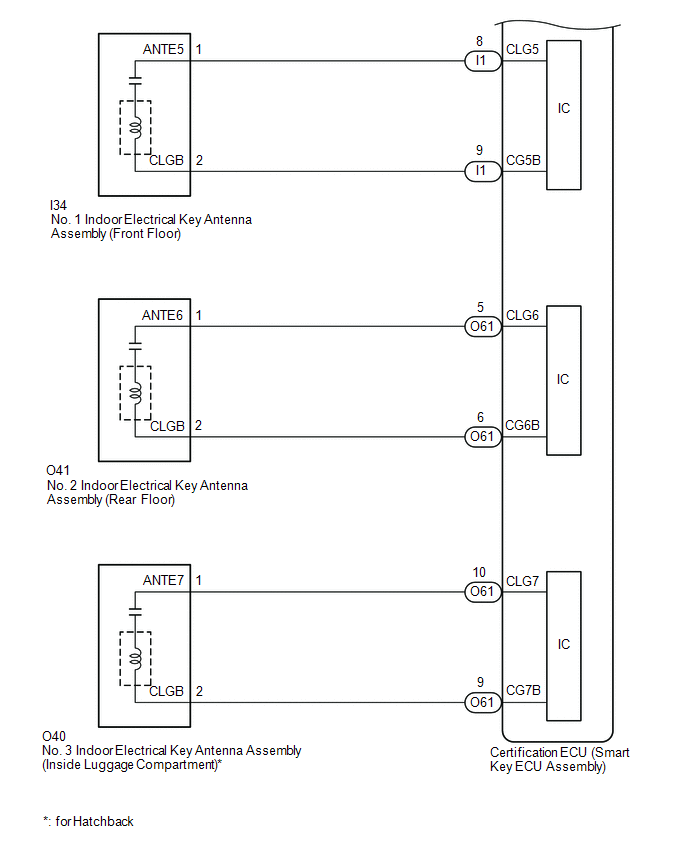
CAUTION / NOTICE / HINT
NOTICE:
-
When using the Techstream with the engine switch off, connect the Techstream to the DLC3 and turn a courtesy light switch on and off at intervals of 1.5 seconds or less until communication between the Techstream and the vehicle begins. Then select the vehicle type under manual mode and enter the following menus Body Electrical Smart Key. While using the Techstream, periodically turn a courtesy light switch on and off at intervals of 1.5 seconds or less to maintain communication between the Techstream and the vehicle.
-
The smart key system (for Start Function) uses the LIN communication system and CAN communication system. Inspect the communication function by following How to Proceed with Troubleshooting. Troubleshoot the smart key system (for Start Function) after confirming that the communication systems are functioning properly.
Click here
![2020 - 2022 MY Corolla Corolla Hatchback GR Corolla [01/2019 - 09/2022]; THEFT DETERRENT / KEYLESS ENTRY: SMART KEY SYSTEM (for Start Function, Gasoline Model): HOW TO PROCEED WITH TROUBLESHOOTING](/t3Portal/stylegraphics/info.gif)
-
Make sure that no DTCs are output. If any DTCs are output, proceed to Diagnostic Trouble Code Chart.
-
If the smart key system (for Start Function) has been disabled, enable the system before performing troubleshooting.
Click here
![2019 - 2022 MY Corolla Corolla Hatchback GR Corolla [06/2018 - 09/2022]; THEFT DETERRENT / KEYLESS ENTRY: SMART KEY SYSTEM (for Start Function, Gasoline Model): CUSTOMIZE PARAMETERS](/t3Portal/stylegraphics/info.gif)
-
Inspect the fuses for circuits related to this system before performing the following procedure.
-
Before replacing the certification ECU (smart key ECU assembly) or an electrical key transmitter sub-assembly, refer to Registration.
Click here
![2020 MY Corolla Corolla Hatchback GR Corolla [01/2019 - 09/2019]; THEFT DETERRENT / KEYLESS ENTRY: SMART KEY SYSTEM (for Start Function, Gasoline Model): REGISTRATION](/t3Portal/stylegraphics/info.gif)
![2020 MY Corolla Corolla Hatchback GR Corolla [09/2019 - 04/2020]; THEFT DETERRENT / KEYLESS ENTRY: SMART KEY SYSTEM (for Start Function, Gasoline Model): REGISTRATION](/t3Portal/stylegraphics/info.gif)
-
After completing repairs, confirm that the problem does not recur.
-
After performing repairs, confirm that no DTCs are output by performing "DTC Output Confirmation Operation."
-
The indoor electrical key antenna assemblies have an antenna coil between each terminal.
-
The door control receiver is also related to interior certification.
HINT:
-
If interior verification is unsuccessful, Operation History may be stored.
-
If Operation History has been stored, refer to the Operation History List to determine the detection conditions and narrow down trouble areas.
Body Electrical > Smart Key > Utility
|
Tester Display
|
|
Operation History
|
PROCEDURE
|
1.
|
CHECK POWER SOURCE MODE
|
(a) Get into the vehicle while carrying the electrical key transmitter sub-assembly that has already been registered.
(b) Move the shift lever to P.*1
(c) Press the engine switch with the brake pedal released and check that the power source mode changes.*1
Click here
![2020 MY Corolla Corolla Hatchback GR Corolla [01/2019 - 04/2020]; THEFT DETERRENT / KEYLESS ENTRY: SMART KEY SYSTEM (for Start Function, Gasoline Model): OPERATION CHECK](/t3Portal/stylegraphics/info.gif)
(d) Press the engine switch with the clutch pedal released and check that the power source mode changes.*2
Click here
![2020 MY Corolla Corolla Hatchback GR Corolla [01/2019 - 04/2020]; THEFT DETERRENT / KEYLESS ENTRY: SMART KEY SYSTEM (for Start Function, Gasoline Model): OPERATION CHECK](/t3Portal/stylegraphics/info.gif)
-
*1: except Manual Transaxle
-
*2: for Manual Transaxle
|
Result
|
Proceed to
|
|
Power source mode cannot be changed when electrical key transmitter sub-assembly is in push button start function operation range for front side
|
A
|
|
Power source mode cannot be changed when electrical key transmitter sub-assembly is in push button start function operation range for rear side
|
B
|
|
Power source mode cannot be changed when electrical key transmitter sub-assembly is in push button start function operation range for inside luggage compartment (for Hatchback)
|
C
|
|
Power source mode cannot be changed
|
D
|
|
Power source mode can be changed
|
E
|
| E |

|
CHECK OPERATION HISTORY
|
|
A
|

|
|
|
2.
|
CHECK WAVE ENVIRONMENT
|
(a) Install the transmitter battery to the electrical key transmitter sub-assembly.
Click here
![2020 - 2022 MY Corolla Corolla Hatchback Corolla HV GR Corolla [01/2019 - 09/2022]; DOOR LOCK: DOOR CONTROL TRANSMITTER (w/ Smart Key System): INSTALLATION](/t3Portal/stylegraphics/info.gif)
(b) Bring the electrical key transmitter sub-assembly near the No. 1 indoor electrical key antenna assembly (front floor) and perform an smart key system check.
Click here
![2020 MY Corolla Corolla Hatchback GR Corolla [01/2019 - 04/2020]; THEFT DETERRENT / KEYLESS ENTRY: SMART KEY SYSTEM (for Start Function, Gasoline Model): OPERATION CHECK](/t3Portal/stylegraphics/info.gif)
NOTICE:
Communication may not be possible if the electrical key transmitter sub-assembly is within 0.2 m (0.656 ft.) of the No. 1 indoor electrical key antenna assembly (front floor).
HINT:
-
As the effect of wave interference decreases by moving the electrical key transmitter sub-assembly close to each indoor electrical key antenna assembly, it may be possible to check whether wave interference is the cause of the problem.
-
If the inspection result is that the problem only occurs in certain locations or at certain times of day, the possibility of wave interference is high. Also, added vehicle components may cause wave interference. If installed, remove them and perform the operation check.
-
There may be wave interference if the vehicle is near broadcasting antennas, large video displays, wireless garage door opener systems, wireless security cameras, home security systems, etc. In this case, move the vehicle to a different location and check if there is any improvement.
-
If a tool for checking radio waves, such as a signal strength meter, is available, move around the area while observing both the LF band (used by the vehicle antenna to form the detection area) and RF band (used by the electrical key transmitter sub-assembly for transmission) to check for locations where there is wave interference.
OK:
The engine starts when the electrical key transmitter sub-assembly is held near each indoor electrical key antenna assembly and the engine switch is pressed with the clutch pedal*1 or brake pedal*2 depressed.
-
*1: for Manual Transaxle
-
*2: except Manual Transaxle
| OK |

|
AFFECTED BY WAVE INTERFERENCE
|
|
NG
|

|
|
|
3.
|
CHECK KEY DIAGNOSTIC MODE
|
(a) Check the following antennas in key diagnostic mode.
|
(b) Check the No. 1 indoor electrical key antenna assembly (front floor).
When the electrical key transmitter sub-assembly is at either inspection point, check that the wireless buzzer sounds.
HINT:
-
Select either channel 1 or channel 2 and perform the key diagnostic mode inspection for each channel.
-
If the buzzer sounds with [CH1] displayed but not with [CH2], the electrical key transmitter sub-assembly cannot be detected by channel 2 due to a malfunction, such as wave interference.
-
It is possible to check which No. 1 indoor electrical key antenna assembly (front floor, rear floor or inside luggage compartment) is operating by the sounding of the buzzer.
-
When the wireless buzzer sounds for all indoor electrical key antenna assemblies, they can be judged as operating properly and a malfunction in the certification ECU (smart key ECU assembly), which performs verification, is suspected.
-
When the wireless buzzer does not sound for all indoor electrical key antenna assemblies, it can be judged that the certification ECU (smart key ECU assembly), which controls the indoor electrical key antenna assemblies, is malfunctioning.
Body Electrical > Smart Key > Utility
|
Tester Display
|
|
Communication Check(Key Diag Mode)
|
|
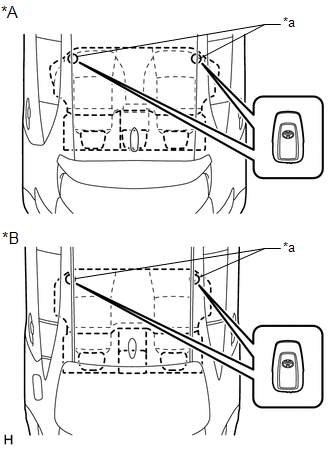
|
|
*A
|
for Hatchback
|
|
*B
|
for Sedan
|
|
*a
|
Inspection Point
|
|
|
|
Result
|
Proceed to
|
|
The wireless buzzer does not sound
|
A
|
|
The wireless buzzer sounds
|
B
|
| B |

|
AFFECTED BY WAVE INTERFERENCE
|
|
A
|

|
|
|
4.
|
CHECK HARNESS AND CONNECTOR (CERTIFICATION ECU (SMART KEY ECU ASSEMBLY) - NO. 1 INDOOR ELECTRICAL KEY ANTENNA ASSEMBLY (FRONT FLOOR))
|
(a) Disconnect the I1 certification ECU (smart key ECU assembly) connector.
(b) Disconnect the I34 No. 1 indoor electrical key antenna assembly (front floor) connector.
(c) Measure the resistance according to the value(s) in the table below.
Standard Resistance:
|
Tester Connection
|
Condition
|
Specified Condition
|
|
I1-8 (CLG5) - I34-1 (ANTE5)
|
Always
|
Below 1 Ω
|
|
I1-9 (CG5B) - I34-2 (CLGB)
|
Always
|
Below 1 Ω
|
|
I1-8 (CLG5) or I34-1 (ANTE5) - Other terminals and body ground
|
Always
|
10 kΩ or higher
|
|
I1-9 (CG5B) or I34-2 (CLGB) - Other terminals and body ground
|
Always
|
10 kΩ or higher
|
(d) Reconnect the I1 certification ECU (smart key ECU assembly) connector.
| NG |

|
REPAIR OR REPLACE HARNESS OR CONNECTOR
|
|
OK
|

|
|
|
5.
|
CHECK CERTIFICATION ECU (SMART KEY ECU ASSEMBLY) (OUTPUT TO NO. 1 INDOOR ELECTRICAL KEY ANTENNA ASSEMBLY (FRONT FLOOR))
|
(a) Using an oscilloscope, check the waveform.
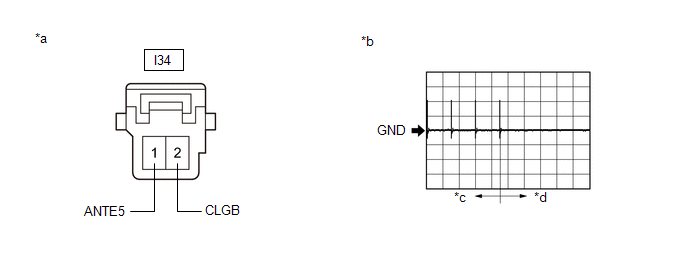
|
*a
|
Front view of wire harness connector
(to No. 1 Indoor Electrical Key Antenna Assembly (Front Floor))
|
*b
|
Waveform
|
|
*c
|
For 30 seconds after closing any door
|
*d
|
After 30 seconds or more have elapsed since any door closed
|
OK:
|
Tester Connection
|
Condition
|
Tool Setting
|
Specified Condition
|
|
I34-1 (ANTE5) - I34-2 (CLGB)
|
Procedure:
-
Engine switch off
-
Electrical key transmitter sub-assembly not inside vehicle
-
Within 30 seconds of closing any door
|
2 V/DIV., 500 ms/DIV.
|
Pulse generation
(See waveform)
|
|
6.
|
CHECK WAVE ENVIRONMENT
|
(a) Install the transmitter battery to the electrical key transmitter sub-assembly.
Click here
![2020 - 2022 MY Corolla Corolla Hatchback Corolla HV GR Corolla [01/2019 - 09/2022]; DOOR LOCK: DOOR CONTROL TRANSMITTER (w/ Smart Key System): INSTALLATION](/t3Portal/stylegraphics/info.gif)
(b) Bring the electrical key transmitter sub-assembly near the No. 2 indoor electrical key antenna assembly (rear floor) and perform an smart key system check.
Click here
![2020 MY Corolla Corolla Hatchback GR Corolla [01/2019 - 04/2020]; THEFT DETERRENT / KEYLESS ENTRY: SMART KEY SYSTEM (for Start Function, Gasoline Model): OPERATION CHECK](/t3Portal/stylegraphics/info.gif)
NOTICE:
Communication may not be possible if the electrical key transmitter sub-assembly is within 0.2 m (0.656 ft.) of the center of the No. 2 indoor electrical key antenna assembly (rear floor).
HINT:
Check that the customize setting "Ignition Available Area" is set to "All".
HINT:
-
As the effect of wave interference decreases by moving the electrical key transmitter sub-assembly close to each indoor electrical key antenna assembly, it may be possible to check whether wave interference is the cause of the problem.
-
If the inspection result is that the problem only occurs in certain locations or at certain times of day, the possibility of wave interference is high. Also, added vehicle components may cause wave interference. If installed, remove them and perform the operation check.
-
There may be wave interference if the vehicle is near broadcasting antennas, large video displays, wireless garage door opener systems, wireless security cameras, home security systems, etc. In this case, move the vehicle to a different location and check if there is any improvement.
-
If a tool for checking radio waves, such as a signal strength meter, is available, move around the area while observing both the LF band (used by the vehicle antenna to form the detection area) and RF band (used by the electrical key transmitter sub-assembly for transmission) to check for locations where there is wave interference.
OK:
The engine starts when the electrical key transmitter sub-assembly is held near each indoor electrical key antenna assembly and the engine switch is pressed with the clutch pedal*1 or brake pedal*2 depressed.
-
*1: for Manual Transaxle
-
*2: except Manual Transaxle
| OK |

|
AFFECTED BY WAVE INTERFERENCE
|
|
NG
|

|
|
|
7.
|
CHECK KEY DIAGNOSTIC MODE
|
(a) Check the following antennas in key diagnostic mode.
|
(b) Check the No. 2 indoor electrical key antenna assembly (rear floor).
When the electrical key transmitter sub-assembly is at either inspection point, check that the wireless buzzer sounds.
HINT:
-
Select either channel 1 or channel 2 and perform the key diagnostic mode inspection for each channel.
-
If the buzzer sounds with [CH1] displayed but not with [CH2], the electrical key transmitter sub-assembly cannot be detected by channel 2 due to a malfunction, such as wave interference.
-
It is possible to check which No. 1 indoor electrical key antenna assembly (front floor, rear floor or inside luggage compartment) is operating by the sounding of the buzzer.
-
When the wireless buzzer sounds for all indoor electrical key antenna assemblies, they can be judged as operating properly and a malfunction in the certification ECU (smart key ECU assembly), which performs verification, is suspected.
-
When the wireless buzzer does not sound for all indoor electrical key antenna assemblies, it can be judged that the certification ECU (smart key ECU assembly), which controls the indoor electrical key antenna assemblies, is malfunctioning.
Body Electrical > Smart Key > Utility
|
Tester Display
|
|
Communication Check(Key Diag Mode)
|
|
|
|
Result
|
Proceed to
|
|
The wireless buzzer does not sound
|
A
|
|
The wireless buzzer sounds
|
B
|
| B |

|
AFFECTED BY WAVE INTERFERENCE
|
|
A
|

|
|
|
8.
|
CHECK HARNESS AND CONNECTOR (CERTIFICATION ECU (SMART KEY ECU ASSEMBLY) - NO. 2 INDOOR ELECTRICAL KEY ANTENNA ASSEMBLY (REAR FLOOR))
|
(a) Disconnect the O61 certification ECU (smart key ECU assembly) connector.
(b) Disconnect the O41 No. 2 indoor electrical key antenna assembly (rear floor) connector.
(c) Measure the resistance according to the value(s) in the table below.
Standard Resistance:
|
Tester Connection
|
Condition
|
Specified Condition
|
|
O61-5 (CLG6) - O41-1 (ANTE6)
|
Always
|
Below 1 Ω
|
|
O61-6 (CG6B) - O41-2 (CLGB)
|
Always
|
Below 1 Ω
|
|
O61-5 (CLG6) or O41-1 (ANTE6) - Other terminals and body ground
|
Always
|
10 kΩ or higher
|
|
O61-6 (CG6B) or O41-2 (CLGB) - Other terminals and body ground
|
Always
|
10 kΩ or higher
|
(d) Reconnect the O61 certification ECU (smart key ECU assembly) connector.
| NG |

|
REPAIR OR REPLACE HARNESS OR CONNECTOR
|
|
OK
|

|
|
|
9.
|
CHECK CERTIFICATION ECU (SMART KEY ECU ASSEMBLY) (OUTPUT TO NO. 2 INDOOR ELECTRICAL KEY ANTENNA ASSEMBLY (REAR FLOOR))
|
(a) Using an oscilloscope, check the waveform.
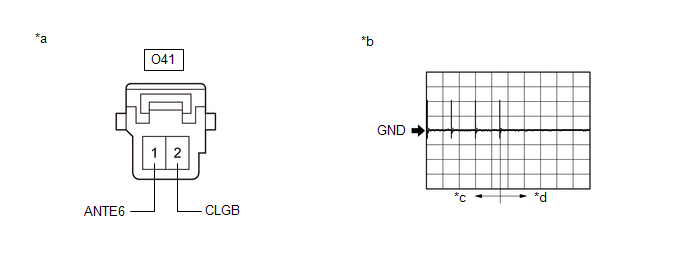
|
*a
|
Front view of wire harness connector
(to No. 2 Indoor Electrical Key Antenna Assembly (Rear Floor))
|
*b
|
Waveform
|
|
*c
|
For 30 seconds after closing any door
|
*d
|
After 30 seconds or more have elapsed since any door closed
|
OK:
|
Tester Connection
|
Condition
|
Tool Setting
|
Specified Condition
|
|
O41-1 (ANTE6) - O41-2 (CLGB)
|
Procedure:
-
Engine switch off
-
Electrical key transmitter sub-assembly not inside vehicle
-
Within 30 seconds of closing any door
|
2 V/DIV., 500 ms/DIV.
|
Pulse generation
(See waveform)
|
|
10.
|
CHECK WAVE ENVIRONMENT
|
(a) Install the transmitter battery to the electrical key transmitter sub-assembly.
Click here
![2020 - 2022 MY Corolla Corolla Hatchback Corolla HV GR Corolla [01/2019 - 09/2022]; DOOR LOCK: DOOR CONTROL TRANSMITTER (w/ Smart Key System): INSTALLATION](/t3Portal/stylegraphics/info.gif)
(b) Bring the electrical key transmitter sub-assembly near the No. 3 indoor electrical key antenna assembly (inside luggage compartment) and perform an smart key system check.
Click here
![2020 MY Corolla Corolla Hatchback GR Corolla [01/2019 - 04/2020]; THEFT DETERRENT / KEYLESS ENTRY: SMART KEY SYSTEM (for Start Function, Gasoline Model): OPERATION CHECK](/t3Portal/stylegraphics/info.gif)
NOTICE:
Communication may not be possible if the electrical key transmitter sub-assembly is within 0.2 m (0.656 ft.) of the center of the No. 3 indoor electrical key antenna assembly (inside luggage compartment).
HINT:
Check that the customize setting "Ignition Available Area" is set to "All".
HINT:
-
As the effect of wave interference decreases by moving the electrical key transmitter sub-assembly close to each indoor electrical key antenna assembly, it may be possible to check whether wave interference is the cause of the problem.
-
If the inspection result is that the problem only occurs in certain locations or at certain times of day, the possibility of wave interference is high. Also, added vehicle components may cause wave interference. If installed, remove them and perform the operation check.
-
There may be wave interference if the vehicle is near broadcasting antennas, large video displays, wireless garage door opener systems, wireless security cameras, home security systems, etc. In this case, move the vehicle to a different location and check if there is any improvement.
-
If a tool for checking radio waves, such as a signal strength meter, is available, move around the area while observing both the LF band (used by the vehicle antenna to form the detection area) and RF band (used by the electrical key transmitter sub-assembly for transmission) to check for locations where there is wave interference.
OK:
The engine starts when the electrical key transmitter sub-assembly is held near each indoor electrical key antenna assembly and the engine switch is pressed with the clutch pedal*1 or brake pedal*2 depressed.
-
*1: for Manual Transaxle
-
*2: except Manual Transaxle
| OK |

|
AFFECTED BY WAVE INTERFERENCE
|
|
NG
|

|
|
|
11.
|
CHECK KEY DIAGNOSTIC MODE
|
(a) Check the following antennas in key diagnostic mode.
|
(b) Check the No. 3 indoor electrical key antenna assembly (inside luggage compartment).
When the electrical key transmitter sub-assembly is at either inspection point, check that the wireless buzzer sounds.
HINT:
-
Select either channel 1 or channel 2 and perform the key diagnostic mode inspection for each channel.
-
If the buzzer sounds with [CH1] displayed but not with [CH2], the electrical key transmitter sub-assembly cannot be detected by channel 2 due to a malfunction, such as wave interference.
-
It is possible to check which No. 1 indoor electrical key antenna assembly (front floor, rear floor or inside luggage compartment) is operating by the sounding of the buzzer.
-
When the wireless buzzer sounds for all indoor electrical key antenna assemblies, they can be judged as operating properly and a malfunction in the certification ECU (smart key ECU assembly), which performs verification, is suspected.
-
When the wireless buzzer does not sound for all indoor electrical key antenna assemblies, it can be judged that the certification ECU (smart key ECU assembly), which controls the indoor electrical key antenna assemblies, is malfunctioning.
Body Electrical > Smart Key > Utility
|
Tester Display
|
|
Communication Check(Key Diag Mode)
|
|
|
|
Result
|
Proceed to
|
|
The wireless buzzer does not sound
|
A
|
|
The wireless buzzer sounds
|
B
|
| B |

|
AFFECTED BY WAVE INTERFERENCE
|
|
A
|

|
|
|
12.
|
CHECK HARNESS AND CONNECTOR (CERTIFICATION ECU (SMART KEY ECU ASSEMBLY) - NO. 3 INDOOR ELECTRICAL KEY ANTENNA ASSEMBLY (INSIDE LUGGAGE COMPARTMENT))
|
(a) Disconnect the O61 certification ECU (smart key ECU assembly) connector.
(b) Disconnect the O40 No. 3 indoor electrical key antenna assembly (inside luggage compartment) connector.
(c) Measure the resistance according to the value(s) in the table below.
Standard Resistance:
|
Tester Connection
|
Condition
|
Specified Condition
|
|
O61-10 (CLG7) - O40-1 (ANTE7)
|
Always
|
Below 1 Ω
|
|
O61-9 (CG7B) - O40-2 (CLGB)
|
Always
|
Below 1 Ω
|
|
O61-10 (CLG7) or O40-1 (ANTE7) - Other terminals and body ground
|
Always
|
10 kΩ or higher
|
|
O61-9 (CG7B) or O40-2 (CLGB) - Other terminals and body ground
|
Always
|
10 kΩ or higher
|
(d) Reconnect the O61 certification ECU (smart key ECU assembly) connector.
| NG |

|
REPAIR OR REPLACE HARNESS OR CONNECTOR
|
|
OK
|

|
|
|
13.
|
CHECK CERTIFICATION ECU (SMART KEY ECU ASSEMBLY) (OUTPUT TO NO. 3 INDOOR ELECTRICAL KEY ANTENNA ASSEMBLY (INSIDE LUGGAGE COMPARTMENT))
|
(a) Using an oscilloscope, check the waveform.
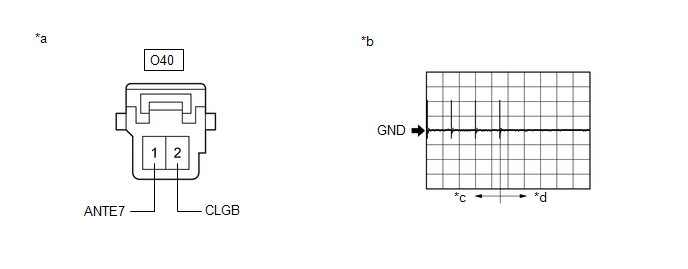
|
*a
|
Front view of wire harness connector
(to No. 3 Indoor Electrical Key Antenna Assembly (Inside Luggage Compartment))
|
*b
|
Waveform
|
|
*c
|
For 30 seconds after closing any door
|
*d
|
After 30 seconds or more have elapsed since any door closed
|
OK:
|
Tester Connection
|
Condition
|
Tool Setting
|
Specified Condition
|
|
O40-1 (ANTE7) - O40-2 (CLGB)
|
Procedure:
-
Engine switch off
-
Electrical key transmitter sub-assembly not inside vehicle
-
Within 30 seconds of closing any door
|
2 V/DIV., 500 ms/DIV.
|
Pulse generation
(See waveform)
|
|
14.
|
INSPECT TRANSMITTER BATTERY
|
(a) Check the transmitter battery level of the electrical key transmitter sub-assembly that was checked first.
(1) Press and hold the lock switch of the electrical key transmitter sub-assembly for 5 seconds and check the number of times that the LED illuminates.
HINT:
-
The electrical key transmitter sub-assembly sends voltage information to the certification ECU (smart key ECU assembly) when it is being used. "Yes" is displayed for the Data List item Key Low Battery when this voltage information indicates 2.2 V or less.
Click here
![2020 - 2022 MY Corolla Corolla Hatchback GR Corolla [01/2019 - 09/2022]; THEFT DETERRENT / KEYLESS ENTRY: SMART KEY SYSTEM (for Start Function, Gasoline Model): DATA LIST / ACTIVE TEST](/t3Portal/stylegraphics/info.gif)
-
Even if the transmitter battery is depleted, it is still possible to start the engine by holding the electrical key transmitter sub-assembly near the engine switch, depressing the clutch pedal*1 or brake pedal*2 and pressing the engine switch.
-
*1: for Manual Transaxle
-
*2: except Manual Transaxle
|
Result
|
Proceed to
|
|
LED illuminates 3 times or more when switch is pressed and held
|
A
|
|
LED does not illuminate when switch is pressed and held
|
B
|
|
LED illuminates once or twice but not a third time
|
C
|
|
A
|

|
|
|
15.
|
CHECK ENTRY LOCK / UNLOCK OPERATION
|
(a) Check that the entry lock and unlock functions operate on each door.
Click here
![2020 MY Corolla Corolla Hatchback GR Corolla [01/2019 - 04/2020]; THEFT DETERRENT / KEYLESS ENTRY: SMART KEY SYSTEM (for Start Function, Gasoline Model): OPERATION CHECK](/t3Portal/stylegraphics/info.gif)
HINT:
If the door control receiver is defective, code verification does not begin in the cabin and the entry lock and unlock functions do not operate.
|
Result
|
Proceed to
|
|
Entry functions operate normally for all doors (w/ Wireless Charging System)
|
A
|
|
Entry functions operate normally for all doors (w/o Wireless Charging System)
|
B
|
|
An entry function does not operate normally for a door
|
C
|
|
A
|

|
|
|
16.
|
CHECK WIRELESS CHARGING SYSTEM
|
(a) Wireless charging system off.
Click here
![2019 - 2025 MY Corolla Corolla Hatchback GR Corolla [06/2018 - ]; POWER OUTLETS (INT): WIRELESS CHARGING SYSTEM (for Gasoline Model): OPERATION CHECK](/t3Portal/stylegraphics/info.gif)
(b) Check that interior verification is performed.
Click here
![2020 MY Corolla Corolla Hatchback GR Corolla [01/2019 - 04/2020]; THEFT DETERRENT / KEYLESS ENTRY: SMART KEY SYSTEM (for Start Function, Gasoline Model): OPERATION CHECK](/t3Portal/stylegraphics/info.gif)
|
Result
|
Proceed to
|
|
Interior verification is not performed normally
|
A
|
|
Interior verification is performed normally
|
B
|
|
A
|

|
|
|
17.
|
READ VALUE USING TECHSTREAM (START SWITCH1, START SWITCH2, START SWITCH3)
|
(a) Connect the Techstream to the DLC3.
(b) Turn the engine switch on (IG).
(c) Turn the Techstream on.
(d) Enter the following menus: Body Electrical / Power Source Control / Data List.
(e) Read the Data List according to the display on the Techstream.
Body Electrical > Power Source Control > Data List
|
Tester Display
|
Measurement Item
|
Range
|
Normal Condition
|
Diagnostic Note
|
|
Start Switch1
|
Engine switch 1 status
|
OFF or ON
|
OFF: Engine switch not pressed
ON: Engine switch pressed
|
-
If the engine switch is pressed for a short time, the display may not change.
-
Use this item to determine if the engine switch input signal is malfunctioning.
|
|
Start Switch2
|
Engine switch 2 status
|
OFF or ON
|
OFF: Engine switch not pressed
ON: Engine switch pressed
|
-
If the engine switch is pressed for a short time, the display may not change.
-
Use this item to determine if the engine switch input signal is malfunctioning.
|
|
Start Switch3
|
Engine switch 3 status
|
OFF or ON
|
OFF: Engine switch not pressed
ON: Engine switch pressed
|
-
If the engine switch is pressed for a short time, the display may not change.
-
Use this item to determine if the engine switch input signal is malfunctioning.
|
Body Electrical > Power Source Control > Data List
|
Tester Display
|
|
Start Switch1
|
|
Start Switch2
|
|
Start Switch3
|
OK:
The value of "Start Switch1", "Start Switch2" and "Start Switch3" change correctly in response to the engine switch operation.
|
OK
|

|
|
|
18.
|
CHECK CERTIFICATION ECU (SMART KEY ECU ASSEMBLY)
|
(a) Measure the voltage while checking the Data List on the Techstream.
(1) Connect the Techstream to the DLC3.
(2) Turn the engine switch on (IG).
(3) Turn the Techstream on.
(4) Enter the following menus: Body Electrical / Power Source Control / Data List.
(5) Read the Data List according to the display on the Techstream.
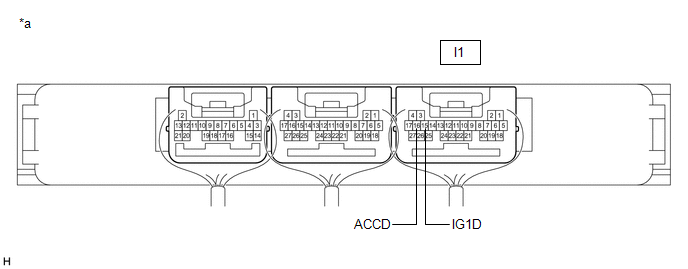
|
*a
|
Component with harness connected
(Certification ECU (Smart Key ECU Assembly))
|
-
|
-
|
Body Electrical > Power Source Control > Data List
|
Tester Display
|
Measurement Item
|
Range
|
Normal Condition
|
Diagnostic Note
|
|
Power Supply Condition
|
Power supply state
|
All OFF, ACC ON, IG ON or ST ON
|
All OFF: Engine switch off (ACC and IG)
ACC ON: Engine switch on (ACC)
IG ON: Engine switch on (IG)
ST ON: Sending engine start request signal
|
-
|
Body Electrical > Power Source Control > Data List
|
Tester Display
|
|
Power Supply Condition
|
(6) Measure the voltage according to the value(s) in the table below.
Standard Voltage:
|
Tester Connection
|
Condition
|
Specified Condition
|
|
I1-15 (IG1D) - Body ground
|
Engine switch off
|
Below 1 V
|
|
Engine switch on (ACC)
|
Below 1 V
|
|
Engine switch on (IG)
|
9 V or higher
|
|
I1-16 (ACCD) - Body ground
|
Engine switch off
|
Below 1 V
|
|
Engine switch on (ACC)
|
8.5 V or higher
|
|
Engine switch on (IG)
|
8.5 V or higher
|
|
OK
|

|
|
|
19.
|
CHECK INSTRUMENT PANEL JUNCTION BLOCK ASSEMBLY (ACC, IG1-NO. 1, IG1-NO. 2, IG2-NO. 2 RELAY)
|
(a) Remove the instrument panel junction block assembly.
Click here
![2020 MY Corolla Corolla Hatchback Corolla HV GR Corolla [01/2019 - 03/2019]; POWER DISTRIBUTION: MAIN BODY ECU: REMOVAL](/t3Portal/stylegraphics/info.gif)
![2020 - 2022 MY Corolla Corolla Hatchback Corolla HV GR Corolla [03/2019 - 09/2022]; POWER DISTRIBUTION: MAIN BODY ECU: REMOVAL](/t3Portal/stylegraphics/info.gif)
(b) Connect all of the instrument panel junction block assembly connectors.
(c) Measure the voltage according to the value(s) in the table below.
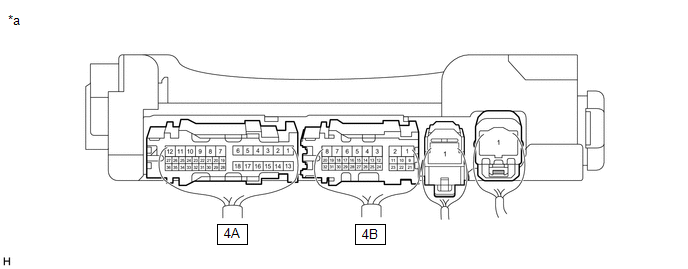
|
*a
|
Component with harness connected
(Instrument Panel Junction Block Assembly)
|
-
|
-
|
Standard Voltage:
|
Tester Connection
|
Condition
|
Specified Condition
|
|
4A-26 - Body ground
|
Engine switch on (ACC)
|
11 to 14 V
|
|
4B-14 - Body ground
|
Engine switch on (IG)
|
11 to 14 V
|
|
4B-2 - Body ground
|
Engine switch on (IG)
|
11 to 14 V
|
|
4B-15 - Body ground
|
Engine switch on (IG)
|
11 to 14 V
|
|
20.
|
INSPECT TRANSMITTER BATTERY
|
(a) Inspect the transmitter battery.
Click here
![2020 - 2022 MY Corolla Corolla Hatchback Corolla HV GR Corolla [01/2019 - 09/2022]; DOOR LOCK: DOOR CONTROL TRANSMITTER (w/ Smart Key System): INSPECTION](/t3Portal/stylegraphics/info.gif)
NOTICE:
Do not wrap the lead wire ground a terminal, wedge it between terminals, or solder it. The terminal may be deformed or damaged, and the transmitter battery will not be able to be installed correctly.
| OK |

|
REPLACE ELECTRICAL KEY TRANSMITTER SUB-ASSEMBLY
|
|
21.
|
CHECK HARNESS AND CONNECTOR (INSTRUMENT PANEL JUNCTION BLOCK ASSEMBLY - BODY GROUND)
|
(a) Disconnect the 4F instrument panel junction block assembly connector.
(b) Measure the resistance according to the value(s) in the table below.
Standard Resistance:
|
Tester Connection
|
Condition
|
Specified Condition
|
|
4F-3 - Body ground
|
Always
|
Below 1 Ω
|
| NG |

|
REPAIR OR REPLACE HARNESS OR CONNECTOR
|
|
22.
|
INSPECT ENGINE SWITCH
|
(a) Remove the engine switch.
for M20A-FKS: Click here
![2019 - 2025 MY Corolla Corolla Hatchback [06/2018 - ]; M20A-FKS (STARTING): ENGINE SWITCH: REMOVAL](/t3Portal/stylegraphics/info.gif)
for 2ZR-FAE: Click here
![2020 - 2023 MY Corolla [01/2019 - 11/2022]; 2ZR-FAE (STARTING): ENGINE SWITCH: REMOVAL](/t3Portal/stylegraphics/info.gif)
(b) Inspect the engine switch.
for M20A-FKS: Click here
![2019 - 2025 MY Corolla Corolla Hatchback [06/2018 - ]; M20A-FKS (STARTING): ENGINE SWITCH: INSPECTION](/t3Portal/stylegraphics/info.gif)
for 2ZR-FAE: Click here
![2020 - 2023 MY Corolla [01/2019 - 11/2022]; 2ZR-FAE (STARTING): ENGINE SWITCH: INSPECTION](/t3Portal/stylegraphics/info.gif)
| NG |

|
REPLACE ENGINE SWITCH
for M20A-FKS: Click here
![2019 - 2025 MY Corolla Corolla Hatchback [06/2018 - ]; M20A-FKS (STARTING): ENGINE SWITCH: REMOVAL](/t3Portal/stylegraphics/info.gif)
for 2ZR-FAE: Click here
![2020 - 2023 MY Corolla [01/2019 - 11/2022]; 2ZR-FAE (STARTING): ENGINE SWITCH: REMOVAL](/t3Portal/stylegraphics/info.gif)
|
|
OK
|

|
|
|
23.
|
CHECK HARNESS AND CONNECTOR (CERTIFICATION ECU (SMART KEY ECU ASSEMBLY) - ENGINE SWITCH)
|
(a) Disconnect the I1 certification ECU (smart key ECU assembly) connector.
(b) Measure the resistance according to the value(s) in the table below.
Standard Resistance:
|
Tester Connection
|
Condition
|
Specified Condition
|
|
I1-23 (SSW1) - I35-12 (SS1)
|
Always
|
Below 1 Ω
|
|
I1-20 (SSW2) - I35-6 (SS2)
|
Always
|
Below 1 Ω
|
|
I1-13 (SSW3) - I35-11 (SS3)
|
Always
|
Below 1 Ω
|
|
I1-11 (AGND) - I35-3 (GND)
|
Always
|
Below 1 Ω
|
|
I1-23 (SSW1) or I35-12 (SS1) - Other terminals and body ground
|
Always
|
10 kΩ or higher
|
|
I1-20 (SSW2) or I35-6 (SS2) - Other terminals and body ground
|
Always
|
10 kΩ or higher
|
|
I1-13 (SSW3) or I35-11 (SS3) - Other terminals and body ground
|
Always
|
10 kΩ or higher
|
|
I1-11 (AGND) or I35-3 (GND) - Other terminals and body ground
|
Always
|
10 kΩ or higher
|
| NG |

|
REPAIR OR REPLACE HARNESS OR CONNECTOR
|
|