- The power source mode changes to on (READY) even though the hybrid control system is not started.
- The power source mode does not change to on (READY) even though the hybrid control system is started.
| Last Modified: 07-31-2024 | 6.11:8.1.0 | Doc ID: RM100000001H8DA |
| Model Year Start: 2020 | Model: Corolla | Prod Date Range: [01/2019 - 09/2022] |
| Title: THEFT DETERRENT / KEYLESS ENTRY: SMART KEY SYSTEM (for Start Function, HV Model): B2275; STSW Monitor Malfunction; 2020 - 2022 MY Corolla Corolla HV [01/2019 - 09/2022] | ||
|
DTC |
B2275 |
STSW Monitor Malfunction |
DESCRIPTION
This DTC is stored when a malfunction is detected in the starter circuit inside the certification ECU (smart key ECU assembly).
|
DTC No. |
Detection Item |
DTC Detection Condition |
Trouble Area |
Note |
|---|---|---|---|---|
|
B2275 |
STSW Monitor Malfunction |
Certification ECU (smart key ECU assembly) internal HV activation request output circuit malfunction or external circuit malfunction (1-trip detection logic*) |
|
DTC Output Confirmation Operation:
|
- *: Only detected while a malfunction is present and the power switch is on (IG).
Vehicle Condition and Fail-safe Function when Malfunction Detected
|
Vehicle Condition when Malfunction Detected |
Fail-safe Function when Malfunction Detected |
|---|---|
|
|
- |
Related Data List and Active Test Items
|
DTC No. |
Data List and Active Test |
|---|---|
|
B2275 |
Power Source Control
|
WIRING DIAGRAM
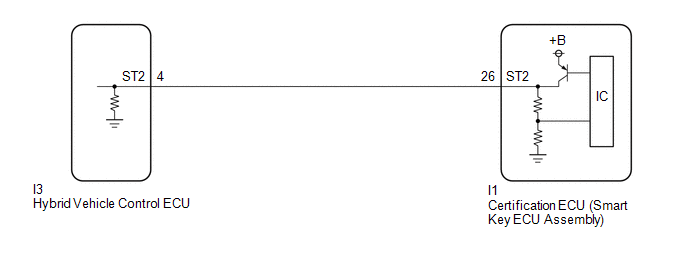
CAUTION / NOTICE / HINT
NOTICE:
- When using the Techstream with the power switch off, connect the Techstream to the DLC3 and turn a courtesy light switch on and off at intervals of 1.5 seconds or less until communication between the Techstream and the vehicle begins. Then select the vehicle type under manual mode and enter the following menus Body Electrical Smart Key. While using the Techstream, periodically turn a courtesy light switch on and off at intervals of 1.5 seconds or less to maintain communication between the Techstream and the vehicle.
- The smart key system (for Start Function) uses the LIN communication system and CAN communication system. Inspect the communication function by following How to Proceed with Troubleshooting. Troubleshoot the smart key system (for Start Function) after confirming that the communication systems are functioning properly.
- Before replacing the hybrid vehicle control ECU or certification ECU (smart key ECU assembly), refer to Registration.
- After repair, confirm that no DTCs are output by performing "DTC Output Confirmation Operation".
PROCEDURE
|
1. |
CHECK FOR DTC |
(a) Turn the power switch on (IG) and wait 25 seconds.
(b) Using the Techstream, check for certification ECU (smart key ECU assembly) DTCs.
Body Electrical > Power Source Control > Trouble Codes
OK:
DTC B2285 is not output simultaneously.
| NG |

|
|
|
2. |
CHECK HARNESS AND CONNECTOR (CERTIFICATION ECU (SMART KEY ECU ASSEMBLY) - HYBRID VEHICLE CONTROL ECU) |
(a) Disconnect the I1 certification ECU (smart key ECU assembly) connector.
(b) Disconnect the I3 hybrid vehicle control ECU connector.
(c) Measure the resistance according to the value(s) in the table below.
Standard Resistance:
|
Tester Connection |
Condition |
Specified Condition |
|---|---|---|
|
I1-26 (ST2) - I3-4 (ST2) |
Always |
Below 1 Ω |
|
I1-26 (ST2) or I3-4 (ST2) - Other terminals and body ground |
Always |
10 kΩ or higher |
| NG |

|
REPAIR OR REPLACE HARNESS OR CONNECTOR |
|
|
3. |
CHECK CERTIFICATION ECU (SMART KEY ECU ASSEMBLY) |
(a) Connect the I1 certification ECU (smart key ECU assembly) connector.
(b) Connect the I3 hybrid vehicle control ECU connector.
(c) Measure the voltage according to the value(s) in the table below.
Standard Voltage:
|
Tester Connection |
Condition |
Specified Condition |
|---|---|---|
|
I1-26 (ST2) - Body ground |
With the brake pedal depressed, the power switch is pressed and held → After approx. 3 sec. has elapsed, the power switch is released |
8.5 V or higher → 1 V or less |
| OK |

|
| NG |

|
|
|
|
![2020 - 2022 MY Corolla Corolla HV [01/2019 - 09/2022]; THEFT DETERRENT / KEYLESS ENTRY: SMART KEY SYSTEM (for Start Function, HV Model): HOW TO PROCEED WITH TROUBLESHOOTING](/t3Portal/stylegraphics/info.gif)
