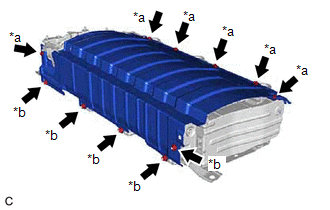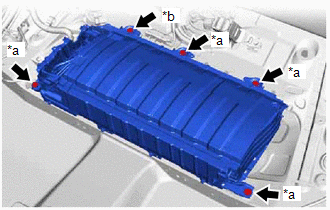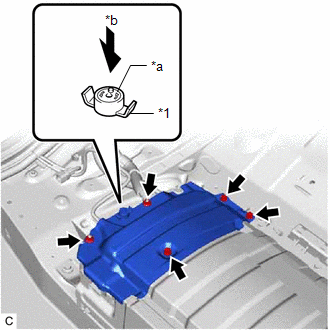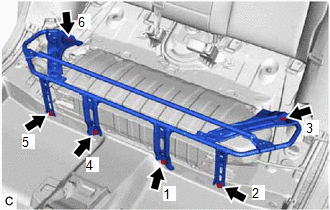| Last Modified: 05-13-2024 | 6.11:8.1.0 | Doc ID: RM100000001GCPQ |
| Model Year Start: 2020 | Model: Corolla | Prod Date Range: [01/2019 - 09/2022] |
| Title: HYBRID / BATTERY CONTROL: HV BATTERY (for NICKEL METAL HYDRIDE BATTERY): INSTALLATION; 2020 - 2022 MY Corolla Corolla HV [01/2019 - 09/2022] | ||
INSTALLATION
PROCEDURE
1. INSPECT NO. 1 HV BATTERY INTAKE FILTER
2. INSTALL NO. 1 HYBRID BATTERY INTAKE DUCT
3. INSTALL NO. 1 HYBRID BATTERY SHIELD SUB-ASSEMBLY
4. INSTALL HV BATTERY JUNCTION BLOCK ASSEMBLY
5. INSTALL HYBRID BATTERY TERMINAL BLOCK
6. INSTALL BATTERY VOLTAGE SENSOR
7. INSTALL NO. 1 HV BATTERY SHIELD PANEL
8. INSTALL UPPER NO. 1 HYBRID BATTERY COVER SUB-ASSEMBLY
CAUTION:
Be sure to wear insulated gloves and protective goggles.
|
(a) Install the upper No. 1 hybrid battery cover sub-assembly to the HV battery with the 6 bolts and 5 nuts. Torque: 7.5 N·m {76 kgf·cm, 66 in·lbf} |
|
9. INSTALL HV BATTERY
CAUTION:
Be sure to wear insulated gloves.
|
(a) Install the HV battery to the vehicle with the 4 bolts (A) and bolt (B). Torque: 19 N·m {194 kgf·cm, 14 ft·lbf} NOTICE:
|
|
10. CONNECT FLOOR WIRE
CAUTION:
Be sure to wear insulated gloves.
(a) Connect the battery voltage sensor connector.
(b) Engage the clamp.
11. INSTALL NO. 1 HYBRID BATTERY EXHAUST DUCT
(a) Engage the claw to install the No. 1 hybrid battery exhaust duct to the HV battery.
(b) Install the clip.
12. CONNECT FLOOR WIRE
CAUTION:
Be sure to wear insulated gloves.
(a) Connect the HV battery junction block assembly connector.
(b) Connect the electric vehicle battery plug assembly connector.
(c) Engage the clamp.
13. CONNECT FLOOR UNDER WIRE
CAUTION:
Be sure to wear insulated gloves.
(a) Connect the shield ground to the HV battery.
(b) Connect the 2 HV battery junction block assembly connectors.
NOTICE:
Make sure that the connectors are connected securely.
14. INSTALL NO. 1 HV BATTERY COVER PANEL RH
CAUTION:
Be sure to wear insulated gloves.
|
(a) Install the No. 1 HV battery cover panel RH to the HV battery with the 3 bolts and 2 nuts. Torque: 7.5 N·m {76 kgf·cm, 66 in·lbf} |
|
(b) Install the battery cover lock striker, then push the button to lock it.
15. INSTALL BATTERY COOLING BLOWER ASSEMBLY
16. INSTALL REAR SEAT CUSHION LEG SUB-ASSEMBLY
|
(a) Temporarily install the rear seat cushion leg sub-assembly with the 6 bolts. |
|
(b) Fully tighten the 6 bolts in the order shown in the illustration.
Torque:
16 N·m {163 kgf·cm, 12 ft·lbf}
17. INSTALL REAR UNDER COVER
(a) Engage the 2 guides to install the rear under cover to the rear seat cushion leg sub-assembly.
(b) Engage the 2 clips.
18. INSTALL REAR UNDER SIDE COVER LH
19. INSTALL REAR DOOR SCUFF PLATE LH
20. INSTALL REAR UNDER SIDE COVER RH
HINT:
Use the same procedure as for the LH side.
21. INSTALL REAR DOOR SCUFF PLATE RH
HINT:
Use the same procedure as for the LH side.
22. INSTALL REAR SEAT CUSHION LOCK HOOK
23. INSTALL REAR SEAT CUSHION ASSEMBLY
24. CONNECT REAR SEAT CENTER LAP TYPE BELT ASSEMBLY
25. INSTALL SERVICE PLUG GRIP
26. PERFORM INITIALIZATION
|
|
|
![2020 - 2022 MY Corolla Corolla Hatchback Corolla HV GR Corolla [01/2019 - 09/2022]; MAINTENANCE: BATTERY COOLING FILTER: INSPECTION](/t3Portal/stylegraphics/info.gif)