- DTC judgment completed
- System normal
| Last Modified: 05-13-2024 | 6.11:8.1.0 | Doc ID: RM100000001D0XW |
| Model Year Start: 2019 | Model: Corolla Hatchback | Prod Date Range: [06/2018 - 11/2022] |
| Title: K120 / K121 (CVT): K120 CONTINUOUSLY VARIABLE TRANSAXLE SYSTEM: P158900; Acceleration Sensor Learning Value; 2019 - 2023 MY Corolla Corolla Hatchback [06/2018 - 11/2022] | ||
|
DTC |
P158900 |
Acceleration Sensor Learning Value |
DESCRIPTION
The TCM stores this DTC if Deceleration Sensor Zero Point Calibration has not been performed or has failed after system components, such as the TCM, have been replaced.
|
DTC No. |
Detection Item |
DTC Detection Condition |
Trouble Area |
MIL |
Memory |
Note |
|---|---|---|---|---|---|---|
|
P158900 |
Acceleration Sensor Learning Value |
Either of the following conditions is met (1-trip detection logic):
|
DTC Detection Condition *1:
DTC Detection Condition *2:
|
Does not come on |
DTC stored |
SAE Code: P1589 |
DTC Detection Condition Patterns:
|
Vehicle Condition |
|||
|---|---|---|---|
|
Pattern 1 |
Pattern 2 |
||
|
Diagnostic Condition |
The vehicle speed is 2 km/h (1 mph) or more |
○ |
- |
|
Deceleration Sensor Zero Point Calibration has been performed |
- |
○ |
|
|
Malfunction Condition |
Deceleration Sensor Zero Point Calibration has not been completed |
○ |
- |
|
The learned values are abnormal (out of normal range) |
- |
○ |
|
|
Duration |
- |
- |
|
|
Detection Logic |
1-trip detection logic |
1-trip detection logic |
|
HINT:
This DTC is stored when either of the above detection patterns is met.
CONFIRMATION DRIVING PATTERN
CAUTION:
When performing the confirmation driving pattern, obey all speed limits and traffic laws.
HINT:
After repairs have been completed, clear the DTCs and then check that the vehicle has returned to normal by performing the following All Readiness check procedure.
- Connect the Techstream to the DLC3.
- Turn the engine switch on (IG) and turn the Techstream on.
- Clear the DTCs (even if no DTCs are stored, perform the clear DTC procedure).
- Turn the engine switch off and wait for 2 minutes or more.
- Turn the engine switch on (IG) and turn the Techstream on.
- Start the engine.
- Drive the vehicle at 2 km/h (1 mph) or more.
- Stop the vehicle.
- Enter the following menus: Powertrain / Transmission / Utility / All Readiness.
- Input the DTC: P158900.
-
Check the DTC judgment result.
Techstream Display
Description
NORMAL
ABNORMAL
- DTC judgment completed
- System abnormal
INCOMPLETE
- DTC judgment not completed
- Perform driving pattern after confirming DTC enabling conditions
N/A
- Unable to perform DTC judgment
- Number of DTCs which do not fulfill DTC preconditions has reached ECU memory limit
HINT:
- If the judgment result shows NORMAL, the system is normal.
- If the judgment result shows ABNORMAL, the system has a malfunction.
- If the judgment result shows INCOMPLETE or N/A, perform the Confirmation Driving Pattern and check the DTC judgment result again.
CAUTION / NOTICE / HINT
CAUTION:
-
Strictly observe posted speed limits, traffic laws and road conditions.
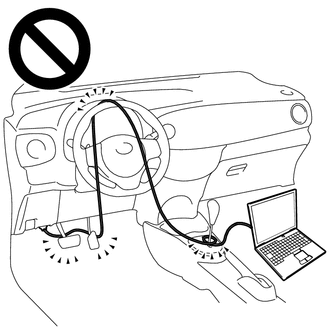
- Do not drive the vehicle with the cable of the Techstream contacting the pedals, shift lever or steering wheel.
- Driving the vehicle with the cable of the Techstream contacting these areas could impede vehicle control, resulting in a serious accident.
-
Do not operate the Techstream while driving the vehicle.
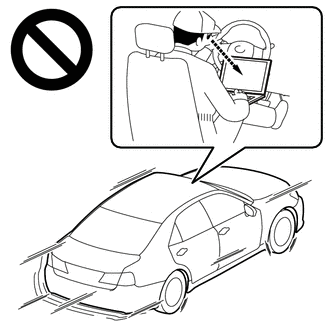
- Operating the Techstream while driving the vehicle will prevent you from paying sufficient attention to vehicle surroundings, and could result in a serious accident.
NOTICE:
HINT:
Read freeze frame data using the Techstream. Freeze frame data records the engine condition when malfunctions are detected. When troubleshooting, freeze frame data can help determine if the vehicle was moving or stationary, if the engine was warmed up or not, if the air fuel ratio was lean or rich, and other data from the time the malfunction occurred.
PROCEDURE
|
1. |
PERFORM INITIALIZATION (DECELERATION SENSOR ZERO POINT CALIBRATION) |
NOTICE:
- If CVT Oil Pressure Calibration is performed before Deceleration Sensor Zero Point Calibration, DTC P158900 will be stored. In this case, perform steps *1, *2, *3, *4 and *5 to return the system to normal.
- Always perform calibration with the vehicle on level ground (Inclination: 0 +/- 0.25°).
- Do not shake or vibrate the vehicle during calibration.
(a) Turn the engine switch off.*1
(b) Move the shift lever to P and apply the parking brake.*2
(c) Connect the Techstream to the DLC3.
(d) Turn the engine switch on (IG).*3
NOTICE:
Do not start the engine.
(e) Enter the following menus: Powertrain / Transmission / Utility / Reset Memory.*4
Powertrain > Transmission > Utility
|
Tester Display |
|---|
|
Reset Memory |
(f) Enter the following menus: Powertrain / Transmission / Utility / Deceleration Sensor Zero Point Calibration.*5
Powertrain > Transmission > Utility
|
Tester Display |
|---|
|
Deceleration Sensor Zero Point Calibration |
HINT:
- When "Complete" is displayed on the screen, Deceleration Sensor Zero Point Calibration is complete.
- If "Error" is displayed on the screen, there may be a malfunction in the yaw rate and acceleration sensor (airbag sensor assembly) circuit.
- Shaking or vibrating the vehicle during Deceleration Sensor Zero Point Calibration may cancel calibration. If "Error" is displayed on the screen, perform step *5 again.
(g) If "Error" is displayed on the Techstream, read the DTCs using the Techstream.
|
Result |
Proceed to |
|---|---|
|
Deceleration Sensor Zero Point Calibration is completed normally |
A |
|
DTC P158900 is output |
B |
| B |

|
|
|
2. |
PERFORM CVT OIL PRESSURE CALIBRATION |
NOTICE:
Do not perform Reset Memory and clear the learned values.
(a) Turn the engine switch off and wait at least 30 seconds.
(b) Connect the Techstream to the DLC3.
(c) Turn the engine switch on (IG) and wait at least 2 seconds.
NOTICE:
Do not start the engine.
HINT:
CVT Oil Pressure Sensor Zero Point Calibration is performed when the engine switch is turned on (IG) (engine stopped). However, CVT Oil Pressure Sensor Zero Point Calibration will not be performed under the following conditions:
- Oil pressure sensor value is 0.065 MPa (0.663 kgf/cm2, 9.43 psi) or higher.
- CVT oil temperature is 0°C (32°F) or less, or 120°C (248°F) or higher.
(d) Enter the following menus: Powertrain / Transmission / Utility / CVT Oil Pressure Calibration
Powertrain > Transmission > Utility
|
Tester Display |
|---|
|
CVT Oil Pressure Calibration |
HINT:
- When performing CVT Oil Pressure Calibration, the engine idle speed will increase.
- When "Complete" is displayed on the screen, CVT Oil Pressure Calibration is complete.
- The learned values cannot be cleared by only disconnecting and reconnecting the cable to the negative (-) battery terminal.
(e) Start the engine and wait at least 5 seconds.
NOTICE:
- Start the engine with the shift lever in P.
- After starting the engine, do not operate the accelerator pedal.
(f) Perform the CVT Oil Pressure Calibration.
(g) Check for DTCs again.
Powertrain > Transmission > Trouble Codes
| NEXT |

|
END |
|
3. |
INSPECT AIRBAG SENSOR ASSEMBLY (CHECK SENSOR INSTALLATION) |
(a) Check the airbag sensor assembly installation condition.
OK:
The airbag sensor assembly is not tilted and its installation bolts are tightened to the specified torque, the airbag sensor assembly bracket is not deformed and there are no foreign objects under the airbag sensor assembly.
| NG |

|
|
|
4. |
READ VALUE USING TECHSTREAM (ACCELERATION SENSOR VOLTAGE) |
(a) Connect the Techstream to the DLC3.
(b) Turn the engine switch on (IG).
(c) Turn the Techstream on.
(d) Enter the following menus: Powertrain / Transmission / Data List / Acceleration Sensor Voltage.
(e) According to the display on the Techstream, read the Data List.
Powertrain > Transmission > Data List
|
Tester Display |
Measurement Item |
Range |
Normal Condition |
Diagnostic Note |
|---|---|---|---|---|
|
Acceleration Sensor Voltage |
Converted output voltage of yaw rate and acceleration sensor |
Min.: 0.000 V Max.: 79.998 V |
|
- |
Powertrain > Transmission > Data List
|
Tester Display |
|---|
|
Acceleration Sensor Voltage |
|
Result |
Proceed to |
|---|---|
|
Data List value is normal |
A |
|
Data List value is not normal |
B |
| B |

|
|
|
5. |
REPLACE TCM |
(a) Replace the TCM.
| NEXT |

|
PERFORM REGISTRATION AND INITIALIZATION |
|
6. |
REPLACE AIRBAG SENSOR ASSEMBLY |
(a) Replace the airbag sensor assembly.
| NEXT |

|
|
7. |
REINSTALL OR REPLACE AIRBAG SENSOR ASSEMBLY |
(a) Reinstall or replace the airbag sensor assembly.
| NEXT |

|
|
|
|
![2019 MY Corolla Corolla Hatchback [06/2018 - 01/2019]; K120 / K121 (CVT): K120 CONTINUOUSLY VARIABLE TRANSAXLE SYSTEM: PRECAUTION](/t3Portal/stylegraphics/info.gif)
