| Last Modified: 07-31-2024 | 6.11:8.1.0 | Doc ID: RM100000001CWME |
| Model Year Start: 2019 | Model: GR Corolla | Prod Date Range: [06/2018 - 11/2022] |
| Title: TIRE PRESSURE MONITORING: TIRE PRESSURE WARNING SYSTEM (for Gasoline Model (for Type A)): INITIALIZATION; 2019 - 2023 MY Corolla Corolla Hatchback GR Corolla [06/2018 - 11/2022] | ||
INITIALIZATION
NOTICE:
- Initialization can be confirmed through the tire pressure warning light.
- If the engine switch is turned off during initialization, the tire pressure warning ECU and receiver memorizes that initialization was being performed. Therefore, it is not necessary to perform the initialization procedure again after turning the engine switch on (IG).
- The order in which the data is received is random.
- If the signals from all the tire pressure warning valve and transmitters are received, initialization is completed.
- Initialization is completed when the Data List "ID Tire Inflation Pressure" display shows the correct pressures.
- Initialization is normally completed within a few minutes.
- It may take a few minutes until the values are displayed. If the values are not displayed after a few minutes, perform troubleshooting according to the inspection procedure for DTCs C2121 to C2124.
- If initialization has not been completed successfully, DTC C2177 is stored after a vehicle speed of 40 km/h (25 mph) or more is detected for 20 minutes or more.
- During test mode (sensor check mode), the system will not change to initialization mode even if the initialization procedure is performed.
-
ID Switching Function:
Initialization cannot be started while the tire pressure warning light is blinking after ID switching is performed.
BEFORE INITIALIZATION
(a) Set the tire pressure to the specified value.
NOTICE:
Refer to the link as the procedure for adjusting the tire pressures differs depending on the temperature of the tires.
HINT:
The tire pressure warning system illuminates the tire pressure warning light to warn the driver when the following condition is met:
- The tire pressure drops to approximately 75% or less of the tire pressure set when system initialization was performed using the steering pad switch assembly.
INITIALIZATION PROCEDURE
(a) Turn the engine switch on (IG).
(b) Select "Set Pressure" on the multi-information display and press and hold the "OK" switch (steering pad switch assembly) until the tire pressure warning light blinks 3 times.
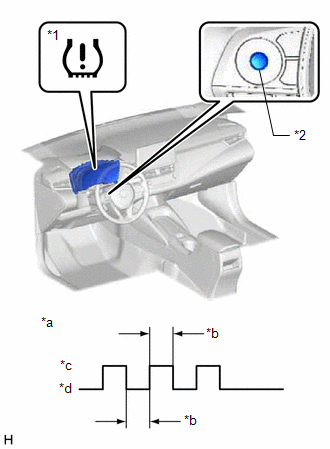
|
*1 |
Tire Pressure Warning Light |
|
*2 |
"OK" Switch (Steering Pad Switch Assembly) |
|
*a |
Tire Pressure Warning Light Output Pattern |
|
*b |
1 sec. |
|
*c |
ON |
|
*d |
OFF |
(c) Turn the engine switch off.
(d) Connect the Techstream to the DLC3.
(e) Turn the engine switch on (IG).
(f) Turn the Techstream on.
(g) Enter the following menus: Chassis / Tire Pressure Monitor / Data List.
Chassis > Tire Pressure Monitor > Data List
|
Tester Display |
Measurement Item |
Range |
Normal Condition |
Diagnostic Note |
|---|---|---|---|---|
|
ID 1 Tire Inflation Pressure |
ID1 tire inflation pressure |
min.: Absolute pressure (abs) / 0 kPa (0 kgf/cm2, 0 psi), Relative pressure (Gauge) / 0 kPa (0 kgf/cm2, 0 psi) max.: Absolute pressure (abs) / 480 kPa (4.9 kgf/cm2, 70 psi), Relative pressure (Gauge) / 380 kPa (3.9 kgf/cm2, 55 psi) |
Actual tire inflation pressure |
If N/A is displayed, data has not been received.*1 |
|
ID 2 Tire Inflation Pressure |
ID2 tire inflation pressure |
min.: Absolute pressure (abs) / 0 kPa (0 kgf/cm2, 0 psi), Relative pressure (Gauge) / 0 kPa (0 kgf/cm2, 0 psi) max.: Absolute pressure (abs) / 480 kPa (4.9 kgf/cm2, 70 psi), Relative pressure (Gauge) / 380 kPa (3.9 kgf/cm2, 55 psi) |
Actual tire inflation pressure |
If N/A is displayed, data has not been received.*1 |
|
ID 3 Tire Inflation Pressure |
ID3 tire inflation pressure |
min.: Absolute pressure (abs) / 0 kPa (0 kgf/cm2, 0 psi), Relative pressure (Gauge) / 0 kPa (0 kgf/cm2, 0 psi) max.: Absolute pressure (abs) / 480 kPa (4.9 kgf/cm2, 70 psi), Relative pressure (Gauge) / 380 kPa (3.9 kgf/cm2, 55 psi) |
Actual tire inflation pressure |
If N/A is displayed, data has not been received.*1 |
|
ID 4 Tire Inflation Pressure |
ID4 tire inflation pressure |
min.: Absolute pressure (abs) / 0 kPa (0 kgf/cm2, 0 psi), Relative pressure (Gauge) / 0 kPa (0 kgf/cm2, 0 psi) max.: Absolute pressure (abs) / 480 kPa (4.9 kgf/cm2, 70 psi), Relative pressure (Gauge) / 380 kPa (3.9 kgf/cm2, 55 psi) |
Actual tire inflation pressure |
If N/A is displayed, data has not been received.*1 |
HINT:
*1: It may take a few minutes until the values are displayed.
(h) Check that initialization has been completed.
(i) Confirm that the tire pressure data of all tires is displayed on the Techstream screen.
|
|
|
![2019 - 2023 MY Corolla Corolla Hatchback GR Corolla [06/2018 - 11/2022]; TIRE PRESSURE MONITORING: TIRE PRESSURE WARNING SYSTEM (for Gasoline Model (for Type A)): DATA LIST / ACTIVE TEST](/t3Portal/stylegraphics/info.gif)