- DTC judgment completed
- System normal
| Last Modified: 07-31-2024 | 6.11:8.1.0 | Doc ID: RM100000001CMPN |
| Model Year Start: 2019 | Model: Corolla Hatchback | Prod Date Range: [06/2018 - 03/2019] |
| Title: M20A-FKS (ENGINE CONTROL): SFI SYSTEM: P071531; Input/Turbine Speed Sensor "A" No Signal; 2019 - 2020 MY Corolla Corolla Hatchback [06/2018 - 03/2019] | ||
|
DTC |
P071531 |
Input/Turbine Speed Sensor "A" No Signal |
DESCRIPTION
Refer to DTC P071512.
|
DTC No. |
Detection Item |
DTC Detection Condition |
Trouble Area |
MIL |
Memory |
Note |
|---|---|---|---|---|---|---|
|
P071531 |
Input/Turbine Speed Sensor "A" No Signal |
When the conditions (a) and (b) are both met, the value of the transmission revolution sensor is 300 rpm or less for 3 seconds or more (2 trip detection logic): (a) The vehicle speed is 32 km/h (20 mph) or more. (b)Fuel cut in progress. |
|
Comes on |
DTC stored |
SAE Code: P0717 |
MONITOR DESCRIPTION
When the vehicle is being driven, fuel cut is being performed and the value of the transmission revolution sensor is below the threshold, the ECM stores a DTC and illuminates the MIL.
MONITOR STRATEGY
|
Related DTCs |
P0717: Input shaft speed sensor circuit range performance |
|
Required Sensors/Components (Main) |
Transmission revolution sensor |
|
Required Sensors/Components (Related) |
Crankshaft position sensor Vehicle speed sensor Engine coolant temperature sensor Mass air flow meter sub-assembly Throttle position sensor Atmospheric pressure sensor (ECM) |
|
Frequency of Operation |
Continuous |
|
Duration |
3 seconds |
|
MIL Operation |
2 driving cycles |
|
Sequence of Operation |
None |
TYPICAL ENABLING CONDITIONS
|
Duration that all of the following conditions are met |
2.998 seconds or more |
|
Time after engine start |
3.015 seconds or more |
|
Battery voltage |
11 V or higher |
|
Vehicle speed |
32 km/h (20 mph) or more |
|
Engine coolant temperature |
-10°C (14°F) or higher |
|
Atmospheric pressure |
76 kPa(abs) [11 psi(abs)] or higher |
|
Engine load |
Less than 15% |
|
Fuel cut |
On |
|
Engine speed fluctuation |
-10 to 5 rpm/8msec (stable engine speed) |
|
Crankshaft position sensor circuit fail (P0335, P0337,P0338) |
Not detected |
|
Vehicle speed sensor circuit fail (P0500) |
Not detected |
|
Mass air flow meter circuit fail (P0101, P0102, P0103) |
Not detected |
|
EVAP system pressure - barometric pressure rationality (P106C) |
Not detected |
|
Barometric pressure sensor malfunction (P2228, P2229) |
Not detected |
|
Engine coolant temperature sensor circuit fail (P0116, P0117, P0118) |
Not detected |
|
Throttle position sensor circuit fail (P0121, P0122, P0123, P0222, P0223, P2135) |
Not detected |
TYPICAL MALFUNCTION THRESHOLDS
|
Input shaft speed sensor revolution |
300 rpm or less |
CONFIRMATION DRIVING PATTERN
HINT:
- After repair has been completed, clear the DTC and then check that the vehicle has returned to normal by performing the following All Readiness check procedure.
- When clearing the permanent DTCs, refer to the "CLEAR PERMANENT DTC" procedure.
- Perform the driving test on a flat road.
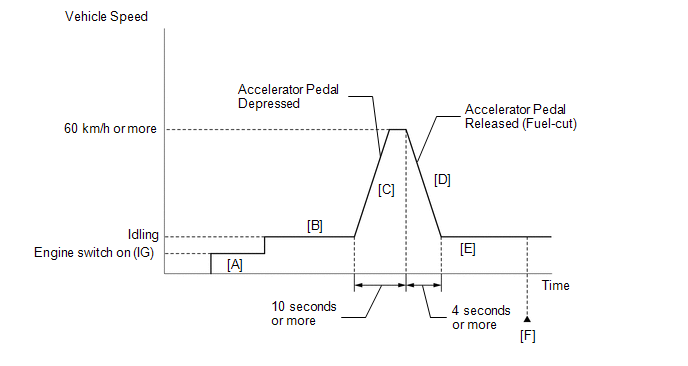
- Connect the Techstream to the DLC3.
- Turn the engine switch on (IG) [A].
- Turn the Techstream on.
- Clear the DTCs (even if no DTCs are stored, perform the clear DTC procedure).
- Turn the engine switch off and wait for at least 30 seconds.
- Turn the engine switch on (IG).
- Turn the Techstream on.
- Start the engine [B].
-
Accelerate the vehicle to 60 km/h or more with the accelerator depressed for 10 seconds or more to obtain a suitable speed for fuel cut to be performed [C].
CAUTION:
When performing the confirmation driving pattern, obey all speed limits and traffic laws.
- Release the accelerator pedal for 4 seconds or more so that fuel cut is performed [D].
- Stop the vehicle [E].
- Enter the following menus: Powertrain / Engine / Trouble Codes [F].
-
Read the pending DTCs.
HINT:
- If a pending DTC is output, the system is malfunctioning.
- If a pending DTC is not output, perform the following procedure.
- Enter the following menus: Powertrain / Engine / Utility / All Readiness.
- Input the DTC: P071531.
-
Check the DTC judgment result.
Techstream Display
Description
NORMAL
ABNORMAL
- DTC judgment completed
- System abnormal
INCOMPLETE
- DTC judgment not completed
- Perform driving pattern after confirming DTC enabling conditions
HINT:
- If the judgment result is NORMAL, the system is normal.
- If the judgment result is ABNORMAL, the system is malfunctioning.
- If the judgment result is INCOMPLETE, perform steps [C] through [F] again.
-
[A] to [F]: Normal judgment procedure.
The normal judgment procedure is used to complete DTC judgment and also used when clearing permanent DTCs.
- When clearing the permanent DTCs, do not disconnect the cable from the auxiliary battery terminal or attempt to clear the DTCs during this procedure, as doing so will clear the universal trip and normal judgment histories.
WIRING DIAGRAM
Refer to DTC P071512.
CAUTION / NOTICE / HINT
HINT:
- If no problem is found by this diagnostic troubleshooting procedure, check for problems by referring to the engine mechanical section.
- Read freeze frame data using the Techstream. The ECM records vehicle and driving condition information as freeze frame data the moment a DTC is stored. When troubleshooting, freeze frame data can help determine if the vehicle was moving or stationary, if the engine was warmed up or not, if the air fuel ratio was lean or rich, and other data from the time the malfunction occurred.
PROCEDURE
|
1. |
CHECK ANY OTHER DTCS OUTPUT (IN ADDITION TO DTC P071531) |
(a) Connect the Techstream to the DLC3.
(b) Turn the engine switch on (IG).
(c) Turn the Techstream on.
(d) Enter the following menus: Powertrain / Engine / Trouble Codes.
(e) Read the DTCs.
Powertrain > Engine > Trouble Codes
|
Result |
Proceed to |
|---|---|
|
DTC P071531 is output |
A |
|
DTC P071531 and other DTCs are output |
B |
HINT:
If any DTCs other than P071531 are output, troubleshoot those DTCs first.
| B |

|
|
|
2. |
READ VALUE USING TECHSTREAM (NIM SENSOR SPEED) |
(a) Connect the Techstream to the DLC3.
(b) Turn the engine switch on (IG).
(c) Turn the Techstream on.
(d) Enter the following menus: Powertrain / Engine / Data List / Engine Speed and NIM Sensor Speed.
Powertrain > Engine > Data List
|
Tester Display |
|---|
|
Engine Speed |
|
NIM Sensor Speed |
(e) Start the engine.
(f) With the shift lever in neutral and the clutch pedal released, idle the engine and read the tester display.
Standard:
|
Techstream Display |
Condition |
Specified Condition |
|---|---|---|
|
NIM Sensor Speed |
|
The value of the Data List item changes in accordance with the engine speed |
HINT:
- If the NIM sensor speed and engine speed match, the transmission revolution sensor is operating correctly.
- If the NIM sensor speed is 0 rpm even when the engine is running, it is possible that there is an open or short in the transmission revolution sensor circuit.
| OK |

|
|
|
3. |
CHECK SENSOR INSTALLATION AND CONDUCT VISUAL INSPECTION (TRANSMISSION REVOLUTION SENSOR) |
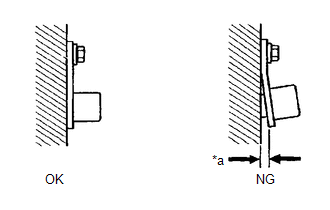
|
*a |
Clearance |
HINT:
Make sure that the connector is properly connected. If it is not, securely connect it and check for DTCs again.
(a) Visually check the transmission revolution sensor for damage.
(b) Check the transmission revolution sensor installation condition.
OK:
The transmission revolution sensor does not have any damage and is installed properly.
| NG |

|
SECURELY REINSTALL OR REPLACE TRANSMISSION REVOLUTION SENSOR |
|
|
4. |
INSPECT INPUT SHAFT |
(a) Inspect the input shaft installation and sensor gear teeth.
OK:
The input shaft installation and sensor gear teeth are normal.
| NG |

|
|
|
5. |
REPLACE TRANSMISSION REVOLUTION SENSOR |
(a) Replace the transmission revolution sensor.
|
|
6. |
CLEAR DTC |
(a) Connect the Techstream to the DLC3.
(b) Turn the engine switch on (IG).
(c) Turn the Techstream on.
(d) Clear the DTCs.
Powertrain > Engine > Clear DTCs
(e) Turn the engine switch off and wait for at least 30 seconds.
|
|
7. |
CONFIRM WHETHER MALFUNCTION HAS BEEN SUCCESSFULLY REPAIRED |
(a) Drive the vehicle in accordance with the driving pattern described in Confirmation Driving Pattern.
(b) Enter the following menus: Powertrain / Engine / Utility / All Readiness.
Powertrain > Engine > Utility
|
Tester Display |
|---|
|
All Readiness |
(c) Input the DTC: P071531.
(d) Check the DTC judgment result.
|
Techstream Display |
Description |
|---|---|
|
NORMAL |
|
|
ABNORMAL |
|
|
INCOMPLETE |
|
| NEXT |

|
END |
|
|
|
![2019 - 2020 MY Corolla Corolla Hatchback [06/2018 - 03/2019]; M20A-FKS (ENGINE CONTROL): SFI SYSTEM: P071512,P071514; Input/Turbine Speed Sensor "A" Circuit Short to Battery+](/t3Portal/stylegraphics/info.gif)
