- CH1: R27-13 (DS1) - Body ground
- CH2: R27-5 (DS2) - Body ground
| Last Modified: 01-30-2024 | 6.11:8.1.0 | Doc ID: RM100000002FQ2I |
| Model Year Start: 2024 | Model: RAV4 | Prod Date Range: [10/2023 - ] |
| Title: DOOR / HATCH: POWER BACK DOOR SYSTEM: Jam Protection Function Activates During Power Back Door Operation; 2024 MY RAV4 RAV4 HV [10/2023 - ] | ||
|
Jam Protection Function Activates During Power Back Door Operation |
DESCRIPTION
The power back door is controlled by the multiplex network door ECU and the back door motor is driven. During motor operation, the power back door (touch sensor) used for jam protection checks for obstruction by foreign objects, etc. by detecting changes in resistance due to contact.
Furthermore, the speed of the back door is monitored using the pulse sensor (power back door unit assembly) and if a change in speed is detected, it is judged that there is an obstruction by a foreign object and the door direction is reversed.
WIRING DIAGRAM
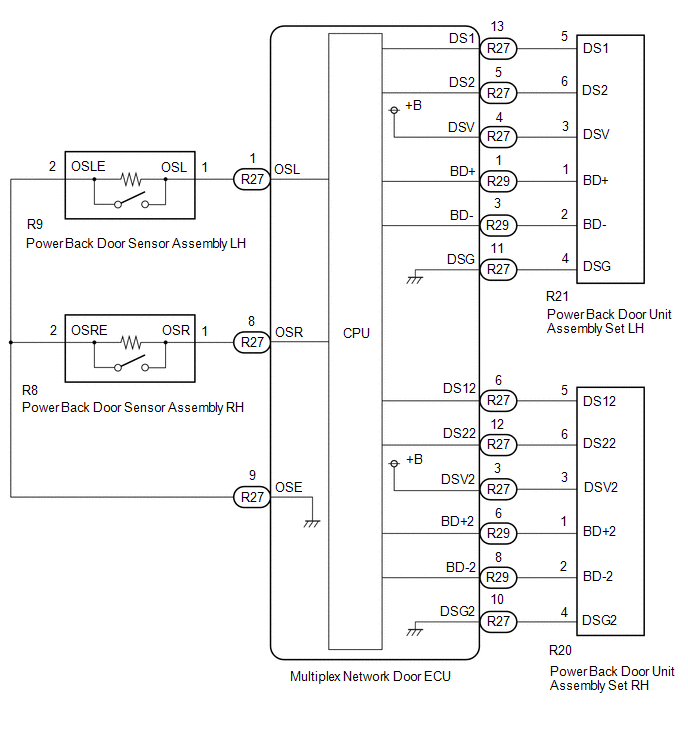
CAUTION / NOTICE / HINT
NOTICE:
If the multiplex network door ECU has been replaced, or if any of the connectors has been disconnected, initialize the power back door system.
PROCEDURE
|
1. |
CHECK POWER BACK DOOR SYSTEM |
(a) Check if there are any foreign objects interfering with back door operation.
|
Result |
Proceed to |
|---|---|
|
There are no foreign objects |
A |
|
There are foreign objects |
B |
| B |

|
REMOVE FOREIGN OBJECT |
|
|
2. |
CHECK BACK DOOR OPERATION |
(a) Set the power back door system main switch to "Off"
(1) Operate the multi-information display and disable the function.
|
Display |
Description |
Default |
Setting |
Relevant ECU |
|---|---|---|---|---|
|
System settings |
Function that enables or disables the power back door operation. |
On |
On or Off |
Multiplex network door ECU |
(2) Check that the back door operates smoothly without catching (does not feel heavy) when manually opened and closed.
| NG |

|
|
|
3. |
READ VALUE USING GTS |
(a) Check the Data List to determine if the power back door sensor assembly functions properly.
Body Electrical > Back Door > Data List
|
Tester Display |
Measurement Item |
Range |
Normal Condition |
Diagnostic Note |
|---|---|---|---|---|
|
PBD Touch Sensor RH |
Power back door sensor assembly RH signal |
ON, OFF or Open |
ON: Power back door sensor assembly RH pressed OFF: Power back door sensor assembly RH not pressed Open: Power back door sensor assembly RH circuit open |
- |
|
PBD Touch Sensor LH |
Power back door sensor assembly LH signal |
ON, OFF or Open |
ON: Power back door sensor assembly LH pressed OFF: Power back door sensor assembly LH not pressed Open: Power back door sensor assembly LH circuit open |
- |
Body Electrical > Back Door > Data List
|
Tester Display |
|---|
|
PBD Touch Sensor RH |
|
PBD Touch Sensor LH |
|
Result |
Proceed to |
|---|---|
|
On the GTS screen, ON or OFF is displayed accordingly |
A |
|
On the GTS screen, ON or OFF is not displayed accordingly or Open is displayed for power back door sensor assembly RH |
B |
|
On the GTS screen, ON or OFF is not displayed accordingly or Open is displayed for power back door sensor assembly LH |
C |
| B |

|
| C |

|
|
|
4. |
CHECK POWER BACK DOOR UNIT ASSEMBLY SET LH |
(a) Using an oscilloscope, check the waveform of each terminal from the rear of the multiplex network door ECU connector.
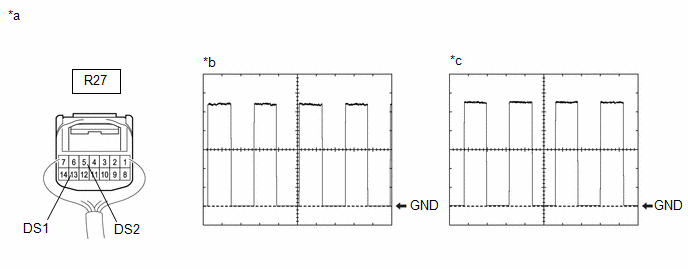
|
*a |
Component with harness connected (Multiplex Network Door ECU) |
*b |
Waveform (CH1) |
|
*c |
Waveform (CH2) |
- |
- |
Measurement Condition:
|
Item |
Condition |
|---|---|
|
Tester Connection |
|
|
Tool Setting |
2 V/DIV., 2 ms./DIV. |
|
Vehicle Condition |
Open and close the back door by hand. |
HINT:
- The period changes in accordance to the speed at which the back door is opened and closed by hand.
- The wave height changes in accordance with the auxiliary battery voltage.
| NG |

|
|
|
5. |
CHECK POWER BACK DOOR UNIT ASSEMBLY SET RH |
(a) Using an oscilloscope, check the waveform of each terminal from the rear of the multiplex network door ECU connector.
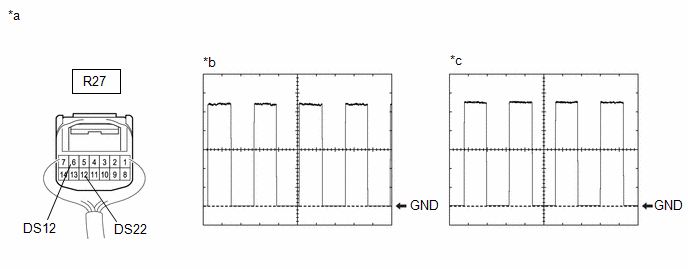
|
*a |
Component with harness connected (Multiplex Network Door ECU) |
*b |
Waveform (CH1) |
|
*c |
Waveform (CH2) |
- |
- |
Measurement Condition:
|
Item |
Condition |
|---|---|
|
Tester Connection |
|
|
Tool Setting |
2 V/DIV., 2 ms./DIV. |
|
Vehicle Condition |
Open and close the back door by hand. |
HINT:
- The period changes in accordance to the speed at which the back door is opened and closed by hand.
- The wave height changes in accordance with the auxiliary battery voltage.
| OK |

|
| NG |

|
|
6. |
INSPECT POWER BACK DOOR SENSOR ASSEMBLY RH |
| NG |

|
|
|
7. |
CHECK HARNESS AND CONNECTOR (POWER BACK DOOR SENSOR ASSEMBLY RH - MULTIPLEX NETWORK DOOR ECU) |
(a) Disconnect the R8 power back door sensor assembly RH connector.
(b) Disconnect the R27 multiplex network door ECU connector.
(c) Measure the resistance according to the value(s) in the table below.
Standard Resistance:
|
Tester Connection |
Condition |
Specified Condition |
|---|---|---|
|
R8-1 (OSR) - R27-8 (OSR) |
Always |
Below 1 Ω |
|
R8-2 (OSRE) - R27-9 (OSE) |
Always |
Below 1 Ω |
|
R8-1 (OSR) or R27-8 (OSR) - Body ground |
Always |
10 kΩ or higher |
|
R8-2 (OSRE) or R27-9 (OSE) - Body ground |
Always |
10 kΩ or higher |
| OK |

|
| NG |

|
REPAIR OR REPLACE HARNESS OR CONNECTOR |
|
8. |
INSPECT POWER BACK DOOR SENSOR ASSEMBLY LH |
| NG |

|
|
|
9. |
CHECK HARNESS AND CONNECTOR (POWER BACK DOOR SENSOR ASSEMBLY LH - MULTIPLEX NETWORK DOOR ECU) |
(a) Disconnect the R9 power back door sensor assembly LH connector.
(b) Disconnect the R27 multiplex network door ECU connector.
(c) Measure the resistance according to the value(s) in the table below.
Standard Resistance:
|
Tester Connection |
Condition |
Specified Condition |
|---|---|---|
|
R9-1 (OSL) - R27-1 (OSL) |
Always |
Below 1 Ω |
|
R9-2 (OSLE) - R27-9 (OSE) |
Always |
Below 1 Ω |
|
R9-1 (OSL) or R27-1 (OSL) - Body ground |
Always |
10 kΩ or higher |
|
R9-2 (OSLE) or R27-9 (OSE) - Body ground |
Always |
10 kΩ or higher |
| OK |

|
| NG |

|
REPAIR OR REPLACE HARNESS OR CONNECTOR |
|
10. |
VISUALLY CHECK POWER BACK DOOR UNIT ASSEMBLY SET LH/RH |
(a) Visually check the power back door unit assembly set LH/RH to check that there is no obvious damage, bends or fluid leaks.
OK:
There is no obvious damage, bends or fluid leaks on the power back door unit assembly set LH/RH.
| OK |

|
ADJUST BACK DOOR |
| NG |

|
|
|
|
![2024 MY RAV4 RAV4 HV [10/2023 - ]; DOOR / HATCH: POWER BACK DOOR SYSTEM: INITIALIZATION](/t3Portal/stylegraphics/info.gif)
