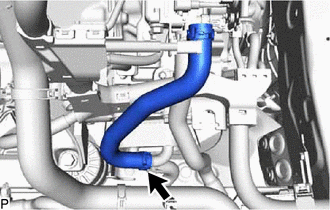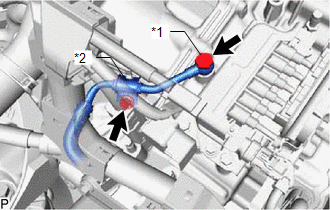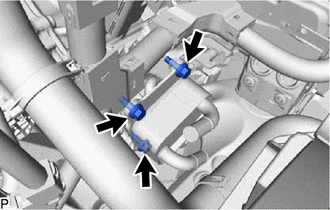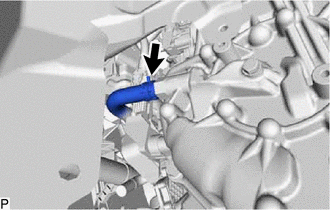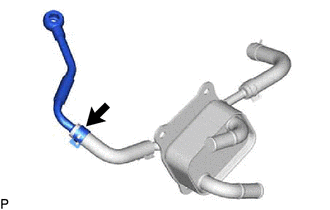- DTCs are stored
- Slight vibration at a vehicle speed of 5 km/h (3 mph) or less
- Shock or vibration during acceleration
| Last Modified: 01-30-2024 | 6.11:8.1.0 | Doc ID: RM10000000201AS |
| Model Year Start: 2022 | Model: RAV4 HV | Prod Date Range: [12/2021 - 10/2022] |
| Title: P710 (HYBRID TRANSMISSION / TRANSAXLE): OIL COOLER: REMOVAL; 2022 MY RAV4 HV [12/2021 - 10/2022] | ||
REMOVAL
CAUTION / NOTICE / HINT
The necessary procedures (adjustment, calibration, initialization, or registration) that must be performed after parts are removed and installed, or replaced during motor cooling cooler removal/installation are shown below.
Necessary Procedures After Parts Removed/Installed/Replaced
|
Replaced Part or Performed Procedure |
Necessary Procedure |
Effect/Inoperative Function when Necessary Procedure not Performed |
Link |
|---|---|---|---|
| *: When performing learning using the Techstream. | |||
|
Auxiliary battery terminal is disconnected/reconnected |
Perform steering sensor zero point calibration |
Lane control system |
|
|
Parking support brake system (for HV model)* |
|||
|
Pre-collision system |
|||
|
Memorize steering angle neutral point |
Parking assist monitor system |
||
|
Panoramic view monitor system (for HV model) |
|||
|
Reset back door close position |
Power back door system (for HV model) |
||
|
Back door lock initialization |
Power door lock control system |
||
|
ECM |
Perform Vehicle Identification Number (VIN) registration |
DTC P063051 is output |
|
|
Grill shutter switch specification infomation |
Vehicle control history (RoB) [X260E] is stored |
||
|
Inverter with converter assembly |
Resolver learning |
|
|
CAUTION:
-
Orange wire harnesses and connectors indicate high-voltage circuits. To prevent electric shock, always follow the procedure described in the repair manual.
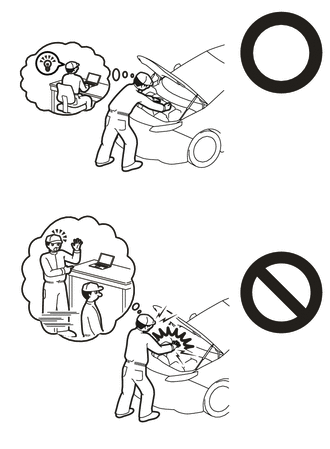
for AWD with Nickel Metal Hydride Battery:
for Lithium-ion Battery:
-
To prevent electric shock, wear insulated gloves when working on wire harnesses and components of the high voltage system.

NOTICE:
-
After the ignition switch is turned off, the radio and display receiver assembly records various types of memory and settings. As a result, after turning the ignition switch off, be sure to wait for the time specified in the following table before disconnecting the cable from the negative (-) auxiliary battery terminal.
Waiting Time before Disconnecting Cable from Negative (-) Auxiliary Battery Terminal
System Name
See Procedure
Vehicle enrolled in Toyota Audio Multimedia system or safety connect system
6 minutes
Vehicle not enrolled in Toyota Audio Multimedia system and safety connect system
1 minute
- If the ECM has been struck or dropped, replace it.
- Perform Vehicle Identification Number (VIN) registration when replacing the ECM.
PROCEDURE
1. REMOVE INVERTER WITH CONVERTER ASSEMBLY
2. REMOVE FRONT FENDER FRONT SPLASH SHIELD LH
3. REMOVE FRONT FENDER FRONT SPLASH SHIELD RH
4. REMOVE NO. 1 ENGINE UNDER COVER
5. REMOVE NO. 2 ENGINE UNDER COVER ASSEMBLY
6. REMOVE FRONT FENDER APRON SEAL LH
7. REMOVE NO. 1 INVERTER COOLING HOSE
|
(a) Slide the clip and remove the No. 1 inverter cooling hose from the motor cooling cooler. |
|
8. DISCONNECT NO. 5 INVERTER COOLING HOSE
9. REMOVE MOTOR COOLING COOLER
|
(a) Remove the oil cooler union bolt and gasket to disconnect the No. 2 motor cooling pipe from the hybrid vehicle transaxle assembly. |
|
(b) Remove the bolt and No. 1 oil cooler tube clamp to disconnect No. 2 motor cooling pipe from the hose bracket.
|
(c) Remove the 3 bolts to disconnect the motor cooling cooler from the No. 1 transmission control cable bracket. HINT: Use a container to catch any coolant and hybrid transaxle fluid which flow out of the motor cooling cooler. |
|
|
(d) Slide the clip and disconnect the No. 1 motor cooling hose from the transaxle housing tube connector. NOTICE: Make sure not to remove the No. 1 motor cooling hose from the motor cooling cooler as the motor cooling cooler may be deformed. |
|
10. REMOVE NO. 2 MOTOR COOLING PIPE
|
(a) Slide the clip and remove the No. 2 motor cooling pipe from the No. 2 motor cooling hose. NOTICE: Make sure not to remove the No. 2 motor cooling hose from the motor cooling cooler as the motor cooling cooler may be deformed. |
|
|
|
|
![2019 - 2022 MY RAV4 HV [02/2019 - 10/2022]; PARK ASSIST / MONITORING: PARKING SUPPORT BRAKE SYSTEM (for HV Model): CALIBRATION](/t3Portal/stylegraphics/info.gif)