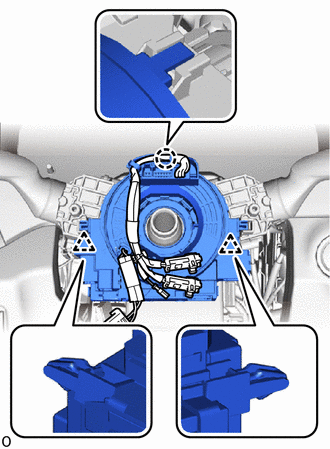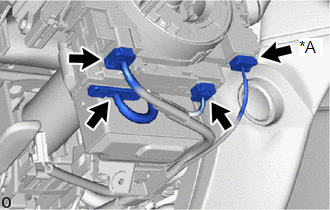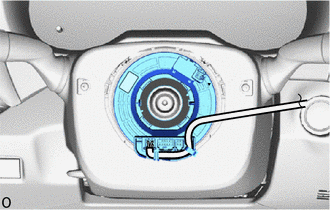| Last Modified: 01-30-2024 | 6.11:8.1.0 | Doc ID: RM100000001QI32 |
| Model Year Start: 2021 | Model: RAV4 | Prod Date Range: [08/2020 - ] |
| Title: SUPPLEMENTAL RESTRAINT SYSTEMS: SPIRAL CABLE: INSTALLATION; 2021 - 2024 MY RAV4 RAV4 HV [08/2020 - ] | ||
INSTALLATION
PROCEDURE
1. INSTALL STEERING SENSOR
|
(a) Align the pin and attach the claw to install the steering sensor to the spiral cable sub-assembly. NOTICE:
|
|
(b) Remove the lock pin from the steering sensor.
2. INSPECT SPIRAL CABLE WITH SENSOR SUB-ASSEMBLY
(a) Check that the spiral cable with sensor sub-assembly is center position.
OK:
The connector is at the top.
The matchmarks are aligned.
The colored roller or the top of the flat cable U-turn can be checked from the check window.
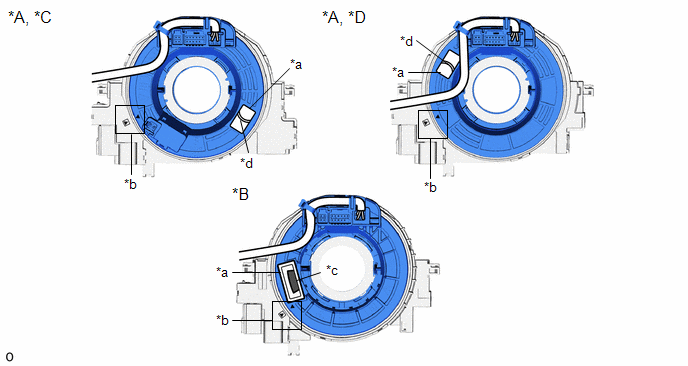
|
*A |
Flat Cable (Visible Type) |
*B |
Colored Roller (Visible Type) |
|
*C |
for Type A |
*D |
for Type B |
|
*a |
Check Window |
*b |
Matchmark |
|
*c |
Colored Roller |
*d |
Top of Flat Cable U-turn |
(b) If the spiral cable with sensor sub-assembly is not centered, center it.
NOTICE:
Failure to observe the following precautions may result in damage to the spiral cable with sensor sub-assembly .
- When rotating the spiral cable with sensor sub-assembly , make sure to push on the interlock to release the interlock.
- Do not turn the spiral cable with sensor sub-assembly using the airbag wire harness.
- Do not forcibly rotate the part.
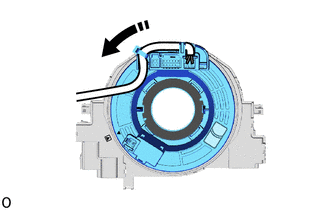

|
Interlock |

|
Rotation Direction |
(1) While pushing on the interlock indicated in the illustration. Make sure to rotate the spiral cable with sensor sub-assembly counterclockwise slowly by hand until it stops.
NOTICE:
Make sure to rotate the spiral cable with sensor sub-assembly counterclockwise. If rotated clockwise, it may be damaged or centering may no longer be possible.
HINT:
The interlock operates at the top and bottom of the connector.
|
(2) If the spiral cable with sensor sub-assembly stops rotating and the connector has moved past the bottom, return the connector to the bottom as shown in the illustration. |
|
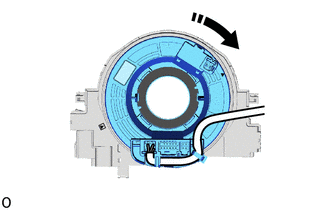

|
Interlock |

|
Rotation Direction |
(3) While pushing on the interlock, rotate the spiral cable with sensor sub-assembly clockwise approximately 2.5 times to move the connector from the bottom to the top.
NOTICE:
If the connector is rotated clockwise from the bottom 5 times or more, the spiral cable with sensor sub-assembly may be damaged.
HINT:
The interlock operates at the top and bottom of the connector.
(4) Check that the spiral cable with sensor sub-assembly is center position.
OK:
The connector is at the top.
The matchmarks are aligned.
The colored roller or the top of the flat cable U-turn can be checked from the check window.
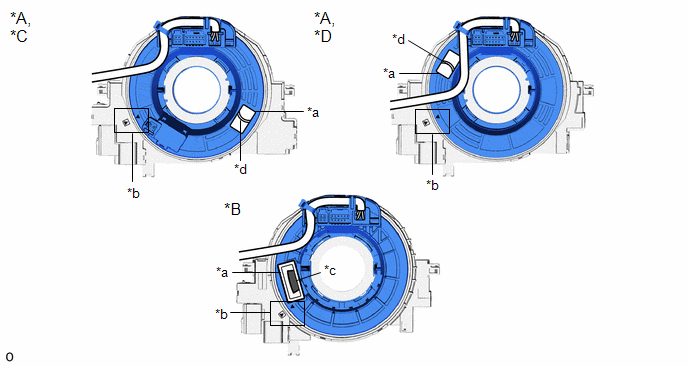
|
*A |
Flat Cable (Visible Type) |
*B |
Colored Roller (Visible Type) |
|
*C |
for Type A |
*D |
for Type B |
|
*a |
Check Window |
*b |
Matchmark |
|
*c |
Colored Roller |
*d |
Top of Flat Cable U-turn |
NOTICE:
If the spiral cable with sensor sub-assembly cannot be centered, it is possible that the spiral cable sub-assembly is broken. Replace the spiral cable sub-assembly with a new one.
3. PLACE FRONT WHEELS FACING STRAIGHT AHEAD
4. INSTALL SPIRAL WITH SENSOR CABLE SUB-ASSEMBLY
NOTICE:
- Do not replace the spiral cable with sensor sub-assembly with the auxiliary battery connected and the ignition switch on (IG).
- Do not rotate the spiral cable with sensor sub-assembly with the auxiliary battery connected and the ignition switch on (IG).
- When rotating the spiral cable with sensor sub-assembly to check the operation of the spiral cable with sensor sub-assembly (checking for abnormal noise, checking the DTC, Data List, etc.) make sure to perform the inspection with the steering wheel assembly installed.
(a) Check that the ignition switch is off.
(b) Check that the cable is disconnected from the negative (-) auxiliary battery terminal.
CAUTION:
- Wait at least 90 seconds after disconnecting the cable from the negative (-) auxiliary battery terminal to disable the SRS system.
- If the airbag deploys for any reason, it may cause a serious accident.
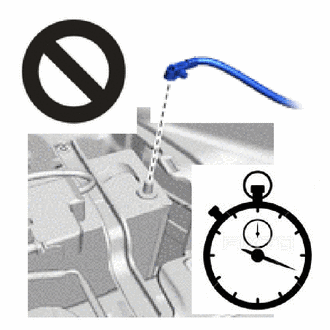
(c) Check that the front wheels are facing straight ahead.
(d) Set the turn signal switch to the neutral position.
NOTICE:
If it is not in the neutral position, the turn signal switch cancel ratchet may snap.
|
(e) Attach the claw and clip to install the spiral cable with sensor sub-assembly . |
|
(f) Connect the airbag connector and check that the slider is in the lock position.
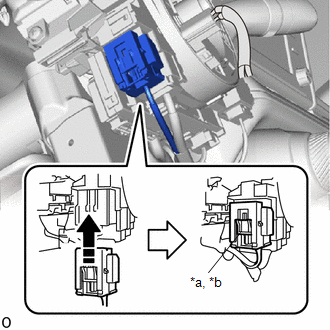
|
*a |
Slider |
|
*b |
Lock Position |

|
Connect in this Direction |
NOTICE:
When connecting any airbag connector, take care not to damage the airbag wire harness.
HINT:
If the slider is not in the lock position, the airbag connector is not completely connected. Disconnect the airbag connector, check the airbag connector and spiral cable with sensor sub-assembly terminals and connector housings for deformation or foreign matter, and then reconnect the airbag connector.
|
(g) w/ Steering Heater: (1) Connect the 4 connectors. |
|
(h) w/o Steering Heater:
(1) Connect the 3 connectors.
5. INSTALL UPPER STEERING COLUMN COVER
6. INSTALL LOWER STEERING COLUMN COVER
7. ADJUST SPIRAL WITH SENSOR CABLE SUB-ASSEMBLY
(a) Check that the ignition switch is off.
(b) Check that the cable is disconnected from the negative (-) auxiliary battery terminal.
CAUTION:
- Wait at least 90 seconds after disconnecting the cable from the negative (-) auxiliary battery terminal to disable the SRS system.
- If the airbag deploys for any reason, it may cause a serious accident.
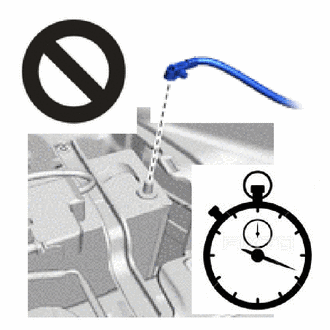
(c) Check that the spiral cable with sensor sub-assembly is center position.
OK:
The connector is at the top.
The colored roller or the top of the flat cable U-turn can be checked from the check window.
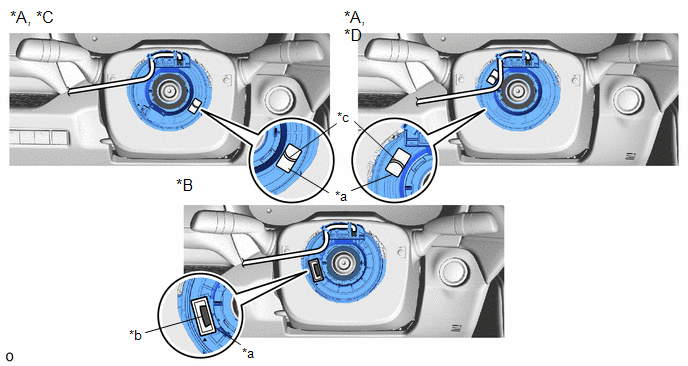
|
*A |
Flat Cable (Visible Type) |
*B |
Colored Roller (Visible Type) |
|
*C |
for Type A |
*D |
for Type B |
|
*a |
Check Window |
*b |
Colored Roller |
|
*c |
Top of Flat Cable U-turn |
- |
- |
(d) If the spiral cable with sensor sub-assembly is not centered, center it.
NOTICE:
Failure to observe the following precautions may result in damage to the spiral cable with sensor sub-assembly .
- When rotating the spiral cable with sensor sub-assembly , make sure to push on the interlock to release the interlock.
- Do not turn the spiral cable with sensor sub-assembly using the airbag wire harness.
- Do not forcibly rotate the part.
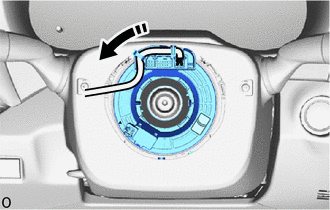

|
Interlock |

|
Rotation Direction |
(1) While pushing on the interlock indicated in the illustration. Make sure to rotate the spiral cable with sensor sub-assembly counterclockwise slowly by hand until it stops.
NOTICE:
If the connector is rotated clockwise from the bottom 5 times or more, the spiral cable with sensor sub-assembly may be damaged.
HINT:
The interlock operates at the top and bottom of the connector.
|
(2) If the spiral cable with sensor sub-assembly stops rotating and the connector has moved past the bottom, return the connector to the bottom as shown in the illustration. |
|
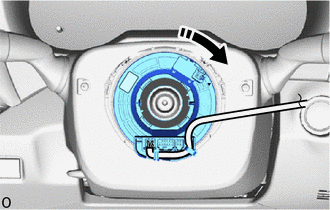

|
Interlock |

|
Rotation Direction |
(3) While pushing on the interlock, rotate the spiral cable with sensor sub-assembly clockwise approximately 2.5 times to move the connector from the bottom to the top.
NOTICE:
If the connector is rotated clockwise from the bottom 5 times or more, the spiral cable with sensor sub-assembly may be damaged.
HINT:
The interlock operates at the top and bottom of the connector.
(4) Check that the spiral cable with sensor sub-assembly is center position.
OK:
The connector is at the top.
The colored roller or the top of the flat cable U-turn can be checked from the check window.
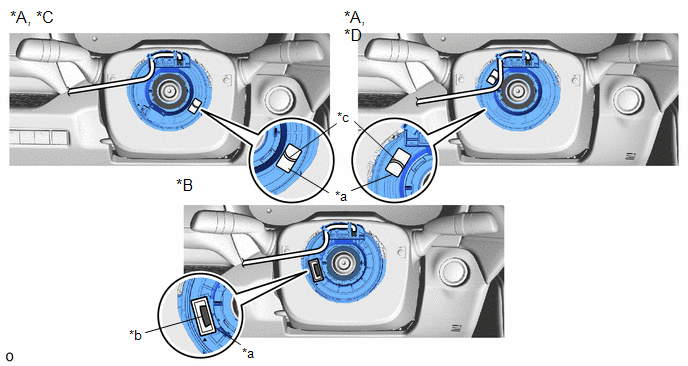
|
*A |
Flat Cable (Visible Type) |
*B |
Colored Roller (Visible Type) |
|
*C |
for Type A |
*D |
for Type B |
|
*a |
Check Window |
*b |
Colored Roller |
|
*c |
Top of Flat Cable U-turn |
- |
- |
NOTICE:
If the spiral cable sub-assembly cannot be centered, it is possible that the spiral cable sub-assembly is broken. Replace the spiral cable sub-assembly with a new one.
8. INSTALL STEERING WHEEL ASSEMBLY
9. CONNECT CABLE TO NEGATIVE AUXILIARY BATTERY TERMINAL
NOTICE:
When disconnecting the cable, some systems need to be initialized after the cable is reconnected.
10. INSTALL BATTERY HOLE COVER (for HV Model)
11. INSTALL REAR NO. 2 FLOOR BOARD (for HV Model)
12. INSTALL DECK BOARD ASSEMBLY (for HV Model)
13. PERFORM DIAGNOSTIC SYSTEM CHECK
14. CHECK SRS WARNING LIGHT
|
|
|
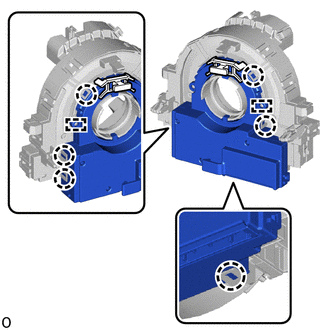
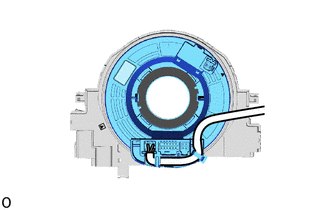
![2021 MY RAV4 RAV4 HV [08/2020 - 12/2021]; STEERING COLUMN: STEERING COLUMN ASSEMBLY: REMOVAL+](/t3Portal/stylegraphics/info.gif)