| Last Modified: 01-30-2024 | 6.11:8.1.0 | Doc ID: RM100000001H3XJ |
| Model Year Start: 2019 | Model: RAV4 | Prod Date Range: [02/2019 - 12/2021] |
| Title: LIGHTING (EXT): LIGHTING SYSTEM (w/ AFS): Headlight Dimmer Switch Circuit; 2019 - 2021 MY RAV4 RAV4 HV [02/2019 - 12/2021] | ||
|
Headlight Dimmer Switch Circuit |
DESCRIPTION
The steering sensor receives the following switch information:
- Light control switch in DRL OFF, TAIL, HEAD, AUTO position
- Dimmer switch in High, Low or Flash (pass) position
- Fog light switch in Fr or OFF position
WIRING DIAGRAM
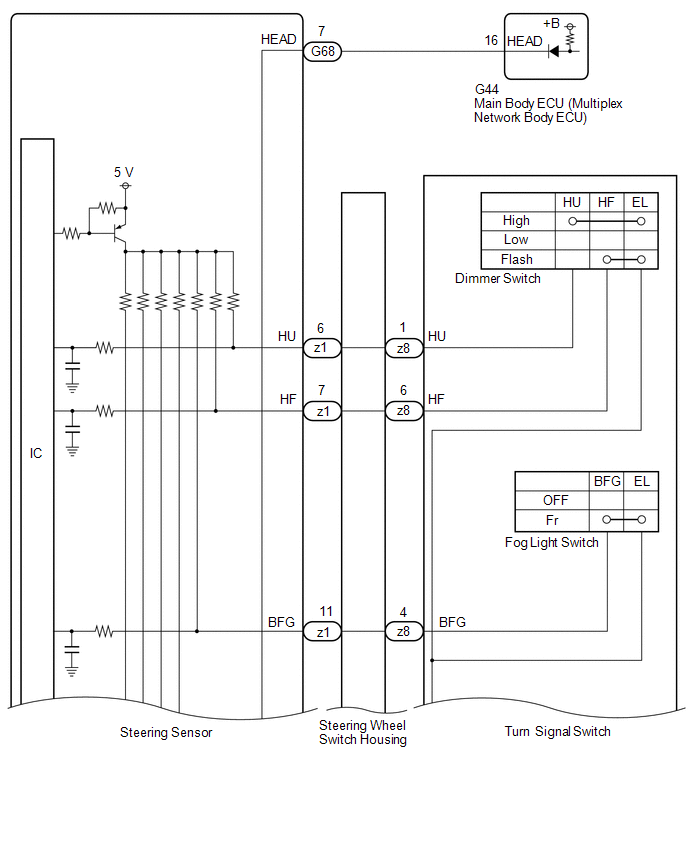
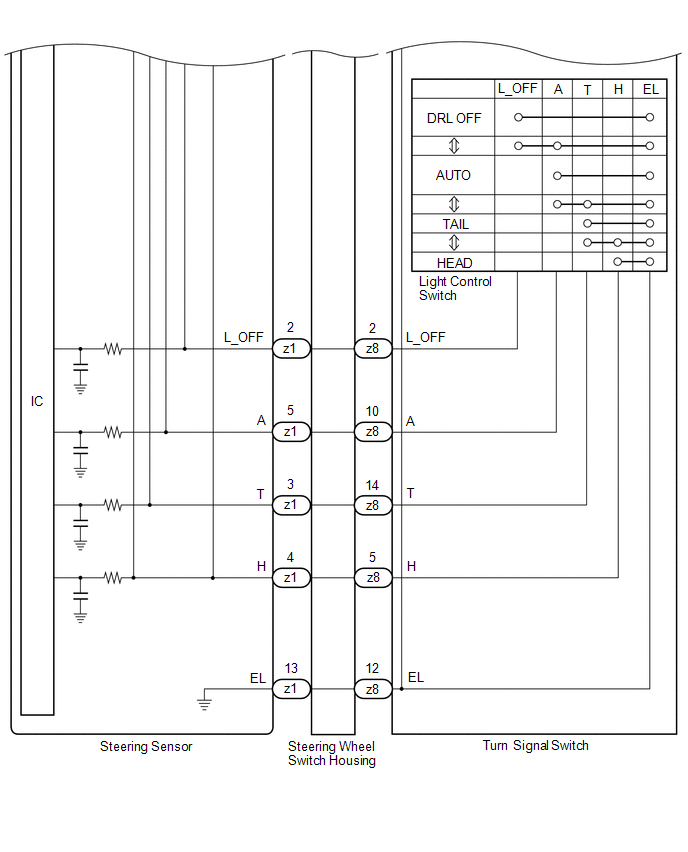
CAUTION / NOTICE / HINT
NOTICE:
- Before replacing the main body ECU (multiplex network body ECU), refer to Registration.
- After turning the power switch off, waiting time may be required before disconnecting the cable from the negative (-) auxiliary battery terminal. Therefore, make sure to read the disconnecting the cable from the negative (-) auxiliary battery terminal notices before proceeding with work.
- When disconnecting the cable from the negative (-) auxiliary battery terminal while performing repairs, some systems need to be initialized after the cable is reconnected.
PROCEDURE
|
1. |
READ VALUE USING TECHSTREAM |
(a) Connect the Techstream to the DLC3.
(b) Turn the power switch on (IG).
(c) Turn the Techstream on.
(d) Enter the following menus: Chassis / Steering Angle Sensor / Data List.
(e) Read the Data List according to the display on the Techstream.
Chassis > Steering Angle Sensor > Data List
|
Tester Display |
Measurement Item |
Range |
Normal Condition |
Diagnostic Note |
|---|---|---|---|---|
|
Light OFF Switch |
Light control switch OFF position signal |
OFF or ON |
OFF: Light control switch not in DRL OFF position ON: Light control switch in DRL OFF position |
- |
|
Auto Light Switch |
Light control switch AUTO position signal |
OFF or ON |
OFF: Light control switch not in AUTO position ON: Light control switch in AUTO position |
- |
|
Head Light Switch (Tail) |
Light control switch TAIL position signal |
OFF or ON |
OFF: Light control switch in not TAIL position ON: Light control switch in TAIL position |
- |
|
Head Light Switch (Head) |
Light control switch HEAD position signal |
OFF or ON |
OFF: Light control switch not in HEAD position ON: Light control switch in HEAD position |
- |
|
High Beam Main Switch |
Dimmer switch High position signal |
OFF or ON |
OFF: Dimmer switch not in High position ON: Dimmer switch in High position |
- |
|
Passing Light Switch |
Dimmer switch Flash position (pass) signal |
OFF or ON |
OFF: Dimmer switch not in Flash position ON: Dimmer switch in Flash position |
- |
|
Front Fog Light Switch |
Front fog light switch signal |
OFF or ON |
OFF: Fog light switch in OFF position ON: Fog light switch in Fr position |
- |
Chassis > Steering Angle Sensor > Data List
|
Tester Display |
|---|
|
Light OFF Switch |
|
Auto Light Switch |
|
Head Light Switch (Tail) |
|
Head Light Switch (Head) |
|
High Beam Main Switch |
|
Passing Light Switch |
|
Front Fog Light Switch |
OK:
Normal conditions listed above are displayed.
| NG |

|
|
|
2. |
READ VALUE USING TECHSTREAM |
(a) Connect the Techstream to the DLC3.
(b) Turn the power switch on (IG).
(c) Turn the Techstream on.
(d) Enter the following menus:
(1) Chassis / Steering Angle Sensor / Data List.
(2) Body Electrical / Main Body / Data List.
(e) Read the Data List according to the display on the Techstream.
Chassis > Steering Angle Sensor > Data List
|
Tester Display |
Measurement Item |
Range |
Normal Condition |
Diagnostic Note |
|---|---|---|---|---|
|
Head Light Switch (Head) |
Light control switch HEAD position signal |
OFF or ON |
OFF: Light control switch not in HEAD position ON: Light control switch in HEAD position |
- |
Body Electrical > Main Body > Data List
|
Tester Display |
Measurement Item |
Range |
Normal Condition |
Diagnostic Note |
|---|---|---|---|---|
|
Head Light SW (Head) |
Light control switch HEAD position signal |
OFF or ON |
OFF: Light control switch not in HEAD position ON: Light control switch in HEAD position |
- |
Chassis > Steering Angle Sensor > Data List
|
Tester Display |
|---|
|
Head Light Switch (Head) |
Body Electrical > Main Body > Data List
|
Tester Display |
|---|
|
Head Light SW (Head) |
OK:
Normal conditions listed above are displayed.
|
Result |
Proceed to |
|---|---|
|
OK |
A |
|
NG ("Steering Angle Sensor" side abnormality) |
B |
|
NG ("Main Body" side abnormality) |
C |
|
NG ("Steering Angle Sensor" and "Main Body" are abnormality) |
D |
| A |

|
PROCEED TO NEXT SUSPECTED AREA SHOWN IN PROBLEM SYMPTOMS TABLE
|
| B |

|
| D |

|
|
|
3. |
CHECK TECHSTREAM (STEERING SENSOR - MAIN BODY ECU (MULTIPLEX NETWORK BODY ECU)) |
(a) Disconnect the G68 steering sensor connector.
(b) Disconnect the G44 main body ECU (multiplex network body ECU) connector.
(c) Measure the resistance according to the value(s) in the table below.
Standard Resistance:
|
Tester Connection |
Condition |
Specified Condition |
|---|---|---|
|
G68-7 (HEAD) - G44-16 (HEAD) |
Always |
Below 1 Ω |
|
G68-7 (HEAD) or G44-16 (HEAD) - Body ground |
Always |
10 kΩ or higher |
| OK |

|
| NG |

|
REPAIR OR REPLACE HARNESS OR CONNECTOR |
|
4. |
INSPECT TURN SIGNAL SWITCH |
(a) Remove the turn signal switch.
(b) Inspect the turn signal switch.
| NG |

|
|
|
5. |
INSPECT STEERING WHEEL SWITCH HOUSING |
(a) Remove the steering wheel switch housing.
(b) Inspect the steering wheel switch housing.
| NG |

|
|
|
6. |
CHECK HARNESS AND CONNECTOR (STEERING SENSOR - MAIN BODY ECU (MULTIPLEX NETWORK BODY ECU)) |
(a) Disconnect the G68 steering sensor connector.
(b) Disconnect the G44 main body ECU (multiplex network body ECU) connector.
(c) Measure the resistance according to the value(s) in the table below.
Standard Resistance:
|
Tester Connection |
Condition |
Specified Condition |
|---|---|---|
|
G68-7 (HEAD) or G44-16 (HEAD) - Body ground |
Always |
10 kΩ or higher |
| OK |

|
| NG |

|
REPAIR OR REPLACE HARNESS OR CONNECTOR |
|
7. |
INSPECT TURN SIGNAL SWITCH |
(a) Remove the turn signal switch.
(b) Inspect the turn signal switch.
| NG |

|
|
|
8. |
INSPECT STEERING WHEEL SWITCH HOUSING |
(a) Remove the steering wheel switch housing.
(b) Inspect the steering wheel switch housing.
| OK |

|
| NG |

|
|
|
|
![2019 - 2024 MY RAV4 RAV4 HV [11/2018 - ]; INTRODUCTION: REPAIR INSTRUCTION: PRECAUTION](/t3Portal/stylegraphics/info.gif)
