| Last Modified: 01-30-2024 | 6.11:8.1.0 | Doc ID: RM100000001H3XI |
| Model Year Start: 2019 | Model: RAV4 | Prod Date Range: [02/2019 - 08/2020] |
| Title: LIGHTING (EXT): LIGHTING SYSTEM (w/ AFS): Automatic High Beam System does not Operate or Operation Indicator does not Illuminate; 2019 - 2020 MY RAV4 RAV4 HV [02/2019 - 08/2020] | ||
|
Automatic High Beam System does not Operate or Operation Indicator does not Illuminate |
DESCRIPTION
The main body ECU (multiplex network body ECU) controls the automatic high beam system based on signals received from the forward recognition camera.
WIRING DIAGRAM
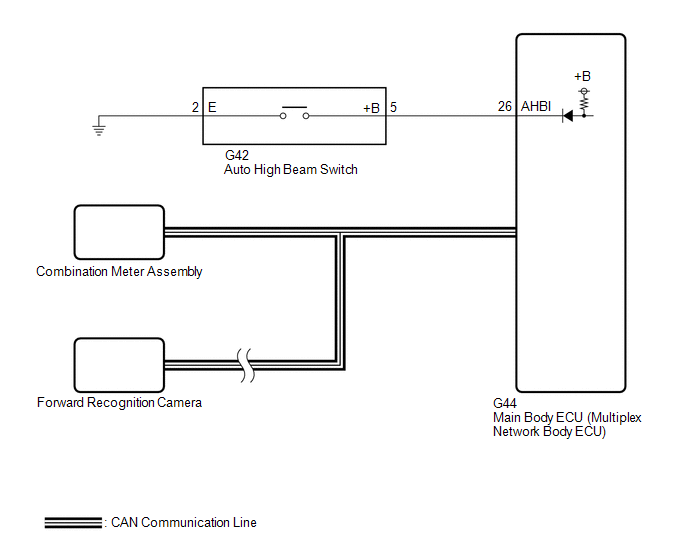
CAUTION / NOTICE / HINT
NOTICE:
- First, confirm that there is no malfunction in the front radar sensor system.
- Before replacing the main body ECU (multiplex network body ECU), refer to Registration.
- When replacing the combination meter assembly, always replace it with a new one. If a combination meter assembly which was installed to another vehicle is used, the information stored in it will not match the information from the vehicle and a DTC may be stored.
- Before troubleshooting, make sure that the low beam headlights and high beam headlights operate normally.
- If the windshield glass is dirty, fogged up or has an oily film, the forward recognition camera may not operate properly, affecting the operation of systems that use the forward recognition camera.
- When replacing the forward recognition camera, always replace it with a new one. If a forward recognition camera which was installed to another vehicle is used, the information stored in the forward recognition camera will not match the information from the vehicle. As a result, a DTC may be stored.
- If the forward recognition camera has been replaced with a new one, be sure to perform Forward Recognition Camera Learning.
PROCEDURE
|
1. |
CHECK AUTOMATIC HIGH BEAM INDICATOR |
(a) Check the operation of the automatic high beam indicator.
(1) Turn the power switch on (IG).
(2) Turn the light control switch to the AUTO or HEAD position.
(3) Cover the automatic light control sensor to turn the low beam headlights on.
(4) Move the dimmer switch to the high position.
(5) Press the auto high beam switch.
|
Result |
Proceed to |
|---|---|
|
OK (The automatic high beam indicator and the auto high beam switch indicator illuminate) |
A |
|
NG (Automatic high beam indicator does not illuminate) |
B |
|
NG (Auto high beam switch indicator does not illuminate) |
C |
|
NG (Automatic high beam indicator and auto high beam switch indicator do not operate) |
D |
| B |

|
| C |

|
GO TO OTHER PROBLEM (Proceed to Automatic High Beam Switch Indicator does not Come ON) |
| D |

|
|
|
2. |
READ VALUE USING TECHSTREAM |
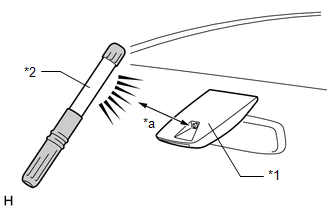
|
*1 |
Forward Recognition Camera (Automatic High Beam Sensor) |
|
*2 |
Work Light or Equivalent |
|
*a |
100 mm (3.94 in.) or less |
(a) Shine a light on the automatic high beam sensor.
HINT:
If troubleshooting is being performed in a bright area, such as outside on a sunny day, it will not be necessary to perform this step.
(b) Connect the Techstream to the DLC3.
(c) Turn the power switch on (IG).
(d) Turn the Techstream on.
(e) Enter the following menus: Body Electrical / Main Body / Data List.
(f) Read the Data List according to the display on the Techstream.
Body Electrical > Main Body > Data List
|
Tester Display |
Measurement Item |
Range |
Normal Condition |
Diagnostic Note |
|---|---|---|---|---|
|
Auto H Beam STS0 |
Automatic high beam sensor current state |
Undetec, CAM NA, No sens, Hlight, Taillgt, Speed, Daytime, Village, Malfunc, Delay, Aim Lmt, SAE Mod, Undefin or LIN Err |
Condition can be displayed |
- |
Body Electrical > Main Body > Data List
|
Tester Display |
|---|
|
Auto H Beam STS0 |
OK:
"Daytime" is displayed on the Techstream.
| NG |

|
|
|
3. |
READ VALUE USING TECHSTREAM |
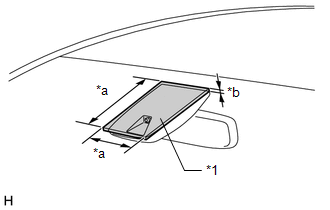
|
*1 |
Cardboard or Equivalent Object |
|
*a |
150 mm (5.91 in.) or more |
|
*b |
3 mm (0.118 in.) or more |
(a) Cover the automatic high beam sensor with an opaque object, such as cardboard.
NOTICE:
- Make sure that there is no clearance between the cardboard or equivalent object and the area of the windshield glass in front of the automatic high beam sensor.
- If there is any clearance, light may shine on the automatic high beam sensor and the value of the Data List will not change.
(b) Connect the Techstream to the DLC3.
(c) Turn the power switch on (IG).
(d) Turn the Techstream on.
(e) Enter the following menus: Body Electrical / Main Body / Data List.
(f) Read the Data List according to the display on the Techstream.
HINT:
As it may take time for the values in the Data List to change, wait at least 10 seconds before reading the Data List.
Body Electrical > Main Body > Data List
|
Tester Display |
Measurement Item |
Range |
Normal Condition |
Diagnostic Note |
|---|---|---|---|---|
|
Auto H Beam STS0 |
Automatic high beam sensor current state |
Undetec, CAM NA, No sens, Hlight, Taillgt, Speed, Daytime, Village, Malfunc, Delay, Aim Lmt, SAE Mod, Undefin or LIN Err |
Condition can be displayed |
- |
Body Electrical > Main Body > Data List
|
Tester Display |
|---|
|
Auto H Beam STS0 |
OK:
"Speed" is displayed on the Techstream.
| OK |

|
| NG |

|
|
4. |
READ VALUE USING TECHSTREAM |
(a) Connect the Techstream to the DLC3.
(b) Turn the power switch on (IG).
(c) Turn the Techstream on.
(d) Enter the following menus: Body Electrical / Main Body / Data List.
(e) Read the Data List according to the display on the Techstream.
Chassis > Front Recognition Camera > Data List
|
Tester Display |
Measurement Item |
Range |
Normal Condition |
Diagnostic Note |
|---|---|---|---|---|
|
Front Recognition Camera High Temperature 2 |
Whether high temperature malfunction of forward recognition camera exists or not |
Not High Temperature or High Temperature |
Not High Temperature: Approximately 65°C (149°F) or less High Temperature: Approximately 65°C (149°F) or higher |
If this item is "High Temperature", the automatic high beam system will be temporarily unavailable. If this does not improve even if the inside of the vehicle is left cooled for at least 10 minutes, the forward recognition camera may be malfunctioning. HINT: In summertime, the windshield glass may reach 100°C (212°F) or higher |
Chassis > Front Recognition Camera > Data List
|
Tester Display |
|---|
|
Front Recognition Camera High Temperature 2 |
OK:
Normal condition listed above is displayed.
HINT:
When "High Temperature" is displayed, move the vehicle to a cool area and turn the power switch off to allow the temperature of the front recognition camera to decrease.
| NG |

|
END (THE SYSTEM STOPPED OPERATING DUE TO HIGH TEMPERATURES) |
|
|
5. |
PERFORM ACTIVE TEST USING TECHSTREAM |
(a) Connect the Techstream to the DLC3.
(b) Turn the power switch on (IG).
(c) Turn the Techstream on.
(d) Enter the following menus: Body Electrical / Combination Meter / Active Test.
(e) Perform the Active Test according to the display on the Techstream.
Body Electrical > Combination Meter > Active Test
|
Tester Display |
Measurement Item |
Control Range |
Diagnostic Note |
|---|---|---|---|
|
Automatic High Beam Indicator (Green) |
Automatic high beam indicator |
OFF or ON |
- |
Body Electrical > Combination Meter > Active Test
|
Tester Display |
|---|
|
Automatic High Beam Indicator (Green) |
OK:
The automatic high beam indicator illuminates and turns off.
| OK |

|
| NG |

|
|
6. |
READ VALUE USING TECHSTREAM |
(a) Connect the Techstream to the DLC3.
(b) Turn the power switch on (IG).
(c) Turn the Techstream on.
(d) Enter the following menus: Body Electrical / Main Body / Data List.
(e) Read the Data List according to the display on the Techstream.
Body Electrical > Main Body > Data List
|
Tester Display |
Measurement Item |
Range |
Normal Condition |
Diagnostic Note |
|---|---|---|---|---|
|
Auto High Beam Main Switch |
Auto high beam switch signal |
OFF or ON |
OFF: Auto high beam switch not pressed ON: Auto high beam switch pressed |
- |
Body Electrical > Main Body > Data List
|
Tester Display |
|---|
|
Auto High Beam Main Switch |
OK:
Normal conditions listed above are displayed.
| NG |

|
|
|
7. |
READ VALUE USING TECHSTREAM |
(a) Connect the Techstream to the DLC3.
(b) Turn the power switch on (IG).
(c) Turn the Techstream on.
(d) Enter the following menus: Body Electrical / Main Body / Data List.
(e) Read the Data List according to the display on the Techstream.
Body Electrical > Main Body > Data List
|
Tester Display |
Measurement Item |
Range |
Normal Condition |
Diagnostic Note |
|---|---|---|---|---|
|
Auto H Beam STS0 |
Automatic high beam sensor current state |
Undetec, CAM NA, No sens, Hlight, Taillgt, Speed, Daytime, Village, Malfunc, Delay, Aim Lmt, SAE Mod, Undefin or LIN Err |
Condition can be displayed |
- |
Body Electrical > Main Body > Data List
|
Tester Display |
|---|
|
Auto H Beam STS0 |
OK:
"Daytime" or "Speed" is displayed on the Techstream.
| OK |

|
| NG |

|
|
8. |
INSPECT AUTO HIGH BEAM SWITCH |
(a) Remove the auto high beam switch.
(b) Inspect the auto high beam switch.
| NG |

|
|
|
9. |
CHECK HARNESS AND CONNECTOR (AUTO HIGH BEAM SWITCH - MAIN BODY ECU (MULTIPLEX NETWORK BODY ECU) AND BODY GROUND) |
(a) Disconnect the G42 auto high beam switch connector.
(b) Disconnect the G44 main body ECU (multiplex network body ECU) connector.
(c) Measure the resistance according to the value(s) in the table below.
Standard Resistance:
|
Tester Connection |
Condition |
Specified Condition |
|---|---|---|
|
G42-5 (+B) - G44-26 (AHBI) |
Always |
Below 1 Ω |
|
G42-5 (+B) or G44-26 (AHBI) - Body ground |
Always |
10 kΩ or higher |
|
G42-2 (E) - Body ground |
Always |
Below 1 Ω |
| OK |

|
| NG |

|
REPAIR OR REPLACE HARNESS OR CONNECTOR |
|
|
|
![2019 - 2021 MY RAV4 RAV4 HV [11/2018 - 12/2021]; CRUISE CONTROL: FRONT RADAR SENSOR SYSTEM: HOW TO PROCEED WITH TROUBLESHOOTING](/t3Portal/stylegraphics/info.gif)
