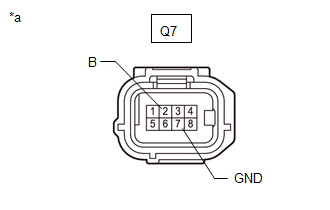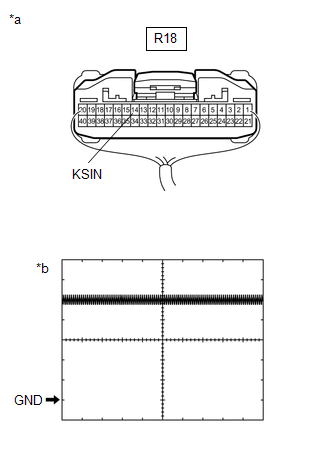| Last Modified: 01-30-2024 | 6.11:8.1.0 | Doc ID: RM100000001FQPD |
| Model Year Start: 2019 | Model: RAV4 | Prod Date Range: [11/2018 - 10/2023] |
| Title: DOOR / HATCH: POWER BACK DOOR SYSTEM (for Gasoline Model): Power Back Door cannot be Operated Using Kick Sensor; 2019 - 2023 MY RAV4 [11/2018 - 10/2023] | ||
|
Power Back Door cannot be Operated Using Kick Sensor |
DESCRIPTION
The kick door control sensor receives vehicle speed, IG and ACC signals from the main body ECU (multiplex network body ECU) via LIN communication and uses the information to stop sensor oscillation.
When the kick door control sensor detects a kick operation, it sends an operation signal to the multiplex network door ECU.
WIRING DIAGRAM
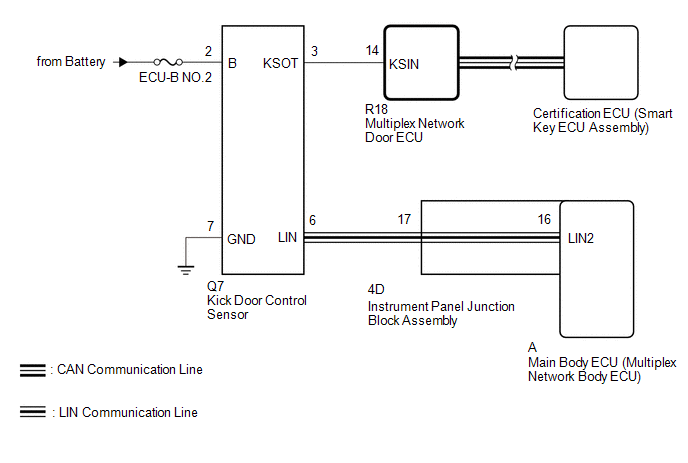
CAUTION / NOTICE / HINT
NOTICE:
- Before troubleshooting, make sure that the "Kick Sensor Function" customize setting is set to "ON" (The default is "ON").
- Before troubleshooting, be sure to read Precautions for Hands Free Power Back Door.
- If the multiplex network door ECU has been removed and installed or replaced, or if any of the connectors has been disconnected, initialize the power back door system.
- After performing work, using the Techstream, read the Data List item "Kick Sensor Connection" and check that the kick door control sensor is connected.
- Inspect the fuses for circuits related to this system before performing the following inspection procedure.
- This check is possible only when the power back door function customization setting using the multi-information display in the combination meter assembly is set to ON (initial setting is ON).
PROCEDURE
|
1. |
CHECK VEHICLE CONDITION |
(a) Check that power back door function on the multi-information display in the combination meter assembly is set to ON.
|
Result |
Proceed to |
|---|---|
|
Power back door function on the multi-information display in the combination meter assembly is set to ON (power back door system operation is permitted) |
A |
|
Power back door function on the multi-information display in the combination meter assembly is set to OFF (power back door system operation is prohibited) |
B |
| B |

|
SET POWER BACK DOOR FUNCTION TO ON (PERMIT POWER BACK DOOR SYSTEM OPERATION) |
|
|
2. |
CHECK POWER BACK DOOR SYSTEM CONDITION |
(a) Check power back door system condition.
|
Result |
Proceed to |
|---|---|
|
The malfunction symptom reproduces |
A |
|
The malfunction symptom does not reproduce |
B |
| B |

|
|
|
3. |
CHECK FOR DTC |
(a) Check for DTCs.
Body Electrical > Back Door > Trouble Codes
OK:
DTC is not output.
| NG |

|
|
|
4. |
READ VALUE USING TECHSTREAM |
(a) Read the Data List according to the display on the Techstream.
Body Electrical > Back Door > Data List
|
Tester Display |
Measurement Item |
Range |
Normal Condition |
Diagnostic Note |
|---|---|---|---|---|
|
Kick Sensor Error |
Status of the kick door control sensor error |
Normal or Error |
Normal: Kick door control sensor is normal Error: Kick door control sensor is abnormal |
- |
Body Electrical > Back Door > Data List
|
Tester Display |
|---|
|
Kick Sensor Error |
OK:
On the Techstream, Normal is displayed.
| NG |

|
|
|
5. |
READ VALUE USING TECHSTREAM |
(a) Read the Data List according to the display on the Techstream.
Body Electrical > Back Door > Data List
|
Tester Display |
Measurement Item |
Range |
Normal Condition |
Diagnostic Note |
|---|---|---|---|---|
|
Kick Sensor Detection |
Status of the kick door control sensor detection |
OFF or ON |
OFF: Kick door control sensor not detecting a foot ON: Kick door control sensor detecting a foot |
- |
Body Electrical > Back Door > Data List
|
Tester Display |
|---|
|
Kick Sensor Detection |
OK:
On Techstream screen, item changes between ON and OFF according to above chart.
| NG |

|
|
|
6. |
CHECK HARNESS AND CONNECTOR (KICK DOOR CONTROL SENSOR - INSTRUMENT PANEL JUNCTION BLOCK ASSEMBLY) |
(a) Disconnect the Q7 kick door control sensor connector.
(b) Disconnect the 4D instrument panel junction block assembly connector.
(c) Measure the resistance according to the value(s) in the table below.
Standard Resistance:
|
Tester Connection |
Condition |
Specified Condition |
|---|---|---|
|
Q7-6 (LIN) - 4D-17 |
Always |
Below 1 Ω |
| OK |

|
| NG |

|
REPAIR OR REPLACE HARNESS OR CONNECTOR |
|
7. |
CHECK HARNESS AND CONNECTOR (KICK DOOR CONTROL SENSOR - BATTERY AND BODY GROUND) |
|
(a) Disconnect the kick door control sensor connector. |
|
(b) Measure the resistance according to the value(s) in the table below.
Standard Resistance:
|
Tester Connection |
Condition |
Specified Condition |
|---|---|---|
|
Q7-7 (GND) - Body ground |
Always |
Below 1 Ω |
(c) Measure the voltage according to the value(s) in the table below.
Standard Voltage:
|
Tester Connection |
Condition |
Specified Condition |
|---|---|---|
|
Q7-2 (B) - Body ground |
Always |
11 to 14 V |
| NG |

|
REPAIR OR REPLACE HARNESS OR CONNECTOR |
|
|
8. |
CHECK HARNESS AND CONNECTOR (KICK DOOR CONTROL SENSOR - MULTIPLEX NETWORK DOOR ECU) |
(a) Disconnect the Q7 kick door control sensor connector.
(b) Disconnect the R18 multiplex network door ECU connector.
(c) Measure the resistance according to the value(s) in the table below.
Standard Resistance:
|
Tester Connection |
Condition |
Specified Condition |
|---|---|---|
|
Q7-3 (KSOT) - R18-14 (KSIN) |
Always |
Below 1 Ω |
|
Q7-3 (KSOT) or R18-14 (KSIN) - Body ground |
Always |
10 kΩ or higher |
| NG |

|
REPAIR OR REPLACE HARNESS OR CONNECTOR |
|
|
9. |
CHECK MULTIPLEX NETWORK DOOR ECU |
(a) Remove the multiplex network door ECU with the connector(s) still connected.
|
(b) Check the signal waveform according to the condition(s) in the table below. Measurement Condition
OK: The waveform displayed is as shown in the illustration. |
|
| OK |

|
| NG |

|
|
|
|
![2019 - 2023 MY RAV4 [11/2018 - 10/2023]; DOOR / HATCH: POWER BACK DOOR SYSTEM (for Gasoline Model): CUSTOMIZE PARAMETERS](/t3Portal/stylegraphics/info.gif)