- Dynamic Radar Cruise Control System
- Front Camera System
- Lane Tracing Assist System
- Road Sign Assist System
- Pre-collision System
- Lighting System (EXT)
| Last Modified: 08-21-2023 | 6.11:8.1.0 | Doc ID: RM100000001Y3UY |
| Model Year Start: 2022 | Model: Avalon HV | Prod Date Range: [08/2021 - ] |
| Title: CRUISE CONTROL: FRONT CAMERA: REMOVAL; 2022 MY Avalon Avalon HV [08/2021 - ] | ||
REMOVAL
CAUTION / NOTICE / HINT
The necessary procedures (adjustment, calibration, initialization, or registration) that must be performed after parts are replaced during forward recognition camera removal/installation are shown below.
Necessary Procedure After Parts Removed/Installed/Replaced
|
Replacement Part or Performed Procedure |
Necessary Procedure |
Effect/Inoperative Function when Necessary Procedure not Performed |
Link |
|---|---|---|---|
| *When only removing and installing the forward recognition camera, it is not necessary to perform forward recognition camera optical axis learning. | |||
|
Forward recognition camera* |
Adjust forward recognition camera |
|
Target Adjustment (One Time Recognition): or Target Adjustment (Sequential Recognition): or Driving Adjustment: |
NOTICE:
- When replacing the forward recognition camera, replace it with a new one.
- Do not touch the camera lens or the front windshield glass in front of the camera.
- If the forward recognition camera has been struck or dropped, replace it with a new one.
- When replacing the windshield glass of a vehicle equipped with a forward recognition camera, make sure to use a Toyota genuine part. If a non-Toyota genuine part is used, the forward recognition camera may not be able to be installed due to a missing bracket. Also, the dynamic radar cruise control system, front camera system, lane tracing assist system, road sign assist system, pre-collision system or lighting system (EXT) may not operate properly due to a difference in the transmissivity or black ceramic border.
PROCEDURE
1. REMOVE NO. 2 FORWARD RECOGNITION COVER
(a) Pull the No. 2 forward recognition cover in the direction indicated by the arrow (1) shown in the illustration to disengage the 2 claws.
NOTICE:
If these claws are disengaged separately, they may break. Insert a molding remover between them and pull it down to disengage the claws simultaneously.
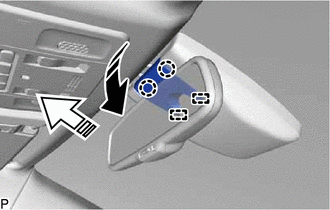

|
Remove in this Direction (1) |

|
Remove in this Direction (2) |
(b) Pull the No. 2 forward recognition cover in the direction indicated by the arrow (2) shown in the illustration to disengage the 2 guides and remove the No. 2 forward recognition cover.
2. REMOVE NO. 1 FORWARD RECOGNITION COVER
(a) Disengage the 2 clips and 2 guides to remove the No. 1 forward recognition cover as shown in the illustration.
NOTICE:
To avoid damaging the guides, always slide the No. 1 forward recognition cover parallel to the windshield glass.
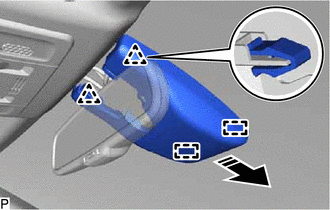

|
Remove in this Direction |
3. REMOVE FORWARD RECOGNITION LATCH
(a) Disengage the 2 claws in the direction indicated by the arrow (1) shown in the illustration.
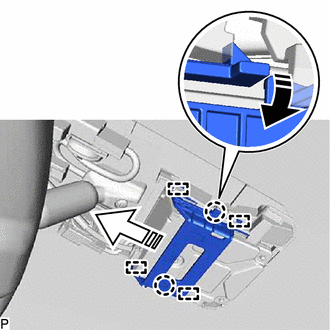

|
Remove in this Direction (1) |

|
Remove in this Direction (2) |
(b) Disengage the 4 guides in the direction indicated by the arrow (2) shown in the illustration to remove the forward recognition latch.
4. REMOVE FORWARD RECOGNITION CAMERA
NOTICE:
If the forward recognition camera has been struck or dropped, replace it with a new one.
(a) Disconnect the connector.
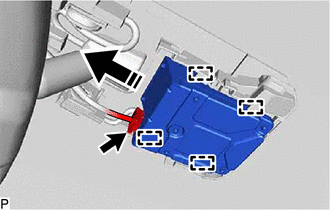

|
Remove in this Direction |
NOTICE:
Do not pull the harness forcibly when disconnecting the connector.
(b) Disengage the 4 guides and remove the forward recognition camera as shown in the illustration.
NOTICE:
- Do not touch the camera lens.
- If the forward recognition camera bracket is deformed or damaged, replace it together with the windshield glass.
|
|
|
![2022 MY Avalon Avalon HV [08/2021 - ]; CRUISE CONTROL: FRONT CAMERA: TARGET ADJUSTMENT(ONE TIME RECOGNITION)](/t3Portal/stylegraphics/info.gif)