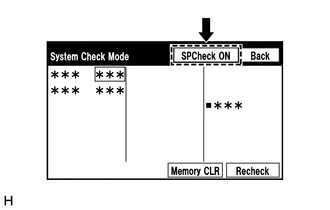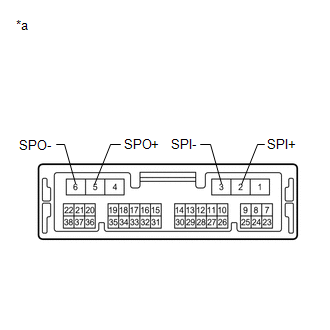| Last Modified: 08-21-2023 | 6.11:8.1.0 | Doc ID: RM100000001K5PD |
| Model Year Start: 2020 | Model: Avalon HV | Prod Date Range: [08/2019 - 08/2020] |
| Title: AUDIO / VIDEO: AUDIO AND VISUAL SYSTEM (for HV Model): Speaker Circuit; 2020 MY Avalon HV [08/2019 - 08/2020] | ||
|
Speaker Circuit |
DESCRIPTION
If there is a short in a speaker circuit, the radio and display receiver assembly detects it and stops output to the speakers.
Thus sound cannot be heard from the speakers even if there is no malfunction in the radio and display receiver assembly, DCM (telematics transceiver) or speakers.
WIRING DIAGRAM
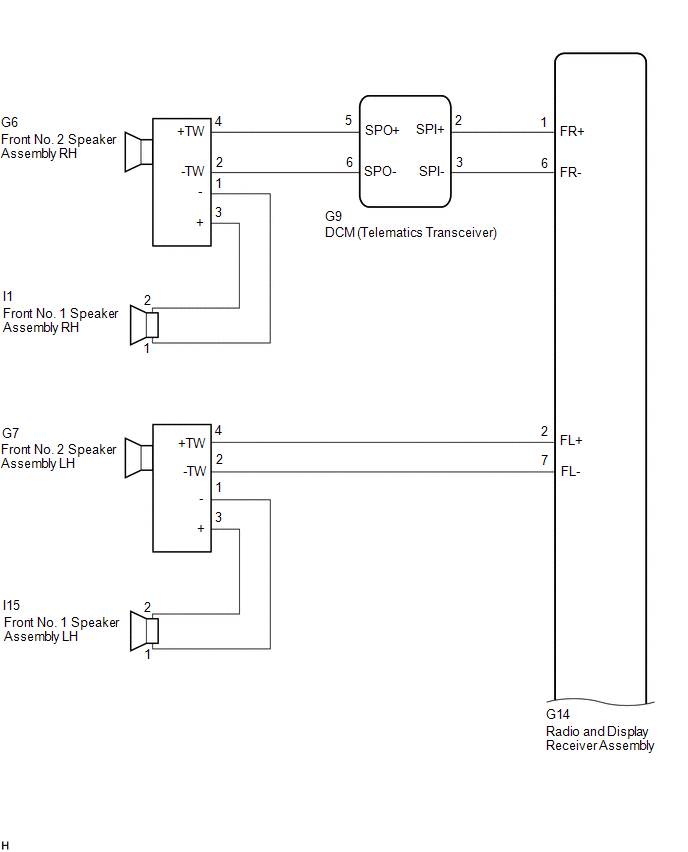
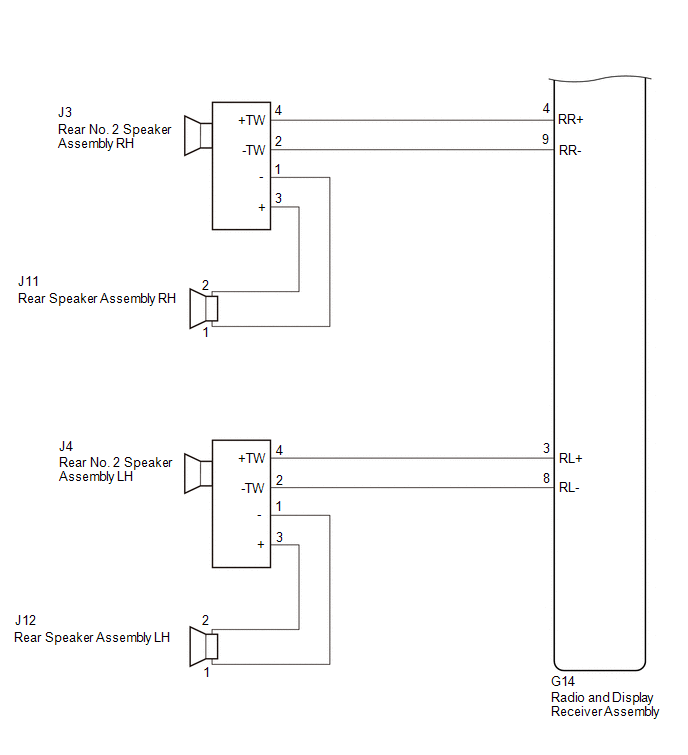
CAUTION / NOTICE / HINT
NOTICE:
PROCEDURE
|
1. |
CHECK SPEAKER (OPERATION CHECK) |
|
(a) Enter the "System Check Mode" screen. Refer to Check Speaker in Operation Check. |
|
(b) Perform the operation check above and determine the speaker that is not operating.
|
Not Operating Speaker |
Proceed to |
|---|---|
|
Front No. 1 speaker assembly or front No. 2 speaker assembly |
A |
|
Rear speaker assembly or rear No. 2 speaker assembly |
B |
HINT:
If sound cannot be heard from any speaker, inspect all of them.
| B |

|
|
|
2. |
CHECK HARNESS AND CONNECTOR (RADIO AND DISPLAY RECEIVER ASSEMBLY - FRONT NO. 1 SPEAKER ASSEMBLY - FRONT NO. 2 SPEAKER ASSEMBLY - DCM (TELEMATICS TRANSCEIVER)) |
(a) Disconnect the G14 radio and display receiver assembly connector.
(b) Disconnect the I1 and I15 front No. 1 speaker assembly connectors.
(c) Disconnect the G6 and G7 front No. 2 speaker assembly connectors.
(d) Disconnect the G9 DCM (telematics transceiver) connector.
(e) Measure the resistance according to the value (s) in the table below.
Standard Resistance:
|
Tester Connection |
Condition |
Specified Condition |
|---|---|---|
|
G14-1 (FR+) - G9-2 (SPI+) |
Always |
Below 1 Ω |
|
G14-6 (FR-) - G9-3 (SPI-) |
Always |
Below 1 Ω |
|
G9-5 (SPO+) - G6-4 (+TW) |
Always |
Below 1 Ω |
|
G9-6 (SPO-) - G6-2 (-TW) |
Always |
Below 1 Ω |
|
G14-2 (FL+) - G7-4 (+TW) |
Always |
Below 1 Ω |
|
G14-7 (FL-) - G7-2 (-TW) |
Always |
Below 1 Ω |
|
I1-2 - G6-3 (+) |
Always |
Below 1 Ω |
|
I1-1 - G6-1 (-) |
Always |
Below 1 Ω |
|
I15-2 - G7-3 (+) |
Always |
Below 1 Ω |
|
I15-1 - G7-1 (-) |
Always |
Below 1 Ω |
|
G14-1 (FR+) or G9-2 (SPI+) - Body ground |
Always |
10 kΩ or higher |
|
G14-6 (FR-) or G9-3 (SPI-) - Body ground |
Always |
10 kΩ or higher |
|
G9-5 (SPO+) or G6-4 (+TW) - Body ground |
Always |
10 kΩ or higher |
|
G9-6 (SPO-) or G6-2 (-TW) - Body ground |
Always |
10 kΩ or higher |
|
G14-2 (FL+) or G7-4 (+TW) - Body ground |
Always |
10 kΩ or higher |
|
G14-7 (FL-) or G7-2 (-TW) - Body ground |
Always |
10 kΩ or higher |
|
I1-2 or G6-3 (+) - Body ground |
Always |
10 kΩ or higher |
|
I1-1 or G6-1 (-) - Body ground |
Always |
10 kΩ or higher |
|
I15-2 or G7-3 (+) - Body ground |
Always |
10 kΩ or higher |
|
I15-1 or G7-1 (-) - Body ground |
Always |
10 kΩ or higher |
| NG |

|
REPAIR OR REPLACE HARNESS OR CONNECTOR |
|
|
3. |
INSPECT FRONT NO. 1 SPEAKER ASSEMBLY |
(a) Remove the front No. 1 speaker assembly.
(b) Inspect the front No. 1 speaker assembly.
| NG |

|
|
|
4. |
INSPECT DCM (TELEMATICS TRANSCEIVER) |
(a) Remove the DCM (telematics transceiver).
|
(b) Measure the resistance according to the value(s) in the table below. Standard Resistance:
|
|
| NG |

|
|
|
5. |
REPLACE FRONT NO. 2 SPEAKER ASSEMBLY |
(a) Remove the front No. 2 speaker assembly.
(b) Inspect the front No. 2 speaker assembly.
OK:
Malfunction disappears.
| OK |

|
END |
| NG |

|
PROCEED TO NEXT SUSPECTED AREA SHOWN IN PROBLEM SYMPTOMS TABLE |
|
6. |
CHECK HARNESS AND CONNECTOR (RADIO AND DISPLAY RECEIVER ASSEMBLY - REAR SPEAKER ASSEMBLY - REAR NO. 2 SPEAKER ASSEMBLY) |
(a) Disconnect the G14 radio and display receiver assembly connector.
(b) Disconnect the J11 and J12 rear speaker assembly connectors.
(c) Disconnect the J3 and J4 rear No. 2 speaker assembly connectors.
(d) Measure the resistance according to the value (s) in the table below.
Standard Resistance:
|
Tester Connection |
Condition |
Specified Condition |
|---|---|---|
|
G14-4 (RR+) - J3-4 (+TW) |
Always |
Below 1 Ω |
|
G14-9 (RR-) - J3-2 (-TW) |
Always |
Below 1 Ω |
|
G14-3 (RL+) - J4-4 (+TW) |
Always |
Below 1 Ω |
|
G14-8 (RL-) - J4-2 (-TW) |
Always |
Below 1 Ω |
|
J11-1 - J3-1 (-) |
Always |
Below 1 Ω |
|
J11-2 - J3-3 (+) |
Always |
Below 1 Ω |
|
J12-1 - J4-1 (-) |
Always |
Below 1 Ω |
|
J12-2 - J4-3 (+) |
Always |
Below 1 Ω |
|
G14-4 (RR+) or J3-4 (+TW) - Body ground |
Always |
10 kΩ or higher |
|
G14-9 (RR-) or J3-2 (-TW) - Body ground |
Always |
10 kΩ or higher |
|
G14-3 (RL+) or J4-4 (+TW) - Body ground |
Always |
10 kΩ or higher |
|
G14-8 (RL-) or J4-2 (-TW) - Body ground |
Always |
10 kΩ or higher |
|
J11-1 or J3-1 (-) - Body ground |
Always |
10 kΩ or higher |
|
J11-2 or J3-3 (+) - Body ground |
Always |
10 kΩ or higher |
|
J12-1 or J4-1 (-) - Body ground |
Always |
10 kΩ or higher |
|
J12-2 or J4-3 (+) - Body ground |
Always |
10 kΩ or higher |
| NG |

|
REPAIR OR REPLACE HARNESS OR CONNECTOR |
|
|
7. |
INSPECT REAR SPEAKER ASSEMBLY |
(a) Remove the rear speaker assembly.
(b) Inspect the rear speaker assembly.
| NG |

|
|
|
8. |
REPLACE REAR NO. 2 SPEAKER ASSEMBLY |
(a) Remove the rear No. 2 speaker assembly.
(b) Inspect the rear No. 2 speaker assembly.
OK:
Malfunction disappears.
| OK |

|
END |
| NG |

|
PROCEED TO NEXT SUSPECTED AREA SHOWN IN PROBLEM SYMPTOMS TABLE |
|
|
|
![2019 - 2021 MY Avalon HV [04/2018 - 08/2021]; AUDIO / VIDEO: AUDIO AND VISUAL SYSTEM (for HV Model): PRECAUTION](/t3Portal/stylegraphics/info.gif)