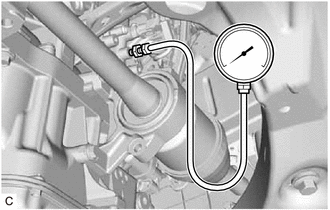| Last Modified: 09-10-2025 | 6.11:8.1.0 | Doc ID: RM100000001JTC2 |
| Model Year Start: 2020 | Model: Avalon HV | Prod Date Range: [08/2019 - ] |
| Title: A25A-FXS (LUBRICATION): OIL PRESSURE AND TEMPERATURE SENSOR: ON-VEHICLE INSPECTION; 2020 - 2022 MY Avalon HV [08/2019 - ] | ||
ON-VEHICLE INSPECTION
CAUTION / NOTICE / HINT
CAUTION:
-
To prevent burns, do not touch the engine, exhaust manifold or other high temperature components while the engine is hot.

-
To prevent burns, do not remove the oil pressure and temperature sensor while the engine is hot.
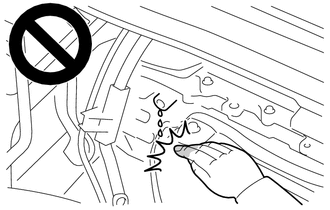
PROCEDURE
PROCEDURE
1. INSPECT OIL PRESSURE AND TEMPERATURE SENSOR
(a) Disconnect the oil pressure control valve assembly connector.
HINT:
By disconnecting the oil pressure control valve assembly connector, the non-regulated oil pressure can be measured.
(b) Read the value displayed on the Techstream.
(1) Connect the Techstream to the DLC3.
(2) Turn the power switch on (IG).
(3) Turn the Techstream on.
(4) Put the engine in inspection mode (Maintenance Mode).
Powertrain > Hybrid Control > Utility
|
Tester Display |
|---|
|
Inspection Mode |
(5) Start the engine.
(6) Enter the following menus: Powertrain / Engine / Data List / Engine Speed, Engine Oil Temperature Sensor and Engine Oil Pressure.
Powertrain > Engine > Data List
|
Tester Display |
|---|
|
Engine Speed |
|
Engine Oil Temperature Sensor |
|
Engine Oil Pressure |
(7) With the engine oil temperature at 75 to 85°C (167 to 185°F), read the "Engine Oil Pressure" with the engine speed at 2500 rpm.
(c) Read the oil pressure using an oil pressure gauge with adapter.
(1) Remove the oil pressure and temperature sensor.
CAUTION:
Make sure the engine is cold when removing the oil pressure and temperature sensor to prevent burns caused by hot engine oil.
|
(2) Install the oil pressure gauge with adapter. NOTICE: Clean the hose and adapter of the oil pressure gauge before and after measurement. |
|
(3) Turn the power switch on (IG).
(4) Turn the Techstream on.
(5) Put the engine in inspection mode (Maintenance Mode).
Powertrain > Hybrid Control > Utility
|
Tester Display |
|---|
|
Inspection Mode |
(6) Start the engine.
(7) Enter the following menus: Powertrain / Engine / Data List / Engine Speed and Coolant Temperature.
Powertrain > Engine > Data List
|
Tester Display |
|---|
|
Engine Speed |
|
Coolant Temperature |
HINT:
When the engine oil pressure and temperature sensor is removed, the engine oil temperature cannot be checked, so refer to "Coolant Temperature".
(8) Maintain "Coolant Temperature" at 90 to 95°C (194 to 203°F) for 3 minutes, and then read the oil pressure gauge value at 2500 rpm.
HINT:
- Race the engine as necessary to maintain "Coolant Temperature" at 90 to 95°C (194 to 203°F).
- If the engine is raced for 3 minutes or more, the engine oil temperature may exceed 85°C (185°F) and it will not be possible to accurately measure the oil pressure.
(d) Compare the Data List value and the oil pressure gauge reading.
OK:
Data List value and gauge reading are within +/-50 kPa (7.3 psi) of each other
(1) Remove the oil pressure gauge with the adapter.
CAUTION:
Removing the oil pressure gauge with adapter while the engine is hot could result in burns caused by contact with hot engine oil.
(2) Install the oil pressure and temperature sensor.
(e) Connect the oil pressure control valve assembly connector.
HINT:
Be sure to clear the DTCs after reinstalling the oil pressure and temperature sensor or reconnecting the oil pressure and temperature sensor or oil pressure control valve assembly connector, as DTCs may be stored.
|
|
|
![2020 - 2022 MY Avalon HV [08/2019 - ]; A25A-FXS (LUBRICATION): OIL PRESSURE AND TEMPERATURE SENSOR: REMOVAL](/t3Portal/stylegraphics/info.gif)