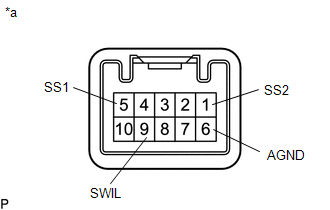| Last Modified: 08-21-2023 | 6.11:8.1.0 | Doc ID: RM100000001BMMS |
| Model Year Start: 2019 | Model: Avalon HV | Prod Date Range: [04/2018 - ] |
| Title: A25A-FXS (STARTING): POWER SWITCH: INSPECTION; 2019 - 2022 MY Avalon HV [04/2018 - ] | ||
INSPECTION
PROCEDURE
1. INSPECT POWER SWITCH
(a) Check the resistance.
|
(1) Measure the resistance according to the value(s) in the table below. Standard Resistance:
If the result is not as specified, replace the power switch. |
|
(b) Check the LED illumination.
(1) Apply battery voltage between the terminals of the power switch and check the illumination condition of the power switch indicator light.
OK:
|
Condition |
Specified Condition |
|---|---|
|
Auxiliary battery positive (+) → Terminal 9 (SWIL) Auxiliary battery positive (-) → Terminal 6 (AGND) |
Illuminates |
HINT:
- If the positive (+) lead and the negative (-) lead are incorrectly connected, the power switch indicator light will not illuminate.
- If the voltage is too low, the power switch indicator light will not illuminate.
If the result is not as specified, replace the power switch.
|
|
|