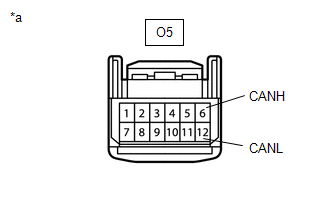| Last Modified: 09-10-2025 | 6.11:8.1.0 | Doc ID: RM100000001BE5T |
| Model Year Start: 2019 | Model: Avalon HV | Prod Date Range: [04/2018 - 08/2021] |
| Title: PRE-COLLISION: PRE-COLLISION SYSTEM (for HV Model): U023A; Lost Communication with Front Camera Module; 2019 - 2021 MY Avalon HV [04/2018 - 08/2021] | ||
|
DTC |
U023A |
Lost Communication with Front Camera Module |
DESCRIPTION
|
DTC No. |
Detection Item |
DTC Detection Condition |
Trouble Area |
|---|---|---|---|
|
U023A |
Lost Communication with Front Camera Module |
When the power switch is on (IG), a communication error between the forward recognition camera and driving support ECU assembly is detected for approximately 3 seconds. |
|
WIRING DIAGRAM
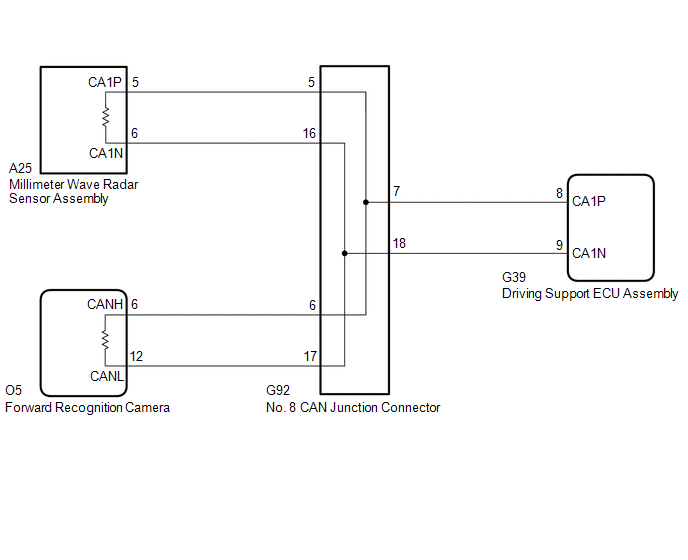
CAUTION / NOTICE / HINT
NOTICE:
- Inspect the fuses for circuits related to this system before performing the following procedure.
- Before measuring the resistance of the CAN bus, turn the power switch off and leave the vehicle for 1 minute or more without operating the key or any switches, or opening or closing the doors. After that, disconnect the cable from the negative (-) auxiliary battery terminal and leave the vehicle for 1 minute or more before measuring the resistance.
- After turning the power switch off, waiting time may be required before disconnecting the cable from the negative (-) auxiliary battery terminal. Therefore, make sure to read the disconnecting the cable from the negative (-) auxiliary battery terminal notices before proceeding with work.
- When replacing the forward recognition camera, always replace it with a new one. If a forward recognition camera which was installed to another vehicle is used, the information stored in the forward recognition camera will not match the information from the vehicle. As a result, a DTC may be stored.
- If the forward recognition camera has been replaced with a new one, be sure to perform forward recognition camera adjustment.
HINT:
- Operating the power switch, any other switches or a door triggers related ECU and sensor communication on the CAN. This communication will cause the resistance value to change.
- Even after DTCs are cleared, if a DTC is stored again after driving the vehicle for a while, the malfunction may be occurring due to vibration of the vehicle. In such a case, wiggling the connectors of ECUs or wire harnesses while performing the inspection below may help determine the cause of the malfunction.
PROCEDURE
PROCEDURE
|
1. |
READ VALUE USING TECHSTREAM (CAN BUS CHECK) |
(a) Connect the Techstream to the DLC3.
(b) Turn the power switch to ON.
(c) Turn the Techstream on.
(d) Enter the following menus: System Select / Can Bus Check.
CAN Bus Check
|
Result |
Proceed to |
|---|---|
|
All of the ECUs and sensors that are currently connected to the CAN communication system are displayed |
A |
|
None of the ECUs and sensors that are currently connected to the CAN communication system are displayed, or some of them are not displayed |
B |
| B |

|
|
|
2. |
CHECK FOR DTCs |
(a) Check for DTCs.
Body Electrical > Pre-Collision 2 > Trouble Codes
|
Result |
Proceed to |
|---|---|
|
DTC U1002 is not output |
A |
|
DTC U1002 is output |
B |
| B |

|
|
|
3. |
CHECK FOR OPEN IN CAN BUS MAIN LINES (FORWARD RECOGNITION CAMERA) |
(a) Disconnect the cable from the negative (-) auxiliary battery terminal.
|
(b) Disconnect the O5 forward recognition camera connector. |
|
(c) Measure the resistance according to the value(s) in the table below.
Standard Resistance:
|
Tester Connection |
Condition |
Specified Condition |
|---|---|---|
|
O5-6 (CANH) - O5-12 (CANL) |
Cable disconnected from negative (-) auxiliary battery terminal |
108 to 132 Ω |
(d) Connect the O5 forward recognition camera connector.
| OK |

|
| NG |

|
REPAIR OR REPLACE CAN BUS MAIN LINE OR CONNECTOR (NO. 8 CAN JUNCTION CONNECTOR - FORWARD RECOGNITION CAMERA) |
|
|
|
![2019 - 2022 MY Avalon Avalon HV [04/2018 - ]; INTRODUCTION: REPAIR INSTRUCTION: PRECAUTION](/t3Portal/stylegraphics/info.gif)