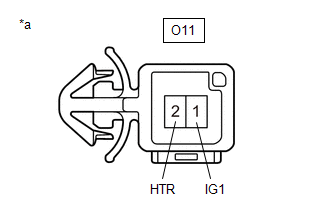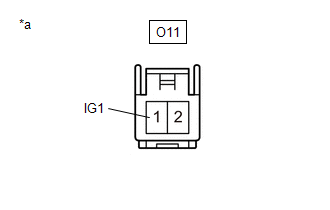| Last Modified: 09-10-2025 | 6.11:8.1.0 | Doc ID: RM100000001BE34 |
| Model Year Start: 2019 | Model: Avalon HV | Prod Date Range: [04/2018 - 08/2021] |
| Title: CRUISE CONTROL: FRONT CAMERA SYSTEM (for HV Model): C1AAE; Heater Circuit; 2019 - 2021 MY Avalon HV [04/2018 - 08/2021] | ||
|
DTC |
C1AAE |
Heater Circuit |
DESCRIPTION
The forward recognition camera controls the flow of current to the forward recognition with heater hood sub-assembly.
If the forward recognition camera detects a malfunction in the forward recognition with heater hood sub-assembly circuit, it will store this DTC.
|
DTC No. |
Detection Item |
DTC Detection Condition |
Trouble Area |
|---|---|---|---|
|
C1AAE |
Heater Circuit |
Either of the following conditions is met after 2 seconds have elapsed since the power switch was turned on (IG):
|
|
WIRING DIAGRAM
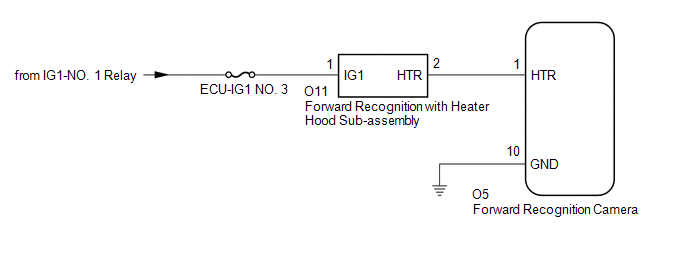
CAUTION / NOTICE / HINT
NOTICE:
- Inspect the fuses for circuits related to this system before performing the following procedure.
- When replacing the forward recognition camera, always replace it with a new one. If a forward recognition camera which was installed to another vehicle is used, the information stored in the forward recognition camera will not match the information from the vehicle. As a result, a DTC may be stored.
- If the forward recognition camera has been replaced with a new one, be sure to perform forward recognition camera adjustment.
PROCEDURE
PROCEDURE
|
1. |
CHECK FOR DTCs |
(a) Clear the DTCs.
Chassis > Front Recognition Camera > Clear DTCs
(b) Make sure that the DTC detection conditions are met.
HINT:
If the detection conditions are not met, the system cannot detect the malfunction.
(c) Check for DTCs.
Chassis > Front Recognition Camera > Trouble Codes
|
Result |
Proceed to |
|---|---|
|
DTC C1AAE is not output |
A |
|
DTC C1AAE is output |
B |
| A |

|
| B |

|
|
2. |
INSPECT FORWARD RECOGNITION WITH HEATER HOOD SUB-ASSEMBLY |
(a) Turn the power switch off.
|
(b) Disconnect the O11 forward recognition with heater hood sub-assembly connector. |
|
(c) Measure the resistance according to the value(s) in the table below.
Standard Resistance:
|
Tester Connection |
Condition |
Specified Condition |
|---|---|---|
|
O11-1 (IG1) - O11-2 (HTR) |
Power switch off |
38 to 42 Ω |
(d) Connect the O11 forward recognition with heater hood sub-assembly connector.
| NG |

|
|
|
3. |
CHECK HARNESS AND CONNECTOR (POWER SOURCE VOLTAGE) |
|
(a) Disconnect the O11 forward recognition with heater hood sub-assembly connector. |
|
(b) Measure the voltage according to the value(s) in the table below.
Standard Voltage:
|
Tester Connection |
Condition |
Specified Condition |
|---|---|---|
|
O11-1 (IG1) - Body ground |
Power switch on (IG) |
11 to 14 V |
|
Power switch off |
Below 1.5 V |
(c) Connect the O11 forward recognition with heater hood sub-assembly connector.
| NG |

|
REPAIR OR REPLACE HARNESS OR CONNECTOR (POWER SOURCE CIRCUIT) |
|
|
4. |
CHECK HARNESS AND CONNECTOR (FORWARD RECOGNITION WITH HEATER HOOD SUB-ASSEMBLY - FORWARD RECOGNITION CAMERA) |
(a) Disconnect the O11 forward recognition with heater hood sub-assembly connector.
(b) Disconnect the O5 forward recognition camera connector.
(c) Measure the resistance according to the value(s) in the table below.
Standard Resistance:
|
Tester Connection |
Condition |
Specified Condition |
|---|---|---|
|
O11-2 (HTR) - O5-1 (HTR) |
Always |
Below 1 Ω |
|
O11-2 (HTR) or O5-1 (HTR) - Body ground |
Always |
10 kΩ or higher |
(d) Connect the O5 forward recognition camera connector.
(e) Connect the O11 forward recognition with heater hood sub-assembly connector.
| NG |

|
REPAIR OR REPLACE HARNESS OR CONNECTOR (FORWARD RECOGNITION WITH HEATER HOOD SUB-ASSEMBLY - FORWARD RECOGNITION CAMERA) |
|
|
5. |
CHECK HARNESS AND CONNECTOR (FORWARD RECOGNITION CAMERA - BODY GROUND) |
(a) Turn the power switch off.
(b) Disconnect the O5 forward recognition camera connector.
(c) Measure the resistance according to the value(s) in the table below.
Standard Resistance:
|
Tester Connection |
Condition |
Specified Condition |
|---|---|---|
|
O5-10 (GND) - Body ground |
Always |
Below 1 Ω |
(d) Connect the O5 forward recognition camera connector.
| OK |

|
| NG |

|
REPAIR OR REPLACE HARNESS OR CONNECTOR (FORWARD RECOGNITION CAMERA - BODY GROUND) |
|
|
|
![2019 - 2021 MY Avalon Avalon HV [04/2018 - 08/2021]; CRUISE CONTROL: FRONT CAMERA: ADJUSTMENT (SEQUENTIAL RECOGNITION)](/t3Portal/stylegraphics/info.gif)