| Last Modified: 08-21-2023 | 6.11:8.1.0 | Doc ID: RM100000001B4TB |
| Model Year Start: 2019 | Model: Avalon HV | Prod Date Range: [04/2018 - 08/2020] |
| Title: CELLULAR COMMUNICATION: BACK-UP BATTERY: REMOVAL; 2019 - 2020 MY Avalon Avalon HV [04/2018 - 08/2020] | ||
REMOVAL
CAUTION / NOTICE / HINT
The necessary procedures (adjustment, calibration, initialization, or registration) that must be performed after parts are removed and installed, or replaced during back-up battery removal/installation are shown below.
Necessary Procedure After Parts Removed/Installed/Replaced (for Gasoline Model)
|
Replaced Part or Performed Procedure |
Necessary Procedure |
Effect/Inoperative Function When Necessary Procedures are not Performed |
Link |
|---|---|---|---|
|
back-up battery |
Perform the reset back-up battery condition |
Safety Connect System |
Necessary Procedure After Parts Removed/Installed/Replaced (for HV Model)
|
Replaced Part or Performed Procedure |
Necessary Procedure |
Effect/Inoperative Function When Necessary Procedures are not Performed |
Link |
|---|---|---|---|
|
back-up battery |
Perform the reset back-up battery condition |
Safety Connect System |
PROCEDURE
1. REMOVE DCM (TELEMATICS TRANSCEIVER)
2. REMOVE BACK-UP BATTERY
(a) Disengage the 2 claws and remove the battery cover as shown in the illustration.
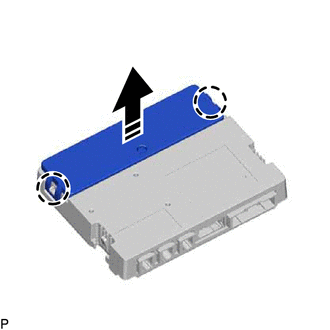

|
Remove in this Direction |
(b) Disconnect the connector and remove the back-up battery as shown in the illustration.
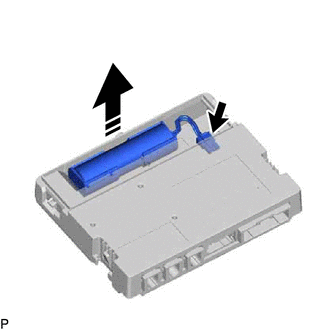

|
Remove in this Direction |
|
|
|
![2019 - 2020 MY Avalon [04/2018 - 08/2020]; CELLULAR COMMUNICATION: SAFETY CONNECT SYSTEM (for Gasoline Model): INITIALIZATION](/t3Portal/stylegraphics/info.gif)