- DTC judgment completed
- System normal
| Last Modified: 09-10-2025 | 6.11:8.1.0 | Doc ID: RM100000001B4DP |
| Model Year Start: 2019 | Model: Avalon HV | Prod Date Range: [04/2018 - ] |
| Title: A25A-FXS (ENGINE CONTROL): SFI SYSTEM: P227019,P227118; A/F (O2) Sensor Signal Biased/Stuck Lean Bank 1 Sensor 2 Circuit Current Above Threshold; 2019 - 2022 MY Avalon HV [04/2018 - ] | ||
|
DTC |
P227019 |
A/F (O2) Sensor Signal Biased/Stuck Lean Bank 1 Sensor 2 Circuit Current Above Threshold |
|
DTC |
P227118 |
A/F (O2) Sensor Signal Biased/Stuck Rich Bank 1 Sensor 2 Circuit Current Below Threshold |
DESCRIPTION
Refer to DTC P003612.
HINT:
Although the DTC title say O2 sensor, these DTCs relate to the air fuel ratio sensor (sensor 2).
|
DTC No. |
Detection Item |
DTC Detection Condition |
Trouble Area |
MIL |
Memory |
Note |
|---|---|---|---|---|---|---|
|
P227019 |
A/F (O2) Sensor Signal Biased/Stuck Lean Bank 1 Sensor 2 Circuit Current Above Threshold |
While the fuel-cut operation is performed (during vehicle deceleration), the air fuel ratio sensor (sensor 2) current is 33.13 mA or more for 0.5 seconds or more (2 trip detection logic). |
|
Comes on |
DTC stored |
SAE Code: P2270 |
|
P227118 |
A/F (O2) Sensor Signal Biased/Stuck Rich Bank 1 Sensor 2 Circuit Current Below Threshold |
While the fuel-cut operation is performed (during vehicle deceleration), the air fuel ratio sensor (sensor 2) current is less than 7.5 mA for 0.5 seconds or more (2 trip detection logic). |
|
Comes on |
DTC stored |
SAE Code: P2271 |
HINT:
- When any of these DTCs are stored, check the air fuel ratio sensor (sensor 2) current output by entering the following menus on the Techstream: Powertrain / Engine / Data List / A/F (O2) Sensor Current B1S2.
- Short-term fuel trim values can also be read using the Techstream.
- If an air fuel ratio sensor (sensor 2) malfunction is detected, the ECM will store a DTC.
MONITOR DESCRIPTION
A rich air fuel mixture causes a low air fuel ratio sensor (sensor 2) current, and a lean air fuel mixture causes a high air fuel ratio sensor (sensor 2) current. Therefore, the sensor output becomes low during acceleration, and it becomes high during deceleration with the throttle valve fully closed. The ECM monitors the air fuel ratio sensor (sensor 2) current during fuel-cut and detects any abnormal current values.
If the air fuel ratio sensor (sensor 2) output is 33.13 mA or more for 0.5 seconds or more of cumulative time, the ECM interprets this as a malfunction of the air fuel ratio sensor (sensor 2) and stores DTC P227019 (stuck on high side). If the air fuel ratio sensor (sensor 2) output is less than 7.5 mA for 0.5 seconds or more of cumulative time, the ECM stores DTC P227118 (stuck on low side).
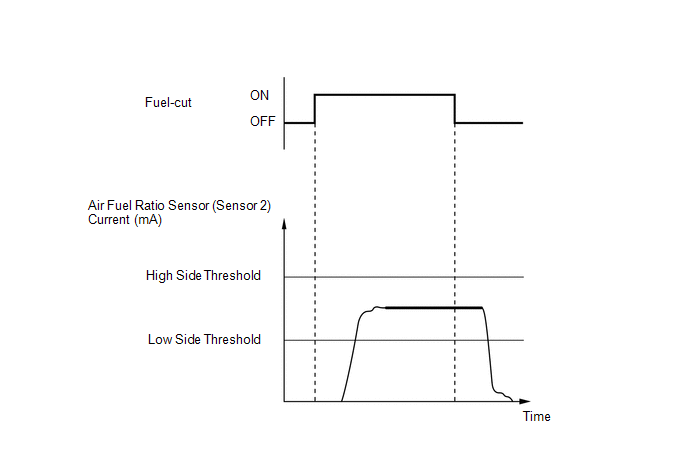
MONITOR STRATEGY
|
Related DTCs |
P2270: Air fuel ratio sensor (sensor 2) signal stuck lean P2271: Air fuel ratio sensor (sensor 2) signal stuck rich |
|
Required Sensors/Components (Main) |
Air fuel ratio sensor (sensor 2) |
|
Required Sensors/Components (Related) |
Crankshaft position sensor Engine coolant temperature sensor Throttle position sensor |
|
Frequency of Operation |
Once per driving cycle |
|
Duration |
10 seconds |
|
MIL Operation |
2 driving cycles |
|
Sequence of Operation |
None |
TYPICAL ENABLING CONDITIONS
|
Monitor runs whenever the following DTCs are not stored |
None |
|
Auxiliary battery voltage |
11 V or higher |
|
Engine coolant temperature |
75°C (167°F) or higher |
|
Atmospheric pressure |
76 kPa(abs) [11 psi(abs)] or higher |
|
Time after engine start |
2 seconds or more |
|
Air fuel ratio sensor (sensor 2) malfunction (P22AB, P22AC, P22AD, P22B3, P22B4) |
Not detected |
TYPICAL MALFUNCTION THRESHOLDS
P2270: Air Fuel Ratio Sensor (Sensor 2) Limit Current (High Side Malfunction)
|
Duration of following condition |
0.5 seconds or more |
|
Air fuel ratio sensor (sensor 2) current |
33.13 mA or more |
P2271: Air Fuel Ratio Sensor (Sensor 2) Limit Current (Low Side Malfunction)
|
Duration of following condition |
0.5 seconds or more |
|
Air fuel ratio sensor (sensor 2) current |
Less than 7.5 mA |
MONITOR RESULT
Refer to detailed information in Checking Monitor Status.
P2270, P2271: O2 Sensor / OUTPUT RATE B1S2
|
Monitor ID |
Test ID |
Scaling |
Unit |
Description |
|---|---|---|---|---|
|
$02 |
$91 |
Multiply by 0.004 |
mA |
Output rate bank 1 sensor 2 |
CONFIRMATION DRIVING PATTERN
HINT:
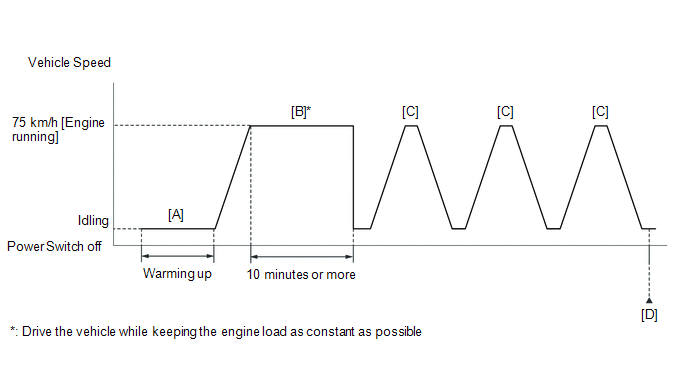
- Connect the Techstream to the DLC3.
- Turn the power switch on (IG).
- Turn the Techstream on.
- Clear the DTCs (even if no DTCs are stored, perform the clear DTC procedure).
- Turn the power switch off and wait for at least 30 seconds.
- Turn the power switch on (IG).
- Turn the Techstream on.
- Enter the following menus: Powertrain / Engine / Monitor / Current Monitor.
- Check that Catalyst Efficiency / Current is Incomplete.
- Put the engine in Inspection Mode (Maintenance Mode).
-
Start the engine and warm it up until the engine coolant temperature is 75°C (167°F) or higher with the shift lever in P [A].
HINT:
In order to keep the idle stable, turn off the A/C and all other electric loads and do not perform any shift operations.
-
With the engine running, drive the vehicle at approximately 75 km/h (46 mph) for 10 minutes or more [B].
CAUTION:
When performing the confirmation driving pattern, obey all speed limits and traffic laws.
HINT:
- Drive the vehicle while keeping the engine load as constant as possible.
- If the engine stops, further depress the accelerator pedal to restart the engine.
-
With the shift lever in S and the engine running, drive the vehicle at 75 km/h (46 mph), and then decelerate the vehicle by releasing the accelerator pedal for 10 seconds or more to perform the fuel-cut [C].
CAUTION:
When performing the confirmation driving pattern, obey all speed limits and traffic laws.
HINT:
If the engine stops, further depress the accelerator pedal to restart the engine.
- Repeat step [C] 2 times or more in one driving cycle.
- Enter the following menus: Powertrain / Engine / Trouble Codes / Pending [D].
-
Read the pending DTCs.
HINT:
- If a pending DTC is output, the system is malfunctioning.
- If a pending DTC is not output, perform the following procedure.
- Enter the following menus: Powertrain / Engine / Utility / All Readiness.
- Input the DTC: P227019 or P227118.
-
Check the DTC judgment result.
Techstream Display
Description
NORMAL
ABNORMAL
- DTC judgment completed
- System abnormal
INCOMPLETE
- DTC judgment not completed
- Perform driving pattern after confirming DTC enabling conditions
HINT:
- If the judgment result is NORMAL, the system is normal.
- If the judgment result is ABNORMAL, the system is malfunctioning.
- If the judgment result is INCOMPLETE, drive the vehicle with the shift lever in S, and then perform step [C] again.
-
[A] to [D] : Normal judgment procedure.
The normal judgment procedure is used to complete DTC judgment and also used when clearing permanent DTCs.
- When clearing the permanent DTCs, do not disconnect the cable from the auxiliary battery terminal or attempt to clear the DTCs during this procedure, as doing so will clear the universal trip and normal judgment histories.
WIRING DIAGRAM
Refer to DTC P003612.
CAUTION / NOTICE / HINT
NOTICE:
- Inspect the fuses for circuits related to this system before performing the following procedure.
-
Vehicle Control History may be stored in the hybrid vehicle control ECU assembly if the engine is malfunctioning. Certain vehicle condition information is recorded when Vehicle Control History is stored. Reading the vehicle conditions recorded in both the Freeze Frame Data and Vehicle Control History can be useful for troubleshooting.
(Select Powertrain in Health Check and then check the time stamp data.)
- If any "Engine Malfunction" Vehicle Control History item has been stored in the hybrid vehicle control ECU assembly, make sure to clear it. However, as all Vehicle Control History items are cleared simultaneously, if any Vehicle Control History items other than "Engine Malfunction" are stored, make sure to perform any troubleshooting for them before clearing Vehicle Control History.
HINT:
- Sensor 1 refers to the sensor closest to the engine assembly.
- Sensor 2 refers to the sensor farthest away from the engine assembly.
- Read Freeze Frame Data using the Techstream. The ECM records vehicle and driving condition information as Freeze Frame Data the moment a DTC is stored. When troubleshooting, Freeze Frame Data can help determine if the vehicle was moving or stationary, if the engine was warmed up or not, if the air fuel ratio was lean or rich, and other data from the time the malfunction occurred.
PROCEDURE
PROCEDURE
|
1. |
CHECK ANY OTHER DTCS OUTPUT (IN ADDITION TO P227019 OR P227118) |
(a) Connect the Techstream to the DLC3.
(b) Turn the power switch on (IG).
(c) Turn the Techstream on.
(d) Enter the following menus: Powertrain / Engine / Trouble Codes.
(e) Read the DTCs.
Powertrain > Engine > Trouble Codes
|
Result |
Proceed to |
|---|---|
|
DTC P227019 or P227118 is output |
A |
|
DTC P227019 or P227118 and P00D562 are output |
|
|
DTC P227019 or P227118 and P013A7C are output |
|
|
DTC P227019 or P227118 and other DTCs are output |
B |
HINT:
If any DTCs other than P227019 or P227118 are output, troubleshoot those DTCs first.
| B |

|
GO TO DTC CHART |
|
|
2. |
CONFIRM IF VEHICLE HAS RUN OUT OF FUEL IN PAST |
(a) Has the vehicle run out of fuel in the past?
| NO |

|
|
|
3. |
CLEAR DTC |
(a) Connect the Techstream to the DLC3.
(b) Turn the power switch on (IG).
(c) Turn the Techstream on.
(d) Clear the DTCs.
Powertrain > Engine > Clear DTCs
(e) Turn the power switch off and wait for at least 30 seconds.
|
|
4. |
CHECK WHETHER DTC OUTPUT RECURS (DTC P227019 OR P227118) |
(a) Drive the vehicle in accordance with the driving pattern described in the Confirmation Driving Pattern.
(b) Enter the following menus: Powertrain / Engine / Utility / All Readiness.
Powertrain > Engine > Utility
|
Tester Display |
|---|
|
All Readiness |
(c) Input the DTC: P227019 or P227118.
(d) Check the DTC judgment result.
|
Result |
Proceed to |
|---|---|
|
NORMAL (DTCs are not output) |
A |
|
ABNORMAL (DTC P227019 or P227118 is output) |
B |
| A |

|
DTC CAUSED BY RUNNING OUT OF FUEL |
| B |

|
|
5. |
CLEAR DTC |
(a) Connect the Techstream to the DLC3.
(b) Turn the power switch on (IG).
(c) Turn the Techstream on.
(d) Clear the DTCs.
Powertrain > Engine > Clear DTCs
(e) Turn the power switch off and wait for at least 30 seconds.
|
|
6. |
READ VALUE USING TECHSTREAM (TEST VALUE OF AIR FUEL RATIO SENSOR (SENSOR 2)) |
(a) Drive the vehicle in accordance with the driving pattern described in the Confirmation Driving Pattern.
(b) Enter the following menus: Powertrain / Engine / Monitor / Current Monitor / O2 Sensor / Current.
Powertrain > Engine > Monitor
(c) Check that the status of O2 Sensor is Complete. If the status is still Incomplete, drive the vehicle according to the driving pattern again.
(d) Enter the following menus: Powertrain / Engine / Monitor / Current Monitor / O2 Sensor / Details / OUTPUT RATE B1S2.
Powertrain > Engine > Monitor
(e) Check the test value of the air fuel ratio sensor (sensor 2) output current during fuel-cut.
|
Test Value |
Proceed to |
|---|---|
|
Within normal range (7.5 mA or more, and less than 33.13 mA) |
A |
|
Outside normal range (Less than 7.5 mA, or 33.13 mA or more) |
B |
| B |

|
|
|
7. |
PERFORM ACTIVE TEST USING TECHSTREAM (CONTROL THE INJECTION VOLUME FOR A/F SENSOR) |
(a) Connect the Techstream to the DLC3.
(b) Turn the power switch on (IG).
(c) Turn the Techstream on.
(d) Put the engine in Inspection Mode (Maintenance Mode).
Powertrain > Hybrid Control > Utility
|
Tester Display |
|---|
|
Inspection Mode |
(e) Start the engine and warm it up until the engine coolant temperature reaches 75°C (167°F) or higher.
(f) Idle the engine for 5 minutes or more with the shift lever in P.
(g) Enter the following menus: Powertrain / Engine / Active Test / Control the Injection Volume for A/F Sensor / Data List / Coolant Temperature, A/F (O2) Sensor Current B1S1 and A/F (O2) Sensor Current B1S2.
Powertrain > Engine > Active Test
|
Active Test Display |
|---|
|
Control the Injection Volume for A/F Sensor |
|
Data List Display |
|---|
|
Coolant Temperature |
|
A/F (O2) Sensor Current B1S1 |
|
A/F (O2) Sensor Current B1S2 |
(h) Perform the Control the Injection Volume for A/F Sensor operation with the engine idling.
(i) Monitor the output values of the air fuel ratio sensor (sensor 1) and air fuel ratio sensor (sensor 2) (A/F (O2) Sensor Current B1S1 and A/F (O2) Sensor Current B1S2) displayed on the Techstream.
HINT:
- The Control the Injection Volume for A/F Sensor operation lowers the fuel injection volume by 12.5% or increases the injection volume by 12.5%.
- The air fuel ratio sensor (sensor 1) has an output delay of a few seconds and the air fuel ratio sensor (sensor 2) has a maximum output delay of approximately 20 seconds.
- If the sensor output value does not change (almost no reaction) while performing the Active Test, the sensor may be malfunctioning.
Standard
|
Techstream Display (Sensor) |
Injection Volume |
Status |
Current |
|---|---|---|---|
|
A/F (O2) Sensor Current B1S1 (Air fuel ratio (sensor 1)) |
12.5% |
Rich |
Below -0.075 mA |
|
-12.5% |
Lean |
More than 0.037 mA |
|
|
A/F (O2) Sensor Current B1S2 (Air fuel ratio (sensor 2)) |
12.5% |
Rich |
Below -0.86 mA |
|
-12.5% |
Lean |
More than 0.33 mA |
|
Status of A/F (O2) Sensor Current B1S1 |
Status of A/F (O2) Sensor Current B1S2 |
Air Fuel Ratio Condition and Air Fuel Ratio Sensor (Sensor 2) Condition |
Proceed to |
|---|---|---|---|
|
Lean |
Lean |
Actual air fuel ratio lean |
A |
|
Rich |
Rich |
Actual air fuel ratio rich |
|
|
Lean/Rich |
Lean |
Air fuel ratio sensor (sensor 2) malfunction |
B |
|
Lean/Rich |
Rich |
Air fuel ratio sensor (sensor 2) malfunction |
|
|
Lean/Rich |
Lean/Rich |
Normal |
- Lean: During the Control the Injection Volume for A/F Sensor Active Test, the air fuel ratio sensor (sensor 1) output current (A/F (O2) Sensor Current B1S1) is consistently more than 0.037 mA, and the air fuel ratio sensor (sensor 2) output current (A/F (O2) Sensor Current B1S2) is consistently more than 0.33 mA.
- Rich: During the Control the Injection Volume for A/F Sensor Active Test, the air fuel ratio sensor (sensor 1) output current (A/F (O2) Sensor Current B1S1) is consistently below -0.075 mA, and the air fuel ratio sensor (sensor 2) output current (A/F (O2) Sensor Current B1S2) is consistently below -0.86 mA.
- Lean/Rich: During the Control the Injection Volume for A/F Sensor Active Test, the output current of the air fuel ratio sensor (sensor 1) or air fuel ratio sensor (sensor 2) alternate correctly.
HINT:
Refer to "Data List / Active Test" [A/F (O2) Sensor Current B1S1, A/F (O2) Sensor Current B1S2].
| B |

|
|
|
8. |
CHECK INTAKE SYSTEM |
(a) Check the intake system for vacuum leaks.
OK:
No leaks in the intake system.
HINT:
Perform "Inspection After Repair" after repairing or replacing the intake system.
| NG |

|
REPAIR OR REPLACE INTAKE SYSTEM |
|
|
9. |
CHECK FOR EXHAUST GAS LEAK |
(a) Check for exhaust gas leaks.
OK:
No gas leaks in exhaust system.
HINT:
Perform "Inspection After Repair" after repairing or replacing the exhaust system.
| NG |

|
REPAIR OR REPLACE EXHAUST SYSTEM |
|
|
10. |
PERFORM ACTIVE TEST USING TECHSTREAM (CONTROL THE EGR STEP POSITION) |
(a) Connect the Techstream to the DLC3.
(b) Turn the power switch on (IG).
(c) Turn the Techstream on.
(d) Put the engine in Inspection Mode (Maintenance Mode).
Powertrain > Hybrid Control > Utility
|
Tester Display |
|---|
|
Inspection Mode |
(e) Start the engine and warm it up until the engine coolant temperature is 75°C (167°F) or higher.
HINT:
The A/C switch and all accessories should be off.
(f) Enter the following menus: Powertrain / Engine / Active Test / Control the EGR Step Position / Data List / Intake Manifold Absolute Pressure, Coolant Temperature and Engine Independent.
Powertrain > Engine > Active Test
|
Active Test Display |
|---|
|
Control the EGR Step Position |
|
Data List Display |
|---|
|
Intake Manifold Absolute Pressure |
|
Coolant Temperature |
|
Engine Independent |
(g) Confirm that the value of Data List item Engine Independent is "Operate" then check the value of Intake Manifold Absolute Pressure while performing the Active Test.
NOTICE:
- Make sure that the value of Data List item Engine Independent is "Operate" while performing the Active Test.
- Do not leave the EGR valve open for 10 seconds or more during the Active Test.
- Be sure to return the EGR valve to step 0 when the Active Test is completed.
- Do not open the EGR valve 30 steps or more during the Active Test.
OK:
The value of Intake Manifold Absolute Pressure changes in response to the EGR step position when the value of Engine Independent is "Operate".
Standard:
|
- |
EGR Step Position (Active Test) |
|
|---|---|---|
|
0 Steps |
0 to 30 Steps |
|
|
Intake Manifold Absolute Pressure (Data List) |
(EGR valve is fully closed) |
Intake Manifold Absolute Pressure value is at least +10 kPa (1.45 psi) higher than when EGR valve is fully closed |
HINT:
- If the value of Data List item Engine Independent is "Not Opr" when the engine is idling, charge control is being performed. Perform the Active Test after charge control is complete ("Operate" is displayed).
- While performing the Active Test, if the increase in the value of Intake Manifold Absolute Pressure is small, the EGR valve assembly may be malfunctioning.
- Even if the EGR valve assembly is malfunctioning, rough idling or an increase in the value of Intake Manifold Absolute Pressure may occur while performing the Active Test. However, the amount that the value of Intake Manifold Absolute Pressure increases will be smaller than normal.
| OK |

|
|
|
11. |
INSPECT EGR VALVE ASSEMBLY |
(a) Remove the EGR valve assembly.
(b) Check if the EGR valve is stuck open.
OK:
EGR valve is tightly closed.
HINT:
Perform "Inspection After Repair" after replacing the EGR valve assembly.
| NG |

|
REPLACE EGR VALVE ASSEMBLY |
|
|
12. |
CHECK FUEL PRESSURE (FOR LOW PRESSURE SIDE) |
(a) Check the fuel pressure (for low pressure side).
| NG |

|
|
|
13. |
INSPECT PORT FUEL INJECTOR ASSEMBLY |
(a) Inspect the port fuel injector assembly (whether fuel volume is high or low, and whether injection pattern is poor).
HINT:
Perform "Inspection After Repair" after replacing the port fuel injector assembly.
| NG |

|
REPLACE PORT FUEL INJECTOR ASSEMBLY |
|
|
14. |
READ VALUE USING TECHSTREAM (FUEL PRESSURE (HIGH)) |
(a) Connect the Techstream to the DLC3.
(b) Turn the power switch on (IG).
(c) Turn the Techstream on.
(d) Put the engine in Inspection Mode (Maintenance Mode).
Powertrain > Hybrid Control > Utility
|
Tester Display |
|---|
|
Inspection Mode |
(e) Start the engine and warm it up until the engine coolant temperature is 75°C (167°F) or higher with all the accessories switched off.
(f) Enter the following menus: Powertrain / Engine / Data List / Engine Speed, Coolant Temperature, Fuel Pressure (High) and Injection Mode.
Powertrain > Engine > Data List
|
Tester Display |
|---|
|
Engine Speed |
|
Coolant Temperature |
|
Fuel Pressure (High) |
|
Injection Mode |
(g) According to the display on the Techstream, read the Data List.
HINT:
During charge control, the engine speed is set at idle. Therefore, the engine speed will not increase when the accelerator pedal is depressed. In this case, read the Data List after charge control has completed.
Standard:
|
Techstream Display |
Condition |
Specified Condition |
|---|---|---|
|
Fuel Pressure (High) |
|
3000 to 25000 kPa |
| NG |

|
REPAIR OR REPLACE FUEL SYSTEM (FOR HIGH PRESSURE SIDE) |
|
|
15. |
INSPECT DIRECT FUEL INJECTOR ASSEMBLY |
(a) Inspect the direct fuel injector assembly.
HINT:
Perform "Inspection After Repair" after replacing the direct fuel injector assembly.
| NG |

|
REPLACE DIRECT FUEL INJECTOR ASSEMBLY |
|
|
16. |
REPLACE AIR FUEL RATIO SENSOR (SENSOR 2) |
(a) Replace the air fuel ratio sensor (sensor 2).
HINT:
Perform "Inspection After Repair" after replacing the air fuel ratio sensor (sensor 2).
|
|
17. |
CLEAR DTC |
(a) Connect the Techstream to the DLC3.
(b) Turn the power switch on (IG).
(c) Turn the Techstream on.
(d) Clear the DTCs.
Powertrain > Engine > Clear DTCs
(e) Turn the power switch off and wait for at least 30 seconds.
|
|
18. |
CHECK WHETHER DTC OUTPUT RECURS (DTC P227019 OR P227118) |
(a) Drive the vehicle in accordance with the driving pattern described in the Confirmation Driving Pattern.
(b) Enter the following menus: Powertrain / Engine / Utility / All Readiness.
Powertrain > Engine > Utility
|
Tester Display |
|---|
|
All Readiness |
(c) Input the DTC: P227019 or P227118.
(d) Check the DTC judgment result.
|
Result |
Proceed to |
|---|---|
|
NORMAL (DTCs are not output) |
A |
|
ABNORMAL (DTC P227019 or P227118 is output) |
B |
| A |

|
END |
| B |

|
REPLACE ECM |
|
19. |
REPLACE AIR FUEL RATIO SENSOR (SENSOR 2) |
(a) Replace the air fuel ratio sensor (sensor 2).
HINT:
Perform "Inspection After Repair" after replacing the air fuel ratio sensor (sensor 2).
|
|
20. |
CLEAR DTC |
(a) Connect the Techstream to the DLC3.
(b) Turn the power switch on (IG).
(c) Turn the Techstream on.
(d) Clear the DTCs.
Powertrain > Engine > Clear DTCs
(e) Turn the power switch off and wait for at least 30 seconds.
|
|
21. |
CHECK WHETHER DTC OUTPUT RECURS (DTC P227019 OR P227118) |
(a) Drive the vehicle in accordance with the driving pattern described in the Confirmation Driving Pattern.
(b) Enter the following menus: Powertrain / Engine / Utility / All Readiness.
Powertrain > Engine > Utility
|
Tester Display |
|---|
|
All Readiness |
(c) Input the DTC: P227019 or P227118.
(d) Check the DTC judgment result.
|
Result |
Proceed to |
|---|---|
|
NORMAL (DTCs are not output) |
A |
|
ABNORMAL (DTC P227019 or P227118 is output) |
B |
| A |

|
END |
| B |

|
REPLACE ECM |
|
22. |
CHECK FUEL LINE |
(a) Check the fuel lines for leaks or blockage.
HINT:
Perform "Inspection After Repair" after replacing the fuel pump (for low pressure side).
| OK |

|
REPLACE FUEL PUMP (FOR LOW PRESSURE SIDE) |
| NG |

|
REPAIR OR REPLACE FUEL SYSTEM |
|
|
|
![2019 - 2022 MY Avalon HV [04/2018 - ]; A25A-FXS (ENGINE CONTROL): SFI SYSTEM: P003612,P003613,P102A9E; HO2S Heater Control Circuit Bank 1 Sensor 2 Circuit Short to Battery+](/t3Portal/stylegraphics/info.gif)
