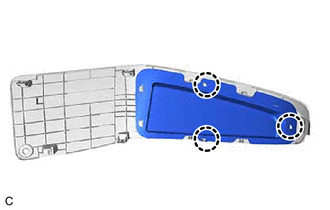| Last Modified: 08-21-2023 | 6.11:8.1.0 | Doc ID: RM100000001B3TK |
| Model Year Start: 2019 | Model: Avalon HV | Prod Date Range: [04/2018 - ] |
| Title: MAINTENANCE: BATTERY COOLING FILTER: REMOVAL; 2019 - 2022 MY Avalon Avalon HV [04/2018 - ] | ||
REMOVAL
PROCEDURE
1. REMOVE BATTERY SERVICE HOLE COVER
(a) Remove the clip.
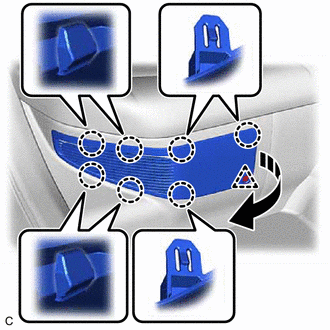

|
Remove in this Direction |
(b) Disengage the 7 claws as shown in the illustration.
(c) Disengage the guide to remove the battery service hole cover as shown in the illustration.
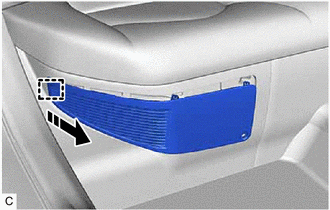

|
Remove in this Direction |
2. REMOVE NO. 1 HV BATTERY INTAKE FILTER
HINT:
If the message "Maintenance Required for Traction Battery Cooling Parts See Owner's Manual" is displayed on the multi-information display, inspect the No. 1 HV battery intake filter.
|
(a) Disengage the 3 claws. |
|
(b) Disengage the 2 claws to remove the No. 1 HV battery intake filter from the battery service hole cover as shown in the illustration.


|
Remove in this Direction |
|
|
|
![2019 - 2022 MY Avalon Avalon HV [04/2018 - ]; MAINTENANCE: BATTERY COOLING FILTER: INSPECTION](/t3Portal/stylegraphics/info.gif)