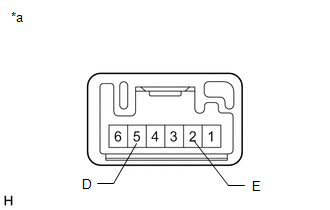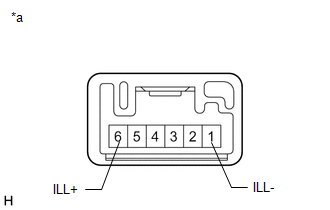| Last Modified: 09-10-2025 | 6.11:8.1.0 | Doc ID: RM100000001B20J |
| Model Year Start: 2019 | Model: Avalon | Prod Date Range: [04/2018 - ] |
| Title: PARK ASSIST / MONITORING: PANORAMIC VIEW MONITOR SWITCH: INSPECTION; 2019 - 2022 MY Avalon Avalon HV [04/2018 - ] | ||
INSPECTION
PROCEDURE
PROCEDURE
1. INSPECT PANORAMIC VIEW MONITOR SWITCH
(a) Remove the panoramic view monitor switch
|
(b) Measure the resistance according to the value(s) in the table below. Standard Resistance:
If the result is not as specified, replace the panoramic view monitor switch. |
|
(c) Check that the switch illumination illuminates.
|
(1) Apply battery voltage to the panoramic view monitor switch and check that the switch illumination illuminates. OK:
If the result is not as specified, replace the integration control & panel assembly. |
|
(d) Install the panoramic view monitor switch.
|
|
|
![2019 - 2022 MY Avalon Avalon HV [04/2018 - ]; PARK ASSIST / MONITORING: PANORAMIC VIEW MONITOR SWITCH: REMOVAL](/t3Portal/stylegraphics/info.gif)