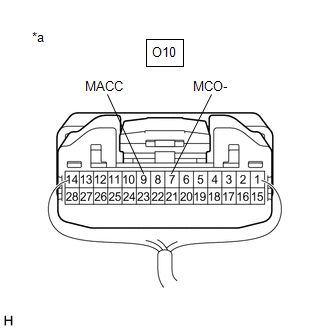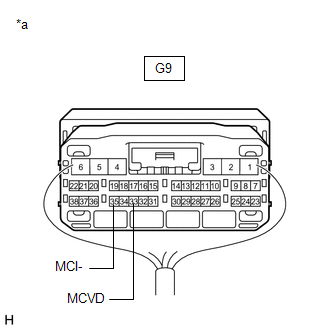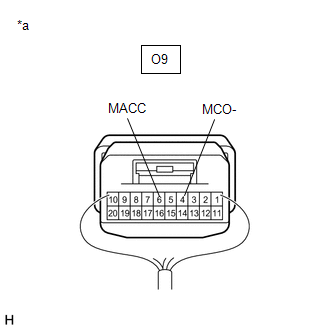| Last Modified: 09-10-2025 | 6.11:8.1.0 | Doc ID: RM100000001AYZ3 |
| Model Year Start: 2019 | Model: Avalon HV | Prod Date Range: [04/2018 - 08/2020] |
| Title: CELLULAR COMMUNICATION: SAFETY CONNECT SYSTEM (for HV Model): B1572; Telephone Microphone Error; 2019 - 2020 MY Avalon HV [04/2018 - 08/2020] | ||
|
DTC |
B1572 |
Telephone Microphone Error |
DESCRIPTION
This DTC is set when the DCM (Telematics Transceiver) detects a malfunction in the telephone microphone assembly circuit.
|
DTC No. |
Detection Item |
DTC Detection Condition |
Trouble Area |
|---|---|---|---|
|
B1572 |
Telephone Microphone Error |
Current of MCVD reaches malfunction criteria for 10 seconds while power switch is on (IG). |
|
WIRING DIAGRAM
w/o Sliding Roof
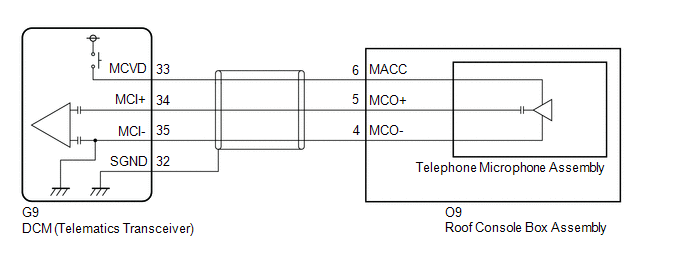
w/ Sliding Roof
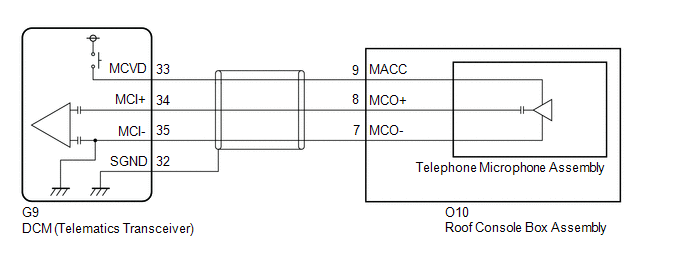
CAUTION / NOTICE / HINT
HINT:
Before performing this diagnostic procedure, make sure to perform Health Check and confirm that the DCM/VIN registration information is correct.
PROCEDURE
PROCEDURE
|
1. |
CONFIRM MODEL |
(a) Choose the model to be inspected.
|
Result |
Proceed to |
|---|---|
|
w/ Sliding Roof |
A |
|
w/o Sliding Roof |
B |
| B |

|
|
|
2. |
CHECK DTC |
(a) Turn the power switch off.
(b) Connect the Techstream to the DLC3.
(c) Turn the power switch on (IG) and wait for 10 seconds.
(d) Turn the Techstream on.
(e) Clear the DTCs.
Body Electrical > Telematics > Clear DTCs
(f) Recheck for DTCs.
Body Electrical > Telematics > Trouble Codes
|
Result |
Proceed to |
|---|---|
|
DTC B1572 is output |
A |
|
DTC B1572 is not output |
B |
| B |

|
|
|
3. |
INSPECT ROOF CONSOLE BOX SUB-ASSEMBLY (TELEPHONE MICROPHONE ASSEMBLY POWER SOURCE) |
|
(a) Remove the roof console box sub-assembly but do not disconnect the connectors. |
|
(b) Measure the voltage and resistance according to the value(s) in the table below.
Standard Voltage:
|
Tester Connection |
Condition |
Specified Condition |
|---|---|---|
|
O10-9 (MACC) - Body ground |
Power switch on (ACC) |
4 to 6 V |
Standard Resistance:
|
Tester Connection |
Condition |
Specified Condition |
|---|---|---|
|
O10-7 (MCO-) - Body ground |
Always |
Below 1 Ω |
| NG |

|
|
|
4. |
CHECK HARNESS AND CONNECTOR (DCM (TELEMATICS TRANSCEIVER) - ROOF CONSOLE BOX ASSEMBLY) |
(a) Disconnect the G9 DCM (Telematics Transceiver) connector.
(b) Disconnect the O10 roof console box sub-assembly connector.
(c) Measure the resistance according to the value(s) in the table below.
Standard Resistance:
|
Tester Connection |
Condition |
Specified Condition |
|---|---|---|
|
G9-34 (MCI+) - O10-8 (MCO+) |
Always |
Below 1 Ω |
|
G9-34 (MCI+) or O10-8 (MCO+) - Body ground |
Always |
10 kΩ or higher |
|
G9-35 (MCI-) - O10-7 (MCO-) |
Always |
Below 1 Ω |
|
G9-35 (MCI-) or O10-7 (MCO-) - Body ground |
Always |
10 kΩ or higher |
|
G9-32 (SGND) - Body ground |
Always |
10 kΩ or higher |
| NG |

|
REPAIR OR REPLACE HARNESS OR CONNECTOR |
|
|
5. |
REPLACE TELEPHONE MICROPHONE ASSEMBLY |
(a) Replace the telephone microphone assembly with a normal one and check if the same problem occurs again.
OK:
The system returns to normal.
| OK |

|
END |
| NG |

|
|
6. |
INSPECT DCM (TELEMATICS TRANSCEIVER) (TELEPHONE MICROPHONE ASSEMBLY POWER SOURCE) |
|
(a) Remove the DCM (Telematics Transceiver) but do not disconnect the connectors. |
|
(b) Measure the voltage and resistance according to the value(s) in the table below.
Standard Voltage:
|
Tester Connection |
Condition |
Specified Condition |
|---|---|---|
|
G9-33 (MCVD) - Body ground |
Power switch on (ACC) |
4 to 6 V |
Standard Resistance:
|
Tester Connection |
Condition |
Specified Condition |
|---|---|---|
|
G9-35 (MCI-) - Body ground |
Always |
Below 1 Ω |
| OK |

|
REPAIR OR REPLACE HARNESS OR CONNECTOR |
| NG |

|
|
7. |
REPLACE DCM (TELEMATICS TRANSCEIVER) |
(a) Replace the DCM (Telematics Transceiver).
NOTICE:
- The power switch must be off.
- Do not swap the DCM (Telematics Transceiver) with one from another vehicle.
| NEXT |

|
|
8. |
CHECK DTC |
(a) Turn the power switch off.
(b) Connect the Techstream to the DLC3.
(c) Turn the power switch on (IG) and wait for 10 seconds.
(d) Turn the Techstream on.
(e) Clear the DTCs.
Body Electrical > Telematics > Clear DTCs
(f) Recheck for DTCs.
Body Electrical > Telematics > Trouble Codes
|
Result |
Proceed to |
|---|---|
|
DTC B1572 is output |
A |
|
DTC B1572 is not output |
B |
| B |

|
|
|
9. |
INSPECT ROOF CONSOLE BOX SUB-ASSEMBLY (TELEPHONE MICROPHONE ASSEMBLY POWER SOURCE) |
|
(a) Remove the roof console box sub-assembly but do not disconnect the connectors. |
|
(b) Measure the voltage and resistance according to the value(s) in the table below.
Standard Voltage:
|
Tester Connection |
Condition |
Specified Condition |
|---|---|---|
|
O9-6 (MACC) - Body ground |
Power switch on (ACC) |
4 to 6 V |
Standard Resistance:
|
Tester Connection |
Condition |
Specified Condition |
|---|---|---|
|
O9-4 (MCO-) - Body ground |
Always |
Below 1 Ω |
| NG |

|
|
|
10. |
CHECK HARNESS AND CONNECTOR (DCM (TELEMATICS TRANSCEIVER) - ROOF CONSOLE BOX ASSEMBLY) |
(a) Disconnect the G9 DCM (Telematics Transceiver) connector.
(b) Disconnect the O9 roof console box sub-assembly connector.
(c) Measure the resistance according to the value(s) in the table below.
Standard Resistance:
|
Tester Connection |
Condition |
Specified Condition |
|---|---|---|
|
G9-34 (MCI+) - O9-5 (MCO+) |
Always |
Below 1 Ω |
|
G9-34 (MCI+) or O9-5 (MCO+) - Body ground |
Always |
10 kΩ or higher |
|
G9-35 (MCI-) - O9-4 (MCO-) |
Always |
Below 1 Ω |
|
G9-35 (MCI-) or O9-4 (MCO-) - Body ground |
Always |
10 kΩ or higher |
|
G9-32 (SGND) - Body ground |
Always |
10 kΩ or higher |
| NG |

|
REPAIR OR REPLACE HARNESS OR CONNECTOR |
|
|
11. |
REPLACE TELEPHONE MICROPHONE ASSEMBLY |
(a) Replace the telephone microphone assembly with a normal one and check if the same problem occurs again.
OK:
The system returns to normal.
| OK |

|
END |
| NG |

|
|
12. |
INSPECT DCM (TELEMATICS TRANSCEIVER) (TELEPHONE MICROPHONE ASSEMBLY POWER SOURCE) |
|
(a) Remove the DCM (Telematics Transceiver) but do not disconnect the connectors. |
|
(b) Measure the voltage and resistance according to the value(s) in the table below.
Standard Voltage:
|
Tester Connection |
Condition |
Specified Condition |
|---|---|---|
|
G9-33 (MCVD) - Body ground |
Power switch on (ACC) |
4 to 6 V |
Standard Resistance:
|
Tester Connection |
Condition |
Specified Condition |
|---|---|---|
|
G9-35 (MCI-) - Body ground |
Always |
Below 1 Ω |
| OK |

|
REPAIR OR REPLACE HARNESS OR CONNECTOR |
| NG |

|
|
13. |
REPLACE DCM (TELEMATICS TRANSCEIVER) |
(a) Replace the DCM (Telematics Transceiver).
NOTICE:
- The power switch must be off.
- Do not swap the DCM (Telematics Transceiver) with one from another vehicle.
| NEXT |

|
|
|
|
![2019 - 2020 MY Avalon HV [04/2018 - 08/2020]; CELLULAR COMMUNICATION: SAFETY CONNECT SYSTEM (for HV Model): HEALTH CHECK](/t3Portal/stylegraphics/info.gif)