| Last Modified: 08-21-2023 | 6.11:8.1.0 | Doc ID: RM100000001AYBH |
| Model Year Start: 2019 | Model: Avalon | Prod Date Range: [04/2018 - ] |
| Title: LIGHTING (EXT): LIGHTING SYSTEM (for Gasoline Model with Cornering Light): Front Side Marker Light Circuit; 2019 - 2022 MY Avalon [04/2018 - ] | ||
|
Front Side Marker Light Circuit |
DESCRIPTION
When the light control switch is in the tail or head position, the main body ECU (multiplex network body ECU) sends an illumination request signal to the headlight ECU sub-assembly LH/RH to illuminate the front side marker lights.
WIRING DIAGRAM
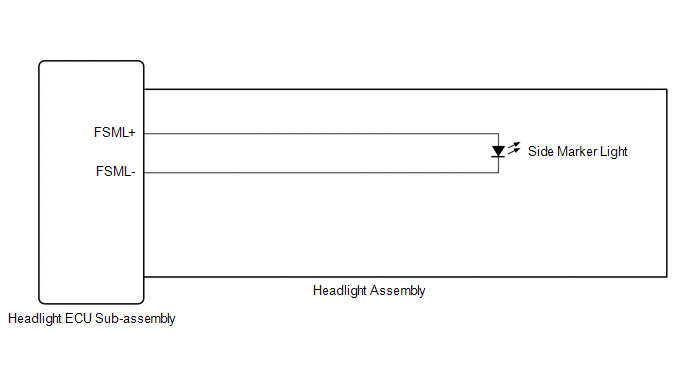
CAUTION / NOTICE / HINT
NOTICE:
- If the headlight ECU sub-assembly LH has been replaced, it is necessary to synchronize the vehicle information the headlight ECU sub-assembly LH.
- If the headlight assembly LH has been replaced, it is necessary to synchronize the vehicle information the headlight ECU sub-assembly LH.
PROCEDURE
|
1. |
CHECK LIGHTS |
(a) Check the illumination of each front side marker lights.
|
Result |
Proceed to |
|---|---|
|
LH side front side marker light does not illuminate |
A |
|
RH side front side marker light does not illuminate |
B |
| B |

|
|
|
2. |
PERFORM ACTIVE TEST USING TECHSTREAM |
(a) Connect the Techstream to the DLC3.
(b) Turn the engine switch on (IG).
(c) Turn the Techstream on.
(d) Enter the following menus: Body Electrical / HL AutoLeveling / Active Test.
(e) Perform the Active Test according to the display on the Techstream.
Body Electrical > HL AutoLeveling > Active Test
|
Tester Display |
Measurement Item |
Control Range |
Diagnostic Note |
|---|---|---|---|
|
Clearance Light |
Parking lights |
OFF or ON |
- |
Body Electrical > HL AutoLeveling > Active Test
|
Tester Display |
|---|
|
Clearance Light |
OK:
Front side marker light illuminate.
| OK |

|
PROCEED TO NEXT SUSPECTED AREA SHOWN IN PROBLEM SYMPTOMS TABLE
|
|
|
3. |
CHECK HEADLIGHT ASSEMBLY LH |
(a) Remove each headlight ECU sub-assembly, interchange the headlight assembly LH with RH and connect the connectors.
|
|
4. |
CHECK OPERATION (FRONT SIDE MARKER LIGHT) |
(a) Check that the front side marker light operates normally.
OK:
Front side marker light operates normally.
| OK |

|
| NG |

|
|
5. |
PERFORM ACTIVE TEST USING TECHSTREAM |
(a) Connect the Techstream to the DLC3.
(b) Turn the engine switch on (IG).
(c) Turn the Techstream on.
(d) Enter the following menus: Body Electrical / HL AutoLeveling (Sub) / Active Test.
(e) Perform the Active Test according to the display on the Techstream.
Body Electrical > HL AutoLeveling (Sub) > Active Test
|
Tester Display |
Measurement Item |
Control Range |
Diagnostic Note |
|---|---|---|---|
|
Clearance Light |
Parking lights |
OFF or ON |
- |
Body Electrical > HL AutoLeveling (Sub) > Active Test
|
Tester Display |
|---|
|
Clearance Light |
OK:
Front side marker light illuminate.
| OK |

|
PROCEED TO NEXT SUSPECTED AREA SHOWN IN PROBLEM SYMPTOMS TABLE
|
|
|
6. |
CHECK HEADLIGHT ASSEMBLY RH |
(a) Remove each headlight ECU sub-assembly, interchange the headlight assembly RH with LH and connect the connectors.
|
|
7. |
CHECK OPERATION (FRONT SIDE MARKER LIGHT) |
(a) Check that the front side marker light operates normally.
OK:
Front side marker light operates normally.
| OK |

|
| NG |

|
|
|
|
![2019 - 2022 MY Avalon [04/2018 - ]; LIGHTING (EXT): LIGHTING SYSTEM (for Gasoline Model with Cornering Light): INITIALIZATION](/t3Portal/stylegraphics/info.gif)
