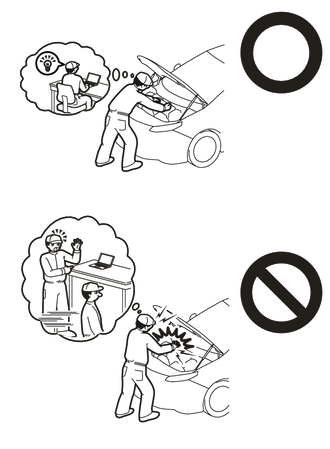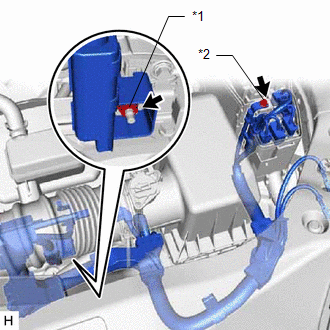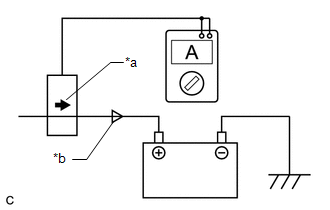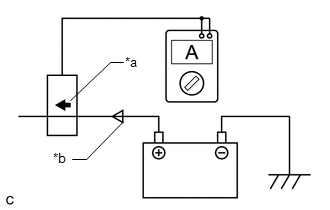| Last Modified: 08-21-2023 | 6.11:8.1.0 | Doc ID: RM100000001AWFA |
| Model Year Start: 2019 | Model: Avalon HV | Prod Date Range: [04/2018 - 08/2021] |
| Title: A25A-FXS (BATTERY / CHARGING): CHARGING SYSTEM: ON-VEHICLE INSPECTION; 2019 - 2021 MY Avalon HV [04/2018 - 08/2021] | ||
ON-VEHICLE INSPECTION
CAUTION / NOTICE / HINT
The necessary procedures (adjustment, calibration, initialization, or registration) that must be performed after parts are removed and installed, or replaced when inspecting auxiliary battery are shown below.
Necessary Procedure After Parts Removed/Installed/Replaced
|
Replacement Part or Procedure |
Necessary Procedure |
Effect/Inoperative Function when Necessary Procedure not Performed |
Link |
|---|---|---|---|
|
Auxiliary battery terminal is disconnected/reconnected |
Perform steering sensor zero point calibration |
Lane Departure Alert System (w/ Steering Control) |
|
|
Pre-Collision System |
|||
|
Intelligent Clearance Sonar System* |
|||
|
Lighting system (for HV Model with Cornering Light) |
|||
|
Memorize steering angle neutral point |
Parking Assist Monitor System |
||
|
Panoramic View Monitor System |
*: When performing learning using the Techstream.
PROCEDURE
1. CHECK AUXILIARY BATTERY
(a) Check that the auxiliary battery cables are connected to the correct terminals.
If they are not, connect them properly.
(b) Check the auxiliary battery for damage and deformation. If severe damage, deformation or leakage is found, replace the auxiliary battery.
2. CHECK AUXILIARY BATTERY VOLTAGE
(a) Turn the power switch off and turn on the high beam headlights for 30 seconds. This will remove the surface charge from the auxiliary battery.
(b) Measure the auxiliary battery voltage according to the value(s) in the table below.
|
Tester Connection |
Condition |
Specified Condition |
Result |
|---|---|---|---|
|
Positive (+) auxiliary battery terminal - Negative (-) auxiliary battery terminal |
20°C (68°F), Power switch off |
12.0 V or higher |
Auxiliary battery is OK |
|
12.0 V or less |
Recharge auxiliary battery |
3. RECHARGE AUXILIARY BATTERY
(a) Recharge the auxiliary battery.
HINT:
- Recharge the auxiliary battery according to the charger's instructions.
- Apply the appropriate charging current according to the type of auxiliary battery shown in the table below.
|
Charge Method |
Charging Current |
|---|---|
|
Normal |
Below 5 A |
|
Quick |
Below 15 A |
(b) Turn the power switch off and turn on the high beam headlights for 30 seconds. This will remove the surface charge from the auxiliary battery.
(c) Measure the auxiliary battery voltage according to the value(s) in the table below.
|
Tester Connection |
Condition |
Specified Condition |
Result |
|---|---|---|---|
|
Positive (+) auxiliary battery terminal - Negative (-) auxiliary battery terminal |
20°C (68°F), Power switch off |
12.0 V or higher |
Auxiliary battery is OK |
|
12.0 V or less |
Recharge auxiliary battery |
4. CHECK AUXILIARY BATTERY TERMINAL, FUSIBLE LINK AND FUSE
(a) Check that the auxiliary battery terminals are not loose or corroded.
Torque:
Positive (+) Auxiliary Battery Terminal :
5.4 N·m {55 kgf·cm, 48 in·lbf}
Negative (-) Auxiliary Battery Terminal :
5.4 N·m {55 kgf·cm, 48 in·lbf}
If a terminal is loose or corroded, tighten or clean the terminal.
(b) Measure the resistance of each fusible link and fuse for the auxiliary battery charging system.
Standard Resistance:
Below 1 Ω
If the result is not as specified, replace the fusible link or fuse as necessary.
5. CHECK AMD TERMINAL
CAUTION:
(a) Remove the service plug grip.
(b) Check that the AMD terminal is connected securely, and there is no contact problem.
If there are any arc marks, replace the affected parts.
|
(c) Check that the nut for the AMD terminal is tightened to the specified torque. Torque: Inverter with Converter Assembly Side : 10 N·m {102 kgf·cm, 7 ft·lbf} No. 1 Engine Room Relay Block and No. 1 Junction Block Assembly Side : 8.0 N·m {82 kgf·cm, 71 in·lbf} If there are no arc marks and the AMD terminal connection is faulty, connect the AMD terminal securely. |
|
(d) Install the service plug grip.
6. CHECK DC/DC CONVERTER FUNCTION
(a) Connect the AC/DC 400 A probe of the tester to the positive (+) auxiliary battery cable.
(b) Install the service plug grip.
(c) Connect the cable to the negative (-) auxiliary battery terminal.
(d) Turn the power switch on (READY) and leave the vehicle as it is until the electric current flowing to the auxiliary battery becomes 10 A or less.
HINT:
If the power switch turns off immediately after it is turned on (READY), auxiliary battery voltage may be low. Recharge the auxiliary battery and perform this procedure again.
|
(e) Measure the current flowing from the auxiliary battery with the power switch on (READY), the headlight position switch and blower motor switch in the HI position, and the rear window defogger turned on. Standard Current:
|
|
|
(f) Measure the voltage according to the value(s) in the table below. Standard Voltage:
|
|
|
|
|
![2019 - 2021 MY Avalon HV [04/2018 - 08/2021]; PRE-COLLISION: PRE-COLLISION SYSTEM (for HV Model): INITIALIZATION](/t3Portal/stylegraphics/info.gif)