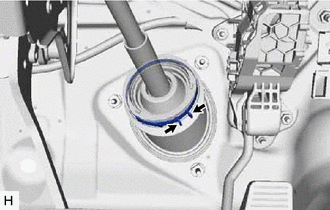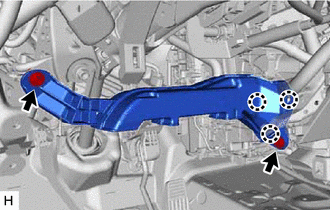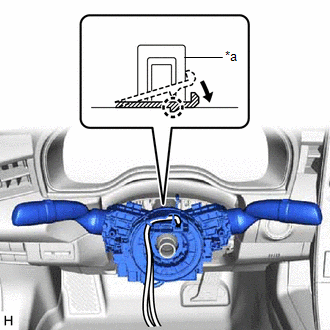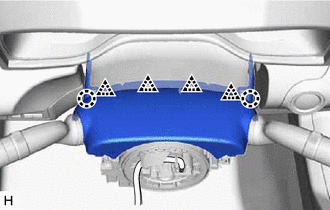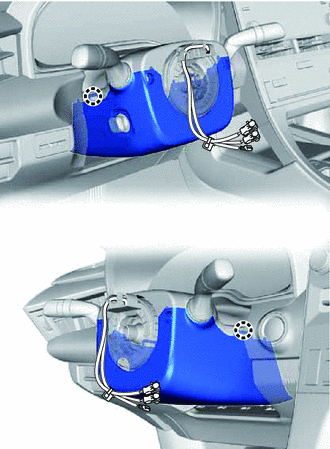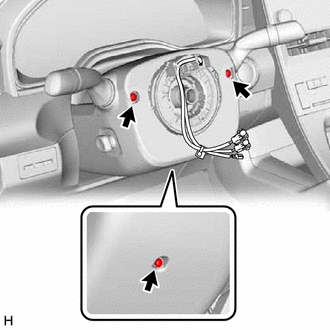| Last Modified: 09-10-2025 | 6.11:8.1.0 | Doc ID: RM100000001ATWO |
| Model Year Start: 2019 | Model: Avalon | Prod Date Range: [04/2018 - ] |
| Title: STEERING COLUMN: STEERING COLUMN ASSEMBLY (for Power Tilt and Power Telescopic Steering Column): INSTALLATION; 2019 - 2022 MY Avalon Avalon HV [04/2018 - ] | ||
INSTALLATION
PROCEDURE
PROCEDURE
1. ALIGN FRONT WHEELS FACING STRAIGHT AHEAD
2. INSTALL STEERING COLUMN ASSEMBLY
NOTICE:
Make sure that the wire harness is not interfering with the steering column assembly.
(a) Install the steering column assembly with the bolt and 2 nuts.
Torque:
36 N·m {367 kgf·cm, 27 ft·lbf}
(b) Connect each connector and engage each wire harness clamp to the steering column assembly.
3. INSTALL STEERING INTERMEDIATE SHAFT ASSEMBLY
(a) Align the matchmarks on the steering intermediate shaft assembly and steering column assembly.
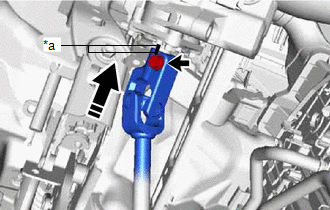
|
*a |
Matchmark |

|
Install in this direction |
(b) Install the steering intermediate shaft assembly to the steering column assembly.
(c) Install the bolt.
Torque:
35 N·m {357 kgf·cm, 26 ft·lbf}
|
(d) Tighten the clamp. |
|
4. INSTALL STEERING COLUMN HOLE COVER
(a) Install the steering column hole cover with the 2 clips.
(b) Install the clip.
(c) Return the floor carpet.
5. CONNECT STEERING INTERMEDIATE SHAFT ASSEMBLY (for Gasoline Model)
6. CONNECT STEERING INTERMEDIATE SHAFT ASSEMBLY (for HV Model)
7. INSTALL FRONT WHEEL LH
8. INSTALL NO. 1 AIR DUCT
|
(a) Engage the 3 claws to install a new No. 1 air duct. |
|
(b) Install the 2 bolts.
Torque:
9.8 N·m {100 kgf·cm, 87 in·lbf}
9. INSTALL LOWER NO. 1 INSTRUMENT PANEL AIRBAG ASSEMBLY
10. INSTALL TURN SIGNAL SWITCH ASSEMBLY WITH SPIRAL CABLE SUB-ASSEMBLY
NOTICE:
- Do not remove/install the spiral cable with sensor sub-assembly with the auxiliary battery connected and the engine switch (for Gasoline Model) or power switch (for HV Model) on (IG).
- Do not rotate the spiral cable with sensor sub-assembly without the steering wheel assembly installed, with the auxiliary battery connected and the engine switch (for Gasoline Model) or power switch (for HV Model) on (IG).
- Ensure that the steering wheel assembly is installed and aligned straight when inspecting the steering sensor.
|
(a) Using pliers, expand the clamp. |
|
(b) While holding the clamp expanded, install the turn signal switch assembly with spiral cable sub-assembly to the steering column assembly and engage the claw.
(c) Return the clamp to its original position.
(d) Connect the connectors to the turn signal switch assembly with spiral cable sub-assembly.
11. INSTALL UPPER STEERING COLUMN COVER
|
(a) Engage the 2 claws and 4 clips to connect the upper steering column cover. |
|
(b) Engage the claw to install the upper steering column cover.
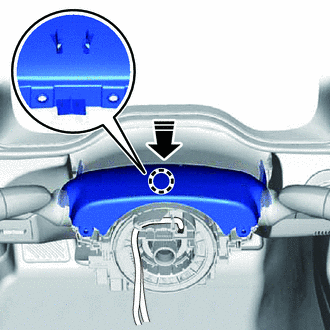

|
Install in this direction |
12. INSTALL LOWER STEERING COLUMN COVER
|
(a) Engage the 2 claws to install the lower steering column cover. |
|
|
(b) Install the 3 screws. |
|
13. ALIGN FRONT WHEELS FACING STRAIGHT AHEAD
14. INSPECT AND ADJUST SPIRAL CABLE WITH SENSOR SUB-ASSEMBLY
15. INSTALL STEERING WHEEL ASSEMBLY
16. CHECK STEERING WHEEL CENTER POINT
17. INSTALL HORN BUTTON ASSEMBLY
18. CUSTOMIZE POWER TILT AND POWER TELESCOPIC STEERING COLUMN SYSTEM
(a) Set the auto tilt away function setting to the previous condition by changing the customize parameter.
for Gasoline Model: Click here
![2019 - 2022 MY Avalon [04/2018 - ]; STEERING COLUMN: POWER TILT AND POWER TELESCOPIC STEERING COLUMN SYSTEM (for Gasoline Model): CUSTOMIZE PARAMETERS](/t3Portal/stylegraphics/info.gif)
19. PERFORM INITIALIZATION AND CALIBRATION (for Gasoline Model)
for Parking Assist Monitor System Initialization: Click here
![2019 - 2022 MY Avalon [04/2018 - ]; PARK ASSIST / MONITORING: PARKING ASSIST MONITOR SYSTEM (for Gasoline Model): INITIALIZATION](/t3Portal/stylegraphics/info.gif)
for Parking Assist Monitor System Calibration: Click here
![2019 - 2022 MY Avalon [04/2018 - ]; PARK ASSIST / MONITORING: PARKING ASSIST MONITOR SYSTEM (for Gasoline Model): CALIBRATION](/t3Portal/stylegraphics/info.gif)
for Panoramic View Monitor System Initialization: Click here
![2019 - 2022 MY Avalon [04/2018 - ]; PARK ASSIST / MONITORING: PANORAMIC VIEW MONITOR SYSTEM (for Gasoline Model): INITIALIZATION](/t3Portal/stylegraphics/info.gif)
for Panoramic View Monitor System Calibration: Click here
![2019 - 2022 MY Avalon [04/2018 - ]; PARK ASSIST / MONITORING: PANORAMIC VIEW MONITOR SYSTEM (for Gasoline Model): CALIBRATION](/t3Portal/stylegraphics/info.gif)
for Intelligent Clearance Sonar System Calibration: Click here
![2019 - 2022 MY Avalon [04/2018 - ]; PARK ASSIST / MONITORING: INTELLIGENT CLEARANCE SONAR SYSTEM (for Gasoline Model): CALIBRATION](/t3Portal/stylegraphics/info.gif)
20. PERFORM INITIALIZATION AND CALIBRATION (for HV Model)
for Parking Assist Monitor System Initialization: Click here
![2019 - 2022 MY Avalon HV [04/2018 - ]; PARK ASSIST / MONITORING: PARKING ASSIST MONITOR SYSTEM(for HV Model): INITIALIZATION](/t3Portal/stylegraphics/info.gif)
for Parking Assist Monitor System Calibration: Click here
![2019 - 2022 MY Avalon HV [04/2018 - ]; PARK ASSIST / MONITORING: PARKING ASSIST MONITOR SYSTEM(for HV Model): CALIBRATION](/t3Portal/stylegraphics/info.gif)
for Panoramic View Monitor System Initialization: Click here
![2019 - 2022 MY Avalon HV [04/2018 - ]; PARK ASSIST / MONITORING: PANORAMIC VIEW MONITOR SYSTEM (for HV Model): INITIALIZATION](/t3Portal/stylegraphics/info.gif)
for Panoramic View Monitor System Calibration: Click here
![2019 - 2022 MY Avalon HV [04/2018 - ]; PARK ASSIST / MONITORING: PANORAMIC VIEW MONITOR SYSTEM (for HV Model): CALIBRATION](/t3Portal/stylegraphics/info.gif)
for Intelligent Clearance Sonar System Calibration: Click here
![2019 - 2022 MY Avalon HV [04/2018 - ]; PARK ASSIST / MONITORING: INTELLIGENT CLEARANCE SONAR SYSTEM (for HV Model): CALIBRATION](/t3Portal/stylegraphics/info.gif)
|
|
|