| Last Modified: 08-21-2023 | 6.11:8.1.0 | Doc ID: RM100000001ATPN |
| Model Year Start: 2019 | Model: Avalon HV | Prod Date Range: [04/2018 - 08/2020] |
| Title: VEHICLE PROXIMITY NOTIFICATION SYSTEM: VEHICLE PROXIMITY NOTIFICATION SYSTEM: There is No Sound Made; 2019 - 2020 MY Avalon Avalon HV [04/2018 - 08/2020] | ||
|
There is No Sound Made |
DESCRIPTION
The vehicle approaching speaker controller receives stop light switch signals from the stop light switch assembly, vehicle speed signals from the combination meter assembly and permission signals from the hybrid vehicle control ECU, and produces the warning sound from the vehicle approaching speaker assembly.
WIRING DIAGRAM
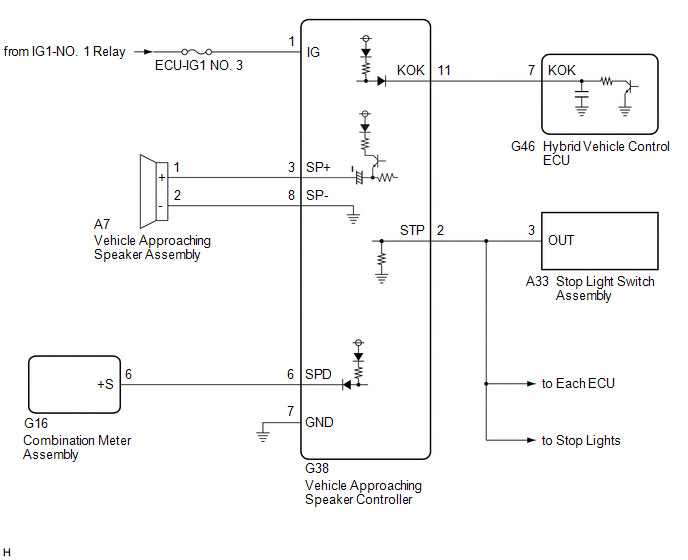
CAUTION / NOTICE / HINT
NOTICE:
PROCEDURE
|
1. |
CHECK FOR DTC |
(a) Connect the Techstream to the DLC3.
(b) Turn the power switch on (IG).
(c) Turn the Techstream on.
(d) Enter the following menus: Body Electrical / Vehicle Proximity Notification System / Trouble Codes.
Body Electrical > Vehicle Proximity Notification System > Trouble Codes
(e) Check for DTCs.
|
Result |
Proceed to |
|---|---|
|
DTC B1350 is not output |
A |
|
DTC B1350 is output |
B |
| B |

|
|
|
2. |
PERFORM ACTIVE TEST USING TECHSTREAM |
(a) Connect the Techstream to the DLC3.
(b) Turn the power switch on (IG).
(c) Turn the Techstream on.
(d) Enter the following menus: Body Electrical / Vehicle Proximity Notification System / Active Test.
(e) Perform the Active Test according to the display on the Techstream.
Body Electrical > Vehicle Proximity Notification System > Active Test
|
Tester Display |
Measurement Item |
Control Range |
Diagnostic Note |
|---|---|---|---|
|
Proximity Sound (Vehicle Stationary) |
Proximity sound (Vehicle stationary) |
OFF or ON |
Produces warning sound when vehicle is stopped |
Body Electrical > Vehicle Proximity Notification System > Active Test
|
Tester Display |
|---|
|
Proximity Sound (Vehicle Stationary) |
|
Result |
Proceed to |
|---|---|
|
The warning sound is produced |
A |
|
The warning sound is not produced |
B |
| B |

|
|
|
3. |
READ VALUE USING TECHSTREAM |
(a) Connect the Techstream to the DLC3.
(b) Turn the power switch on (IG).
(c) Turn the Techstream on.
(d) Enter the following menus: Body Electrical / Vehicle Proximity Notification System / Data List.
(e) Read the Data List according to the display on the Techstream.
Body Electrical > Vehicle Proximity Notification System > Data List
|
Tester Display |
Measurement Item |
Range |
Normal Condition |
Diagnostic Note |
|---|---|---|---|---|
|
Stop Light SW |
Stop light switch signal |
OFF or ON |
OFF: Brake pedal released ON: Brake pedal depressed |
- |
Body Electrical > Vehicle Proximity Notification System > Data List
|
Tester Display |
|---|
|
Stop Light SW |
|
Result |
Proceed to |
|---|---|
|
The Techstream display changes according to brake pedal operation |
A |
|
The Techstream display does not change according to brake pedal operation |
B |
| B |

|
|
|
4. |
READ VALUE USING TECHSTREAM |
(a) Connect the Techstream to the DLC3.
(b) Turn the power switch on (IG).
(c) Turn the Techstream on.
(d) Enter the following menus: Body Electrical / Vehicle Proximity Notification System / Data List.
(e) Read the Data List according to the display on the Techstream.
Body Electrical > Vehicle Proximity Notification System > Data List
|
Tester Display |
Measurement Item |
Range |
Normal Condition |
Diagnostic Note |
|---|---|---|---|---|
|
Vehicle Speed |
Vehicle speed |
Min.: 0 km/h (0 mph), Max.: 255 km/h (158 mph) |
Almost the same as actual vehicle speed |
- |
Body Electrical > Vehicle Proximity Notification System > Data List
|
Tester Display |
|---|
|
Vehicle Speed |
|
Result |
Proceed to |
|---|---|
|
The Techstream display changes according to the vehicle speed |
A |
|
The Techstream display does not change according to the vehicle speed |
B |
| B |

|
|
|
5. |
READ VALUE USING TECHSTREAM |
(a) Connect the Techstream to the DLC3.
(b) Turn the power switch on (IG).
(c) Turn the Techstream on.
(d) Enter the following menus: Body Electrical / Vehicle Proximity Notification System / Data List.
(e) Read the Data List according to the display on the Techstream.
Body Electrical > Vehicle Proximity Notification System > Data List
|
Tester Display |
Measurement Item |
Range |
Normal Condition |
Diagnostic Note |
|---|---|---|---|---|
|
Permission Signal |
Vehicle proximity notification system permission signal |
OFF or ON |
OFF: Vehicle proximity notification system operation prohibited (engine is operating or shift lever is in P). ON: Vehicle proximity notification system operation permitted (engine is stopped and shift lever is not in P). |
- |
Body Electrical > Vehicle Proximity Notification System > Data List
|
Tester Display |
|---|
|
Permission Signal |
|
Result |
Proceed to |
|---|---|
|
The Techstream display changes according to the engine status or the shift lever position |
A |
|
The Techstream display does not change according to the engine status or the shift lever position |
B |
| A |

|
|
|
6. |
CHECK VEHICLE APPROACHING SPEAKER CONTROLLER (PERMISSION SIGNAL) |
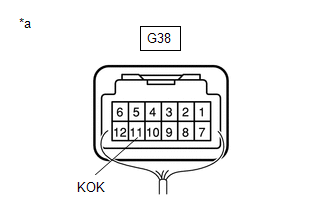
|
*a |
Component with harness connected (Vehicle Approaching Speaker Controller) |
(a) Measure the voltage according to the value(s) in the table below.
Standard Voltage:
|
Tester Connection |
Condition |
Specified Condition |
|---|---|---|
|
G38-11 (KOK) - Body ground |
Power switch on (READY), shift lever in P |
Below 2.3 V |
|
Power switch on (READY), engine stopped and shift lever not in P |
8 V or higher |
| OK |

|
|
|
7. |
CHECK HARNESS AND CONNECTOR (VEHICLE APPROACHING SPEAKER CONTROLLER - HYBRID VEHICLE CONTROL ECU) |
(a) Disconnect the G38 vehicle approaching speaker controller connector.
(b) Disconnect the G46 hybrid vehicle control ECU connector.
(c) Measure the resistance according to the value(s) in the table below.
Standard Resistance:
|
Tester Connection |
Condition |
Specified Condition |
|---|---|---|
|
G38-11 (KOK) - G46-7 (KOK) |
Always |
Below 1 Ω |
|
G38-11 (KOK) or G46-7 (KOK) - Body ground |
Always |
10 kΩ or higher |
| NG |

|
REPAIR OR REPLACE HARNESS OR CONNECTOR |
|
|
8. |
REPLACE VEHICLE APPROACHING SPEAKER CONTROLLER |
(a) Replace the vehicle approaching speaker controller with a new or known good one.
OK:
The operation of the vehicle proximity notification system returns to normal.
| OK |

|
END (VEHICLE APPROACHING SPEAKER CONTROLLER WAS DEFECTIVE) |
| NG |

|
|
9. |
CHECK HARNESS AND CONNECTOR (COMBINATION METER ASSEMBLY - VEHICLE APPROACHING SPEAKER CONTROLLER) |
(a) Disconnect the G16 combination meter assembly connector.
(b) Disconnect the G38 vehicle approaching speaker controller connector.
(c) Measure the resistance according to the value(s) in the table below.
Standard Resistance:
|
Tester Connection |
Condition |
Specified Condition |
|---|---|---|
|
G16-6 (+S) - G38-6 (SPD) |
Always |
Below 1 Ω |
|
G16-6 (+S) or G38-6 (SPD) - Body ground |
Always |
10 kΩ or higher |
| NG |

|
REPAIR OR REPLACE HARNESS OR CONNECTOR |
|
|
10. |
CHECK COMBINATION METER ASSEMBLY (OUTPUT WAVEFORM) |
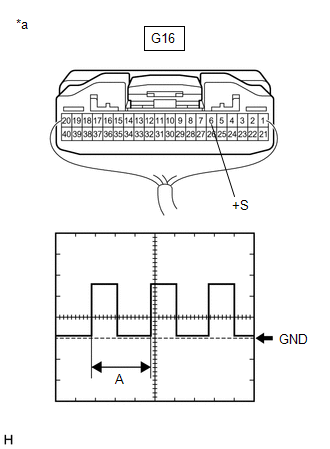
|
*a |
Component with harness connected (Combination Meter Assembly) |
(a) Connect the G16 combination meter assembly connector.
(b) Connect the G38 vehicle approaching speaker controller connector.
(c) Check the input waveform.
(1) Remove the combination meter assembly with the connector(s) still connected.
(2) Connect an oscilloscope to terminal G16-6 (+S) and body ground.
(3) Turn the power switch on (IG).
(4) Turn a wheel slowly.
(5) Check the signal waveform according to the condition(s) in the table below.
|
Item |
Condition |
|---|---|
|
Tool Setting |
5 V/DIV., 20 ms./DIV. |
|
Vehicle Condition |
Power switch on (IG), wheel being rotated |
OK:
The waveform is similar to that shown in the illustration.
HINT:
When the system is functioning normally, one wheel revolution generates 4 pulses. As the vehicle speed increases, the width indicated by (A) in the illustration narrows.
| OK |

|
| NG |

|
|
11. |
CHECK STOP LIGHT OPERATION |
(a) Check that the stop lights come on when the brake pedal is depressed, and go off when the brake pedal is released.
OK:
Stop lights illuminate properly.
| NG |

|
GO TO LIGHTING SYSTEM |
|
|
12. |
CHECK HARNESS AND CONNECTOR (VEHICLE APPROACHING SPEAKER CONTROLLER - STOP LIGHT SWITCH ASSEMBLY) |
(a) Disconnect the G38 vehicle approaching speaker controller connector.
(b) Disconnect the A33 stop light switch assembly connector.
(c) Disconnect each ECU and stop light connector.
(d) Measure the resistance according to the value(s) in the table below.
Standard Resistance:
|
Tester Connection |
Condition |
Specified Condition |
|---|---|---|
|
G38-2 (STP) - A33-3 (OUT) |
Always |
Below 1 Ω |
|
G38-2 (STP) or A33-3 (OUT) - Body ground |
Always |
10 kΩ or higher |
| OK |

|
| NG |

|
REPAIR OR REPLACE HARNESS OR CONNECTOR |
|
13. |
INSPECT VEHICLE APPROACHING SPEAKER ASSEMBLY |
(a) Remove the vehicle approaching speaker assembly.
(b) Inspect the vehicle approaching speaker assembly.
| NG |

|
|
|
14. |
CHECK HARNESS AND CONNECTOR (VEHICLE APPROACHING SPEAKER ASSEMBLY - VEHICLE APPROACHING SPEAKER CONTROLLER) |
(a) Disconnect the G38 vehicle approaching speaker controller connector.
(b) Measure the resistance according to the value(s) in the table below.
Standard Resistance:
|
Tester Connection |
Condition |
Specified Condition |
|---|---|---|
|
A7-1 (+) - G38-3 (SP+) |
Always |
Below 1 Ω |
|
A7-2 (-) - G38-8 (SP-) |
Always |
Below 1 Ω |
|
A7-1 (+) or G38-3 (SP+) - Body ground |
Always |
10 kΩ or higher |
|
A7-2 (-) or G38-8 (SP-) - Body ground |
Always |
10 kΩ or higher |
| OK |

|
| NG |

|
REPAIR OR REPLACE HARNESS OR CONNECTOR |
|
|
|
![2019 - 2020 MY Avalon HV [04/2018 - 08/2020]; THEFT DETERRENT / KEYLESS ENTRY: SMART KEY SYSTEM (for Start Function, HV Model): REGISTRATION](/t3Portal/stylegraphics/info.gif)
