| Last Modified: 08-21-2023 | 6.11:8.1.0 | Doc ID: RM100000001APMX |
| Model Year Start: 2019 | Model: Avalon HV | Prod Date Range: [04/2018 - ] |
| Title: LIGHTING (EXT): LIGHTING SYSTEM (for HV Model with Cornering Light): Cornering Light Circuit; 2019 - 2022 MY Avalon HV [04/2018 - ] | ||
|
Cornering Light Circuit |
DESCRIPTION
The headlight ECU sub-assembly controls the cornering lights.
WIRING DIAGRAM
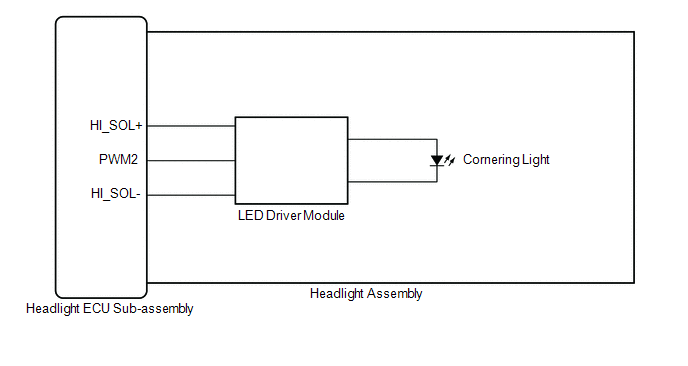
CAUTION / NOTICE / HINT
NOTICE:
- If the headlight ECU sub-assembly LH has been replaced, it is necessary to synchronize the vehicle information the headlight ECU sub-assembly LH.
- If the headlight assembly LH has been replaced, it is necessary to synchronize the vehicle information the headlight ECU sub-assembly LH.
PROCEDURE
|
1. |
CHECK LIGHTS |
(a) Check the illumination of each cornering lights.
|
Result |
Proceed to |
|---|---|
|
LH side cornering light does not illuminate |
A |
|
RH side cornering light does not illuminate |
B |
| B |

|
|
|
2. |
PERFORM ACTIVE TEST USING TECHSTREAM |
(a) Connect the Techstream to the DLC3.
(b) Turn the power switch on (IG).
(c) Turn the Techstream on.
(d) Enter the following menus: Body Electrical / HL AutoLeveling / Active Test.
(e) Perform the Active Test according to the display on the Techstream.
Body Electrical > HL AutoLeveling > Active Test
|
Tester Display |
Measurement Item |
Control Range |
Diagnostic Note |
|---|---|---|---|
|
Cornering Light/Front Side Illuminate Light |
Cornering light/front side illuminate light |
OFF or ON |
- |
Body Electrical > HL AutoLeveling > Active Test
|
Tester Display |
|---|
|
Cornering Light/Front Side Illuminate Light |
OK:
Cornering light turn on.
| OK |

|
PROCEED TO NEXT SUSPECTED AREA SHOWN IN PROBLEM SYMPTOMS TABLE
|
|
|
3. |
CHECK HEADLIGHT ASSEMBLY LH |
(a) Remove each headlight ECU sub-assembly, interchange the headlight assembly LH with RH and connect the connectors.
|
|
4. |
CHECK OPERATION (CORNERING LIGHT) |
(a) Check that the cornering light operates normally.
OK:
Cornering light operates normally.
| OK |

|
| NG |

|
|
5. |
PERFORM ACTIVE TEST USING TECHSTREAM |
(a) Connect the Techstream to the DLC3.
(b) Turn the power switch on (IG).
(c) Turn the Techstream on.
(d) Enter the following menus: Body Electrical / HL AutoLeveling (Sub) / Active Test.
(e) Perform the Active Test according to the display on the Techstream.
Body Electrical > HL AutoLeveling (Sub) > Active Test
|
Tester Display |
Measurement Item |
Control Range |
Diagnostic Note |
|---|---|---|---|
|
Cornering Light/Front Side Illuminate Light |
Cornering light/front side illuminate light |
OFF or ON |
- |
Body Electrical > HL AutoLeveling (Sub) > Active Test
|
Tester Display |
|---|
|
Cornering Light/Front Side Illuminate Light |
OK:
Cornering light turn on.
| OK |

|
PROCEED TO NEXT SUSPECTED AREA SHOWN IN PROBLEM SYMPTOMS TABLE
|
|
|
6. |
CHECK HEADLIGHT ASSEMBLY RH |
(a) Remove each headlight ECU sub-assembly, interchange the headlight assembly RH with LH and connect the connectors.
|
|
7. |
CHECK OPERATION (CORNERING LIGHT) |
(a) Check that the cornering light operates normally.
OK:
Cornering light operates normally.
| OK |

|
| NG |

|
|
|
|
![2019 - 2022 MY Avalon HV [04/2018 - ]; LIGHTING (EXT): LIGHTING SYSTEM (for HV Model with Cornering Light): INITIALIZATION](/t3Portal/stylegraphics/info.gif)
