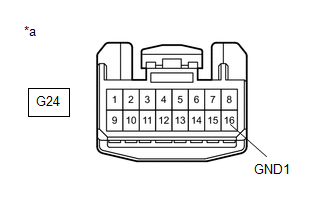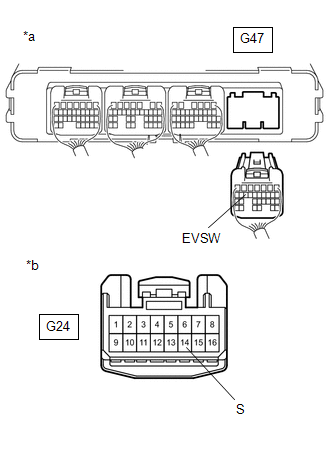| Last Modified: 08-21-2023 | 6.11:8.1.0 | Doc ID: RM100000001A0G4 |
| Model Year Start: 2019 | Model: Avalon HV | Prod Date Range: [04/2018 - 08/2020] |
| Title: HYBRID / BATTERY CONTROL: HYBRID CONTROL SYSTEM (for NICKEL METAL HYDRIDE BATTERY): Pattern Select Switch EV Mode Circuit; 2019 - 2020 MY Avalon HV [04/2018 - 08/2020] | ||
|
Pattern Select Switch EV Mode Circuit |
DESCRIPTION
The EV drive mode signal will be sent to the hybrid vehicle control ECU when the EV drive mode switch (electric parking brake switch assembly) is operated. If the specified conditions are met, the system enters EV drive mode and the vehicle will be driven using EV drive mode. This signal is then transmitted from the hybrid vehicle control ECU via CAN to the combination meter assembly to illuminate the EV drive mode indicator.
WIRING DIAGRAM
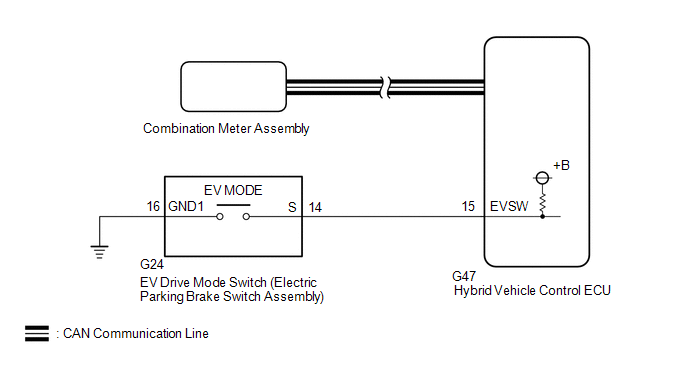
CAUTION / NOTICE / HINT
Depending on the condition of the hybrid control system and the driving conditions, the drive mode may not be able to be changed to EV drive mode and a warning message will be displayed on the multi-information display.
HINT:
Under the following conditions, the drive mode will not be able to be changed to EV drive mode:
- The hybrid control system is extremely hot.
- The hybrid control system is extremely cold.
- The engine is warming up.
- The SOC (State of Charge) of the HV battery is low.
- The vehicle is being driven at a speed higher than the specified value.
- The accelerator pedal is being fully depressed or the vehicle is climbing a slope.
- The defroster is on.
- DTCs are stored.
PROCEDURE
|
1. |
ASK ABOUT VEHICLE CONDITION |
(a) Check if a buzzer sounded and a message was displayed on the multi-information display when attempting to enter EV drive mode.
|
Result |
Proceed to |
|---|---|
|
No buzzer sounded and no message was displayed on multi-information display |
A |
|
A buzzer sounded and a message was displayed on multi-information display |
B |
HINT:
If a buzzer sounds and a message is displayed on the multi-information display, one or more of the EV drive mode entry conditions have not been met.
| B |

|
END |
|
|
2. |
READ VALUE USING TECHSTREAM (CAN BUS CHECK) |
(a) Connect the Techstream to the DLC3.
(b) Turn the power switch on (IG).
(c) Turn the Techstream on.
(d) Enter the following menus: System Select / CAN Bus Check.
CAN Bus Check
|
Result |
Proceed to |
|---|---|
|
All of the ECUs and sensors that are currently connected to the CAN communication system are displayed |
A |
|
None of the ECUs and sensors that are currently connected to the CAN communication system are displayed, or some of them are not displayed |
B |
(e) Turn the power switch off.
| B |

|
|
|
3. |
CHECK DTC OUTPUT (HEALTH CHECK) |
(a) Connect the Techstream to the DLC3.
(b) Turn the power switch on (IG).
(c) Turn the Techstream on.
(d) Enter the following menus: System Select / Health Check.
(e) Check for DTCs.
|
Result |
Proceed to |
|---|---|
|
No DTCs are output |
A |
|
DTCs are output |
B |
(f) Turn the power switch off.
| B |

|
GO TO DTC CHART |
|
|
4. |
READ VALUE USING TECHSTREAM (EV MODE, EV MODE SWITCH) |
(a) Connect the Techstream to the DLC3.
(b) Turn the power switch on (IG).
(c) Turn the Techstream on.
(d) Enter the following menus: Powertrain / Hybrid Control / Data List / EV Mode, EV Mode Switch.
Powertrain > Hybrid Control > Data List
|
Tester Display |
|---|
|
EV Mode |
|
EV Mode Switch |
(e) Read the values displayed on the Techstream.
Powertrain > Hybrid Control > Data List
|
Tester Display |
Measurement Item |
Range |
Normal Condition |
|---|---|---|---|
|
EV Mode |
EV drive mode transition availability |
ON or OFF |
In EV drive mode: ON |
|
EV Mode Switch |
EV drive mode switch condition |
ON or OFF |
EV drive mode switch being pushed and held: ON EV drive mode switch not operated: OFF |
|
Result |
Proceed to |
|---|---|
|
The display changes according to the EV drive mode switch operation |
A |
|
The display does not change according to the EV drive mode switch operation |
B |
(f) Turn the power switch off.
| A |

|
|
|
5. |
INSPECT EV DRIVE MODE SWITCH (ELECTRIC PARKING BRAKE SWITCH ASSEMBLY) |
| NG |

|
|
|
6. |
CHECK HARNESS AND CONNECTOR (EV DRIVE MODE SWITCH (ELECTRIC PARKING BRAKE SWITCH ASSEMBLY) - BODY GROUND) |
(a) Disconnect the G24 EV drive mode switch (electric parking brake switch assembly) connector.
|
(b) Measure the resistance according to the value(s) in the table below. Standard Resistance:
|
|
(c) Reconnect the G24 EV drive mode switch (electric parking brake switch assembly) connector.
| NG |

|
REPAIR OR REPLACE HARNESS OR CONNECTOR |
|
|
7. |
CHECK HARNESS AND CONNECTOR (HYBRID VEHICLE CONTROL ECU - EV DRIVE MODE SWITCH (ELECTRIC PARKING BRAKE SWITCH ASSEMBLY)) |
(a) Disconnect the G47 hybrid vehicle control ECU connector.
(b) Disconnect the G24 EV drive mode switch (electric parking brake switch assembly) connector.
|
(c) Measure the resistance according to the value(s) in the table below. Standard Resistance:
|
|
(d) Reconnect the G24 EV drive mode switch (electric parking brake switch assembly) connector.
(e) Reconnect the G47 hybrid vehicle control ECU connector.
| OK |

|
| NG |

|
REPAIR OR REPLACE HARNESS OR CONNECTOR |
|
|
|

![2019 - 2022 MY Avalon HV [04/2018 - ]; HYBRID / BATTERY CONTROL: COMBINATION SWITCH: INSPECTION](/t3Portal/stylegraphics/info.gif)