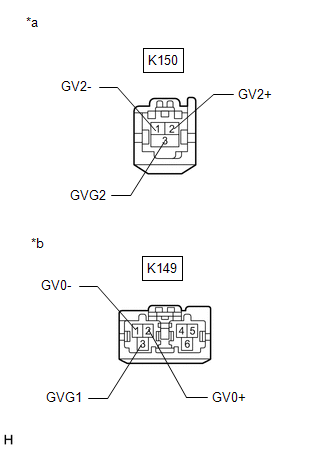| Last Modified: 02-14-2025 | 6.11:8.1.0 | Doc ID: RM100000001U88H |
| Model Year Start: 2021 | Model: Camry HV | Prod Date Range: [10/2020 - ] |
| Title: NAVIGATION / MULTI INFO DISPLAY: NAVIGATION SYSTEM: B153A; GVIF Disconnected (from Extension Module to H/U); 2021 - 2024 MY Camry HV [10/2020 - ] | ||
|
DTC |
B153A |
GVIF Disconnected (from Extension Module to H/U) |
DESCRIPTION
|
DTC No. |
Detection Item |
DTC Detection Condition |
Trouble Area |
|---|---|---|---|
|
B153A |
GVIF Disconnected (from Extension Module to H/U) |
GVIF disconnected (from navigation ECU to radio and display receiver assembly) |
|
WIRING DIAGRAM
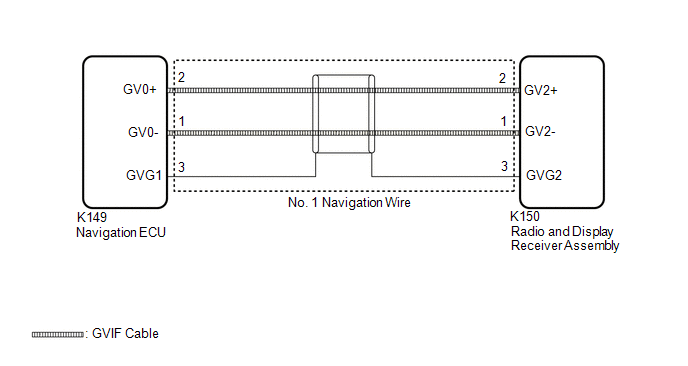
CAUTION / NOTICE / HINT
NOTICE:
- Depending on the parts that are replaced during vehicle inspection or maintenance, performing initialization, registration or calibration may be needed. Refer to Precaution for Navigation System.
-
When replacing the radio and display receiver assembly or navigation ECU, always replace it with a new one. If a radio and display receiver assembly or navigation ECU which was installed to another vehicle is used, the following may occur:
- A communication malfunction DTC may be stored.
- The radio and display receiver assembly or navigation ECU may not operate normally.
PROCEDURE
|
1. |
CHECK DTC |
(a) Clear the DTCs.
Body Electrical > Navigation System > Clear DTCs
(b) Recheck for DTCs and check that no DTCs are output.
Body Electrical > Navigation System > Trouble Codes
OK:
No DTCs are output.
| OK |

|
|
|
2. |
CHECK NO. 1 NAVIGATION WIRE (RADIO AND DISPLAY RECEIVER ASSEMBLY - NAVIGATION ECU) |
|
(a) Disconnect the K149 navigation ECU connector. |
|
(b) Disconnect the K150 radio and display receiver assembly connector.
(c) Measure the resistance according to the value(s) in the table below.
Standard Resistance:
|
Tester Connection |
Condition |
Specified Condition |
|---|---|---|
|
K149-1 (GV0-) - K150-1 (GV2-) |
Always |
Below 1 Ω |
|
K149-2 (GV0+) - K150-2 (GV2+) |
Always |
Below 1 Ω |
|
K149-3 (GVG1) - K150-3 (GVG2) |
Always |
Below 1 Ω |
| NG |

|
|
|
3. |
REPLACE NAVIGATION ECU |
(a) Replace the Navigation ECU with a new one.
|
|
4. |
CHECK DTC |
(a) Clear the DTCs.
Body Electrical > Navigation System > Clear DTCs
(b) Recheck for DTCs and check that no DTCs are output.
Body Electrical > Navigation System > Trouble Codes
OK:
No DTCs are output.
| OK |

|
END (NAVIGATION ECU IS DEFECTIVE) |
| NG |

|
|
|
|
![2021 - 2024 MY Camry HV [10/2020 - ]; NAVIGATION / MULTI INFO DISPLAY: NAVIGATION SYSTEM: PRECAUTION](/t3Portal/stylegraphics/info.gif)