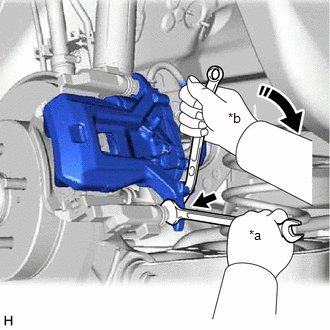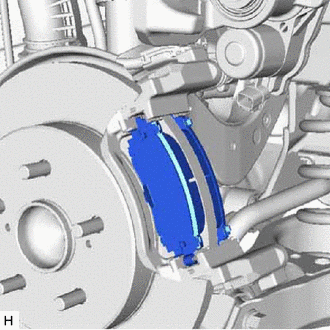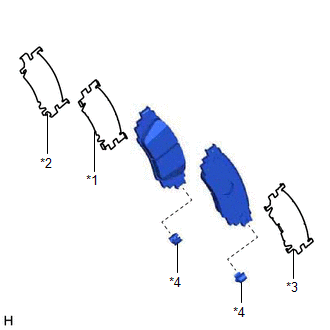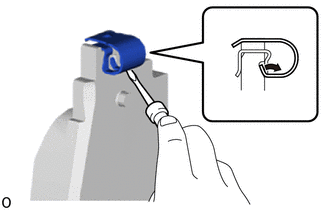| Last Modified: 02-14-2025 | 6.11:8.1.0 | Doc ID: RM100000001TF5B |
| Model Year Start: 2021 | Model: Camry HV | Prod Date Range: [10/2020 - ] |
| Title: MAINTENANCE: REAR DISC BRAKE PAD: REMOVAL; 2021 - 2024 MY Camry HV [10/2020 - ] | ||
REMOVAL
CAUTION / NOTICE / HINT
The necessary procedures (adjustment, calibration, initialization, or registration) that must be performed after parts are removed and installed, or replaced during rear disc brake pad removal/installation are shown below.
Necessary Procedures After Parts Removed/Installed/Replaced
|
Replaced Part or Performed Procedure |
Necessary Procedure |
Effect/Inoperative Function when Necessary Procedure not Performed |
Link |
|---|---|---|---|
|
Auxiliary battery terminal is disconnected/reconnected |
Perform steering sensor zero point calibration |
Lane Tracing Assist System |
|
|
Pre-collision system |
|||
|
Lighting system (w/ AFS)(EXT) |
|||
|
Memorize steering angle neutral point |
Parking assist monitor system |
||
|
Panoramic view monitor system |
NOTICE:
- Immediately after installing the brake pads, the braking performance may be reduced. Always perform a road test in a safe place while paying attention to the surroundings.
- After replacing the rear disc brake pads, the brake pedal may feel soft due to clearance between the rear disc brake pads and rear disc. Depress the brake pedal several times until the brake pedal feels firm.
- When the brake pedal is first depressed after replacing the brake pads or pushing back the disc brake piston, DTC C1214 may be stored. As there is no malfunction, clear the DTC.
- While the auxiliary battery is connected, even if the power switch is off, the brake control system activates when the brake pedal is depressed or any door courtesy switch turns on. Therefore, when servicing the brake system components, do not operate the brake pedal or open/close the doors while the auxiliary battery is connected.
- After replacing the rear disc brake pads, always perform a road test to check the braking performance and check for vibrations.
HINT:
- Use the same procedure for the RH side and LH side.
- The following procedure is for the LH side.
PROCEDURE
1. PRECAUTION
NOTICE:
- After turning the power switch off, waiting time may be required before disconnecting the cable from the negative (-) auxiliary battery terminal. Therefore, make sure to read the disconnecting the cable from the negative (-) auxiliary battery terminal notices before proceeding with work.
- Make sure to read the precautions of the electric parking brake system before removing the rear brake assembly.
2. REMOVE REAR WHEEL
3. PERFORM REAR BRAKE PAD REPLACEMENT MODE
4. DISABLE BRAKE CONTROL
5. DISCONNECT NO. 2 PARKING BRAKE WIRE ASSEMBLY
6. REMOVE REAR DISC BRAKE PAD
CAUTION:
- Be careful not to get pinched by the rear disc brake cylinder assembly or other parts when removing the rear disc brake pads.
- After lifting up the rear disc brake cylinder assembly, secure it in place before performing any work on it.
- The rear disc brake cylinder assembly could fall, pinching hands or fingers and causing injury.
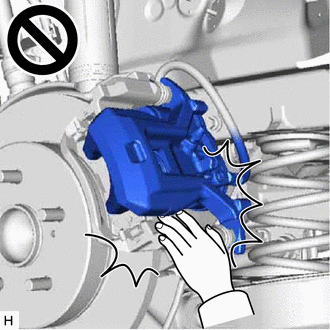
|
(a) Hold the rear No. 1 disc brake cylinder slide pin and remove the bolt. |
|
(b) Pull the rear disc brake cylinder assembly upward.
|
(c) Remove the 2 rear disc brake pads from the rear disc brake cylinder mounting. |
|
7. REMOVE REAR DISC BRAKE ANTI-SQUEAL SHIM KIT
|
(a) Remove the rear No. 2 disc brake anti-squeal shim from the rear disc brake pad (inside). |
|
(b) Remove the rear No. 1 disc brake anti-squeal shim from the rear disc brake pad (inside).
(c) Remove the rear disc brake anti-squeal shim from the rear disc brake pad (outside).
|
(d) Remove the rear disc brake pad wear indicator plate from each rear disc brake pad. |
|
|
|
|
![2021 - 2024 MY Camry HV [10/2020 - ]; PRE-COLLISION: PRE-COLLISION SYSTEM: INITIALIZATION](/t3Portal/stylegraphics/info.gif)