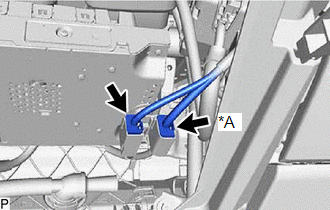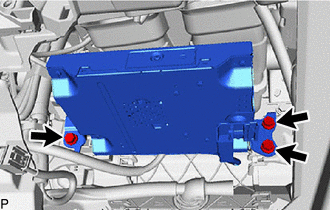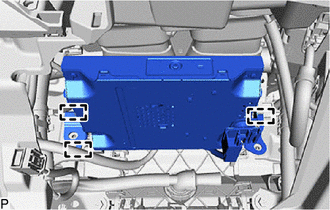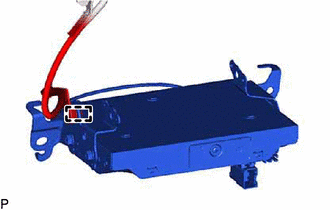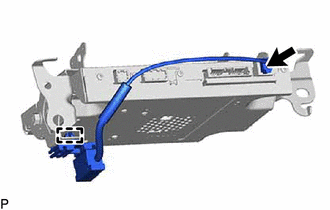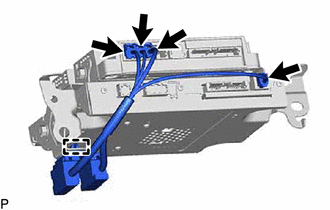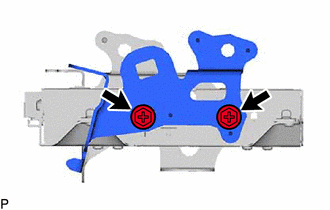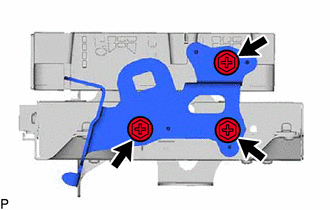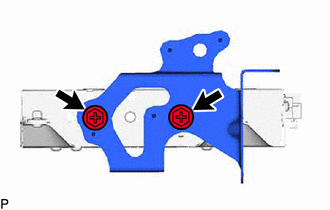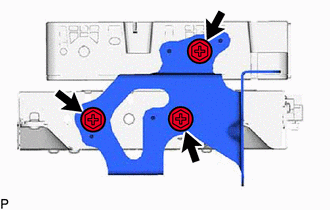| Last Modified: 02-14-2025 | 6.11:8.1.0 | Doc ID: RM100000001SAW9 |
| Model Year Start: 2021 | Model: Camry HV | Prod Date Range: [10/2020 - ] |
| Title: NAVIGATION / MULTI INFO DISPLAY: NAVIGATION ECU: REMOVAL; 2021 - 2024 MY Camry HV [10/2020 - ] | ||
REMOVAL
PROCEDURE
1. PRECAUTION
NOTICE:
-
When replacing the radio and display receiver assembly or navigation ECU, always replace it with a new one. If a radio and display receiver assembly or navigation ECU which was installed to another vehicle is used, the following may occur:
- A communication malfunction DTC may be stored.
- The radio and display receiver assembly or navigation ECU may not operate normally.
- After replacing the navigation ECU, if "New software is not compatible with the system. Contact your dealer." is displayed on the multi-display, update the software of the radio and display receiver assembly.
NOTICE:
2. REMOVE AIR CONDITIONING CONTROL ASSEMBLY
3. REMOVE CENTER INSTRUMENT CLUSTER FINISH PANEL SUB-ASSEMBLY (for 7 Inch Display)
4. REMOVE CENTER INSTRUMENT CLUSTER FINISH PANEL SUB-ASSEMBLY (for 9 Inch Display)
5. REMOVE CENTER INSTRUMENT CLUSTER FINISH PANEL ASSEMBLY
6. REMOVE INSTRUMENT PANEL FINISH PLATE GARNISH
7. REMOVE LOWER CENTER INSTRUMENT PANEL FINISH PANEL
8. REMOVE SHIFT LOCK RELEASE BUTTON COVER
9. REMOVE SHIFT LEVER KNOB SUB-ASSEMBLY
10. REMOVE REAR UPPER CONSOLE PANEL SUB-ASSEMBLY
11. REMOVE NAVIGATION ECU WITH BRACKET
|
(a) Disconnect each connector. |
|
|
(b) Remove the 3 bolts. |
|
|
(c) Disengage the 3 guides. |
|
|
(d) Disengage the clamp. |
|
(e) Disconnect each connector and remove the navigation ECU with bracket.
12. REMOVE ANTENNA CORD SUB-ASSEMBLY
(a) w/o Manual (SOS) Switch:
|
(1) Disconnect the connector. |
|
(2) Disengage the clamp to remove the antenna cord sub-assembly.
(b) w/ Manual (SOS) Switch:
|
(1) Disconnect the 4 connectors. |
|
(2) Disengage the clamp to remove the antenna cord sub-assembly.
13. REMOVE NO. 2 TELEPHONE BRACKET
(a) w/o Manual (SOS) Switch:
|
(1) Remove the 2 screws and No. 2 telephone bracket. |
|
(b) w/ Manual (SOS) Switch:
|
(1) Remove the 3 screws and No. 2 telephone bracket. |
|
14. REMOVE NO. 1 TELEPHONE BRACKET
(a) w/o Manual (SOS) Switch:
|
(1) Remove the 2 screws and No. 1 telephone bracket. |
|
(b) w/ Manual (SOS) Switch:
|
(1) Remove the 3 screws and No. 1 telephone bracket. |
|
15. REMOVE DCM (TELEMATICS TRANSCEIVER) (w/ Manual (SOS) Switch)
16. REMOVE NAVIGATION ECU
|
|
|
![2021 - 2024 MY Camry HV [10/2020 - ]; NAVIGATION / MULTI INFO DISPLAY: NAVIGATION SYSTEM: PRECAUTION](/t3Portal/stylegraphics/info.gif)