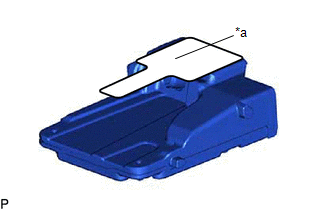| Last Modified: 02-14-2025 | 6.11:8.1.0 | Doc ID: RM100000001SAOF |
| Model Year Start: 2021 | Model: Camry HV | Prod Date Range: [10/2020 - ] |
| Title: CRUISE CONTROL: FRONT CAMERA: INSTALLATION; 2021 - 2024 MY Camry HV [10/2020 - ] | ||
INSTALLATION
PROCEDURE
1. INSTALL FORWARD RECOGNITION CAMERA
NOTICE:
- When replacing the forward recognition camera, replace it with a new one.
- If the forward recognition camera has been struck or dropped, replace it with a new one.
- If the forward recognition camera is not properly installed, forward recognition camera optical axis learning cannot be performed properly. Make sure the forward recognition camera is installed securely.
- Do not touch the camera lens. If the camera lens has been touched, do not use the forward recognition camera.
- Replace the forward recognition camera if there is any foreign matter on the camera lens.
- If the forward recognition camera bracket is deformed or damaged, replace it together with the windshield glass.
- When replacing the windshield glass of a vehicle equipped with a forward recognition camera, make sure to use a Toyota genuine part. If a non-Toyota genuine part is used, the forward recognition camera may not be able to be installed due to a missing bracket. Also, the dynamic radar cruise control system, front camera system, lane tracing assist system, road sign assist system, pre-collision system or lighting system (EXT) may not operate properly due to a difference in the transmissivity or black ceramic border.
- If the inner surface of the windshield glass in the area in front of the forward recognition camera is dirty, remove the forward recognition hood, clean the glass, then reinstall the forward recognition hood and forward recognition camera.
(a) When using a new forward recognition camera (w/ Protective Film):
|
(1) Remove the protective film. NOTICE: Do not touch the camera lens after removing the protective film. |
|
(b) Engage the 4 guides as shown in the illustration.
NOTICE:
Do not touch the camera lens.
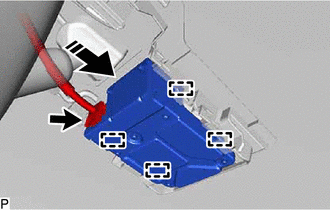

|
Install in this Direction |
(c) Connect the connector to install the forward recognition camera.
2. INSTALL FORWARD RECOGNITION LATCH
NOTICE:
Before installing the forward recognition latch, be sure to check that the forward recognition camera is securely installed.
(a) Engage the 4 guides and 2 claws as shown in the illustration to install the forward recognition latch.
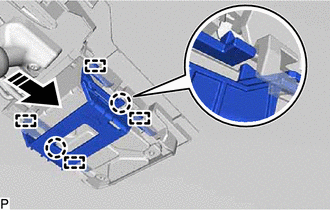

|
Install in this Direction |
3. INSTALL NO. 1 FORWARD RECOGNITION COVER
(a) Engage the 2 clips and 2 guides as shown in the illustration to install the No. 1 forward recognition cover.
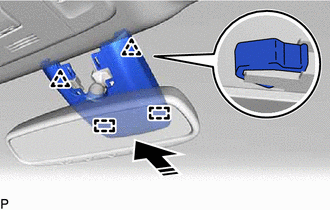

|
Install in this Direction |
4. INSTALL NO. 2 FORWARD RECOGNITION COVER
(a) Engage the 2 guides and 2 claws as indicated by the arrows, in the order shown in the illustration to install the No. 2 forward recognition cover.
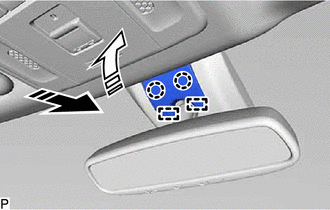

|
Install in this Direction (1) |

|
Install in this Direction (2) |
5. ADJUST FORWARD RECOGNITION CAMERA
(a) If the forward recognition camera has been replaced with a new one or the windshield glass has been removed and installed, it is necessary to perform Forward Recognition Camera Learning.
HINT:
Forward Recognition Camera Learning can be performed by using either Target Adjustment (One Time Recognition) or Target Adjustment (Sequential Recognition) or Driving Adjustment.
Target Adjustment (One Time Recognition): Click here
![2021 - 2024 MY Camry HV [10/2020 - ]; CRUISE CONTROL: FRONT CAMERA: TARGET ADJUSTMENT(ONE TIME RECOGNITION)](/t3Portal/stylegraphics/info.gif)
Target Adjustment (Sequential Recognition): Click here
![2021 - 2024 MY Camry HV [10/2020 - ]; CRUISE CONTROL: FRONT CAMERA: TARGET ADJUSTMENT(SEQUENTIAL RECOGNITION)](/t3Portal/stylegraphics/info.gif)
Driving Adjustment: Click here
![2021 - 2024 MY Camry HV [10/2020 - ]; CRUISE CONTROL: FRONT CAMERA: DRIVING ADJUSTMENT](/t3Portal/stylegraphics/info.gif)
|
|
|